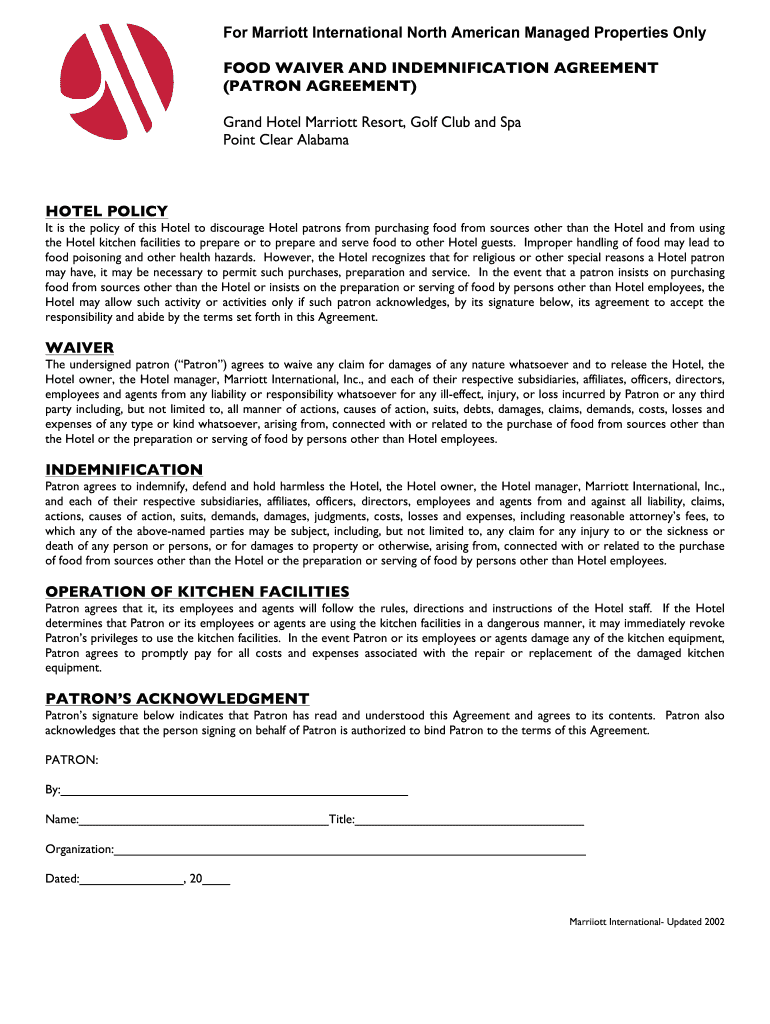
Food Waiver Client DOC Sportsrd 2002-2026


Understanding the Food Waiver Form for Hotels
The food waiver form for hotels is a legal document that allows guests to bring outside food and beverages onto hotel premises. This form is essential for hotels that want to manage liability and ensure compliance with safety and health regulations. By signing this waiver, guests acknowledge that the hotel is not responsible for any issues arising from the consumption of outside food, including allergies or foodborne illnesses. It serves as a protective measure for both the hotel and the guests, clarifying expectations and responsibilities.
Key Elements of the Food Waiver Form
A well-structured food waiver form for hotels typically includes several critical components:
- Guest Information: Name, contact details, and reservation number.
- Details of the Outside Food: Description of the food items being brought in.
- Liability Disclaimer: A statement that releases the hotel from liability related to the outside food.
- Signature Section: Space for the guest's signature and date to confirm understanding and agreement.
These elements ensure clarity and provide legal protection for the hotel while informing guests of their responsibilities.
Steps to Complete the Food Waiver Form
Completing the food waiver form for hotels is a straightforward process. Follow these steps to ensure accuracy:
- Obtain the Form: Request the food waiver form from the hotel, either online or at the front desk.
- Fill in Guest Information: Provide your name, contact information, and reservation details.
- List Outside Food Items: Clearly describe the food and beverages you plan to bring.
- Read the Disclaimer: Carefully review the liability disclaimer to understand your responsibilities.
- Sign and Date: Sign the form and include the date to confirm your agreement.
Once completed, submit the form to the hotel staff as instructed.
Legal Use of the Food Waiver Form
The food waiver form for hotels is legally binding when it meets specific requirements. It must be signed voluntarily by the guest, and the terms should be clear and understandable. Compliance with local and state laws is essential to ensure the waiver holds up in court. Hotels should also maintain records of signed waivers for liability protection. By adhering to these legal standards, hotels can effectively manage risks associated with outside food consumption.
State-Specific Rules for the Food Waiver Form
Different states may have unique regulations regarding the use of food waiver forms in hotels. It is important for hotel management to be aware of these rules to ensure compliance. For example, some states may require specific language in the waiver or additional disclosures related to food safety. Hotels should consult legal counsel or local health departments to align their waiver forms with state laws, ensuring they are both effective and enforceable.
Examples of Using the Food Waiver Form
The food waiver form for hotels can be used in various scenarios:
- Special Events: Guests hosting parties or gatherings at the hotel may bring catered food.
- Dietary Restrictions: Guests with specific dietary needs may choose to bring their meals.
- Celebrations: Families celebrating milestones may want to bring homemade dishes.
In each case, the waiver protects the hotel while allowing guests the flexibility to enjoy their food preferences.
Quick guide on how to complete food waiver clientdoc sportsrd
Effortlessly prepare Food Waiver Client doc Sportsrd on any device
The management of online documents has become increasingly popular among businesses and individuals alike. It offers an ideal environmentally friendly alternative to traditional printed and signed documents, allowing you to find the needed form and securely store it online. airSlate SignNow equips you with all the resources necessary to create, modify, and eSign your documents swiftly and without delays. Handle Food Waiver Client doc Sportsrd on any platform using airSlate SignNow apps for Android or iOS and simplify any document-related process today.
How to edit and eSign Food Waiver Client doc Sportsrd with ease
- Find Food Waiver Client doc Sportsrd and click on Get Form to begin.
- Utilize the tools we provide to fill out your document.
- Highlight important sections of the documents or redact sensitive information with tools specifically designed for this purpose by airSlate SignNow.
- Create your signature using the Sign tool, which takes just seconds and carries the same legal standing as a traditional ink signature.
- Review the information carefully and click on the Done button to save your changes.
- Choose how you wish to send your form, whether by email, text message (SMS), invitation link, or download it to your computer.
Say goodbye to lost or misplaced files, tedious form searches, or mistakes that require printing new document copies. airSlate SignNow addresses all your document management needs in just a few clicks from any device you prefer. Modify and eSign Food Waiver Client doc Sportsrd to ensure excellent communication at every stage of your form preparation process with airSlate SignNow.
Create this form in 5 minutes or less
Create this form in 5 minutes!
How to create an eSignature for the food waiver clientdoc sportsrd
The way to generate an electronic signature for your PDF in the online mode
The way to generate an electronic signature for your PDF in Chrome
The way to generate an electronic signature for putting it on PDFs in Gmail
The way to create an electronic signature from your smart phone
The best way to make an electronic signature for a PDF on iOS devices
The way to create an electronic signature for a PDF file on Android OS
People also ask
-
What is a food waiver form for hotel?
A food waiver form for hotel is a legal document that allows guests to acknowledge and accept the hotel's food policies. This form is essential for hotels to protect themselves from liability associated with food allergies and dietary restrictions. It typically includes details about the food offerings and any potential allergens.
-
How does airSlate SignNow simplify the food waiver form for hotel process?
airSlate SignNow simplifies the food waiver form for hotel by allowing hotels to create, send, and eSign documents digitally. This streamlines the process, reduces paperwork, and ensures timely collection of necessary signatures. Users can easily customize the form to suit their specific needs, ensuring compliance and efficiency.
-
Is there a cost associated with using airSlate SignNow for food waiver forms?
Yes, airSlate SignNow offers a variety of pricing plans for businesses, making it accessible to hotels of all sizes. The cost is based on the features and the number of users, allowing hotels to choose a plan that fits their specific needs. Investing in a food waiver form for hotel through airSlate SignNow can lead to signNow savings in time and resources.
-
What features does airSlate SignNow offer for creating food waiver forms?
airSlate SignNow provides a user-friendly interface for creating customizable food waiver forms for hotel with drag-and-drop functionality. It includes features like template storage, fields for signature capture, and secure cloud storage that ensures all information is safely stored and easily accessible. You can also track the status of each form in real-time.
-
Can airSlate SignNow integrate with other software for managing food waiver forms?
Absolutely! airSlate SignNow integrates seamlessly with various software tools such as CRM systems and property management software. This integration allows for an efficient workflow, enabling hotels to manage their food waiver forms for hotel alongside other operational documents. This means less time spent on manual entry and more efficiency overall.
-
What are the benefits of using airSlate SignNow for food waiver forms for hotel?
Using airSlate SignNow for food waiver forms for hotel brings numerous benefits, including quicker turnaround times for signatures and reduced paper waste. The digital solution simplifies compliance and enhances guest trust by ensuring that food policies are clearly communicated. Additionally, it can improve operational efficiencies and save costs in the long run.
-
How secure is the food waiver form for hotel created with airSlate SignNow?
airSlate SignNow prioritizes security, offering robust encryption and compliance with industry standards to protect sensitive information in food waiver forms for hotel. The platform ensures that all signed documents are securely stored and accessible only to authorized personnel. This security helps maintain guest privacy and trust.
Get more for Food Waiver Client doc Sportsrd
Find out other Food Waiver Client doc Sportsrd
- How To Sign Arizona Courts Residential Lease Agreement
- How Do I Sign Arizona Courts Residential Lease Agreement
- Help Me With Sign Arizona Courts Residential Lease Agreement
- How Can I Sign Arizona Courts Residential Lease Agreement
- Sign Colorado Courts LLC Operating Agreement Mobile
- Sign Connecticut Courts Living Will Computer
- How Do I Sign Connecticut Courts Quitclaim Deed
- eSign Colorado Banking Rental Application Online
- Can I eSign Colorado Banking Medical History
- eSign Connecticut Banking Quitclaim Deed Free
- eSign Connecticut Banking Business Associate Agreement Secure
- Sign Georgia Courts Moving Checklist Simple
- Sign Georgia Courts IOU Mobile
- How Can I Sign Georgia Courts Lease Termination Letter
- eSign Hawaii Banking Agreement Simple
- eSign Hawaii Banking Rental Application Computer
- eSign Hawaii Banking Agreement Easy
- eSign Hawaii Banking LLC Operating Agreement Fast
- eSign Hawaii Banking Permission Slip Online
- eSign Minnesota Banking LLC Operating Agreement Online