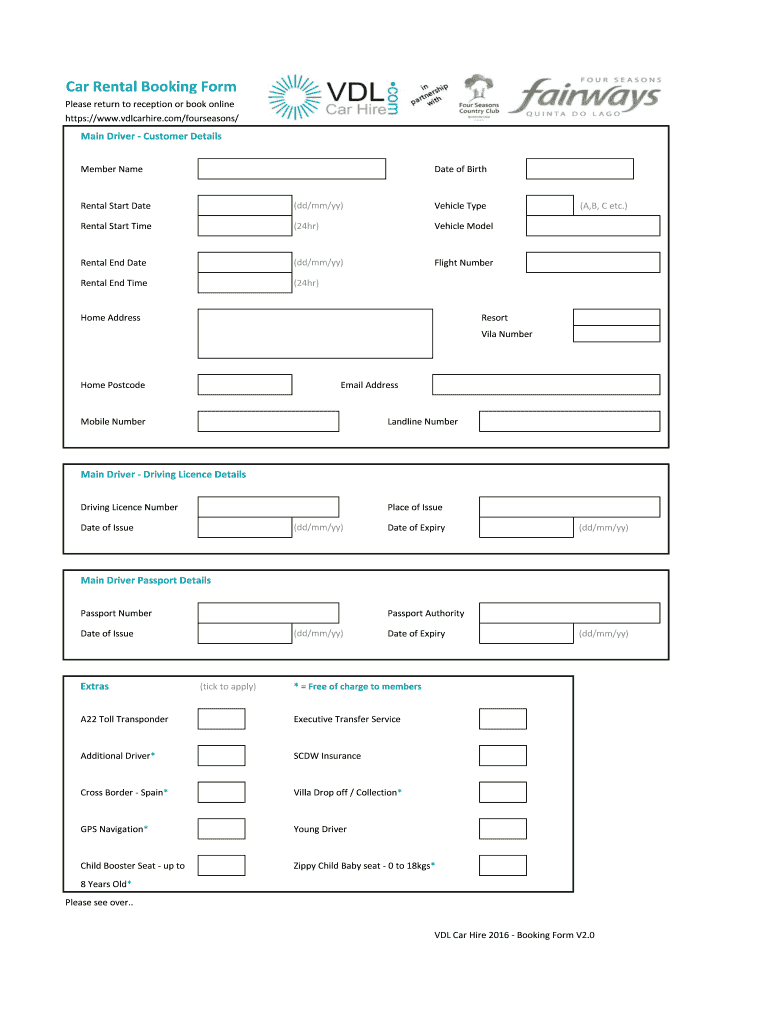
Car Rental Software Form


What is car rental software?
Car rental software is a specialized application designed to streamline the operations of car rental businesses. It enables companies to manage their fleet, track reservations, and handle customer interactions efficiently. This software typically includes features such as inventory management, booking systems, invoicing, and reporting tools. By automating various processes, car rental software enhances productivity and improves customer satisfaction.
Steps to complete the car rental application
Completing a car rental application involves several key steps to ensure accuracy and compliance. First, gather all necessary personal information, including your name, address, and contact details. Next, provide your driver's license information and any additional identification required by the rental company. After that, specify the rental period, vehicle preferences, and any additional services you may need, such as insurance or GPS. Finally, review the application for completeness before submitting it electronically or in person.
Legal use of car rental software
Using car rental software legally requires adherence to various regulations governing the rental industry. It is essential to comply with state and federal laws, including consumer protection regulations and data privacy standards. Additionally, the software must ensure that all contracts and agreements comply with the Electronic Signatures in Global and National Commerce (ESIGN) Act, which validates electronic signatures. By following these legal guidelines, businesses can operate securely and maintain customer trust.
Key elements of the car rental application
The car rental application includes several critical elements that ensure a smooth rental process. These elements typically consist of personal identification information, vehicle selection options, rental dates, and payment details. Additionally, the application may require the renter to acknowledge terms and conditions, including mileage limits and fuel policies. Ensuring that all these elements are clearly defined helps prevent misunderstandings and enhances the overall rental experience.
Examples of using car rental software
Car rental software can be utilized in various scenarios to improve operational efficiency. For instance, a rental agency can use the software to track vehicle availability in real time, allowing customers to make informed booking decisions. Additionally, the software can generate reports on rental trends, helping businesses adjust their strategies based on demand. Another example is the integration of payment processing features, which enables seamless transactions and enhances customer convenience.
Eligibility criteria for renting a vehicle
Eligibility criteria for renting a vehicle typically include age, driver's license validity, and payment method. Most rental companies require drivers to be at least twenty-one years old, although some may impose additional fees for drivers under twenty-five. A valid driver's license is essential, and international renters may need an International Driving Permit. Additionally, a credit card is usually required for payment and security deposit purposes, ensuring that the rental company is protected against potential damages.
Quick guide on how to complete car rental software
Accomplish Car Rental Software seamlessly on any device
Digital document management has gained traction with businesses and individuals alike. It serves as an ideal eco-friendly alternative to conventional printed and signed documents, allowing you to find the right form and securely save it online. airSlate SignNow equips you with all the tools necessary to create, modify, and electronically sign your documents promptly without delays. Manage Car Rental Software on any platform with airSlate SignNow's Android or iOS applications and simplify any document-related task today.
The easiest method to modify and electronically sign Car Rental Software with ease
- Find Car Rental Software and click Get Form to begin.
- Utilize the tools we offer to complete your form.
- Emphasize key sections of the documents or obscure sensitive information with tools that airSlate SignNow provides specifically for that purpose.
- Generate your eSignature using the Sign tool, which takes mere seconds and holds the same legal validity as a conventional wet ink signature.
- Review the details and click on the Done button to save your modifications.
- Select how you wish to send your form, whether by email, text message (SMS), or invitation link, or download it to your computer.
Eliminate concerns about lost or mislaid documents, tedious form searching, or errors that necessitate printing new document copies. airSlate SignNow meets all your document management needs in just a few clicks from any device of your preference. Modify and electronically sign Car Rental Software and ensure exceptional communication at any point in the form preparation process with airSlate SignNow.
Create this form in 5 minutes or less
Create this form in 5 minutes!
How to create an eSignature for the car rental software
The way to make an electronic signature for a PDF file online
The way to make an electronic signature for a PDF file in Google Chrome
The best way to create an electronic signature for signing PDFs in Gmail
The way to generate an electronic signature from your mobile device
The way to generate an eSignature for a PDF file on iOS
The way to generate an electronic signature for a PDF file on Android devices
People also ask
-
What features does the airSlate SignNow car rental application offer?
The airSlate SignNow car rental application includes features like customizable templates, secure eSignature options, and real-time document tracking. These features streamline the rental process and enhance the user experience. With our application, you can efficiently manage your car rental agreements and ensure compliance.
-
How does pricing work for the airSlate SignNow car rental application?
Pricing for the airSlate SignNow car rental application varies depending on your business needs and the number of users. We offer flexible subscription plans that cater to different scales of operations, ensuring you only pay for what you need. Contact us for a detailed quote tailored to your car rental business.
-
Can the airSlate SignNow car rental application integrate with other systems?
Yes, the airSlate SignNow car rental application seamlessly integrates with various CRM, ERP, and other business systems. This ensures smooth data transfer and enhances your workflow efficiency. Integrations help you streamline operations, making it easier to manage client rentals and documents in one place.
-
What are the benefits of using the airSlate SignNow car rental application?
Using the airSlate SignNow car rental application offers numerous benefits, including reduced paperwork, quicker turnaround times, and enhanced security features for document handling. It empowers your business to operate more efficiently and focus on providing excellent customer service. These features help you stay competitive in the car rental market.
-
Is the airSlate SignNow car rental application user-friendly?
Absolutely! The airSlate SignNow car rental application is designed with usability in mind, making it easy for both staff and customers to navigate. Users can quickly create, edit, and send rental agreements without prior training. This simplicity helps expedite the rental process and improve customer satisfaction.
-
How secure is the airSlate SignNow car rental application?
The airSlate SignNow car rental application prioritizes security, employing advanced encryption protocols to ensure your documents are protected. We comply with industry standards and regulations, giving you peace of mind when managing sensitive agreements. Rest assured, your data security is our top priority.
-
Can I access the airSlate SignNow car rental application on multiple devices?
Yes, the airSlate SignNow car rental application is accessible on various devices including desktops, tablets, and smartphones. This flexibility allows you to manage your car rental documents on-the-go, ensuring you never miss an important signature or document submission. Stay connected and efficient wherever you are.
Get more for Car Rental Software
- In the superior court for the state of alaska at in the matter of the hospitalization of respondent form
- Dr 460 and dr 465 findings of fact and conclusions of law custody decree of custody and judgment 4 10 custody form
- Cr 771 nome request for calendar setting 312 pdf fill in criminal forms
- Pg 605 instructions for minor guardianship petition non indian child 8 15 probate gaurdianship forms
- P 315 request to start informal probate and appoint a personal representative when there is a will 4 15 fill in probate forms
- Partial satisfaction of judgment alaska form
- Civ 525 form
- Mc 120 petition for 180 day commitment 12 87 fill in form
Find out other Car Rental Software
- How To Sign Wyoming Plumbing Form
- Help Me With Sign Idaho Real Estate PDF
- Help Me With Sign Idaho Real Estate PDF
- Can I Sign Idaho Real Estate PDF
- How To Sign Idaho Real Estate PDF
- How Do I Sign Hawaii Sports Presentation
- How Do I Sign Kentucky Sports Presentation
- Can I Sign North Carolina Orthodontists Presentation
- How Do I Sign Rhode Island Real Estate Form
- Can I Sign Vermont Real Estate Document
- How To Sign Wyoming Orthodontists Document
- Help Me With Sign Alabama Courts Form
- Help Me With Sign Virginia Police PPT
- How To Sign Colorado Courts Document
- Can I eSign Alabama Banking PPT
- How Can I eSign California Banking PDF
- How To eSign Hawaii Banking PDF
- How Can I eSign Hawaii Banking Document
- How Do I eSign Hawaii Banking Document
- How Do I eSign Hawaii Banking Document