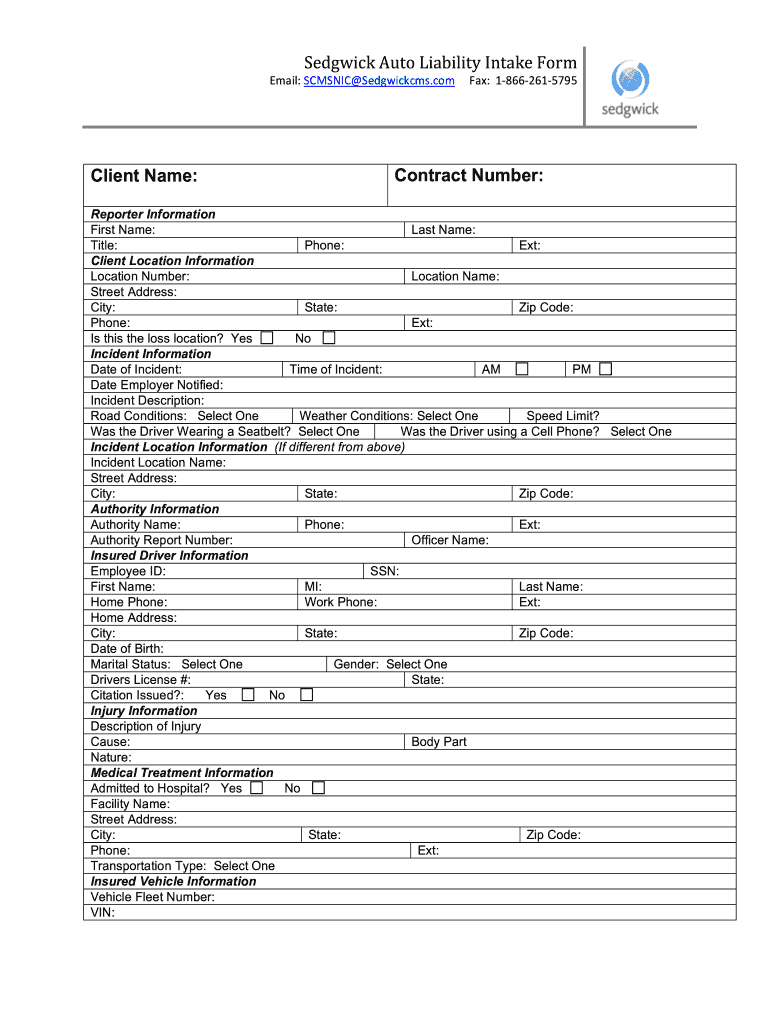
Sedgwick Std Claim Form


What is the Sedgwick FMLA Form?
The Sedgwick FMLA form is a crucial document used by employees seeking leave under the Family and Medical Leave Act (FMLA). This form is designed to ensure that employees can take necessary time off for specific family and medical reasons while maintaining job protection. The Sedgwick FMLA forms pdf serves as a formal request for leave, documenting the employee's eligibility and the reasons for the leave. It is essential for both employees and employers to understand the implications of this form to ensure compliance with federal regulations.
How to Use the Sedgwick FMLA Form
Using the Sedgwick FMLA form involves several steps to ensure proper completion and submission. First, employees must fill out the required sections, which typically include personal information, the reason for the leave, and the expected duration. After completing the form, it should be submitted to the appropriate HR department or designated leave administrator. It is important to keep a copy for personal records. Employees should also be aware of any additional documentation that may be required, such as medical certifications.
Steps to Complete the Sedgwick FMLA Form
Completing the Sedgwick FMLA form requires careful attention to detail. Here are the steps to follow:
- Begin by entering your personal information, including your name, address, and contact details.
- Specify the type of leave you are requesting, such as for a serious health condition or to care for a family member.
- Indicate the start and end dates of your requested leave.
- Provide any necessary medical documentation or certifications if required.
- Review the completed form for accuracy before submission.
Legal Use of the Sedgwick FMLA Form
The Sedgwick FMLA form must be used in compliance with the Family and Medical Leave Act regulations. This means that employers are required to provide eligible employees with up to twelve weeks of unpaid leave for qualifying reasons. Proper use of the form ensures that employees are protected under the law and that employers fulfill their legal obligations. It is important to understand that misuse of the form can lead to penalties for both employees and employers.
Required Documents for the Sedgwick FMLA Form
When submitting the Sedgwick FMLA form, certain documents may be required to support the request. These can include:
- Medical certifications from a healthcare provider.
- Proof of relationship for family leave requests.
- Any previous correspondence related to the leave request.
Having these documents ready can streamline the approval process and ensure compliance with FMLA requirements.
Form Submission Methods
The Sedgwick FMLA form can typically be submitted through various methods, depending on the employer's policies. Common submission methods include:
- Online submission through the employer's HR portal.
- Mailing a hard copy to the HR department.
- In-person submission to the designated HR representative.
Employees should check with their HR department for specific submission guidelines and preferred methods.
Quick guide on how to complete sedgwick std claim form
Complete Sedgwick Std Claim Form effortlessly on any gadget
Digital document management has become immensely favored by businesses and individuals alike. It offers a superb eco-friendly substitute for traditional printed and signed documents, as you can easily locate the appropriate form and securely keep it online. airSlate SignNow provides you with all the tools necessary to create, modify, and eSign your documents swiftly and without interruptions. Manage Sedgwick Std Claim Form on any gadget using airSlate SignNow's Android or iOS applications and simplify any document-related procedure today.
How to modify and eSign Sedgwick Std Claim Form with ease
- Obtain Sedgwick Std Claim Form and click on Get Form to initiate.
- Utilize the tools we offer to complete your document.
- Emphasize important sections of your documents or redact sensitive information using tools that airSlate SignNow provides specifically for that purpose.
- Generate your signature with the Sign feature, which takes a few seconds and carries the same legal validity as a conventional wet ink signature.
- Review the details and click on the Done button to preserve your modifications.
- Select how you wish to send your form, via email, SMS, or invitation link, or download it to your computer.
Eliminate worries about lost or mislaid files, tedious form navigation, or errors that require reprinting new document copies. airSlate SignNow fulfills your document management needs in just a few clicks from any device you prefer. Modify and eSign Sedgwick Std Claim Form to ensure excellent communication at every phase of the form preparation process with airSlate SignNow.
Create this form in 5 minutes or less
Create this form in 5 minutes!
How to create an eSignature for the sedgwick std claim form
The way to make an electronic signature for your PDF document in the online mode
The way to make an electronic signature for your PDF document in Chrome
The best way to make an electronic signature for putting it on PDFs in Gmail
The way to make an eSignature from your mobile device
The way to generate an electronic signature for a PDF document on iOS devices
The way to make an eSignature for a PDF file on Android devices
People also ask
-
What are Sedgwick FMLA forms PDF, and why are they important?
Sedgwick FMLA forms PDF are essential documents used by employees to request leave under the Family and Medical Leave Act (FMLA). These forms ensure compliance with federal regulations while helping employees manage their leave effectively. Understanding how to fill out these forms correctly is crucial for both employers and employees to avoid delays in leave approval.
-
How can airSlate SignNow help with Sedgwick FMLA forms PDF?
airSlate SignNow streamlines the signing and submission process for Sedgwick FMLA forms PDF. With our easy-to-use platform, users can fill out, eSign, and send these forms securely from anywhere. This efficiency allows for quicker processing times and reduces paperwork errors.
-
Are there any costs associated with using airSlate SignNow for Sedgwick FMLA forms PDF?
airSlate SignNow offers various pricing plans to accommodate different business needs, making it a cost-effective solution for handling Sedgwick FMLA forms PDF. Users can explore our subscription options to find a plan that fits their budget. Take advantage of our free trial to experience our features before committing.
-
Can I integrate airSlate SignNow with other applications for Sedgwick FMLA forms PDF?
Yes, airSlate SignNow offers integrations with popular applications like Google Drive, Dropbox, and more to enhance your workflow with Sedgwick FMLA forms PDF. This seamless integration allows users to manage their documents conveniently and efficiently. You can easily upload and store forms from your preferred platforms.
-
What features does airSlate SignNow offer for managing Sedgwick FMLA forms PDF?
airSlate SignNow includes features like document templates, automatic reminders, and bulk sending, making it an ideal tool for managing Sedgwick FMLA forms PDF. These features ensure that your team can stay organized and compliant with FMLA regulations. Additionally, our platform offers tracking capabilities to monitor the status of submitted forms.
-
How secure is airSlate SignNow when handling Sedgwick FMLA forms PDF?
Security is a top priority at airSlate SignNow, especially when managing sensitive documents like Sedgwick FMLA forms PDF. Our platform utilizes bank-level encryption to protect data during transmission and storage. Users can also set advanced permissions to control access to their forms, ensuring confidentiality.
-
Is training available for using airSlate SignNow with Sedgwick FMLA forms PDF?
Absolutely! airSlate SignNow provides comprehensive training resources, including tutorials and webinars, to help users effectively manage Sedgwick FMLA forms PDF. Our customer support team is also available to answer any questions and guide you through the process. This ensures you can maximize the benefits of our platform.
Get more for Sedgwick Std Claim Form
Find out other Sedgwick Std Claim Form
- Electronic signature South Carolina Loan agreement Online
- Electronic signature Colorado Non disclosure agreement sample Computer
- Can I Electronic signature Illinois Non disclosure agreement sample
- Electronic signature Kentucky Non disclosure agreement sample Myself
- Help Me With Electronic signature Louisiana Non disclosure agreement sample
- How To Electronic signature North Carolina Non disclosure agreement sample
- Electronic signature Ohio Non disclosure agreement sample Online
- How Can I Electronic signature Oklahoma Non disclosure agreement sample
- How To Electronic signature Tennessee Non disclosure agreement sample
- Can I Electronic signature Minnesota Mutual non-disclosure agreement
- Electronic signature Alabama Non-disclosure agreement PDF Safe
- Electronic signature Missouri Non-disclosure agreement PDF Myself
- How To Electronic signature New York Non-disclosure agreement PDF
- Electronic signature South Carolina Partnership agreements Online
- How Can I Electronic signature Florida Rental house lease agreement
- How Can I Electronic signature Texas Rental house lease agreement
- eSignature Alabama Trademark License Agreement Secure
- Electronic signature Maryland Rental agreement lease Myself
- How To Electronic signature Kentucky Rental lease agreement
- Can I Electronic signature New Hampshire Rental lease agreement forms