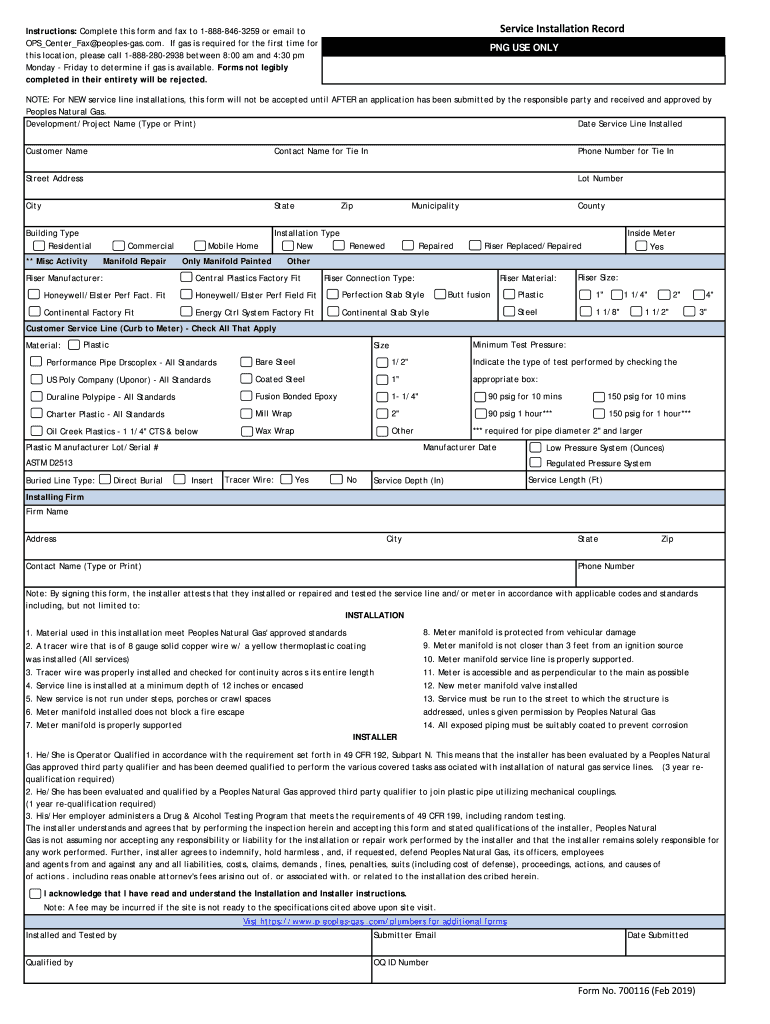
Gas Form Service 2019-2026


What is the Gas Form Service
The Gas Form Service is a streamlined process designed to facilitate the submission of necessary documentation related to gas services. This service is essential for individuals and businesses seeking to initiate, modify, or terminate their gas service agreements. It encompasses various forms, including the peoples gas sir form, which is specifically tailored to meet the requirements set by gas service providers. Utilizing this service ensures compliance with local regulations and enhances the efficiency of gas service management.
How to use the Gas Form Service
Using the Gas Form Service involves a few straightforward steps. First, users must access the appropriate form, such as the peoples gas sir form, which can typically be found on the gas provider's website or through authorized service channels. After obtaining the form, users should carefully fill it out, ensuring that all required fields are completed accurately. Once the form is filled, it can be submitted electronically through a secure online portal or printed and mailed to the designated address. This service simplifies the process of managing gas services while maintaining compliance with necessary regulations.
Steps to complete the Gas Form Service
Completing the Gas Form Service requires attention to detail and adherence to specific steps:
- Obtain the form: Access the peoples gas sir form from the official website or authorized locations.
- Fill out the form: Provide accurate information in all required fields, including personal details and service requirements.
- Review the form: Double-check all entries for accuracy to avoid delays in processing.
- Submit the form: Choose your submission method—either electronically through a secure portal or via mail.
- Confirmation: After submission, ensure you receive confirmation of your application to verify that it has been processed.
Legal use of the Gas Form Service
The legal use of the Gas Form Service is governed by various regulations that ensure the validity and compliance of submitted documents. For a form like the peoples gas sir form to be legally binding, it must meet specific criteria, including proper signatures and adherence to local laws. Utilizing a reputable eSignature solution, such as airSlate SignNow, can enhance the legal standing of your submission by providing a secure electronic certificate that confirms the authenticity of the signatures. Compliance with the ESIGN Act and UETA is crucial for ensuring that electronic submissions are recognized legally.
Required Documents
When utilizing the Gas Form Service, certain documents may be required to support your application. Commonly required documents include:
- Proof of identity, such as a government-issued ID.
- Address verification, which may include utility bills or lease agreements.
- Any previous gas service records, if applicable.
- Details regarding the gas service installation, if initiating a new service.
Ensuring that all required documents are included with your submission will help facilitate a smooth processing experience.
Form Submission Methods (Online / Mail / In-Person)
There are several methods available for submitting the Gas Form Service, each offering different levels of convenience:
- Online Submission: Many gas providers offer online portals where users can submit the peoples gas sir form electronically. This method is typically the fastest and most efficient.
- Mail Submission: Users can print the completed form and send it via postal mail to the designated address. This method may take longer due to processing times.
- In-Person Submission: Some users may prefer to submit their forms in person at designated service centers. This option allows for immediate confirmation of submission.
Choosing the right submission method depends on personal preference and urgency.
Quick guide on how to complete gas form service
Effortlessly Prepare Gas Form Service on Any Device
Digital document management has gained traction among businesses and individuals alike. It serves as an excellent eco-friendly substitute for conventional printed and signed documents, allowing you to locate the appropriate form and store it securely online. airSlate SignNow equips you with all the necessary tools to create, edit, and eSign your documents swiftly without any holdups. Manage Gas Form Service on any device using airSlate SignNow's Android or iOS applications and streamline your document-related processes today.
The simplest way to edit and eSign Gas Form Service effortlessly
- Find Gas Form Service and click on Get Form to begin.
- Utilize the tools we offer to complete your form.
- Select important sections of your documents or conceal sensitive information using tools designed specifically for that purpose by airSlate SignNow.
- Create your signature with the Sign tool, which takes just seconds and possesses the same legal validity as a conventional wet ink signature.
- Review all the details and then press the Done button to save your updates.
- Select how you wish to share your form, whether by email, text message (SMS), invitation link, or download it to your computer.
Eliminate the hassle of lost or misplaced documents, tedious form navigation, or errors that necessitate printing new document copies. airSlate SignNow addresses your document management needs in just a few clicks from your preferred device. Edit and eSign Gas Form Service and guarantee effective communication at every stage of your form preparation journey with airSlate SignNow.
Create this form in 5 minutes or less
Find and fill out the correct gas form service
Create this form in 5 minutes!
How to create an eSignature for the gas form service
The way to make an eSignature for your PDF in the online mode
The way to make an eSignature for your PDF in Chrome
The way to generate an electronic signature for putting it on PDFs in Gmail
The way to make an electronic signature from your smart phone
The way to make an electronic signature for a PDF on iOS devices
The way to make an electronic signature for a PDF file on Android OS
People also ask
-
What is the peoples gas sir form and how does it work?
The peoples gas sir form is a digital document that allows users to submit service inquiries or request assistance from Peoples Gas efficiently. By using airSlate SignNow, you can eSign and send the peoples gas sir form quickly, ensuring your requests are processed without unnecessary delays.
-
How can I fill out the peoples gas sir form using airSlate SignNow?
Filling out the peoples gas sir form with airSlate SignNow is straightforward. Simply access the form, input your information directly, and use our eSignature feature to sign the document. This process saves you time and ensures that your submission is secure and legally binding.
-
Is there a cost associated with using the peoples gas sir form through airSlate SignNow?
Yes, there may be minimal fees associated with using the peoples gas sir form via airSlate SignNow, depending on your plan. However, our service provides a cost-effective solution that simplifies document management and enhances your efficiency, making it a valuable investment for your business.
-
What features are included when using the peoples gas sir form with airSlate SignNow?
When using the peoples gas sir form with airSlate SignNow, you'll enjoy features like customizable templates, secure eSigning, document tracking, and cloud storage. These features ensure that your document process is streamlined and accessible from anywhere, providing maximum convenience.
-
Can the peoples gas sir form be integrated with other software platforms?
Absolutely! airSlate SignNow offers seamless integrations with various software platforms, allowing you to connect the peoples gas sir form with your existing systems. This helps to enhance your workflow, ensuring that all your business processes work together efficiently.
-
What benefits does using the peoples gas sir form offer my business?
Using the peoples gas sir form with airSlate SignNow can signNowly enhance your business operations. It streamlines communication, reduces paper waste, and accelerates the overall response time for service inquiries, leading to improved customer satisfaction and operational efficiency.
-
How secure is the peoples gas sir form when using airSlate SignNow?
Security is a top priority at airSlate SignNow. When you use the peoples gas sir form, it is protected with advanced encryption and secure authentication processes, ensuring that your sensitive information remains confidential and protected from unauthorized access.
Get more for Gas Form Service
Find out other Gas Form Service
- eSign Michigan Sports Cease And Desist Letter Free
- How To eSign Wisconsin Real Estate Contract
- How To eSign West Virginia Real Estate Quitclaim Deed
- eSign Hawaii Police Permission Slip Online
- eSign New Hampshire Sports IOU Safe
- eSign Delaware Courts Operating Agreement Easy
- eSign Georgia Courts Bill Of Lading Online
- eSign Hawaii Courts Contract Mobile
- eSign Hawaii Courts RFP Online
- How To eSign Hawaii Courts RFP
- eSign Hawaii Courts Letter Of Intent Later
- eSign Hawaii Courts IOU Myself
- eSign Hawaii Courts IOU Safe
- Help Me With eSign Hawaii Courts Cease And Desist Letter
- How To eSign Massachusetts Police Letter Of Intent
- eSign Police Document Michigan Secure
- eSign Iowa Courts Emergency Contact Form Online
- eSign Kentucky Courts Quitclaim Deed Easy
- How To eSign Maryland Courts Medical History
- eSign Michigan Courts Lease Agreement Template Online