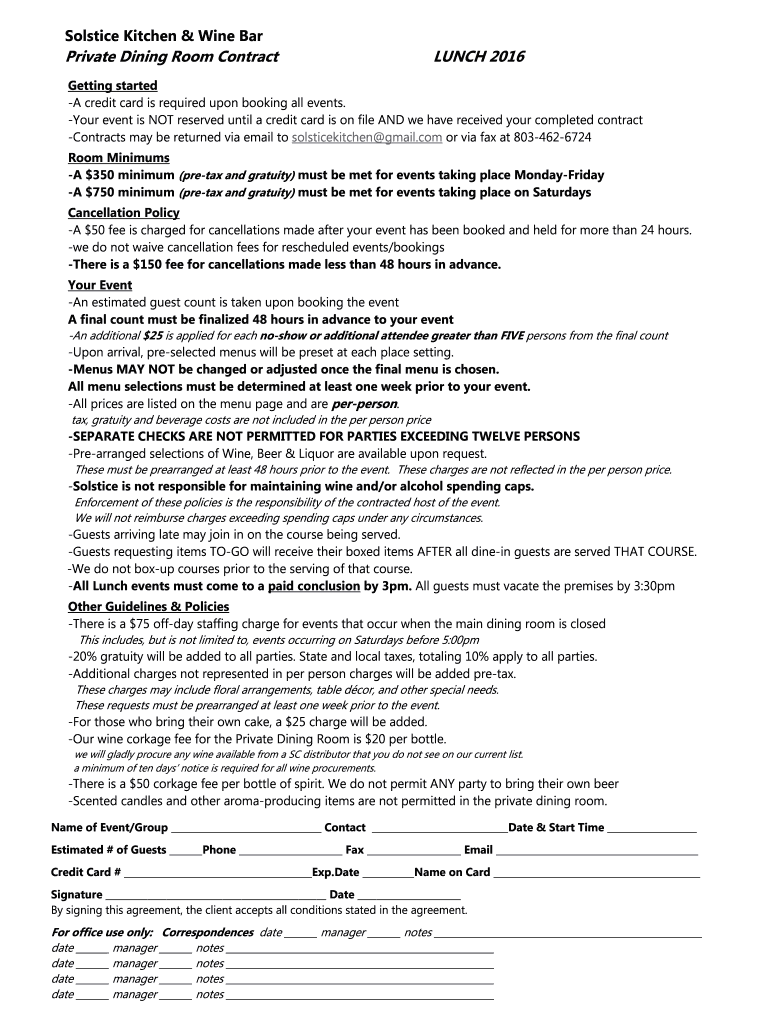
Private Dining Room Contract LUNCH Solstice Kitchen 2016-2026


Understanding the Restaurant Private Room Contract
The restaurant private room contract is a legal document that outlines the terms and conditions for reserving a private dining space within a restaurant. This contract typically includes details such as the date and time of the reservation, the number of guests, menu options, payment terms, and cancellation policies. Understanding these elements is crucial for both the restaurant and the client to ensure a smooth dining experience.
Key Elements of the Restaurant Private Room Contract
Several essential components make up a restaurant private room contract. These include:
- Reservation Details: Specifies the date, time, and duration of the event.
- Guest Count: Indicates the expected number of attendees, which can affect pricing and menu choices.
- Menu Options: Outlines available food and beverage selections, including any dietary restrictions.
- Payment Terms: Details the deposit required, payment methods, and final billing procedures.
- Cancellation Policy: States the conditions under which the reservation can be canceled and any associated fees.
Steps to Complete the Restaurant Private Room Contract
Completing the restaurant private room contract involves several straightforward steps:
- Gather necessary information, such as the event date, guest count, and preferred menu options.
- Contact the restaurant to confirm availability for the desired date and time.
- Review the contract carefully, ensuring all details are accurate and meet your requirements.
- Sign the contract digitally or in person, depending on the restaurant’s process.
- Submit any required deposits as outlined in the payment terms.
Legal Use of the Restaurant Private Room Contract
The restaurant private room contract is legally binding once signed by both parties. To ensure its validity, it must comply with relevant laws governing contracts in the United States. This includes the necessity for clear terms, mutual consent, and consideration. Both parties should retain a copy of the signed contract for their records.
How to Protect Your Restaurant Private Room Contract
When filling out and signing the restaurant private room contract online, it is essential to prioritize security. Using a reliable eSignature platform ensures that your document remains protected. Look for features such as:
- Encryption: Ensures that data transmitted online is secure.
- Audit Trails: Provides a record of who signed the document and when.
- Compliance: Adheres to legal standards for electronic signatures, such as ESIGN and UETA.
Examples of Using the Restaurant Private Room Contract
There are various scenarios where a restaurant private room contract is beneficial:
- Corporate events, such as meetings or team-building activities.
- Family celebrations, including birthdays or anniversaries.
- Social gatherings, like bridal showers or reunions.
Quick guide on how to complete private dining room contract lunch 2016 solstice kitchen
Complete Private Dining Room Contract LUNCH Solstice Kitchen effortlessly on any device
Managing documents online has gained traction among businesses and individuals. It offers an excellent eco-friendly alternative to traditional printed and signed documents, as you can access the correct forms and securely store them online. airSlate SignNow provides you with all the tools you require to create, modify, and electronically sign your documents quickly and without complications. Handle Private Dining Room Contract LUNCH Solstice Kitchen on any platform using the airSlate SignNow Android or iOS applications and enhance any document-based workflow today.
The simplest way to modify and eSign Private Dining Room Contract LUNCH Solstice Kitchen without hassle
- Find Private Dining Room Contract LUNCH Solstice Kitchen and click on Get Form to begin.
- Utilize the tools we provide to finish your document.
- Highlight important sections of your documents or redact sensitive details with tools that airSlate SignNow offers specifically for that purpose.
- Create your signature using the Sign tool, which takes mere seconds and holds the same legal validity as a traditional handwritten signature.
- Review all the details and click on the Done button to save your changes.
- Select how you wish to send your form, whether by email, SMS, or invitation link, or download it to your computer.
Say goodbye to lost or mislaid files, tedious form searching, or errors that necessitate printing new document copies. airSlate SignNow meets your document management needs in just a few clicks from any device you prefer. Modify and eSign Private Dining Room Contract LUNCH Solstice Kitchen to ensure exceptional communication throughout your form preparation process with airSlate SignNow.
Create this form in 5 minutes or less
Create this form in 5 minutes!
How to create an eSignature for the private dining room contract lunch 2016 solstice kitchen
How to create an electronic signature for a PDF document in the online mode
How to create an electronic signature for a PDF document in Chrome
How to generate an eSignature for putting it on PDFs in Gmail
How to create an eSignature from your mobile device
How to create an eSignature for a PDF document on iOS devices
How to create an eSignature for a PDF file on Android devices
People also ask
-
What is a restaurant private room contract?
A restaurant private room contract is a formal agreement between the restaurant and the client, detailing the terms and conditions for reserving a private dining space. This contract outlines essential aspects such as the date, time, capacity, menu options, and payment terms, ensuring both parties are aligned on expectations.
-
How can airSlate SignNow help with restaurant private room contracts?
airSlate SignNow simplifies the process of managing restaurant private room contracts by enabling businesses to create, send, and eSign documents quickly. With its user-friendly interface, you can customize contracts to suit your restaurant's needs while ensuring secure storage and easy access to all signed agreements.
-
What features does airSlate SignNow offer for restaurant private room contracts?
airSlate SignNow provides several features beneficial for restaurant private room contracts, including customizable templates, electronic signatures, and real-time tracking of document statuses. These features streamline the booking process and reduce administrative burdens, allowing restaurants to focus more on customer service.
-
Are there any costs associated with using airSlate SignNow for restaurant private room contracts?
Yes, using airSlate SignNow for restaurant private room contracts involves a cost that varies based on your chosen subscription plan. However, the service is designed to be cost-effective, providing excellent value considering the efficiency gains in document management and signing.
-
Can I integrate airSlate SignNow with other tools for restaurant private room contracts?
Absolutely! airSlate SignNow offers seamless integrations with various software applications, enhancing your ability to manage restaurant private room contracts efficiently. Whether you use CRM, invoicing, or project management tools, you can connect them with SignNow to streamline your workflow.
-
What are the benefits of using airSlate SignNow for restaurant private room contracts?
Using airSlate SignNow for restaurant private room contracts offers numerous benefits, including faster processing times, enhanced security, and improved customer satisfaction. By automating the signing process, you minimize delays and ensure that clients receive their contracts promptly.
-
How secure are the restaurant private room contracts signed through airSlate SignNow?
airSlate SignNow prioritizes security by employing state-of-the-art encryption and compliance with legal standards. This ensures that all restaurant private room contracts signed through the platform are protected from unauthorized access and tampering, providing peace of mind for both you and your clients.
Get more for Private Dining Room Contract LUNCH Solstice Kitchen
Find out other Private Dining Room Contract LUNCH Solstice Kitchen
- How To eSignature Massachusetts Government Form
- How Can I eSignature Oregon Government PDF
- How Can I eSignature Oklahoma Government Document
- How To eSignature Texas Government Document
- Can I eSignature Vermont Government Form
- How Do I eSignature West Virginia Government PPT
- How Do I eSignature Maryland Healthcare / Medical PDF
- Help Me With eSignature New Mexico Healthcare / Medical Form
- How Do I eSignature New York Healthcare / Medical Presentation
- How To eSignature Oklahoma Finance & Tax Accounting PPT
- Help Me With eSignature Connecticut High Tech Presentation
- How To eSignature Georgia High Tech Document
- How Can I eSignature Rhode Island Finance & Tax Accounting Word
- How Can I eSignature Colorado Insurance Presentation
- Help Me With eSignature Georgia Insurance Form
- How Do I eSignature Kansas Insurance Word
- How Do I eSignature Washington Insurance Form
- How Do I eSignature Alaska Life Sciences Presentation
- Help Me With eSignature Iowa Life Sciences Presentation
- How Can I eSignature Michigan Life Sciences Word