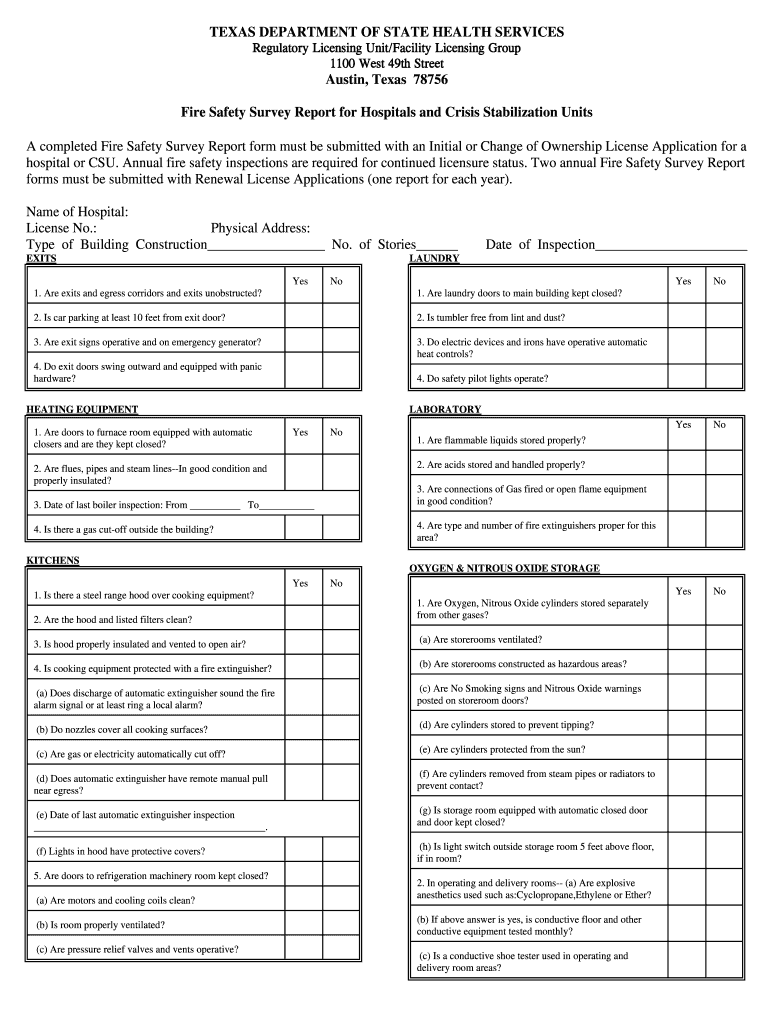
Fire Safety Survey Report Form Dshs Texas


What is the Fire Safety Survey Report Form Dshs Texas
The Fire Safety Survey Report Form Dshs Texas is a crucial document designed to assess fire safety measures within various establishments. This form collects essential information regarding the fire safety protocols in place, including the presence of fire alarms, extinguishers, and emergency exits. It serves as a tool for compliance with state regulations and helps ensure that facilities meet the necessary safety standards to protect occupants in case of a fire emergency.
Key elements of the Fire Safety Survey Report Form Dshs Texas
Understanding the key elements of the Fire Safety Survey Report Form Dshs Texas is vital for effective completion. The form typically includes sections for:
- Facility information, such as name, address, and type of occupancy.
- Details about fire safety equipment, including types and locations of fire alarms and extinguishers.
- Emergency exit routes and their accessibility.
- Training records for staff regarding fire safety procedures.
- Inspection dates and any noted deficiencies.
These elements help create a comprehensive overview of the fire safety status of a facility, ensuring that all necessary precautions are taken.
Steps to complete the Fire Safety Survey Report Form Dshs Texas
Completing the Fire Safety Survey Report Form Dshs Texas involves several important steps:
- Gather necessary information about the facility, including its layout and safety features.
- Review current fire safety regulations applicable to your facility type.
- Fill out the form accurately, ensuring all sections are completed to reflect the current safety measures in place.
- Have the form reviewed by a knowledgeable individual, such as a safety officer or fire marshal, for accuracy.
- Submit the completed form to the appropriate state department or agency as required.
Following these steps ensures that the form is completed correctly and meets all regulatory requirements.
Legal use of the Fire Safety Survey Report Form Dshs Texas
The legal use of the Fire Safety Survey Report Form Dshs Texas is essential for compliance with state fire safety laws. This form can be used as evidence of a facility's commitment to maintaining safety standards. Proper completion and submission can protect businesses from potential liabilities in the event of a fire incident. Additionally, the form may be required during inspections by local fire authorities to verify compliance with fire safety regulations.
How to use the Fire Safety Survey Report Form Dshs Texas
Using the Fire Safety Survey Report Form Dshs Texas involves several straightforward steps. First, download or access the form through the appropriate state resource. Next, ensure that all relevant information about the facility is collected and organized. As you fill out the form, refer to any guidelines provided by the state to ensure compliance with specific requirements. Once completed, the form should be submitted to the designated authority, either electronically or via mail, depending on the submission guidelines.
State-specific rules for the Fire Safety Survey Report Form Dshs Texas
Each state has specific rules governing the use of the Fire Safety Survey Report Form Dshs Texas. These rules may include deadlines for submission, required signatures, and specific information that must be included in the report. It is important to familiarize yourself with these regulations to ensure compliance. Additionally, staying updated on any changes to state fire safety laws can help maintain adherence to legal requirements.
Quick guide on how to complete fire safety survey report form dshs texas
Complete Fire Safety Survey Report Form Dshs Texas effortlessly on any device
Managing documents online has gained popularity among businesses and individuals. It offers an ideal green alternative to traditional printed and signed paperwork, allowing you to find the necessary form and securely keep it online. airSlate SignNow equips you with all the resources needed to create, modify, and eSign your documents quickly and without delays. Manage Fire Safety Survey Report Form Dshs Texas on any device with airSlate SignNow apps for Android or iOS and enhance any document-focused process today.
The simplest way to modify and eSign Fire Safety Survey Report Form Dshs Texas with ease
- Obtain Fire Safety Survey Report Form Dshs Texas and click Get Form to begin.
- Use the tools we provide to complete your document.
- Highlight relevant sections of the documents or redact sensitive information with tools that airSlate SignNow offers specifically for that purpose.
- Create your signature using the Sign tool, which takes seconds and holds the same legal validity as a conventional wet ink signature.
- Review the information and click the Done button to save your changes.
- Choose your preferred method to send your form via email, SMS, or invitation link, or download it to your computer.
Say goodbye to lost or misplaced documents, tedious form searches, or mistakes that require printing new document copies. airSlate SignNow meets your document management needs in just a few clicks from any device you choose. Modify and eSign Fire Safety Survey Report Form Dshs Texas and ensure effective communication at every stage of your form preparation process with airSlate SignNow.
Create this form in 5 minutes or less
Create this form in 5 minutes!
How to create an eSignature for the fire safety survey report form dshs texas
The best way to make an electronic signature for a PDF document online
The best way to make an electronic signature for a PDF document in Google Chrome
The best way to generate an eSignature for signing PDFs in Gmail
The way to create an electronic signature straight from your smart phone
How to generate an eSignature for a PDF document on iOS
The way to create an electronic signature for a PDF document on Android OS
People also ask
-
What is a fire safety survey form?
A fire safety survey form is a structured document used to assess fire safety measures in a facility. This form helps businesses identify potential hazards and ensure compliance with safety regulations. Utilizing airSlate SignNow, you can easily create, send, and eSign your fire safety survey forms to streamline this essential process.
-
How can airSlate SignNow help in creating a fire safety survey form?
With airSlate SignNow, you can create customizable fire safety survey forms that meet the specific needs of your business. The platform allows users to add or modify fields, ensuring that all necessary information is captured effectively. This versatility helps in maintaining up-to-date fire safety compliance.
-
What features does airSlate SignNow offer for fire safety survey forms?
AirSlate SignNow offers various features for fire safety survey forms, including customizable templates, eSignature capabilities, and real-time tracking. These features ensure that your forms are completed and returned promptly, enhancing your fire safety processes. Additionally, you can automate notifications and reminders for better compliance management.
-
Is there a cost associated with using airSlate SignNow for fire safety survey forms?
Yes, airSlate SignNow operates on a subscription-based model, offering different pricing tiers based on the needs of your business. This ensures affordability for both small and large organizations looking to manage their fire safety survey forms efficiently. You can select a plan that aligns with your operational requirements.
-
Can I integrate airSlate SignNow with other software for fire safety survey forms?
Absolutely! airSlate SignNow seamlessly integrates with numerous business applications, enhancing the management of your fire safety survey forms. This interoperability allows you to connect your forms with tools like Google Drive, Salesforce, and other productivity software, streamlining your workflow.
-
What are the benefits of using airSlate SignNow for fire safety survey forms?
Using airSlate SignNow for your fire safety survey forms offers multiple benefits, including improved efficiency, enhanced safety compliance, and reduced paperwork. The eSigning feature accelerates the approval process, allowing for quick responses to safety assessments. Ultimately, it helps organizations maintain a safer working environment.
-
How secure is my data when using airSlate SignNow for fire safety survey forms?
AirSlate SignNow prioritizes data security with advanced encryption and secure storage protocols. Your fire safety survey forms and the information collected are protected, ensuring confidentiality and compliance with data protection regulations. You can confidently manage sensitive safety information without concern.
Get more for Fire Safety Survey Report Form Dshs Texas
- Sf 26 fillable 2008 form
- Direct deposit authorization for electronic funds transfer minnesota form
- Butler county community college transcripts form
- Vons club savings form
- Attention the industrial commission of ohio form
- Application form herndon police
- Helium litigation scholarship form
- Publication 3676 b en sp rev 12 irs certified volunteers providing tax preparation english spanish form
Find out other Fire Safety Survey Report Form Dshs Texas
- How To Electronic signature Oklahoma Legal Document
- How To Electronic signature Oregon Legal Document
- Can I Electronic signature South Carolina Life Sciences PDF
- How Can I Electronic signature Rhode Island Legal Document
- Can I Electronic signature South Carolina Legal Presentation
- How Can I Electronic signature Wyoming Life Sciences Word
- How To Electronic signature Utah Legal PDF
- How Do I Electronic signature Arkansas Real Estate Word
- How Do I Electronic signature Colorado Real Estate Document
- Help Me With Electronic signature Wisconsin Legal Presentation
- Can I Electronic signature Hawaii Real Estate PPT
- How Can I Electronic signature Illinois Real Estate Document
- How Do I Electronic signature Indiana Real Estate Presentation
- How Can I Electronic signature Ohio Plumbing PPT
- Can I Electronic signature Texas Plumbing Document
- How To Electronic signature Michigan Real Estate Form
- How To Electronic signature Arizona Police PDF
- Help Me With Electronic signature New Hampshire Real Estate PDF
- Can I Electronic signature New Hampshire Real Estate Form
- Can I Electronic signature New Mexico Real Estate Form