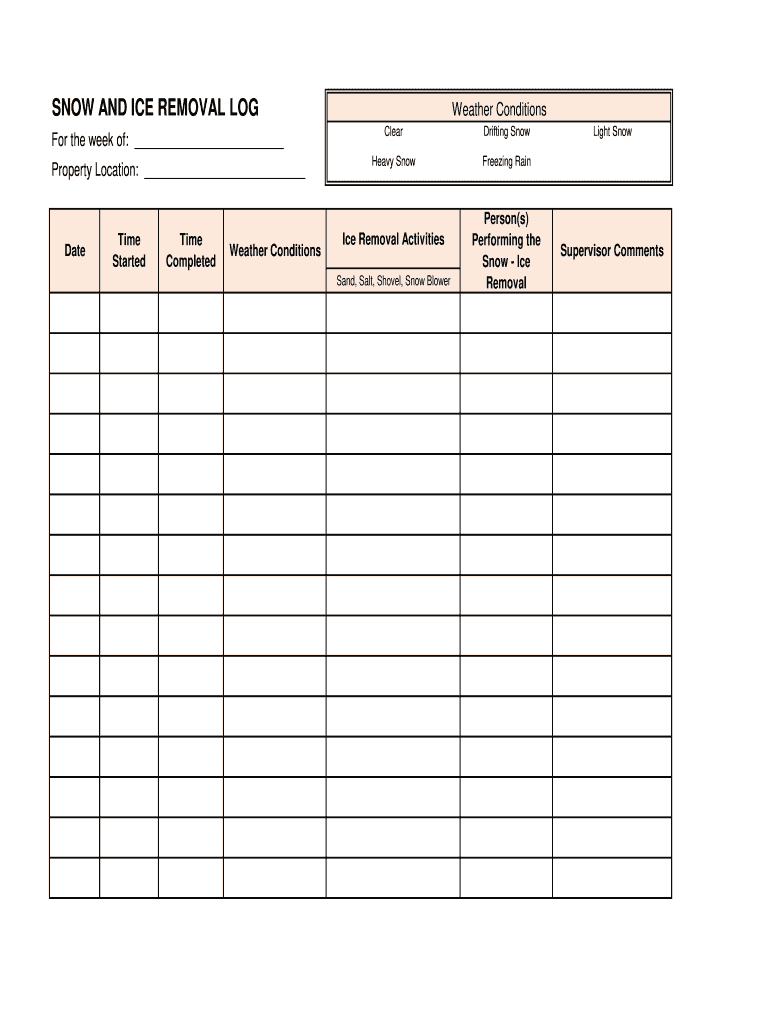
Snow and Ice Removal Log Form


What is the snow and ice removal log?
The snow and ice removal log is a crucial document used by businesses and contractors involved in snow removal services. This log serves as a record of all snow plowing activities, including dates, times, locations, and the amount of snow removed. It helps ensure compliance with local regulations and provides a clear history of services rendered, which can be essential for billing and legal purposes. By maintaining accurate records, companies can demonstrate their commitment to safety and efficiency during winter weather events.
How to use the snow and ice removal log
Using a snow and ice removal log involves documenting each snow removal event systematically. Start by noting the date and time of each snow event, followed by the specific locations serviced. Include details such as the type of equipment used, the duration of the service, and any challenges faced during the operation. This information not only aids in operational efficiency but also provides valuable data for future planning and resource allocation. Regularly updating the log ensures that all activities are captured accurately, facilitating better record keeping and accountability.
Key elements of the snow and ice removal log
A comprehensive snow and ice removal log should include several key elements to ensure its effectiveness. These elements typically consist of:
- Date and time: When the snow removal occurred.
- Location: Specific areas where snow was cleared.
- Equipment used: Types of machinery or tools employed during the service.
- Duration: How long the snow removal took.
- Weather conditions: Notes on the weather during the removal process.
- Comments: Any additional observations or issues encountered.
Including these elements helps create a detailed account of snow removal activities, which can be beneficial for audits and compliance checks.
Legal use of the snow and ice removal log
The legal use of the snow and ice removal log is essential for businesses to protect themselves against liability claims. Proper documentation can serve as evidence in case of disputes related to service quality or accidents. To ensure the log is legally binding, it must meet certain criteria, such as being signed by the responsible parties and maintained in a secure manner. Utilizing a digital platform for logging can enhance security and compliance with regulations, ensuring that all records are easily accessible and verifiable.
Steps to complete the snow and ice removal log
Completing the snow and ice removal log involves several straightforward steps:
- Prepare the log: Ensure you have a blank log sheet or a digital template ready for use.
- Document the event: As snow removal occurs, fill in the date, time, and location of the service.
- Record details: Include information about the equipment used and the duration of the service.
- Note weather conditions: Document any relevant weather information that may impact service quality.
- Review and sign: Ensure that the log is reviewed for accuracy and signed by the responsible party.
Following these steps helps maintain a thorough and accurate record of snow removal activities, which is vital for operational success and compliance.
Examples of using the snow and ice removal log
Examples of using the snow and ice removal log can vary based on the specific needs of different businesses. For instance, a landscaping company may use the log to track snow removal services for residential clients, detailing each visit and service performed. A municipal snow removal team might utilize the log to document their efforts across various city streets during a winter storm, ensuring that all areas receive timely attention. These logs can also be helpful for billing purposes, providing clients with a detailed account of services rendered and justifying charges based on documented activities.
Quick guide on how to complete snow and ice removal log
Complete Snow And Ice Removal Log effortlessly on any device
Online document management has become widely adopted by businesses and individuals alike. It serves as an ideal eco-friendly alternative to conventional printed and signed paperwork, allowing you to access the necessary form and securely store it online. airSlate SignNow equips you with all the tools required to create, edit, and eSign your documents quickly without any delays. Manage Snow And Ice Removal Log on any platform with airSlate SignNow's Android or iOS applications and enhance any document-driven process today.
The easiest way to edit and eSign Snow And Ice Removal Log seamlessly
- Find Snow And Ice Removal Log and click Get Form to begin.
- Use the tools we provide to fill out your document.
- Highlight important sections of your documents or redact sensitive information with tools that airSlate SignNow offers specifically for that purpose.
- Create your eSignature with the Sign feature, which takes mere seconds and holds the same legal validity as a traditional handwritten signature.
- Review all the details and then click the Done button to save your changes.
- Select your preferred method to send your form, whether by email, SMS, or invitation link, or download it to your computer.
Eliminate concerns about lost or misplaced documents, cumbersome form navigation, or errors that require new document copies to be printed. airSlate SignNow caters to your document management needs in just a few clicks from any device of your choice. Edit and eSign Snow And Ice Removal Log and maintain excellent communication at every stage of the form preparation process with airSlate SignNow.
Create this form in 5 minutes or less
Create this form in 5 minutes!
How to create an eSignature for the snow and ice removal log
How to create an electronic signature for your PDF online
How to create an electronic signature for your PDF in Google Chrome
How to generate an electronic signature for signing PDFs in Gmail
How to create an eSignature straight from your smartphone
How to create an electronic signature for a PDF on iOS
How to create an eSignature for a PDF document on Android
People also ask
-
What are snow plow log sheets and why are they important?
Snow plow log sheets are essential documents used by snow removal companies to track their services. They provide detailed information about the time spent on-site, the type of work completed, and any challenges faced. Using these log sheets can enhance accountability and streamline billing processes.
-
How can airSlate SignNow help manage snow plow log sheets?
airSlate SignNow offers a digital solution for managing snow plow log sheets, allowing you to easily create, send, and eSign these documents. This streamlines your workflow and ensures that all information is captured and documented securely. With our user-friendly interface, you'll save time and reduce paperwork.
-
Are snow plow log sheets customizable in airSlate SignNow?
Yes, airSlate SignNow allows you to customize snow plow log sheets according to your business needs. You can add fields for specific details, adjust the layout, and include your branding. This flexibility helps ensure that the log sheets are tailored to capture all necessary information.
-
What features does airSlate SignNow offer for snow plow log sheets?
airSlate SignNow includes features such as eSigning, form tracking, and templates for snow plow log sheets. This means you can easily manage document workflows, receive signed copies quickly, and store everything securely. Our solutions help improve efficiency and reduce turnaround times for important documents.
-
Is there a mobile app for managing snow plow log sheets?
Yes, airSlate SignNow has a mobile app that allows you to manage snow plow log sheets on-the-go. This enables you to capture signatures, fill out log sheets, and track submissions directly from your mobile device. It's perfect for on-site workers and enhances productivity.
-
What is the pricing structure for airSlate SignNow when it comes to snow plow log sheets?
airSlate SignNow offers flexible pricing plans that cater to different business sizes and needs for managing snow plow log sheets. You can choose from various options based on the number of users and features required. This makes it a cost-effective solution for your document management needs.
-
Can I integrate airSlate SignNow with other software for snow plow log sheets?
Absolutely! airSlate SignNow easily integrates with various software applications such as accounting and project management tools. This seamless integration enhances your workflow for managing snow plow log sheets and ensures data is synchronized across platforms.
Get more for Snow And Ice Removal Log
- Mediation information form for cases with a return date of jud ct
- Jd sc 6 ctgov jud ct form
- Ct form 11
- Affidavit examining committee form
- Pc 243arpdf form 60 pv s corporation return payment voucher
- Ct practice book form 203 premise liability
- Form 12 439576018
- Attorney registration for e filing district of connecticut ctd uscourts form
Find out other Snow And Ice Removal Log
- eSign Oklahoma Finance & Tax Accounting Executive Summary Template Computer
- eSign Tennessee Finance & Tax Accounting Cease And Desist Letter Myself
- eSign Finance & Tax Accounting Form Texas Now
- eSign Vermont Finance & Tax Accounting Emergency Contact Form Simple
- eSign Delaware Government Stock Certificate Secure
- Can I eSign Vermont Finance & Tax Accounting Emergency Contact Form
- eSign Washington Finance & Tax Accounting Emergency Contact Form Safe
- How To eSign Georgia Government Claim
- How Do I eSign Hawaii Government Contract
- eSign Hawaii Government Contract Now
- Help Me With eSign Hawaii Government Contract
- eSign Hawaii Government Contract Later
- Help Me With eSign California Healthcare / Medical Lease Agreement
- Can I eSign California Healthcare / Medical Lease Agreement
- How To eSign Hawaii Government Bill Of Lading
- How Can I eSign Hawaii Government Bill Of Lading
- eSign Hawaii Government Promissory Note Template Now
- eSign Hawaii Government Work Order Online
- eSign Delaware Healthcare / Medical Living Will Now
- eSign Healthcare / Medical Form Florida Secure