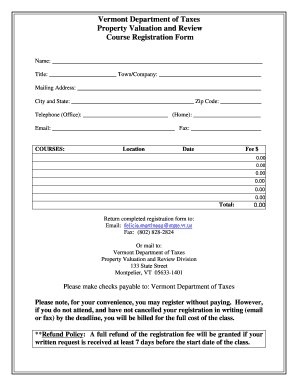
Home Valuation Form


What is the Home Valuation Form
The Home Valuation Form is a critical document used to assess the market value of a property. This form is often required by lenders, real estate agents, and homeowners seeking to understand their property’s worth. It includes essential information such as property details, recent sales data of comparable properties, and any unique features that may affect the valuation. Understanding this form is vital for anyone involved in real estate transactions or property assessments.
Steps to complete the Home Valuation Form
Completing the Home Valuation Form involves several key steps to ensure accuracy and compliance. First, gather all necessary information about the property, including its address, size, and condition. Next, research recent sales of comparable properties in the area to provide a basis for your valuation. Fill out the form by entering this data clearly and accurately. It is also important to review the form for any missing information before submission to avoid delays.
Legal use of the Home Valuation Form
The Home Valuation Form must be completed in accordance with local and federal regulations to ensure its legal validity. This includes adhering to guidelines set forth by relevant authorities, such as the Uniform Standards of Professional Appraisal Practice (USPAP). Properly executed, this form can serve as a legally binding document in real estate transactions, making it essential for all parties involved to understand its implications.
Key elements of the Home Valuation Form
Several key elements are crucial to the Home Valuation Form. These include:
- Property Information: Details such as address, type of property, and square footage.
- Market Analysis: Data on comparable properties, including recent sales prices and market trends.
- Condition Assessment: Notes on the property's condition, including any renovations or repairs.
- Valuation Estimate: A professional appraiser's estimate of the property's market value.
How to obtain the Home Valuation Form
The Home Valuation Form can typically be obtained through various channels. Many real estate agencies provide this form on their websites for easy access. Additionally, local government offices or appraisal organizations may offer downloadable versions. It is advisable to ensure you are using the most current version of the form to comply with any recent changes in regulations.
Examples of using the Home Valuation Form
There are several scenarios in which the Home Valuation Form is utilized. For instance, homeowners may use it when refinancing their mortgage to demonstrate the current value of their property. Real estate agents often complete this form to assist sellers in pricing their homes competitively. Additionally, lenders require this form during the loan approval process to assess the collateral value of the property.
Quick guide on how to complete home valuation form
Complete Home Valuation Form seamlessly on any device
Digital document management has become increasingly favored by companies and individuals. It offers an excellent environmentally friendly alternative to conventional printed and signed paperwork, allowing you to obtain the necessary form and securely store it online. airSlate SignNow equips you with all the resources you require to create, modify, and eSign your documents quickly without delays. Manage Home Valuation Form on any device with airSlate SignNow Android or iOS applications and enhance any document-related procedure today.
How to modify and eSign Home Valuation Form effortlessly
- Select Home Valuation Form and click on Get Form to begin.
- Utilize the tools we provide to finish your document.
- Emphasize pertinent sections of the documents or hide sensitive details with tools specifically provided by airSlate SignNow for this purpose.
- Generate your eSignature using the Sign feature, which takes moments and carries the same legal validity as a standard wet ink signature.
- Review all the details and click on the Done button to save your modifications.
- Choose how you wish to send your form, whether by email, text message (SMS), or invitation link, or download it to your computer.
Say goodbye to lost or mislaid documents, tedious form searching, or mistakes that necessitate printing fresh document copies. airSlate SignNow addresses all your document management requirements with just a few clicks from any device of your preference. Modify and eSign Home Valuation Form and ensure excellent communication at any point in the form preparation journey with airSlate SignNow.
Create this form in 5 minutes or less
Create this form in 5 minutes!
How to create an eSignature for the home valuation form
The best way to make an eSignature for a PDF document in the online mode
The best way to make an eSignature for a PDF document in Chrome
The way to generate an eSignature for putting it on PDFs in Gmail
The way to generate an electronic signature right from your mobile device
How to make an eSignature for a PDF document on iOS devices
The way to generate an electronic signature for a PDF on Android devices
People also ask
-
What is a valuation form and how can it benefit my business?
A valuation form is a document that allows businesses to assess and document the value of their assets or services. Using a valuation form can streamline the evaluation process, ensuring accurate and efficient assessments. This is particularly beneficial for companies looking to make informed financial decisions or negotiations.
-
How much does it cost to use the valuation form features in airSlate SignNow?
The pricing for using the valuation form features in airSlate SignNow varies based on your subscription plan. You can choose from different tiers to find one that fits your budget while providing access to essential features. Additionally, airSlate SignNow offers flexible pricing options to cater to businesses of all sizes.
-
Can I customize the valuation form to fit my specific business needs?
Yes, airSlate SignNow allows you to customize your valuation form to meet your specific requirements. You can add your branding elements, modify fields, and adjust the layout according to your preferences. This flexibility ensures that your valuation form aligns perfectly with your business’s objectives.
-
Is it easy to integrate the valuation form with other software?
Absolutely! airSlate SignNow provides seamless integrations with various software and applications, making it easy to connect your valuation form with tools you already use. Whether it's CRM systems, accounting software, or project management tools, integration is straightforward and enhances your overall workflow.
-
How does airSlate SignNow ensure the security of my valuation form data?
At airSlate SignNow, data security is a top priority. We implement industry-standard encryption and comply with regulations to protect your valuation form and any associated data. You can be confident that your information is safe and secure while using our platform.
-
Can multiple users collaborate on the valuation form in airSlate SignNow?
Yes, airSlate SignNow allows multiple users to collaborate on the valuation form simultaneously. This feature promotes teamwork and facilitates real-time feedback, making the evaluation process more efficient. You'll find that collaboration is easy with our user-friendly tools.
-
What features are included when using the valuation form in airSlate SignNow?
The valuation form in airSlate SignNow includes a variety of features such as electronic signatures, document sharing, and real-time tracking. These functionalities enhance the overall user experience and simplify the process of generating and signing valuation forms. You can easily manage everything from one intuitive platform.
Get more for Home Valuation Form
- Workers compensation disputed claim for compensation form
- Online united states ohio living will form
- 3abc form
- White water challengers waiver form
- To be issued only for category 1 raffles with net profits less than 30000 during a license period one calendar year form
- Cd 7617 form
- Interest form template 556114071
- Brazil visa for haitian form
Find out other Home Valuation Form
- How Can I Sign Louisiana High Tech LLC Operating Agreement
- Sign Louisiana High Tech Month To Month Lease Myself
- How To Sign Alaska Insurance Promissory Note Template
- Sign Arizona Insurance Moving Checklist Secure
- Sign New Mexico High Tech Limited Power Of Attorney Simple
- Sign Oregon High Tech POA Free
- Sign South Carolina High Tech Moving Checklist Now
- Sign South Carolina High Tech Limited Power Of Attorney Free
- Sign West Virginia High Tech Quitclaim Deed Myself
- Sign Delaware Insurance Claim Online
- Sign Delaware Insurance Contract Later
- Sign Hawaii Insurance NDA Safe
- Sign Georgia Insurance POA Later
- How Can I Sign Alabama Lawers Lease Agreement
- How Can I Sign California Lawers Lease Agreement
- Sign Colorado Lawers Operating Agreement Later
- Sign Connecticut Lawers Limited Power Of Attorney Online
- Sign Hawaii Lawers Cease And Desist Letter Easy
- Sign Kansas Insurance Rental Lease Agreement Mobile
- Sign Kansas Insurance Rental Lease Agreement Free