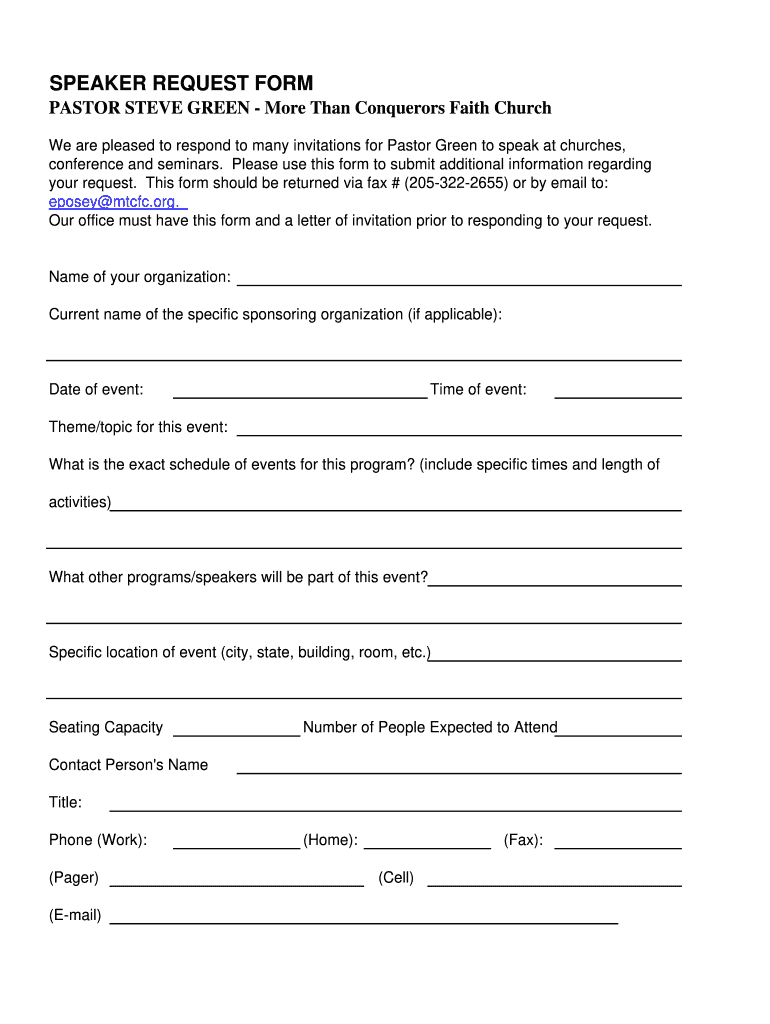
Church Speaker Form


What is the Church Speaker Form
The Church Speaker Form, often referred to as the guest speaker form, is a document used by churches to formally request the participation of guest speakers during services or events. This form typically includes essential details such as the speaker's name, contact information, topic of discussion, and the date of the event. It serves as a structured way for churches to communicate their needs and expectations, ensuring that both the church and the speaker are aligned on the event's objectives.
How to use the Church Speaker Form
Using the Church Speaker Form involves several straightforward steps. First, the church must fill out the form with relevant details, including the event date and speaker information. Once completed, the form should be reviewed for accuracy. After verification, it can be sent to the prospective speaker for their review and signature. This process not only formalizes the invitation but also helps in maintaining clear communication regarding the event's logistics and expectations.
Steps to complete the Church Speaker Form
Completing the Church Speaker Form can be done efficiently by following these steps:
- Gather necessary information about the guest speaker, including their name, contact details, and the topic they will address.
- Fill in the event details, such as the date, time, and location of the service or event.
- Include any specific requirements or expectations, such as honorarium details or technical needs.
- Review the completed form for any errors or omissions.
- Send the form to the guest speaker for their approval and signature.
Legal use of the Church Speaker Form
The Church Speaker Form must adhere to legal standards to ensure its validity. This includes obtaining the necessary signatures from both the church and the guest speaker. Additionally, compliance with relevant regulations, such as those governing eSignatures in the United States, is crucial. Utilizing a reliable platform like signNow can help ensure that the form is executed legally, providing a digital certificate and maintaining compliance with laws such as ESIGN and UETA.
Key elements of the Church Speaker Form
Key elements of the Church Speaker Form include:
- Speaker Information: Name, contact details, and relevant background.
- Event Details: Date, time, and location of the speaking engagement.
- Topic: A brief description of the subject matter to be addressed.
- Honorarium: Any compensation or honorarium details agreed upon.
- Signatures: Required signatures from both the church representative and the speaker.
Examples of using the Church Speaker Form
Examples of using the Church Speaker Form include various scenarios where churches invite guest speakers for special events, such as:
- Inviting a motivational speaker for a youth retreat.
- Requesting a local pastor to deliver a sermon on a specific topic.
- Engaging a community leader to speak at a charity event.
Quick guide on how to complete church speaker form
Effortlessly Prepare Church Speaker Form on Any Device
Digital document management has gained traction among businesses and individuals alike. It offers an excellent eco-friendly substitute for conventional printed and signed documents, allowing you to find the appropriate form and securely keep it online. airSlate SignNow equips you with all the necessary tools to create, modify, and electronically sign your documents quickly and without hassle. Manage Church Speaker Form on any gadget using airSlate SignNow's Android or iOS applications and enhance any document-based workflow today.
How to Edit and Electronically Sign Church Speaker Form with Ease
- Find Church Speaker Form and click on Get Form to begin.
- Utilize the tools we offer to complete your document.
- Mark important sections of your documents or obscure sensitive information with features that airSlate SignNow provides specifically for this purpose.
- Create your electronic signature using the Sign tool, which takes just moments and holds the same legal validity as a conventional ink signature.
- Review the details and click on the Done button to save your changes.
- Select your preferred method to send your form, whether via email, SMS, or invitation link, or download it to your computer.
Say goodbye to lost or misplaced documents, tedious form searches, or mistakes that require printing new document copies. airSlate SignNow meets your document management requirements in just a few clicks from any device you choose. Modify and electronically sign Church Speaker Form and ensure exceptional communication throughout the document preparation process with airSlate SignNow.
Create this form in 5 minutes or less
Create this form in 5 minutes!
How to create an eSignature for the church speaker form
How to create an eSignature for your PDF online
How to create an eSignature for your PDF in Google Chrome
The best way to generate an electronic signature for signing PDFs in Gmail
How to generate an eSignature right from your smartphone
How to generate an electronic signature for a PDF on iOS
How to generate an eSignature for a PDF on Android
People also ask
-
What is mtcfc and how does it relate to airSlate SignNow?
Mtcfc refers to the innovative features and benefits that airSlate SignNow offers. With mtcfc, you can streamline your document signing process, ensuring that your team works more efficiently while maintaining security and compliance.
-
How much does airSlate SignNow cost for users looking to leverage mtcfc features?
AirSlate SignNow provides various pricing plans tailored to fit different business needs. By utilizing mtcfc, you can choose an option that not only meets your budget but also taps into the full potential of eSigning and document management.
-
What features can I expect with the mtcfc package on airSlate SignNow?
The mtcfc package includes robust features such as customizable templates, advanced security settings, real-time status tracking, and integration capabilities with popular applications. This ensures you have all the tools necessary to enhance your document workflow.
-
What are the key benefits of using mtcfc to sign documents with airSlate SignNow?
Utilizing mtcfc with airSlate SignNow offers numerous benefits, including increased efficiency, reduced turnaround times for document signing, and improved team collaboration. This ensures your business operations run smoothly and effectively.
-
Can I integrate other applications with mtcfc through airSlate SignNow?
Absolutely! Mtcfc supports numerous integrations with popular apps such as Salesforce, Google Drive, and Dropbox. This allows for a seamless workflow, enabling you to manage documents and communications from a centralized platform.
-
Is there a mobile app for airSlate SignNow that supports mtcfc?
Yes, airSlate SignNow has a mobile app that fully supports mtcfc features, allowing you to sign and send documents on-the-go. This mobile accessibility enhances the flexibility of managing your documents anytime, anywhere.
-
How secure is airSlate SignNow in the context of mtcfc?
AirSlate SignNow prioritizes security with mtcfc by implementing advanced encryption protocols and compliance with international standards. This ensures that your documents are safe and your signing process remains confidential and secure.
Get more for Church Speaker Form
- Injunction judgment courts state hi form
- Exhibit list continuation sheet courts state hi form
- Schedule of administrative fees hawaii state judiciary courts state hi form
- To please take notice that pursuant to rule 34 of the courts state hi form
- Agency docket no courts state hi form
- Sample of form 8a hourly worksheet non indigent courts state hi
- Proof of service hawaii state judiciary courts state hi form
- In the tax appeal court of the state of hawaiamp39i hawaiigov form
Find out other Church Speaker Form
- Sign Nevada Banking Limited Power Of Attorney Secure
- Sign New Jersey Banking Business Plan Template Free
- Sign New Jersey Banking Separation Agreement Myself
- Sign New Jersey Banking Separation Agreement Simple
- Sign Banking Word New York Fast
- Sign New Mexico Banking Contract Easy
- Sign New York Banking Moving Checklist Free
- Sign New Mexico Banking Cease And Desist Letter Now
- Sign North Carolina Banking Notice To Quit Free
- Sign Banking PPT Ohio Fast
- Sign Banking Presentation Oregon Fast
- Sign Banking Document Pennsylvania Fast
- How To Sign Oregon Banking Last Will And Testament
- How To Sign Oregon Banking Profit And Loss Statement
- Sign Pennsylvania Banking Contract Easy
- Sign Pennsylvania Banking RFP Fast
- How Do I Sign Oklahoma Banking Warranty Deed
- Sign Oregon Banking Limited Power Of Attorney Easy
- Sign South Dakota Banking Limited Power Of Attorney Mobile
- How Do I Sign Texas Banking Memorandum Of Understanding