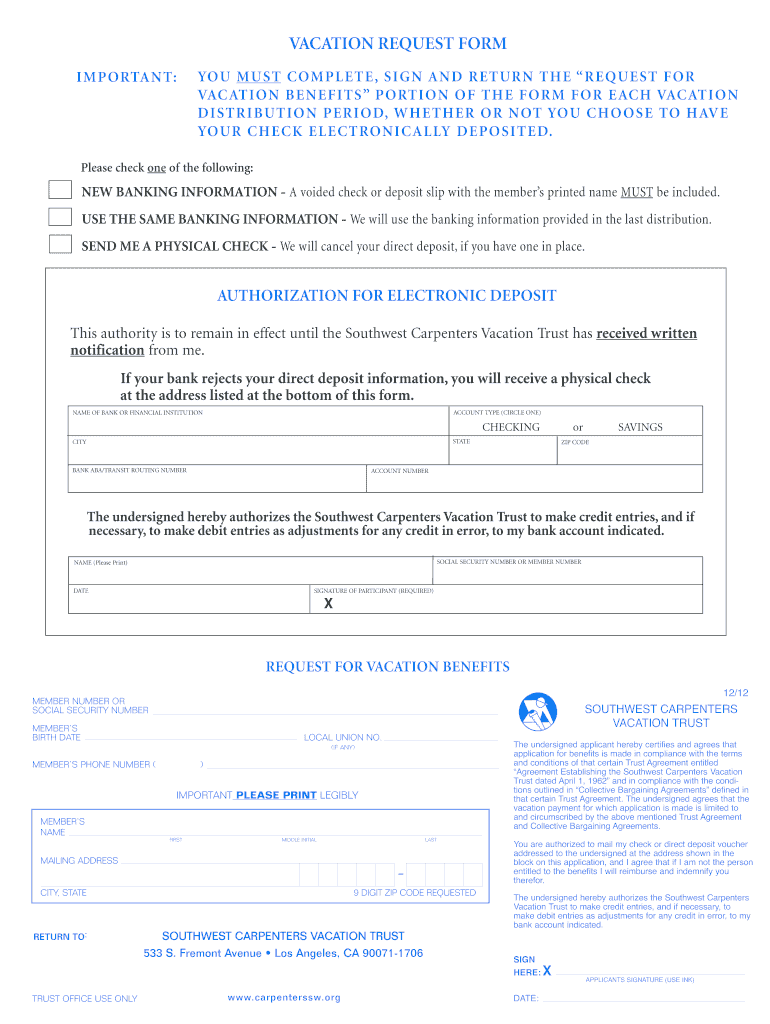
Carpenters Union Vacation Form 2012-2026


What is the Carpenters Union Vacation Form
The vacation southwest carpenters form is a crucial document for members of the Carpenters Union, designed to facilitate the request for vacation payouts. This form ensures that union members can claim their entitled vacation benefits, which are typically accrued based on hours worked. Understanding this form is essential for members to navigate their rights and benefits effectively.
How to use the Carpenters Union Vacation Form
Using the vacation form southwest carpenters involves several key steps. First, members must accurately fill out their personal information, including name, member number, and contact details. Next, they should specify the vacation period they are requesting. It is important to ensure that all fields are completed to avoid delays in processing. Once filled out, the form can be submitted electronically or via traditional mail, depending on the union's guidelines.
Steps to complete the Carpenters Union Vacation Form
Completing the vacation request form southwest carpenters requires attention to detail. Here are the steps to follow:
- Gather necessary information, such as your member ID and employment details.
- Indicate the dates for which you are requesting vacation.
- Review your local union's specific requirements for submission.
- Sign the form electronically or by hand, ensuring compliance with eSignature regulations.
- Submit the completed form through the designated method, either online or by mail.
Legal use of the Carpenters Union Vacation Form
The vacation southwest carpenters form is legally binding when executed correctly. To ensure its validity, members must adhere to the requirements set forth by the union and relevant legal frameworks. This includes providing accurate information and obtaining necessary signatures. Compliance with eSignature laws, such as the ESIGN Act and UETA, further solidifies the document's legal standing.
Key elements of the Carpenters Union Vacation Form
Several key elements must be included in the vacation request form carpenters to ensure it is complete and valid. These include:
- Member identification details, such as name and member number.
- Specific dates of the requested vacation period.
- Signature of the member or authorized representative.
- Any additional information required by the local union.
Form Submission Methods
Members can submit the vacation request form southwest carpenters through various methods. The most common options include:
- Online submission via the union's designated platform, which often allows for quicker processing.
- Mailing a printed copy of the form to the local union office.
- In-person submission at local union meetings or designated offices.
Quick guide on how to complete carpenters union vacation form
Complete Carpenters Union Vacation Form effortlessly on any device
Online document management has become increasingly popular among businesses and individuals. It offers an ideal environmentally friendly option to traditional printed and signed papers, as you can locate the correct form and securely store it online. airSlate SignNow provides all the tools necessary to create, edit, and eSign your documents swiftly without delays. Manage Carpenters Union Vacation Form on any platform using airSlate SignNow’s Android or iOS applications and streamline any document-related process today.
How to modify and eSign Carpenters Union Vacation Form with ease
- Obtain Carpenters Union Vacation Form and click on Get Form to begin.
- Utilize the tools we offer to complete your document.
- Emphasize important sections of your documents or redact sensitive information with tools specifically designed for that purpose by airSlate SignNow.
- Create your eSignature using the Sign tool, which takes mere seconds and carries the same legal validity as a traditional wet ink signature.
- Review all the information and click on the Done button to save your modifications.
- Choose how you would like to send your form: via email, SMS, invitation link, or download it to your computer.
Eliminate concerns about lost or misplaced documents, tedious form searches, or errors that require printing new copies. airSlate SignNow meets your document management needs in just a few clicks from your preferred device. Modify and eSign Carpenters Union Vacation Form and ensure excellent communication at every stage of the form preparation process with airSlate SignNow.
Create this form in 5 minutes or less
Create this form in 5 minutes!
How to create an eSignature for the carpenters union vacation form
How to make an electronic signature for a PDF document in the online mode
How to make an electronic signature for a PDF document in Chrome
The best way to generate an eSignature for putting it on PDFs in Gmail
How to make an electronic signature straight from your mobile device
The best way to generate an eSignature for a PDF document on iOS devices
How to make an electronic signature for a PDF document on Android devices
People also ask
-
What is the southwest carpenters vacation trust?
The southwest carpenters vacation trust is a benefit plan that provides vacation funding for eligible members of the Southwest Carpenters Union. It ensures that members can enjoy financial support during their time off, making it easier to plan vacations and relax without financial stress.
-
How do I enroll in the southwest carpenters vacation trust?
Enrolling in the southwest carpenters vacation trust typically requires filling out the necessary forms provided by your union. Once completed, these documents should be submitted to the trust administration, where they will guide you through the rest of the process to ensure you're fully enrolled.
-
What are the benefits of the southwest carpenters vacation trust?
The benefits of the southwest carpenters vacation trust include financial security during vacations, allowing members to take time off work without financial strain. This trust also provides peace of mind, knowing that your vacation savings are being professionally managed.
-
Is there a cost to participate in the southwest carpenters vacation trust?
Participation in the southwest carpenters vacation trust may involve some fees, generally deducted from your paycheck as contributions. These contributions go directly into your vacation fund, allowing you to benefit from a reliable source of vacation income.
-
How can I track my southwest carpenters vacation trust contributions?
You can track your contributions to the southwest carpenters vacation trust through regular statements sent by the trust administration. Additionally, many members can access online tools that provide real-time updates on their funds and contributions.
-
Can I use the southwest carpenters vacation trust for any type of vacation?
Yes, the funds in your southwest carpenters vacation trust can be used for various types of vacations, whether it's a family getaway, a travel adventure, or a well-deserved break. Just ensure that you follow any guidelines specified by the trust for fund usage.
-
Are there specific eligibility requirements for the southwest carpenters vacation trust?
Eligibility for the southwest carpenters vacation trust typically includes being a member of the Southwest Carpenters Union and meeting certain work hour requirements. It's best to consult with the union or the trust administration for detailed eligibility criteria.
Get more for Carpenters Union Vacation Form
Find out other Carpenters Union Vacation Form
- Help Me With Sign Minnesota Education Residential Lease Agreement
- Sign Nevada Education LLC Operating Agreement Now
- Sign New York Education Business Plan Template Free
- Sign Education Form North Carolina Safe
- Sign North Carolina Education Purchase Order Template Safe
- Sign North Dakota Education Promissory Note Template Now
- Help Me With Sign North Carolina Education Lease Template
- Sign Oregon Education Living Will Easy
- How To Sign Texas Education Profit And Loss Statement
- Sign Vermont Education Residential Lease Agreement Secure
- How Can I Sign Washington Education NDA
- Sign Wisconsin Education LLC Operating Agreement Computer
- Sign Alaska Finance & Tax Accounting Purchase Order Template Computer
- Sign Alaska Finance & Tax Accounting Lease Termination Letter Free
- Can I Sign California Finance & Tax Accounting Profit And Loss Statement
- Sign Indiana Finance & Tax Accounting Confidentiality Agreement Later
- Sign Iowa Finance & Tax Accounting Last Will And Testament Mobile
- Sign Maine Finance & Tax Accounting Living Will Computer
- Sign Montana Finance & Tax Accounting LLC Operating Agreement Computer
- How Can I Sign Montana Finance & Tax Accounting Residential Lease Agreement