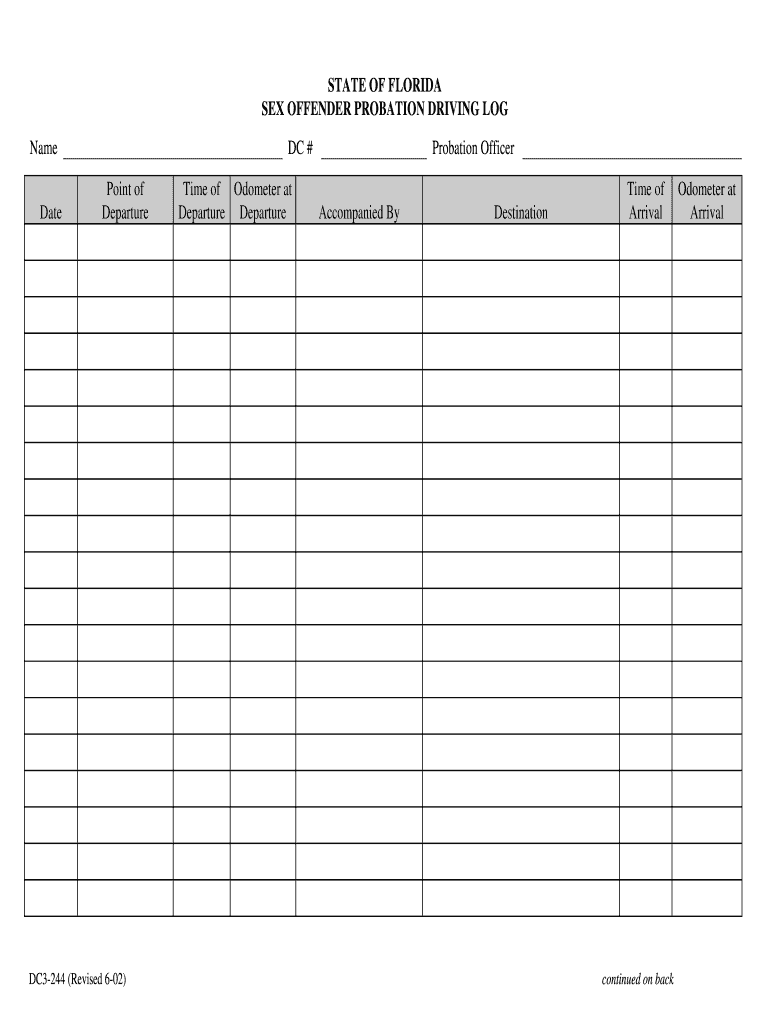
Florida Driving Log Form


What is the Florida Driving Log Form
The Florida Driving Log Form, often referred to as the DC3 244, is a crucial document for individuals on probation, particularly those classified as sex offenders. This form serves as a record of an individual's driving activities and is typically required by the court or probation officer to ensure compliance with probation conditions. The log helps monitor the driving behavior of offenders, ensuring they adhere to the restrictions placed upon them during their probation period.
How to use the Florida Driving Log Form
Using the Florida Driving Log Form involves accurately documenting each instance of driving. Individuals must record details such as the date, time, purpose of the trip, and the locations traveled. It is essential to fill out the log consistently and truthfully, as inaccuracies can lead to complications with probation compliance. The completed log may need to be submitted to a probation officer or court, depending on specific requirements outlined in the probation agreement.
Steps to complete the Florida Driving Log Form
Completing the Florida Driving Log Form requires careful attention to detail. Follow these steps to ensure accuracy:
- Gather all necessary information, including dates and trip purposes.
- Fill out each section of the log clearly, ensuring legibility.
- Double-check for any errors or omissions before submission.
- Sign and date the log to verify its authenticity.
- Submit the log to the appropriate authority as required.
Legal use of the Florida Driving Log Form
The Florida Driving Log Form is legally binding when completed correctly. It must comply with relevant laws and regulations governing probation. This includes adherence to the conditions set forth by the court, which may specify how the log should be maintained and submitted. Failure to comply with these legal requirements can result in penalties, including extended probation or additional legal consequences.
Key elements of the Florida Driving Log Form
Key elements of the Florida Driving Log Form include:
- Date of each trip
- Time of departure and return
- Purpose of the trip
- Starting and ending locations
- Signature of the individual completing the log
Each of these elements is vital for maintaining an accurate and compliant driving record during probation.
State-specific rules for the Florida Driving Log Form
Florida has specific regulations regarding the use of the Driving Log Form. These rules may vary depending on the nature of the offense and the terms of probation. It is important for individuals to familiarize themselves with these state-specific guidelines to ensure compliance. Probation officers can provide additional information on the requirements and expectations associated with the driving log.
Quick guide on how to complete florida driving log form
Effortlessly handle Florida Driving Log Form on any device
Managing documents online has gained signNow traction among companies and individuals alike. It offers an ideal eco-friendly substitute for traditional printed and signed documents, as you can easily find the correct format and securely store it online. airSlate SignNow equips you with all the tools necessary to swiftly create, modify, and eSign your files without delays. Manage Florida Driving Log Form on any platform with airSlate SignNow's Android or iOS applications and enhance any document-based workflow today.
The simplest way to modify and eSign Florida Driving Log Form effortlessly
- Find Florida Driving Log Form and click Get Form to begin.
- Utilize the tools we offer to fill out your document.
- Emphasize pertinent sections of the documents or obscure sensitive information using the tools that airSlate SignNow offers specifically for that purpose.
- Create your signature with the Sign tool, which takes mere seconds and holds the same legal validity as a conventional wet ink signature.
- Verify the details and then click the Done button to save your modifications.
- Decide how you would like to share your form, whether by email, text message (SMS), invite link, or download it to your computer.
Eliminate concerns about lost or misplaced documents, tedious form searches, or errors that necessitate printing new document copies. airSlate SignNow fulfills your document management needs in just a few clicks from any chosen device. Edit and eSign Florida Driving Log Form while ensuring effective communication at every stage of the document preparation process with airSlate SignNow.
Create this form in 5 minutes or less
Create this form in 5 minutes!
How to create an eSignature for the florida driving log form
The best way to create an electronic signature for your PDF in the online mode
The best way to create an electronic signature for your PDF in Chrome
How to generate an electronic signature for putting it on PDFs in Gmail
How to generate an eSignature straight from your smart phone
The way to create an electronic signature for a PDF on iOS devices
How to generate an eSignature for a PDF document on Android OS
People also ask
-
What is an FL driving log and why is it important?
An FL driving log is a critical document for tracking the driving hours and distances covered by drivers in Florida. It helps ensure compliance with state regulations and provides necessary records in case of audits or legal inquiries. Maintaining a proper FL driving log can also enhance operational efficiency by allowing businesses to monitor driver performance.
-
How can airSlate SignNow assist with maintaining an FL driving log?
airSlate SignNow provides a straightforward platform for creating, updating, and signing FL driving logs electronically. This eliminates the need for paper trails, making it easier to manage and store logs securely. With airSlate SignNow, you can quickly send driving logs for eSignature, streamlining your documentation process.
-
What features does airSlate SignNow offer for managing FL driving logs?
airSlate SignNow offers features like customizable templates, secure cloud storage, and multi-party eSigning specifically tailored for FL driving logs. These functionalities enable users to create logs efficiently and share them easily with stakeholders. Additionally, the platform supports real-time tracking and notifications to keep all parties informed.
-
Is there a pricing plan for using airSlate SignNow for FL driving logs?
Yes, airSlate SignNow offers various pricing tiers designed to suit different business needs, including plans specifically for managing FL driving logs. Each plan provides access to essential features, making it a cost-effective solution for businesses of all sizes. You can choose a plan that fits your budget and volume of document management.
-
What are the benefits of using airSlate SignNow for FL driving logs?
Using airSlate SignNow to handle FL driving logs offers numerous benefits, including enhanced efficiency, reduced paperwork, and improved accuracy in documentation. The user-friendly interface simplifies the process of creating and modifying logs, while real-time updates ensure you stay compliant with regulations. Additionally, the electronic signature feature speeds up approvals and reduces delays.
-
Can FL driving logs be integrated with other software using airSlate SignNow?
Absolutely! airSlate SignNow integrates seamlessly with various software tools, allowing for streamlined workflow management. Whether it's accounting, fleet management, or CRM systems, you can easily connect your FL driving logs with other applications to maintain a cohesive operational flow. This integration helps enhance productivity and data accuracy across platforms.
-
How secure is the data when using airSlate SignNow for FL driving logs?
Data security is a top priority for airSlate SignNow, especially when handling sensitive FL driving logs. The platform employs industry-standard encryption protocols and secure cloud storage to ensure your documents are protected from unauthorized access. Regular security audits also help maintain compliance and safeguard your information effectively.
Get more for Florida Driving Log Form
Find out other Florida Driving Log Form
- Can I eSign North Carolina Courts Limited Power Of Attorney
- eSign North Dakota Courts Quitclaim Deed Safe
- How To eSign Rhode Island Sports Quitclaim Deed
- Help Me With eSign Oregon Courts LLC Operating Agreement
- eSign North Dakota Police Rental Lease Agreement Now
- eSign Tennessee Courts Living Will Simple
- eSign Utah Courts Last Will And Testament Free
- eSign Ohio Police LLC Operating Agreement Mobile
- eSign Virginia Courts Business Plan Template Secure
- How To eSign West Virginia Courts Confidentiality Agreement
- eSign Wyoming Courts Quitclaim Deed Simple
- eSign Vermont Sports Stock Certificate Secure
- eSign Tennessee Police Cease And Desist Letter Now
- Help Me With eSign Texas Police Promissory Note Template
- eSign Utah Police LLC Operating Agreement Online
- eSign West Virginia Police Lease Agreement Online
- eSign Wyoming Sports Residential Lease Agreement Online
- How Do I eSign West Virginia Police Quitclaim Deed
- eSignature Arizona Banking Moving Checklist Secure
- eSignature California Banking Warranty Deed Later