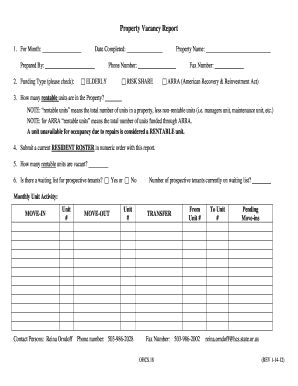
Format of a Vacancy Report 2012


Understanding the Format of a Vacancy Report
The format of a vacancy report serves as a structured document used to outline job openings within an organization. It typically includes essential details such as the job title, department, responsibilities, qualifications, and application process. This report is crucial for maintaining clarity and consistency in the recruitment process, ensuring that all stakeholders are informed about available positions.
Key Elements of the Vacancy Report
A well-structured vacancy report should contain several key elements to effectively communicate the job opportunity. These elements include:
- Job Title: The official title of the position being advertised.
- Department: The specific department where the vacancy exists.
- Job Description: A detailed overview of the responsibilities and expectations associated with the role.
- Qualifications: The required skills, education, and experience necessary for applicants.
- Application Process: Instructions on how to apply, including deadlines and submission methods.
Steps to Complete the Vacancy Report
Completing a vacancy report involves several steps to ensure all necessary information is captured accurately. Follow these steps:
- Gather relevant information about the job position.
- Draft the job description and qualifications based on organizational standards.
- Include details about the application process and any deadlines.
- Review the report for accuracy and completeness.
- Obtain necessary approvals from relevant stakeholders.
- Distribute the report to appropriate channels for posting.
Legal Use of the Vacancy Report
When utilizing the format of a vacancy report, it is important to comply with legal standards to avoid discrimination and ensure fair hiring practices. This includes adhering to equal opportunity employment laws and ensuring that the language used in the report does not inadvertently exclude certain groups of candidates. Proper documentation can also serve as a protective measure in the event of disputes regarding hiring practices.
How to Use the Vacancy Report Effectively
The vacancy report should be used as a central document in the recruitment process. It can be shared with hiring managers, posted on job boards, and used in communications with potential candidates. By ensuring that the report is clear and comprehensive, organizations can attract qualified applicants and streamline the hiring process.
Examples of Using the Vacancy Report
Organizations can utilize the vacancy report in various scenarios, such as:
- Announcing new job openings on company websites or social media platforms.
- Providing information to recruitment agencies to assist in the hiring process.
- Facilitating internal job postings for current employees seeking new opportunities.
Quick guide on how to complete format of a vacancy report
Effortlessly Prepare Format Of A Vacancy Report on Any Device
Digital document administration has gained popularity among businesses and individuals alike. It serves as an ideal eco-friendly alternative to conventional printed and signed papers, allowing you to locate the correct form and securely save it online. airSlate SignNow equips you with all the necessary tools to create, modify, and electronically sign your documents swiftly and without interruptions. Manage Format Of A Vacancy Report on any device using the airSlate SignNow Android or iOS applications and enhance any document-focused procedure today.
The easiest way to modify and electronically sign Format Of A Vacancy Report seamlessly
- Obtain Format Of A Vacancy Report and click on Get Form to begin.
- Utilize the tools we offer to fill out your form.
- Emphasize essential sections of your documents or conceal sensitive information with tools that airSlate SignNow specifically provides for that purpose.
- Create your signature using the Sign feature, which takes mere seconds and holds the same legal validity as a traditional signature in ink.
- Review all information and then click the Done button to finalize your changes.
- Choose your preferred method of delivering your form, whether by email, SMS, or invitation link, or download it to your computer.
Eliminate concerns about lost or misplaced files, tedious searches for forms, or mistakes that necessitate printing new document copies. airSlate SignNow meets all your document management needs in just a few clicks from any device of your preference. Alter and electronically sign Format Of A Vacancy Report to guarantee excellent communication throughout the form preparation process with airSlate SignNow.
Create this form in 5 minutes or less
Find and fill out the correct format of a vacancy report
Create this form in 5 minutes!
How to create an eSignature for the format of a vacancy report
The way to make an electronic signature for your PDF file in the online mode
The way to make an electronic signature for your PDF file in Chrome
The best way to make an eSignature for putting it on PDFs in Gmail
How to make an eSignature from your smartphone
The way to generate an electronic signature for a PDF file on iOS devices
How to make an eSignature for a PDF file on Android
People also ask
-
What is the Format Of A Vacancy Report?
The Format Of A Vacancy Report is a structured document that outlines the details of unoccupied job positions within an organization. It typically includes information such as job title, department, reason for vacancy, and expected time to fill. Having a clear format helps stakeholders understand hiring needs and prioritize recruitment efforts.
-
How does airSlate SignNow help create a Format Of A Vacancy Report?
airSlate SignNow offers templates that simplify the creation of a Format Of A Vacancy Report. Users can customize these templates to include specific job details and company branding, making the report more professional and tailored to their needs. This efficiency saves time and ensures consistency in reporting.
-
Is there a cost associated with using airSlate SignNow for the Format Of A Vacancy Report?
AirSlate SignNow provides cost-effective pricing plans based on features and user needs. Users can choose from various subscription tiers, allowing for flexibility based on the volume of documents or electronic signatures needed. This pricing model ensures organizations can leverage the Format Of A Vacancy Report without overspending.
-
What are the key features of airSlate SignNow for generating a Format Of A Vacancy Report?
Key features of airSlate SignNow include document templates, e-signature capabilities, and real-time collaboration. These features allow users to streamline the creation and approval of the Format Of A Vacancy Report, making it easier to manage vacancies efficiently. Additionally, integration with other platforms enhances versatility.
-
Can I integrate airSlate SignNow with other HR tools for the Format Of A Vacancy Report?
Yes, airSlate SignNow can be integrated with various HR software and tools, enhancing the management of the Format Of A Vacancy Report. This integration allows for a seamless flow of information, improving workflow efficiency and ensuring accurate reporting of vacancy data across platforms. Explore compatibility options to maximize effectiveness.
-
What are the benefits of using airSlate SignNow for a Format Of A Vacancy Report?
Using airSlate SignNow for the Format Of A Vacancy Report provides numerous benefits, including improved document accuracy, faster processing times, and simplified workflows. The ability to digitally sign and send documents speeds up the approval process, ensuring your organization can fill vacancies more rapidly. Additionally, it enhances collaboration among HR teams.
-
Is airSlate SignNow user-friendly for creating a Format Of A Vacancy Report?
Definitely! airSlate SignNow is designed with user-friendliness in mind, making it accessible even for those with minimal technical expertise. The intuitive interface allows users to create a Format Of A Vacancy Report in just a few clicks, ensuring that anyone in the organization can efficiently handle documentation.
Get more for Format Of A Vacancy Report
- Texas vs 2318 form
- Texas disposition form
- Texas central file maintenance form
- Vaccine management plan templates routine vaccine storage and handling planemergency vaccine storage and handling plan form
- Restorative nursing program template form
- Tattoo studio initialrenewal license or change of dshs texas form
- Medication aide renewal form
- Texas department of insurance form dwc 82
Find out other Format Of A Vacancy Report
- How To eSign North Carolina Real Estate PDF
- How Can I eSign Texas Real Estate Form
- How To eSign Tennessee Real Estate Document
- How Can I eSign Wyoming Real Estate Form
- How Can I eSign Hawaii Police PDF
- Can I eSign Hawaii Police Form
- How To eSign Hawaii Police PPT
- Can I eSign Hawaii Police PPT
- How To eSign Delaware Courts Form
- Can I eSign Hawaii Courts Document
- Can I eSign Nebraska Police Form
- Can I eSign Nebraska Courts PDF
- How Can I eSign North Carolina Courts Presentation
- How Can I eSign Washington Police Form
- Help Me With eSignature Tennessee Banking PDF
- How Can I eSignature Virginia Banking PPT
- How Can I eSignature Virginia Banking PPT
- Can I eSignature Washington Banking Word
- Can I eSignature Mississippi Business Operations Document
- How To eSignature Missouri Car Dealer Document