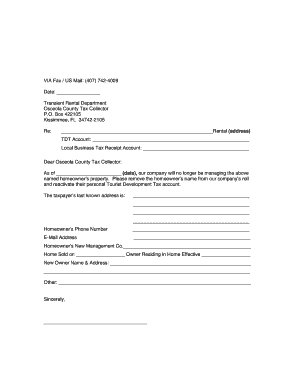
Pool Fill Adjustment Request Form for Osceola County


What is the OUC Leak Adjustment Form?
The OUC leak adjustment form is a specific document designed for customers of the Orlando Utilities Commission (OUC) who have experienced a water leak. This form allows customers to request an adjustment to their water bill due to unexpected charges resulting from a leak. The purpose of the form is to provide a structured way for customers to report leaks and seek relief from high water bills that may arise from such incidents.
How to Use the OUC Leak Adjustment Form
To use the OUC leak adjustment form, customers should first ensure they have all necessary information on hand, including their account number, details of the leak, and any relevant documentation, such as repair invoices. After filling out the form, customers can submit it through the designated channels provided by OUC. This process helps ensure that adjustments are processed efficiently and accurately.
Steps to Complete the OUC Leak Adjustment Form
Completing the OUC leak adjustment form involves several key steps:
- Gather your account information, including your account number and service address.
- Provide details about the leak, including the date it occurred and the nature of the leak.
- Attach any supporting documents, such as repair bills or photographs of the leak.
- Review the completed form for accuracy before submission.
- Submit the form via the method specified by OUC, whether online, by mail, or in person.
Eligibility Criteria for the OUC Leak Adjustment Form
To be eligible for an adjustment using the OUC leak adjustment form, customers must meet certain criteria. Typically, the leak must have been repaired before submitting the form, and customers must provide proof of the leak and its repair. Additionally, adjustments are usually granted for leaks that are not due to negligence or lack of maintenance.
Form Submission Methods
The OUC leak adjustment form can be submitted through various methods to accommodate customer preferences. Customers may choose to submit the form online via the OUC website, send it by mail to the appropriate address, or deliver it in person to an OUC service center. Each submission method has its own processing times, so customers should consider this when choosing how to submit their forms.
Key Elements of the OUC Leak Adjustment Form
The OUC leak adjustment form includes several key elements that customers must complete. These elements typically include:
- Customer account information, including name and address.
- Details about the leak, such as location and date of occurrence.
- Information about the repairs made, including dates and costs.
- A declaration affirming the accuracy of the provided information.
Quick guide on how to complete pool fill adjustment request form for osceola county
Complete Pool Fill Adjustment Request Form For Osceola County effortlessly on any device
Web-based document management has gained signNow traction among businesses and individuals alike. It serves as an ideal environmentally-friendly alternative to traditional printed and signed papers, allowing you to access the necessary form and securely keep it online. airSlate SignNow provides all the tools required to create, modify, and eSign your documents promptly and without hindrance. Handle Pool Fill Adjustment Request Form For Osceola County on any device with airSlate SignNow's Android or iOS applications and enhance any document-related process today.
How to modify and eSign Pool Fill Adjustment Request Form For Osceola County with ease
- Find Pool Fill Adjustment Request Form For Osceola County and click Get Form to begin.
- Make use of the tools we offer to fill out your form.
- Emphasize pertinent sections of the documents or obscure sensitive information with the tools that airSlate SignNow provides specifically for that purpose.
- Create your eSignature using the Sign tool, which takes seconds and possesses the same legal validity as a conventional handwritten signature.
- Review all the details and click the Done button to save your modifications.
- Choose how you wish to share your form, either via email, text message (SMS), invite link, or download it to your computer.
Eliminate the worry of lost or misfiled documents, tedious form searches, or mistakes that necessitate the printing of new document copies. airSlate SignNow addresses your requirements in document management in just a few clicks from any device you prefer. Modify and eSign Pool Fill Adjustment Request Form For Osceola County and guarantee outstanding communication at every phase of your form preparation journey with airSlate SignNow.
Create this form in 5 minutes or less
Create this form in 5 minutes!
How to create an eSignature for the pool fill adjustment request form for osceola county
The way to make an eSignature for a PDF in the online mode
The way to make an eSignature for a PDF in Chrome
The way to create an eSignature for putting it on PDFs in Gmail
How to make an eSignature straight from your smart phone
The way to make an eSignature for a PDF on iOS devices
How to make an eSignature for a PDF document on Android OS
People also ask
-
What is the ouc leak adjustment form?
The ouc leak adjustment form is a specific document used by customers to request adjustments related to water leaks on their utility accounts. This form enables users to formally report issues and seek necessary financial adjustments for their water bills.
-
How can I access the ouc leak adjustment form?
You can easily access the ouc leak adjustment form through the airSlate SignNow platform. Our user-friendly interface allows you to find and fill out the form digitally, ensuring a seamless and efficient process for your utility adjustment requests.
-
Is there a cost associated with using the ouc leak adjustment form?
Using the ouc leak adjustment form through airSlate SignNow is cost-effective. Our platform is designed for businesses of all sizes, and we offer competitive pricing plans that cater to various needs, making it easy to manage your forms without breaking the bank.
-
What features does airSlate SignNow offer for the ouc leak adjustment form?
AirSlate SignNow offers features like eSigning, document templates, and real-time tracking for your ouc leak adjustment form. These tools help streamline the submission process and ensure you have all necessary documentation completed efficiently.
-
Can I integrate the ouc leak adjustment form with other software?
Yes, airSlate SignNow allows integration with various software applications, making it easy to incorporate the ouc leak adjustment form into your existing workflow. Our platform supports integrations that enhance productivity and document management.
-
What benefits does using airSlate SignNow provide for the ouc leak adjustment form?
Utilizing airSlate SignNow for your ouc leak adjustment form offers numerous benefits, such as increased efficiency and reduced turnaround times. Our platform simplifies the administrative process, allowing you to focus more on your business while ensuring compliance and accuracy.
-
How secure is the information submitted in the ouc leak adjustment form?
AirSlate SignNow prioritizes security, ensuring that all information submitted in the ouc leak adjustment form is encrypted and protected. Our robust security measures safeguard your data against unauthorized access, providing peace of mind as you submit utility adjustment requests.
Get more for Pool Fill Adjustment Request Form For Osceola County
- Application for peer counselor training dshs dshs wa form
- Child care injuryincident report del wa form
- Important telephone numbers and emergency response information dshs wa
- Wi tattoo waiver form
- Wi dcf f get form
- Staff record checklist group child care centers dcf f cfs 1675a page 1 of form dcf wisconsin
- Wisconsin authorization pdl pa form
- Ems patient care worksheet wisconsin department of health dhs wisconsin form
Find out other Pool Fill Adjustment Request Form For Osceola County
- How Can I Electronic signature West Virginia Police Letter Of Intent
- How Do I Electronic signature Washington Police Promissory Note Template
- Electronic signature Wisconsin Police Permission Slip Free
- Electronic signature Minnesota Sports Limited Power Of Attorney Fast
- Electronic signature Alabama Courts Quitclaim Deed Safe
- How To Electronic signature Alabama Courts Stock Certificate
- Can I Electronic signature Arkansas Courts Operating Agreement
- How Do I Electronic signature Georgia Courts Agreement
- Electronic signature Georgia Courts Rental Application Fast
- How Can I Electronic signature Hawaii Courts Purchase Order Template
- How To Electronic signature Indiana Courts Cease And Desist Letter
- How Can I Electronic signature New Jersey Sports Purchase Order Template
- How Can I Electronic signature Louisiana Courts LLC Operating Agreement
- How To Electronic signature Massachusetts Courts Stock Certificate
- Electronic signature Mississippi Courts Promissory Note Template Online
- Electronic signature Montana Courts Promissory Note Template Now
- Electronic signature Montana Courts Limited Power Of Attorney Safe
- Electronic signature Oklahoma Sports Contract Safe
- Electronic signature Oklahoma Sports RFP Fast
- How To Electronic signature New York Courts Stock Certificate