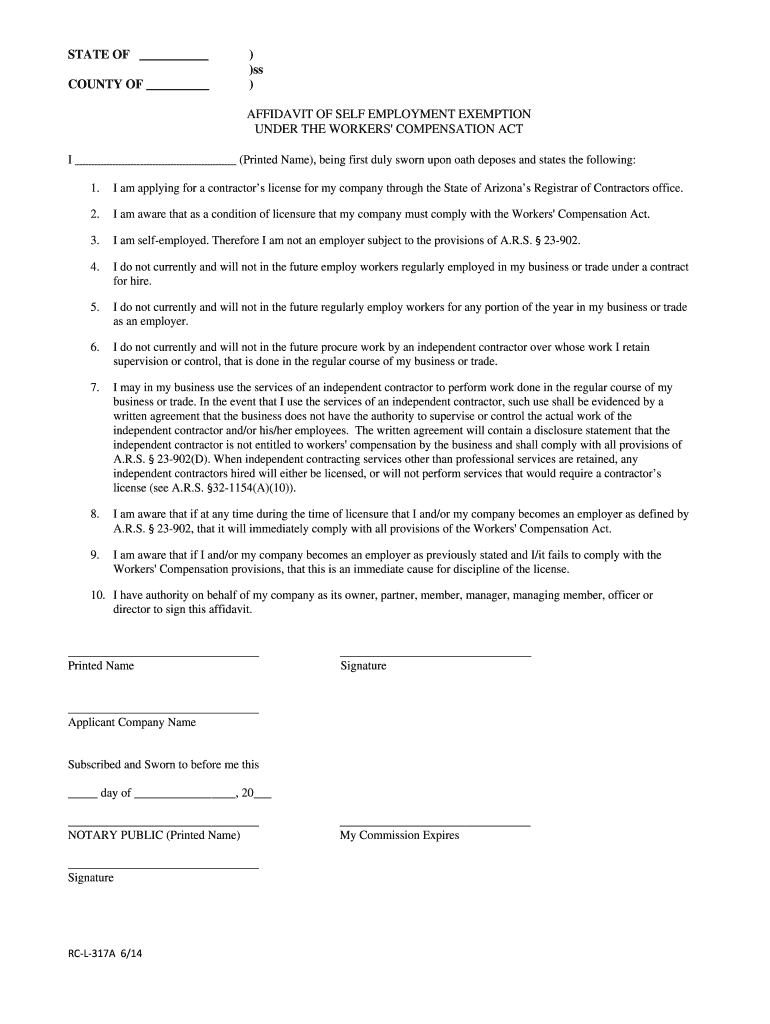
Self Employed Affidavit 2014


What is the self employed affidavit?
The self employed affidavit is a legal document that verifies an individual's self-employment status. It is often required by lenders, government agencies, or other organizations to confirm income and employment details. This affidavit serves as a formal declaration, outlining the nature of the self-employment, the duration of the business, and the income generated. It is crucial for individuals who may not have traditional employment documentation to substantiate their financial standing.
Key elements of the self employed affidavit
A self employed affidavit typically includes several essential components:
- Affiant Information: The name, address, and contact details of the individual completing the affidavit.
- Business Details: A description of the business, including its name, type, and nature of services or products offered.
- Duration of Self-Employment: The start date of the business and any relevant history.
- Income Information: A statement of income generated from the self-employment, often supported by additional documentation.
- Signature and Notarization: The affiant's signature, along with a notary public's acknowledgment, to validate the document legally.
Steps to complete the self employed affidavit
Completing a self employed affidavit involves a few straightforward steps:
- Gather Information: Collect all necessary details about your business, including income records and business registration documents.
- Fill Out the Affidavit: Complete the affidavit form, ensuring all sections are filled accurately and truthfully.
- Review the Document: Double-check the information provided for accuracy and completeness.
- Sign and Notarize: Sign the affidavit in the presence of a notary public to ensure its legal validity.
Legal use of the self employed affidavit
The self employed affidavit is legally binding and can be used in various contexts, such as applying for loans, government assistance, or rental agreements. It serves to provide proof of income when traditional documentation, like pay stubs or W-2 forms, is not available. To ensure its acceptance, it is essential to comply with local laws and regulations regarding affidavits and self-employment verification.
How to obtain the self employed affidavit
Obtaining a self employed affidavit can be done through several methods:
- Online Templates: Many websites offer downloadable templates that can be customized to fit individual needs.
- Legal Assistance: Consulting with a lawyer can provide guidance and ensure that the affidavit meets all legal requirements.
- Local Government Offices: Some local agencies may provide standardized forms or guidance on how to create an affidavit.
Examples of using the self employed affidavit
Self employed affidavits can be utilized in various scenarios, including:
- Loan Applications: Lenders may require this affidavit to verify income for self-employed borrowers.
- Rental Agreements: Landlords may ask for an affidavit to confirm the income of prospective tenants who are self-employed.
- Government Assistance Programs: Individuals applying for assistance may need to provide proof of self-employment income.
Quick guide on how to complete self employed affidavit
Complete Self Employed Affidavit effortlessly on any device
Online document management has gained traction among companies and individuals alike. It offers an ideal eco-friendly substitute for conventional printed and signed documents, allowing you to obtain the correct form and securely store it online. airSlate SignNow provides all the resources you need to create, modify, and electronically sign your documents swiftly and seamlessly. Manage Self Employed Affidavit on any platform with the airSlate SignNow applications for Android or iOS and enhance any document-based workflow today.
How to edit and eSign Self Employed Affidavit with ease
- Obtain Self Employed Affidavit and click on Get Form to begin.
- Utilize the tools we provide to fill out your form.
- Emphasize pertinent sections of your documents or obscure sensitive information with the tools specifically designed by airSlate SignNow for that purpose.
- Generate your electronic signature using the Sign tool, which takes mere moments and carries the same legal validity as a conventional wet ink signature.
- Review all the details and click on the Done button to save your modifications.
- Choose your preferred method to deliver your form, whether by email, text message (SMS), invite link, or download it to your computer.
Eliminate the issues of lost or mislaid documents, tedious form searching, or mistakes that require printing new versions. airSlate SignNow meets all your document management needs in just a few clicks from any device of your choice. Modify and eSign Self Employed Affidavit and ensure exceptional communication at every stage of the form preparation process with airSlate SignNow.
Create this form in 5 minutes or less
Find and fill out the correct self employed affidavit
Create this form in 5 minutes!
How to create an eSignature for the self employed affidavit
How to create an electronic signature for a PDF online
How to create an electronic signature for a PDF in Google Chrome
How to create an eSignature for signing PDFs in Gmail
The way to create an eSignature right from your smartphone
How to create an eSignature for a PDF on iOS
The way to create an eSignature for a PDF on Android
People also ask
-
What is a self employment affidavit?
A self employment affidavit is a legal document that verifies your self-employment status. It is often required for various purposes, like applying for loans or renting property. By using airSlate SignNow, you can easily create and eSign your self employment affidavit without any hassle.
-
How can airSlate SignNow help with self employment affidavits?
airSlate SignNow offers a user-friendly platform for creating, sending, and signing self employment affidavits. With its intuitive interface, you can customize your affidavit to meet specific requirements while ensuring secure electronic signatures. This streamlines the process and saves you valuable time.
-
Is there a cost associated with using airSlate SignNow for self employment affidavits?
Yes, airSlate SignNow provides various pricing plans tailored to different business needs. You can choose a plan that fits your budget and requirements for sending self employment affidavits and other documents. Additionally, the cost-effective solution can save you money compared to traditional methods.
-
Can I integrate airSlate SignNow with other applications?
Absolutely! airSlate SignNow supports integration with various applications, including popular tools like Google Drive, Dropbox, and CRM systems. This integration allows for seamless document management, making it easier to handle your self employment affidavit alongside your other business documents.
-
What are the key features of airSlate SignNow related to self employment affidavits?
airSlate SignNow offers key features like customizable templates, electronic signatures, and document tracking that enhance the management of self employment affidavits. You can easily modify templates to fit your needs, keep track of who has signed, and ensure that your documents are legally binding.
-
Is using a self employment affidavit compulsory?
In many cases, a self employment affidavit may be required by lenders or landlords to confirm your income and employment status. While it may not be compulsory for all situations, having a properly signed self employment affidavit can strengthen your application for loans or rentals, ensuring a smoother process.
-
How secure is airSlate SignNow for signing self employment affidavits?
airSlate SignNow prioritizes security, using top-level encryption to protect your documents and signatures. This ensures that your self employment affidavit remains safe and confidential throughout the process. Additionally, the platform complies with industry standards for data protection.
Get more for Self Employed Affidavit
Find out other Self Employed Affidavit
- How Do I Electronic signature Connecticut Legal Document
- How To Electronic signature Delaware Legal Document
- How Can I Electronic signature Georgia Legal Word
- How Do I Electronic signature Alaska Life Sciences Word
- How Can I Electronic signature Alabama Life Sciences Document
- How Do I Electronic signature Idaho Legal Form
- Help Me With Electronic signature Arizona Life Sciences PDF
- Can I Electronic signature Colorado Non-Profit Form
- How To Electronic signature Indiana Legal Form
- How To Electronic signature Illinois Non-Profit Document
- Can I Electronic signature Kentucky Legal Document
- Help Me With Electronic signature New Jersey Non-Profit PDF
- Can I Electronic signature New Jersey Non-Profit Document
- Help Me With Electronic signature Michigan Legal Presentation
- Help Me With Electronic signature North Dakota Non-Profit Document
- How To Electronic signature Minnesota Legal Document
- Can I Electronic signature Utah Non-Profit PPT
- How Do I Electronic signature Nebraska Legal Form
- Help Me With Electronic signature Nevada Legal Word
- How Do I Electronic signature Nevada Life Sciences PDF