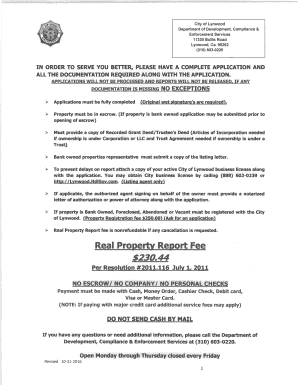
Property Report Application 2016-2026


What is the Property Report Application
The Property Report Application is a crucial document used to gather essential information about real estate properties in Los Angeles. This application serves various purposes, including property assessments, ownership verification, and compliance with local regulations. It is often required by buyers, sellers, and real estate professionals to ensure that all pertinent details about a property are accurately documented and accessible.
How to use the Property Report Application
Utilizing the Property Report Application involves several straightforward steps. First, gather all necessary information about the property, including its address, owner details, and any relevant historical data. Next, fill out the application form accurately, ensuring that all fields are completed. After completing the form, submit it through the designated channels, which may include online submission or mailing it to the appropriate office. Using a reliable e-signature platform can streamline this process, ensuring that your submission is both secure and legally binding.
Steps to complete the Property Report Application
Completing the Property Report Application requires careful attention to detail. Follow these steps for a successful submission:
- Collect all relevant property information, including ownership history and tax details.
- Access the application form, which can typically be found on the local government or real estate website.
- Fill in the required fields, ensuring accuracy in all entries.
- Review the completed application for any errors or omissions.
- Submit the application electronically or via traditional mail, based on the provided instructions.
Legal use of the Property Report Application
The legal use of the Property Report Application is governed by local laws and regulations. To ensure compliance, it is essential to understand the legal framework surrounding property documentation in Los Angeles. This includes adhering to eSignature laws, which validate electronic submissions, and ensuring that all information provided is truthful and accurate. Misrepresentation or failure to comply with legal standards can lead to penalties or complications in property transactions.
Required Documents
To successfully complete the Property Report Application, certain documents may be required. These typically include:
- Proof of ownership, such as a deed or title.
- Identification documents for the applicant.
- Any previous property reports or assessments.
- Supporting documents that may provide additional context or information about the property.
Who Issues the Form
The Property Report Application is typically issued by local government agencies responsible for property management and assessment. In Los Angeles, this may include the Department of Building and Safety or the County Assessor's Office. These agencies ensure that the application process is standardized and that all submitted information is properly reviewed and recorded.
Quick guide on how to complete property report application
Execute Property Report Application seamlessly on any device
Digital document management has gained traction among businesses and individuals. It offers an ideal eco-friendly alternative to conventional printed and signed documents, as you can access the appropriate form and securely store it online. airSlate SignNow equips you with all the tools necessary to create, modify, and eSign your documents swiftly without delays. Manage Property Report Application on any device using the airSlate SignNow Android or iOS applications and enhance any document-related process today.
The easiest way to amend and eSign Property Report Application effortlessly
- Locate Property Report Application and click Get Form to commence.
- Utilize the tools we provide to complete your document.
- Emphasize key sections of your documents or obscure sensitive details with tools that airSlate SignNow offers specifically for that purpose.
- Create your eSignature with the Sign tool, which takes mere seconds and holds the same legal validity as a conventional wet ink signature.
- Review the details and click on the Done button to save your modifications.
- Choose how you wish to deliver your form, whether by email, text message (SMS), invitation link, or download it to your computer.
Eliminate the hassle of lost or misplaced files, tedious form searches, or mistakes that necessitate printing new document copies. airSlate SignNow addresses your document management needs in just a few clicks from any device you prefer. Modify and eSign Property Report Application to ensure excellent communication at every stage of your form preparation process with airSlate SignNow.
Create this form in 5 minutes or less
Create this form in 5 minutes!
How to create an eSignature for the property report application
How to create an electronic signature for a PDF document in the online mode
How to create an electronic signature for a PDF document in Chrome
How to generate an eSignature for putting it on PDFs in Gmail
The best way to create an eSignature from your mobile device
How to create an eSignature for a PDF document on iOS devices
The best way to create an eSignature for a PDF file on Android devices
People also ask
-
What is a real property report city of Lynwood?
A real property report city of Lynwood is an official document that outlines a property's boundaries and any existing structures. This report is crucial for zoning compliance and helps identify any potential zoning issues with local regulations.
-
Why do I need a real property report city of Lynwood for my property?
Having a real property report city of Lynwood is essential for ensuring that your property meets local zoning laws and regulations. It protects you from potential legal disputes and helps you in the resale process by providing clear property boundaries.
-
How can airSlate SignNow assist with obtaining a real property report city of Lynwood?
airSlate SignNow provides a seamless way to manage the documentation process for acquiring a real property report city of Lynwood. Our platform allows you to digitally sign and send necessary documents quickly, making the process more efficient and cost-effective.
-
What are the costs associated with a real property report city of Lynwood?
The cost of obtaining a real property report city of Lynwood may vary depending on the complexity of the property and the services used. With airSlate SignNow, you can save on costs by streamlining the signing process and minimizing delays, which often lead to increased expenses.
-
How does airSlate SignNow improve the signing process for real property reports?
airSlate SignNow enhances the signing process for real property reports by providing a user-friendly interface that simplifies document management. It enables multiple parties to sign documents from anywhere, ensuring that the real property report city of Lynwood can be processed efficiently.
-
Can I track the status of my real property report city of Lynwood with airSlate SignNow?
Yes, airSlate SignNow allows you to track the status of your real property report city of Lynwood in real-time. You'll receive notifications when documents are viewed and signed, ensuring you are always updated on the progress of your paperwork.
-
What integrations does airSlate SignNow offer for real estate workflows?
airSlate SignNow offers various integrations to streamline real estate workflows involving a real property report city of Lynwood. You can easily connect with popular CRM and project management tools to enhance your document management processes and boost productivity.
Get more for Property Report Application
- Victoria clearance form
- Change in sponsoring broker form
- Victoria university release form
- Refomatted hc referral form aug2018doc
- Research training programfrequently asked questions for form
- Eml travel form
- Application for a practising certificate 20162017 law society of form
- 258e motion for impoundment mass gov mass form
Find out other Property Report Application
- Can I Electronic signature South Carolina Real Estate Document
- Help Me With Electronic signature Montana Police Word
- How To Electronic signature Tennessee Real Estate Document
- How Do I Electronic signature Utah Real Estate Form
- How To Electronic signature Utah Real Estate PPT
- How Can I Electronic signature Virginia Real Estate PPT
- How Can I Electronic signature Massachusetts Sports Presentation
- How To Electronic signature Colorado Courts PDF
- How To Electronic signature Nebraska Sports Form
- How To Electronic signature Colorado Courts Word
- How To Electronic signature Colorado Courts Form
- How To Electronic signature Colorado Courts Presentation
- Can I Electronic signature Connecticut Courts PPT
- Can I Electronic signature Delaware Courts Document
- How Do I Electronic signature Illinois Courts Document
- How To Electronic signature Missouri Courts Word
- How Can I Electronic signature New Jersey Courts Document
- How Can I Electronic signature New Jersey Courts Document
- Can I Electronic signature Oregon Sports Form
- How To Electronic signature New York Courts Document