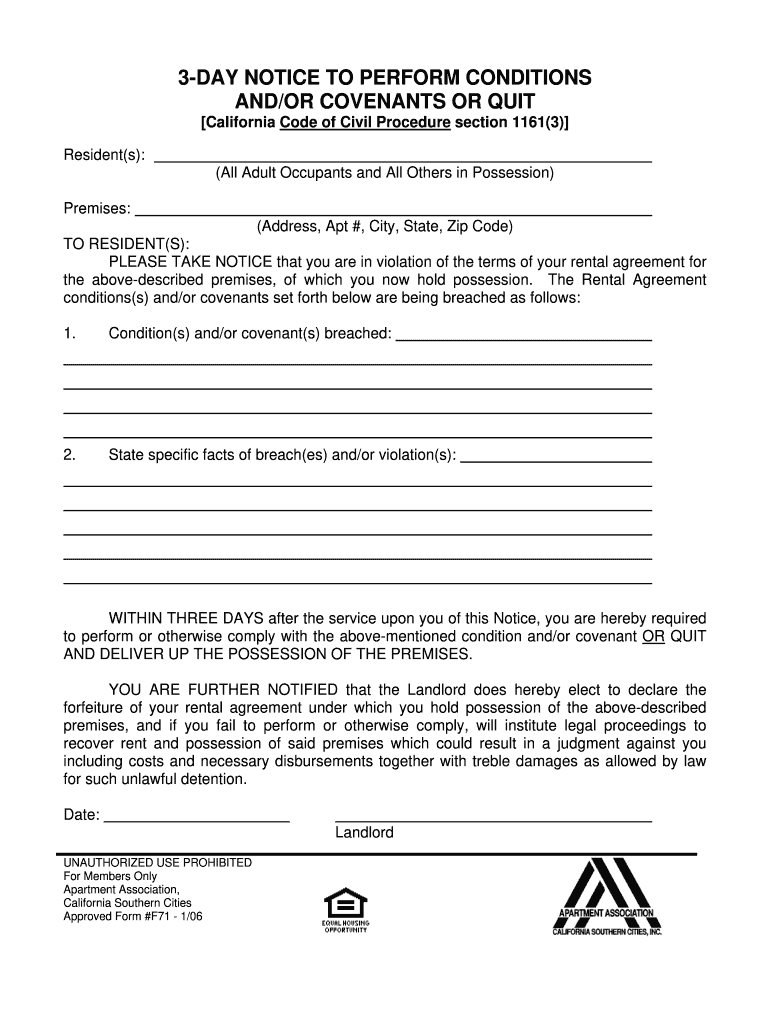
3 Day Notice to Perform Conditions Andor Covenants or Quit 2006-2026


Understanding the 3-Day Notice to Perform Conditions or Quit
The 3-Day Notice to Perform Conditions or Quit is a legal document used by landlords in the United States to inform tenants of their failure to comply with specific lease terms. This notice is typically issued when a tenant has not paid rent or has violated other conditions outlined in the rental agreement. The notice serves as a formal warning that the tenant has three days to remedy the situation or vacate the premises. It is essential for both landlords and tenants to understand the implications of this notice, as it can lead to eviction proceedings if not addressed promptly.
Steps to Complete the 3-Day Notice to Perform Conditions or Quit
Completing the 3-Day Notice to Perform Conditions or Quit involves several key steps:
- Identify the violation: Clearly state the specific lease provision that has been violated, such as non-payment of rent.
- Draft the notice: Include essential details such as the tenant's name, the address of the rental property, and the date of issuance.
- Specify the remedy: Clearly outline what the tenant must do to comply, such as paying overdue rent within three days.
- Deliver the notice: Ensure the notice is delivered to the tenant in a manner compliant with state laws, such as personal delivery or certified mail.
Legal Use of the 3-Day Notice to Perform Conditions or Quit
The 3-Day Notice to Perform Conditions or Quit must adhere to specific legal standards to be enforceable. It should accurately reflect the terms of the lease and comply with state laws regarding notice periods and delivery methods. Failure to follow these legal requirements can result in the notice being deemed invalid, which may hinder a landlord's ability to proceed with eviction. It is advisable for landlords to consult with legal professionals to ensure compliance with local regulations.
State-Specific Rules for the 3-Day Notice to Perform Conditions or Quit
Each state has its own regulations governing the use of the 3-Day Notice to Perform Conditions or Quit. These rules can vary significantly, including the required content of the notice, the method of delivery, and the time allowed for tenants to respond. For example, some states may require additional disclosures or specify different timeframes for notice periods. Landlords should familiarize themselves with their state's specific laws to ensure that their notices are legally compliant.
Examples of Using the 3-Day Notice to Perform Conditions or Quit
Examples of situations that may warrant a 3-Day Notice to Perform Conditions or Quit include:
- A tenant fails to pay rent by the due date.
- A tenant violates a lease provision, such as keeping pets in a no-pet property.
- A tenant engages in disruptive behavior that violates community rules.
In each case, the landlord must provide a clear and concise notice outlining the specific violation and the required corrective action.
Quick guide on how to complete 3 day notice to perform conditions andor covenants or quit
Effortlessly prepare 3 day Notice To Perform Conditions Andor Covenants Or Quit on any device
Digital document management has gained traction among businesses and individuals alike. It offers an excellent eco-friendly substitute for traditional printed and signed papers, allowing you to access the right format and securely save it online. airSlate SignNow equips you with all the tools needed to create, edit, and electronically sign your documents swiftly without complications. Manage 3 day Notice To Perform Conditions Andor Covenants Or Quit on any platform using airSlate SignNow's Android or iOS applications and streamline any document-related task today.
The easiest method to modify and electronically sign 3 day Notice To Perform Conditions Andor Covenants Or Quit with ease
- Find 3 day Notice To Perform Conditions Andor Covenants Or Quit and click Get Form to begin.
- Utilize the tools we offer to fill out your form.
- Emphasize important sections of the documents or redact sensitive information with tools specifically provided by airSlate SignNow for that purpose.
- Create your eSignature using the Sign feature, which takes mere seconds and holds the same legal validity as a customary wet ink signature.
- Review all details and click on the Done button to save your modifications.
- Select your preferred method for sharing your form, whether by email, SMS, or invite link, or download it to your computer.
Eliminate concerns about lost or misplaced files, tedious form searches, or mistakes that necessitate printing new document copies. airSlate SignNow caters to your document management needs in just a few clicks from any device you prefer. Modify and electronically sign 3 day Notice To Perform Conditions Andor Covenants Or Quit and ensure excellent communication at any phase of the document preparation process with airSlate SignNow.
Create this form in 5 minutes or less
Create this form in 5 minutes!
How to create an eSignature for the 3 day notice to perform conditions andor covenants or quit
How to create an electronic signature for your PDF file online
How to create an electronic signature for your PDF file in Google Chrome
How to make an eSignature for signing PDFs in Gmail
The best way to create an eSignature straight from your mobile device
How to create an electronic signature for a PDF file on iOS
The best way to create an eSignature for a PDF document on Android devices
People also ask
-
What is the process to request a refund rental through airSlate SignNow?
To request a refund rental with airSlate SignNow, simply log into your account and navigate to the billing section. There, you can find the option to request a refund by filling out the necessary details about your transaction. Ensure to provide accurate information to expedite the refund rental process.
-
How long does it take to process a refund rental?
Typically, the processing time for a refund rental with airSlate SignNow can take anywhere from 5 to 10 business days. This duration depends on the payment method used and the bank's processing protocols. We recommend checking your account regularly for updates on your refund status.
-
Are there any fees associated with requesting a refund rental?
AirSlate SignNow does not charge any fees for processing a refund rental. However, keep in mind that depending on your payment provider, there may be specific fees or delays that could affect the timeline of your refund rental. Always refer to your payment provider's policies for additional details.
-
Can I cancel my subscription and receive a refund rental?
Yes, you can cancel your subscription with airSlate SignNow and request a refund rental if you are within the eligible refund period. Make sure to review our refund policy to understand the timeframes and conditions that apply. Cancellation requests can be submitted directly through your account settings.
-
What features are included in airSlate SignNow that assist with refund rental processes?
AirSlate SignNow includes features such as document tracking, automated workflows, and eSignature capabilities that streamline the refund rental process. These tools allow businesses to efficiently manage their documents and ensure timely processing of all refund requests. Additionally, our user-friendly interface makes it easy to navigate the platform.
-
How can I ensure my refund rental request is successful?
To ensure your refund rental request is successful, double-check that all required fields are accurately completed. Attach relevant documents that support your request wherever applicable. Following up with our customer support team can also help resolve any issues and facilitate the processing of your refund rental.
-
What are the benefits of using airSlate SignNow for managing refund rentals?
Using airSlate SignNow for managing refund rentals enhances efficiency and reduces the chances of errors. Our platform allows for seamless collaboration, fast eSignatures, and document storage, making it easier to track refund requests. The cost-effective solution also simplifies record-keeping, ensuring all transactions are properly documented.
Get more for 3 day Notice To Perform Conditions Andor Covenants Or Quit
Find out other 3 day Notice To Perform Conditions Andor Covenants Or Quit
- eSign Hawaii Life Sciences Letter Of Intent Easy
- Help Me With eSign Hawaii Life Sciences Cease And Desist Letter
- eSign Hawaii Life Sciences Lease Termination Letter Mobile
- eSign Hawaii Life Sciences Permission Slip Free
- eSign Florida Legal Warranty Deed Safe
- Help Me With eSign North Dakota Insurance Residential Lease Agreement
- eSign Life Sciences Word Kansas Fast
- eSign Georgia Legal Last Will And Testament Fast
- eSign Oklahoma Insurance Business Associate Agreement Mobile
- eSign Louisiana Life Sciences Month To Month Lease Online
- eSign Legal Form Hawaii Secure
- eSign Hawaii Legal RFP Mobile
- How To eSign Hawaii Legal Agreement
- How Can I eSign Hawaii Legal Moving Checklist
- eSign Hawaii Legal Profit And Loss Statement Online
- eSign Hawaii Legal Profit And Loss Statement Computer
- eSign Hawaii Legal Profit And Loss Statement Now
- How Can I eSign Hawaii Legal Profit And Loss Statement
- Can I eSign Hawaii Legal Profit And Loss Statement
- How To eSign Idaho Legal Rental Application