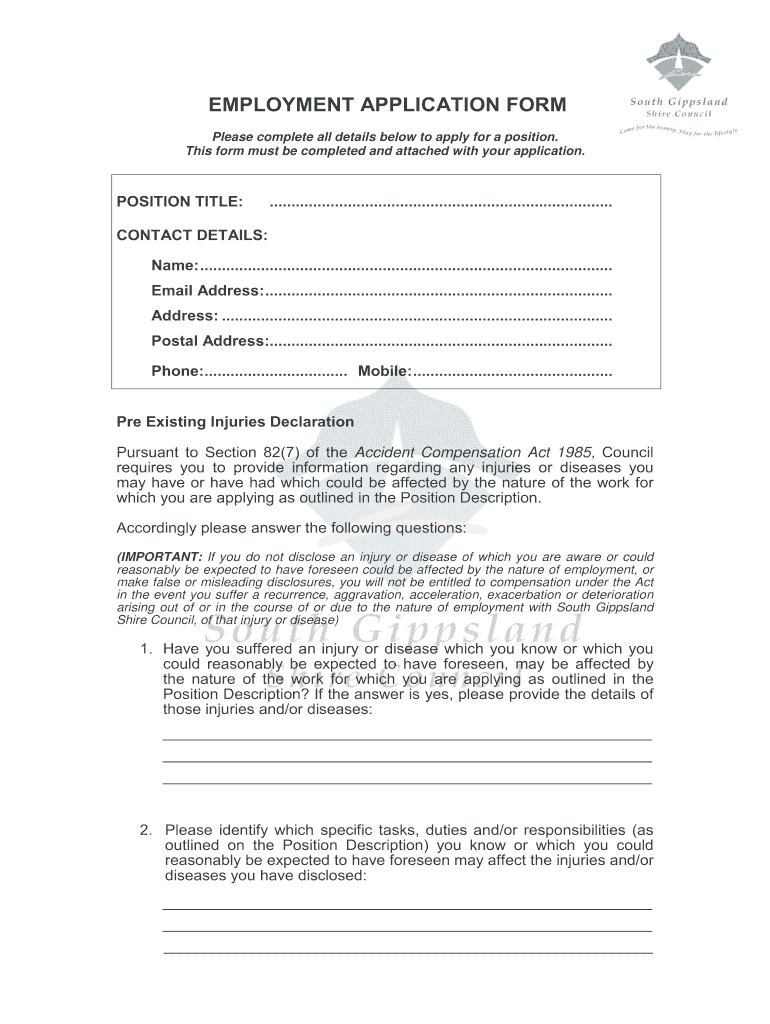
Family Unit History Editable Form


Understanding the Employee Medical History Form PDF
The employee medical history form PDF is a crucial document used by employers to gather essential health information from employees. This form typically includes sections for personal details, medical history, allergies, medications, and emergency contacts. It serves not only to ensure workplace safety but also to comply with health regulations and support employee well-being. Collecting this information helps employers manage health-related issues effectively and create a safe working environment.
Steps to Complete the Employee Medical History Form PDF
Filling out the employee medical history form PDF involves several straightforward steps. First, ensure you have the latest version of the form, which can be easily accessed online. Next, carefully read each section and provide accurate information. It is important to disclose any relevant medical conditions or treatments. After completing the form, review your entries for accuracy before signing and dating the document. Finally, submit the form to the designated HR representative or department, following your organization's submission guidelines.
Legal Use of the Employee Medical History Form PDF
The employee medical history form PDF must be used in compliance with various legal standards, including the Americans with Disabilities Act (ADA) and the Health Insurance Portability and Accountability Act (HIPAA). These laws protect employee privacy and ensure that medical information is handled appropriately. Employers should ensure that the form is stored securely and accessed only by authorized personnel. This legal framework helps maintain confidentiality and fosters trust between employees and employers.
Required Documents for the Employee Medical History Form PDF
When filling out the employee medical history form PDF, certain documents may be required to support the information provided. These can include identification documents, previous medical records, and any relevant health insurance information. Having these documents on hand can facilitate a smoother completion process and ensure that all necessary information is accurately reported. Employers may also request additional documentation depending on specific health concerns or workplace requirements.
Form Submission Methods for the Employee Medical History Form PDF
Submitting the employee medical history form PDF can be done through various methods, depending on the employer's policies. Common submission options include online uploads via a secure HR portal, email submissions, or physical delivery to the HR department. It is essential to follow the specific instructions provided by your employer to ensure timely processing of the form. Each method should prioritize confidentiality and security to protect sensitive health information.
Examples of Using the Employee Medical History Form PDF
The employee medical history form PDF can be utilized in various scenarios within the workplace. For instance, it may be required during the onboarding process for new hires to assess their health needs and ensure proper accommodations. Additionally, it can be used when employees return from medical leave to evaluate their fitness for duty. This form is also beneficial during health screenings or wellness programs, allowing employers to tailor initiatives that promote employee health and safety.
Digital vs. Paper Version of the Employee Medical History Form PDF
Choosing between a digital or paper version of the employee medical history form PDF can impact the efficiency and accessibility of the process. Digital forms can be filled out and submitted electronically, reducing the risk of lost documents and streamlining record-keeping. They often include features such as auto-saving and easy sharing, making it convenient for both employees and employers. Conversely, paper forms may be preferred in environments where digital access is limited, but they require careful handling to maintain privacy and security.
Quick guide on how to complete family unit history editable form
Complete Family Unit History Editable Form effortlessly on any device
Online document management has become increasingly popular among businesses and individuals. It offers an ideal eco-friendly alternative to traditional printed and signed documents, as you can acquire the appropriate form and securely store it online. airSlate SignNow provides all the tools necessary for you to create, modify, and electronically sign your documents swiftly without any delays. Handle Family Unit History Editable Form on any device with airSlate SignNow Android or iOS applications and enhance any document-centric process today.
How to modify and eSign Family Unit History Editable Form with ease
- Locate Family Unit History Editable Form and click Get Form to begin.
- Utilize the tools we offer to complete your document.
- Emphasize relevant sections of the documents or obscure sensitive information with tools that airSlate SignNow provides specifically for that purpose.
- Create your signature using the Sign tool, which takes mere seconds and carries the same legal validity as a conventional wet ink signature.
- Review the information and click the Done button to save your changes.
- Select your preferred method of sharing your form, whether by email, text message (SMS), invitation link, or download it to your computer.
Say goodbye to lost or misplaced files, tedious form searching, or mistakes that necessitate printing new document copies. airSlate SignNow addresses all your document management needs in just a few clicks from any chosen device. Edit and eSign Family Unit History Editable Form to ensure exceptional communication throughout the document preparation process with airSlate SignNow.
Create this form in 5 minutes or less
Create this form in 5 minutes!
How to create an eSignature for the family unit history editable form
The way to make an electronic signature for your PDF document online
The way to make an electronic signature for your PDF document in Google Chrome
The best way to make an electronic signature for signing PDFs in Gmail
The way to make an eSignature from your smart phone
The way to generate an electronic signature for a PDF document on iOS
The way to make an eSignature for a PDF file on Android OS
People also ask
-
What is an employee medical history form PDF?
An employee medical history form PDF is a standardized document used to collect essential medical information from employees. This form helps employers understand any pre-existing health conditions that may affect workplace safety and employee wellness.
-
How can airSlate SignNow help with employee medical history form PDFs?
airSlate SignNow allows you to create, send, and eSign employee medical history form PDFs quickly and efficiently. With our platform, you can streamline the collection of medical information, ensuring that your documents are secure and easily accessible.
-
Is there a cost associated with using airSlate SignNow for employee medical history form PDFs?
Yes, airSlate SignNow offers various pricing plans to fit different business needs. Each plan provides access to essential features for managing employee medical history form PDFs and other document workflows, helping you choose the right fit for your organization.
-
What features does airSlate SignNow offer for managing employee medical history form PDFs?
Our platform offers a range of features including eSigning, customizable templates, and cloud storage for employee medical history form PDFs. Additionally, you can track the status of documents, ensuring that the information is collected efficiently.
-
How secure is the employee medical history form PDF stored in airSlate SignNow?
Security is a top priority for airSlate SignNow. We utilize advanced encryption protocols to protect your employee medical history form PDFs, ensuring that sensitive information remains confidential and secure throughout the eSigning process.
-
Can I integrate airSlate SignNow with other software for handling employee medical history form PDFs?
Absolutely! airSlate SignNow seamlessly integrates with many popular applications, enabling you to manage employee medical history form PDFs within your existing workflows. This integration helps enhance productivity and ensures that all your tools work together efficiently.
-
Are there any templates available for employee medical history form PDFs in airSlate SignNow?
Yes, airSlate SignNow provides a variety of ready-made templates for employee medical history form PDFs. You can easily customize these templates to match your specific needs and quickly disseminate them to employees for completion.
Get more for Family Unit History Editable Form
Find out other Family Unit History Editable Form
- How Can I eSignature New Jersey Police Document
- How Can I eSignature New Jersey Real Estate Word
- Can I eSignature Tennessee Police Form
- How Can I eSignature Vermont Police Presentation
- How Do I eSignature Pennsylvania Real Estate Document
- How Do I eSignature Texas Real Estate Document
- How Can I eSignature Colorado Courts PDF
- Can I eSignature Louisiana Courts Document
- How To Electronic signature Arkansas Banking Document
- How Do I Electronic signature California Banking Form
- How Do I eSignature Michigan Courts Document
- Can I eSignature Missouri Courts Document
- How Can I Electronic signature Delaware Banking PDF
- Can I Electronic signature Hawaii Banking Document
- Can I eSignature North Carolina Courts Presentation
- Can I eSignature Oklahoma Courts Word
- How To Electronic signature Alabama Business Operations Form
- Help Me With Electronic signature Alabama Car Dealer Presentation
- How Can I Electronic signature California Car Dealer PDF
- How Can I Electronic signature California Car Dealer Document