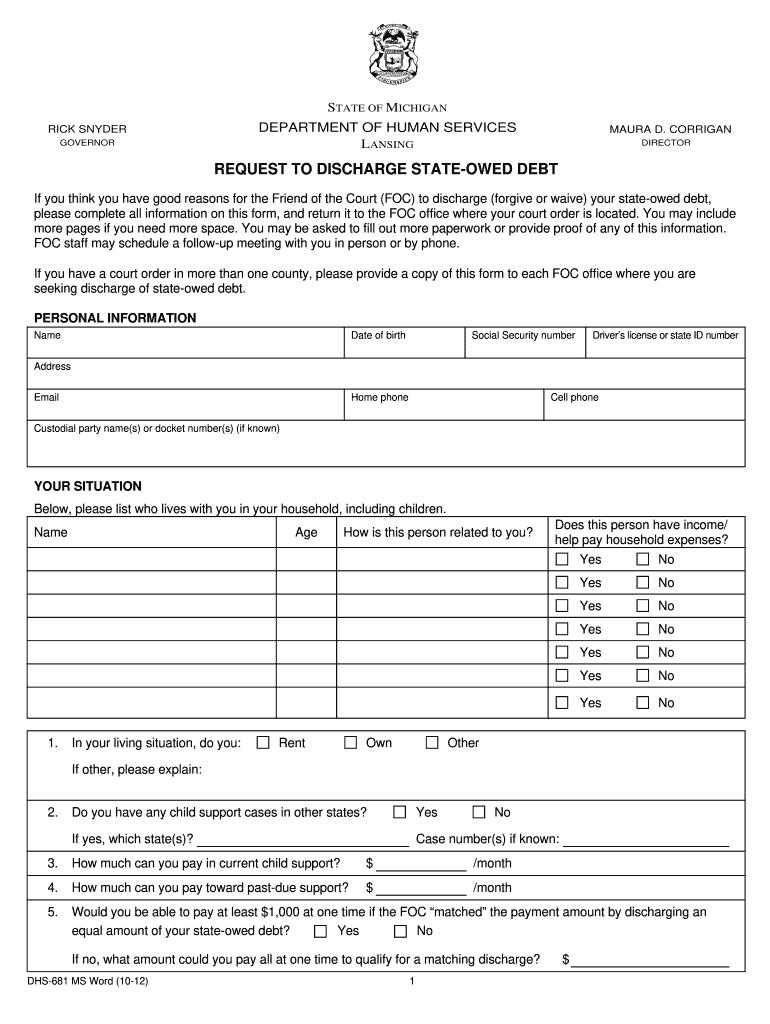
Request to Discharge State Owed Debt Form 2012


What is the Request To Discharge State Owed Debt Form
The Request To Discharge State Owed Debt Form is a legal document used by individuals or entities to formally request the cancellation of a debt owed to a state government. This form is often utilized in cases where the debt is deemed uncollectible or when the debtor has met specific criteria that warrant the discharge of the obligation. Understanding the context and implications of this form is crucial for ensuring compliance with state regulations and for protecting one’s financial interests.
How to use the Request To Discharge State Owed Debt Form
Using the Request To Discharge State Owed Debt Form involves several steps to ensure that it is filled out correctly and submitted appropriately. First, gather all necessary information regarding the debt, including account numbers, amounts owed, and relevant personal details. Next, carefully complete the form, ensuring that all sections are filled out accurately. After completing the form, review it for any errors or omissions before submitting it to the appropriate state agency, either electronically or via mail.
Steps to complete the Request To Discharge State Owed Debt Form
Completing the Request To Discharge State Owed Debt Form requires attention to detail. Follow these steps:
- Obtain the latest version of the form from the relevant state agency.
- Fill in your personal information, including name, address, and contact details.
- Provide specific details about the debt, including the amount and nature of the obligation.
- Include any supporting documentation that may be required, such as proof of income or financial hardship.
- Review the form for accuracy and completeness.
- Sign and date the form before submission.
Legal use of the Request To Discharge State Owed Debt Form
The legal use of the Request To Discharge State Owed Debt Form is governed by specific state laws and regulations. It is essential to ensure that the form is used in accordance with these laws to avoid potential legal issues. The form must be submitted to the appropriate state agency, and the request must be based on valid grounds for discharge, such as financial hardship or other qualifying criteria established by the state.
Key elements of the Request To Discharge State Owed Debt Form
Key elements of the Request To Discharge State Owed Debt Form include:
- Personal identification information of the debtor.
- Details of the debt being discharged, including amounts and account numbers.
- Reason for the request for discharge.
- Signature of the debtor, affirming the truthfulness of the information provided.
- Any required supporting documentation that substantiates the request.
Eligibility Criteria
Eligibility criteria for submitting the Request To Discharge State Owed Debt Form vary by state but generally include factors such as financial hardship, inability to pay, or specific circumstances that justify the discharge. It is important to review state-specific guidelines to determine if you meet the necessary criteria before submitting the form.
Quick guide on how to complete request to discharge state owed debt 2012 form
Complete Request To Discharge State Owed Debt Form seamlessly on any device
Digital document management has gained traction with businesses and individuals alike. It offers an ideal eco-friendly substitute for traditional printed and signed documents, allowing you to locate the appropriate form and securely keep it online. airSlate SignNow equips you with all the tools necessary to create, modify, and eSign your documents promptly without holdups. Manage Request To Discharge State Owed Debt Form on any device using the airSlate SignNow Android or iOS applications and enhance any document-centric process today.
The easiest way to modify and eSign Request To Discharge State Owed Debt Form effortlessly
- Obtain Request To Discharge State Owed Debt Form and click Get Form to begin.
- Utilize the tools we provide to complete your form.
- Highlight important sections of the documents or redact sensitive information with tools specifically offered by airSlate SignNow for this purpose.
- Create your eSignature using the Sign tool, which takes just seconds and holds the same legal validity as a conventional ink signature.
- Review all the details and click on the Done button to save your changes.
- Select how you wish to submit your form, via email, text message (SMS), invitation link, or download it to your computer.
Say goodbye to lost or misplaced documents, tedious form searches, or errors requiring new document prints. airSlate SignNow meets your document management needs in just a few clicks from any device you choose. Alter and eSign Request To Discharge State Owed Debt Form to ensure effective communication at every stage of the form preparation process with airSlate SignNow.
Create this form in 5 minutes or less
Find and fill out the correct request to discharge state owed debt 2012 form
Create this form in 5 minutes!
How to create an eSignature for the request to discharge state owed debt 2012 form
How to make an eSignature for a PDF file in the online mode
How to make an eSignature for a PDF file in Chrome
The way to create an electronic signature for putting it on PDFs in Gmail
The way to create an electronic signature right from your smartphone
The best way to make an eSignature for a PDF file on iOS devices
The way to create an electronic signature for a PDF on Android
People also ask
-
What is the Request To Discharge State Owed Debt Form?
The Request To Discharge State Owed Debt Form is a legal document used by individuals seeking to eliminate certain state debts. This form can help streamline the process of managing financial obligations and is essential for individuals wanting to take control of their financial situation.
-
How do I access the Request To Discharge State Owed Debt Form using airSlate SignNow?
You can easily access the Request To Discharge State Owed Debt Form by signing up for airSlate SignNow. Our platform offers a user-friendly interface that lets you locate and fill out the form in no time, ensuring a smooth documentation process.
-
Are there any fees associated with using the Request To Discharge State Owed Debt Form on airSlate SignNow?
airSlate SignNow offers competitive pricing plans that cater to various business needs. While there may be a subscription fee for extended features, accessing and using the Request To Discharge State Owed Debt Form can be cost-effective, especially with our comprehensive eSignature solutions.
-
What features does airSlate SignNow offer for the Request To Discharge State Owed Debt Form?
Our platform provides several features for the Request To Discharge State Owed Debt Form, including customizable templates, automated workflows, and secure eSignature options. These features simplify the process and enhance productivity, making it easier to manage important documents.
-
Can I save my completed Request To Discharge State Owed Debt Form on airSlate SignNow?
Yes, you can easily save your completed Request To Discharge State Owed Debt Form on airSlate SignNow. The platform allows you to store documents securely, making them accessible for future reference or edits whenever needed.
-
Is it possible to integrate the Request To Discharge State Owed Debt Form with other software?
Absolutely! airSlate SignNow offers integration capabilities with various software solutions, enhancing your workflow. You can connect the Request To Discharge State Owed Debt Form with CRMs, cloud storage, and other tools to streamline your document management processes.
-
What benefits can I expect from using the Request To Discharge State Owed Debt Form on airSlate SignNow?
Using the Request To Discharge State Owed Debt Form on airSlate SignNow allows for quicker processing, enhanced document security, and compliance with legal requirements. Our platform ensures you can manage your state owed debt efficiently while saving time and resources.
Get more for Request To Discharge State Owed Debt Form
- Phs 2271 rev 0812 statement of training appointment nih grants nih form
- Mothers worksheet for childs birth certificate form
- 4040 0006 form
- Fda risk management plan template form
- Fda webtrader form
- Patient identification record all dates as mmddyyyy state nj form
- Confirmation accommodation form
- Travel order form
Find out other Request To Discharge State Owed Debt Form
- eSign West Virginia Healthcare / Medical Forbearance Agreement Online
- eSign Alabama Insurance LLC Operating Agreement Easy
- How Can I eSign Alabama Insurance LLC Operating Agreement
- eSign Virginia Government POA Simple
- eSign Hawaii Lawers Rental Application Fast
- eSign Hawaii Lawers Cease And Desist Letter Later
- How To eSign Hawaii Lawers Cease And Desist Letter
- How Can I eSign Hawaii Lawers Cease And Desist Letter
- eSign Hawaii Lawers Cease And Desist Letter Free
- eSign Maine Lawers Resignation Letter Easy
- eSign Louisiana Lawers Last Will And Testament Mobile
- eSign Louisiana Lawers Limited Power Of Attorney Online
- eSign Delaware Insurance Work Order Later
- eSign Delaware Insurance Credit Memo Mobile
- eSign Insurance PPT Georgia Computer
- How Do I eSign Hawaii Insurance Operating Agreement
- eSign Hawaii Insurance Stock Certificate Free
- eSign New Hampshire Lawers Promissory Note Template Computer
- Help Me With eSign Iowa Insurance Living Will
- eSign North Dakota Lawers Quitclaim Deed Easy