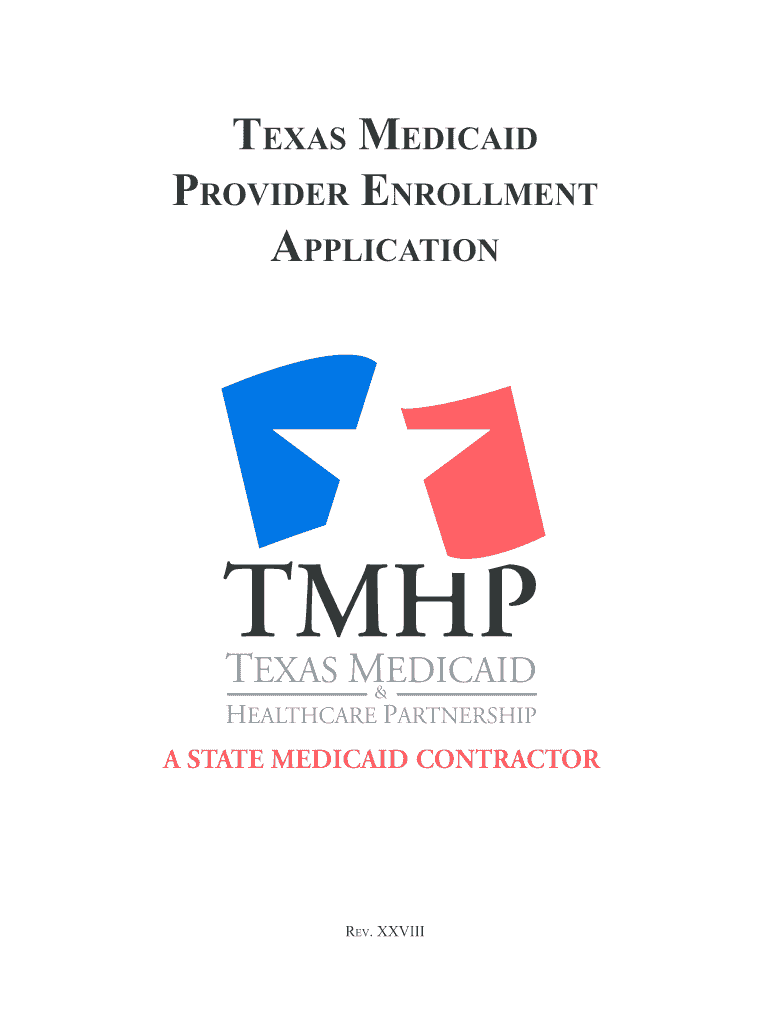
Tmhp Online Form 2012


What is the Tmhp Online Form
The Tmhp Online Form is a digital document used primarily for healthcare-related applications and submissions in the United States. It facilitates the process of collecting necessary information from individuals seeking assistance or services related to Medicaid and other health programs. This form streamlines the submission process, ensuring that applicants can easily provide their information without the need for physical paperwork.
How to use the Tmhp Online Form
Using the Tmhp Online Form involves a straightforward process. First, access the form through the designated online platform. Next, fill in the required fields with accurate information, ensuring that all data aligns with your supporting documents. Once completed, review the form for any errors or omissions. Finally, submit the form electronically, which may include signing it digitally to validate your submission. This method enhances efficiency and reduces the likelihood of delays in processing your application.
Steps to complete the Tmhp Online Form
Completing the Tmhp Online Form requires several key steps:
- Access the online form through the official website.
- Input your personal information, including your name, address, and contact details.
- Provide any necessary documentation or identification numbers as requested.
- Review all entries to ensure accuracy and completeness.
- Sign the form electronically, if required, to confirm your submission.
- Submit the form and retain a copy for your records.
Legal use of the Tmhp Online Form
The Tmhp Online Form is legally binding when completed and submitted according to established guidelines. To ensure its validity, users must adhere to the relevant laws governing electronic signatures and documentation. Compliance with the Electronic Signatures in Global and National Commerce (ESIGN) Act and the Uniform Electronic Transactions Act (UETA) is essential. These laws confirm that electronic submissions hold the same legal weight as traditional paper forms, provided they meet specific criteria for authenticity and security.
Required Documents
When filling out the Tmhp Online Form, certain documents may be required to support your application. These typically include:
- Proof of identity, such as a driver's license or state ID.
- Income verification documents, like pay stubs or tax returns.
- Proof of residency, such as utility bills or lease agreements.
- Any additional documentation specified on the form itself.
Having these documents ready can expedite the application process and ensure that your submission is complete.
Form Submission Methods
The Tmhp Online Form can be submitted through various methods, although electronic submission is the most efficient. Users can typically choose from:
- Online submission via the official website, which is the preferred method.
- Mailing a printed version of the form to the designated office.
- In-person submission at local offices, if applicable.
Each method has its own processing times and requirements, so it is advisable to choose the option that best suits your needs.
Quick guide on how to complete tmhp online 2012 form
Complete Tmhp Online Form effortlessly on any device
Digital document management has gained traction among organizations and individuals alike. It serves as an ideal environmentally friendly alternative to conventional printed and signed documents, allowing you to access the necessary form and securely preserve it online. airSlate SignNow equips you with all the features needed to create, edit, and eSign your documents swiftly without delays. Handle Tmhp Online Form on any device using airSlate SignNow's Android or iOS applications and enhance any document-related task today.
The easiest method to modify and eSign Tmhp Online Form effortlessly
- Obtain Tmhp Online Form and then click Get Form to commence.
- Utilize the tools we offer to finalize your document.
- Emphasize important sections of your files or obscure sensitive details with tools specifically provided by airSlate SignNow.
- Generate your signature using the Sign feature, which takes mere seconds and holds the same legal validity as a traditional wet ink signature.
- Review all the details and then click on the Done button to save your adjustments.
- Choose your preferred method for sending your form, whether by email, SMS, invitation link, or download it to your computer.
Eliminate concerns about lost or misplaced documents, tedious form searching, or errors that necessitate creating new document copies. airSlate SignNow addresses your document management needs with just a few clicks from any device you prefer. Edit and eSign Tmhp Online Form and ensure excellent communication at every stage of the form preparation process with airSlate SignNow.
Create this form in 5 minutes or less
Find and fill out the correct tmhp online 2012 form
Create this form in 5 minutes!
How to create an eSignature for the tmhp online 2012 form
The best way to generate an electronic signature for your PDF in the online mode
The best way to generate an electronic signature for your PDF in Chrome
The way to generate an electronic signature for putting it on PDFs in Gmail
The way to make an electronic signature from your smart phone
The way to make an electronic signature for a PDF on iOS devices
The way to make an electronic signature for a PDF file on Android OS
People also ask
-
What is the Tmhp Online Form?
The Tmhp Online Form is an efficient digital solution that enables users to complete and submit forms electronically. This online form simplifies the process of filling out necessary documentation while ensuring compliance with healthcare standards.
-
How can airSlate SignNow help with the Tmhp Online Form?
airSlate SignNow streamlines the process of using the Tmhp Online Form by allowing users to eSign and send documents effortlessly. With our platform, you can quickly fill out, sign, and manage your online forms from anywhere, enhancing productivity.
-
Is there a cost associated with using the Tmhp Online Form on airSlate SignNow?
While the Tmhp Online Form itself is free to fill out, airSlate SignNow offers various pricing plans for businesses that wish to utilize our document management and eSignature features. Our plans are designed to cater to all business sizes, ensuring a cost-effective solution.
-
What features does airSlate SignNow provide for the Tmhp Online Form?
airSlate SignNow offers features like secure eSigning, document sharing, and real-time collaboration to enhance the usability of the Tmhp Online Form. Additionally, you can track the status of your forms and receive notifications when they are completed.
-
Can I integrate the Tmhp Online Form with other applications using airSlate SignNow?
Yes, airSlate SignNow supports integrations with various applications, allowing you to streamline your workflows while using the Tmhp Online Form. Popular integrations include Google Drive, Salesforce, and Dropbox, enabling seamless document management.
-
What are the benefits of using the Tmhp Online Form with airSlate SignNow?
Using the Tmhp Online Form with airSlate SignNow provides several benefits, such as reduced turnaround time and improved accuracy. Our platform enhances efficiency through automated workflows and ensures your documents are handled securely and compliant.
-
How secure is the Tmhp Online Form when using airSlate SignNow?
airSlate SignNow prioritizes security, employing advanced encryption methods for the Tmhp Online Form. Our platform meets industry standards to ensure that your sensitive information is protected throughout the signing and submission process.
Get more for Tmhp Online Form
- Business card order formthe university of new orleans
- Peoples bank online banking application form
- Raymond james ach form
- Gage vs gauge whats the difference writing explained form
- Les schwab credit form
- 260 w form
- Individual life insurance application for reinstatement with evidence of insurability virgin islands form
- Amount requested form
Find out other Tmhp Online Form
- How To eSignature Rhode Island Orthodontists LLC Operating Agreement
- Can I eSignature West Virginia Lawers Cease And Desist Letter
- eSignature Alabama Plumbing Confidentiality Agreement Later
- How Can I eSignature Wyoming Lawers Quitclaim Deed
- eSignature California Plumbing Profit And Loss Statement Easy
- How To eSignature California Plumbing Business Letter Template
- eSignature Kansas Plumbing Lease Agreement Template Myself
- eSignature Louisiana Plumbing Rental Application Secure
- eSignature Maine Plumbing Business Plan Template Simple
- Can I eSignature Massachusetts Plumbing Business Plan Template
- eSignature Mississippi Plumbing Emergency Contact Form Later
- eSignature Plumbing Form Nebraska Free
- How Do I eSignature Alaska Real Estate Last Will And Testament
- Can I eSignature Alaska Real Estate Rental Lease Agreement
- eSignature New Jersey Plumbing Business Plan Template Fast
- Can I eSignature California Real Estate Contract
- eSignature Oklahoma Plumbing Rental Application Secure
- How Can I eSignature Connecticut Real Estate Quitclaim Deed
- eSignature Pennsylvania Plumbing Business Plan Template Safe
- eSignature Florida Real Estate Quitclaim Deed Online