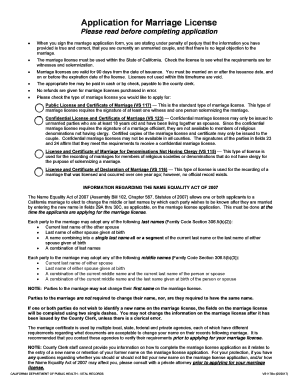
Vs117be 2017-2026


What is the vs117be?
The vs117be is a specific form used in California for marriage applications. This form is essential for couples intending to marry, as it serves as an official request for a marriage license. It collects vital information about both parties, including personal details such as names, addresses, and identification numbers. Understanding the vs117be is crucial for ensuring that the marriage application process is completed correctly and efficiently.
How to use the vs117be
Using the vs117be involves several straightforward steps. First, both parties need to access the form, which can typically be obtained from local county clerk offices or online. After acquiring the form, couples should fill it out with accurate information. It is important to review the completed form for any errors before submission. Once filled out, the form must be submitted to the appropriate county office, along with any required fees and identification documents.
Steps to complete the vs117be
Completing the vs117be requires careful attention to detail. Here are the steps to follow:
- Obtain the vs117be form from a local county clerk’s office or download it online.
- Fill in personal details for both applicants, including full names, addresses, and dates of birth.
- Provide information regarding previous marriages, if applicable.
- Sign and date the form as required.
- Submit the completed form to the county clerk, along with any necessary identification and fees.
Legal use of the vs117be
The vs117be is legally recognized in California as part of the marriage application process. For the form to be valid, it must be completed accurately and submitted according to state regulations. The information provided must be truthful, as any discrepancies or false information can lead to legal complications. Additionally, the form must be signed by both parties in the presence of a county clerk or authorized official to ensure its legitimacy.
Key elements of the vs117be
Several key elements are crucial when filling out the vs117be. These include:
- Personal Information: Names, addresses, and contact information of both applicants.
- Identification: Details of government-issued identification, such as driver's licenses or passports.
- Previous Marriages: Information regarding any prior marriages, including dates and how they ended.
- Signatures: Both parties must sign the form to validate it.
State-specific rules for the vs117be
California has specific rules governing the use of the vs117be. Couples must be aware of the following:
- Both parties must be present to submit the form.
- There is no waiting period; couples can marry immediately after obtaining the license.
- The marriage license is valid for 90 days from the date of issuance.
- Couples must be at least eighteen years old to apply without parental consent.
Quick guide on how to complete vs117be
Complete Vs117be effortlessly on any device
Digital document management has become increasingly popular among businesses and individuals. It serves as an excellent eco-friendly alternative to traditional printed and signed documents, allowing you to obtain the necessary form and securely save it online. airSlate SignNow equips you with all the tools required to create, alter, and eSign your documents swiftly without delays. Handle Vs117be on any platform using the airSlate SignNow Android or iOS applications and simplify any document-related process today.
How to modify and eSign Vs117be with ease
- Find Vs117be and then click Get Form to begin.
- Utilize the tools we provide to fill out your form.
- Emphasize pertinent sections of your documents or obscure sensitive information with tools that airSlate SignNow offers specifically for that purpose.
- Create your eSignature using the Sign tool, which takes seconds and possesses the same legal validity as a conventional wet ink signature.
- Review the information and then click on the Done button to preserve your changes.
- Select your preferred method to deliver your form, whether by email, text message (SMS), or invitation link, or download it to your computer.
Say goodbye to lost or misplaced documents, tedious form searching, or mistakes that necessitate printing new copies. airSlate SignNow meets all your document management needs in just a few clicks from any device you prefer. Alter and eSign Vs117be to ensure excellent communication at any stage of your form preparation process with airSlate SignNow.
Create this form in 5 minutes or less
Create this form in 5 minutes!
How to create an eSignature for the vs117be
The best way to make an electronic signature for a PDF document in the online mode
The best way to make an electronic signature for a PDF document in Chrome
The best way to generate an eSignature for putting it on PDFs in Gmail
How to create an electronic signature straight from your mobile device
How to generate an eSignature for a PDF document on iOS devices
How to create an electronic signature for a PDF document on Android devices
People also ask
-
What is airSlate SignNow vs117be?
AirSlate SignNow vs117be is an innovative eSigning solution designed to streamline document management and enhance efficiency. This platform enables businesses to easily send, sign, and manage documents digitally, eliminating the need for paper-based processes.
-
How does airSlate SignNow vs117be improve document workflows?
With airSlate SignNow vs117be, businesses can automate their document workflows by utilizing features such as templates, custom branding, and in-app notifications. These functionalities help to reduce turnaround times and improve overall productivity.
-
What are the pricing options for airSlate SignNow vs117be?
AirSlate SignNow vs117be offers several pricing tiers to accommodate different business sizes and needs, including monthly and annual plans. You can choose the plan that fits your budget while taking advantage of the comprehensive features included.
-
Can I integrate airSlate SignNow vs117be with other software?
Yes, airSlate SignNow vs117be provides robust integration options with numerous popular business applications, including CRM systems and cloud storage solutions. This allows for seamless connectivity and ensures that your documents are easily accessible within your existing workflows.
-
What security features are included in airSlate SignNow vs117be?
Security is a top priority for airSlate SignNow vs117be, which incorporates industry-standard protocols such as SSL encryption and secure access controls. Additionally, the platform complies with regulations like GDPR to keep your data safe.
-
What features does airSlate SignNow vs117be offer for team collaboration?
AirSlate SignNow vs117be includes several collaboration features, such as shared templates and real-time tracking of document statuses. This empowers teams to work together more effectively, regardless of their geographical locations.
-
Is airSlate SignNow vs117be suitable for small businesses?
Absolutely! AirSlate SignNow vs117be is specifically designed to cater to businesses of all sizes, including small enterprises. Its user-friendly interface and scalable pricing plans make it an ideal choice for companies looking to enhance their document management processes.
Get more for Vs117be
- Parental hope family grant form
- Oncc forms
- 22051 rheumatology est pt questindd form
- Affiliation agreement between university at buffalo form
- Our service quote 2 insure form
- Duty of disclosure and fair presentation of riskbluedrop form
- Acls american council of learned societieswwwaclsorg form
- Texas music industry directory colleges and universities in form
Find out other Vs117be
- How Can I Sign New Jersey Car Dealer Arbitration Agreement
- How Can I Sign Ohio Car Dealer Cease And Desist Letter
- How To Sign Ohio Car Dealer Arbitration Agreement
- How To Sign Oregon Car Dealer Limited Power Of Attorney
- How To Sign Pennsylvania Car Dealer Quitclaim Deed
- How Can I Sign Pennsylvania Car Dealer Quitclaim Deed
- Sign Rhode Island Car Dealer Agreement Safe
- Sign South Dakota Car Dealer Limited Power Of Attorney Now
- Sign Wisconsin Car Dealer Quitclaim Deed Myself
- Sign Wisconsin Car Dealer Quitclaim Deed Free
- Sign Virginia Car Dealer POA Safe
- Sign Wisconsin Car Dealer Quitclaim Deed Fast
- How To Sign Wisconsin Car Dealer Rental Lease Agreement
- How To Sign Wisconsin Car Dealer Quitclaim Deed
- How Do I Sign Wisconsin Car Dealer Quitclaim Deed
- Sign Wyoming Car Dealer Purchase Order Template Mobile
- Sign Arizona Charity Business Plan Template Easy
- Can I Sign Georgia Charity Warranty Deed
- How To Sign Iowa Charity LLC Operating Agreement
- Sign Kentucky Charity Quitclaim Deed Myself