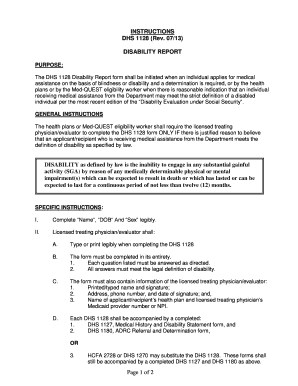
Med Quest 2013-2026


Understanding the DHS 1128 Instructions Disability Form
The DHS 1128 instructions disability form is a crucial document used to apply for disability benefits. It outlines the necessary steps and requirements for individuals seeking assistance. This form is designed to ensure that applicants provide all relevant information, which is essential for the evaluation of their eligibility. Understanding the details of this form can help streamline the application process and improve the chances of a successful outcome.
Steps to Complete the DHS 1128 Instructions Disability Form
Completing the DHS 1128 instructions disability form involves several key steps:
- Gather necessary personal information, including identification and medical history.
- Carefully read the instructions provided with the form to understand the requirements.
- Fill out the form accurately, ensuring all sections are completed.
- Review the form for any errors or omissions before submission.
- Submit the completed form through the designated method, whether online or by mail.
Following these steps can help ensure that your application is processed efficiently.
Legal Use of the DHS 1128 Instructions Disability Form
The legal use of the DHS 1128 instructions disability form is governed by specific regulations that ensure its validity. This form must be filled out in compliance with applicable laws to be considered legally binding. Electronic signatures are accepted, provided they meet the requirements outlined in the ESIGN and UETA acts. It is important to ensure that all signatures and information provided are accurate to avoid any legal complications.
Key Elements of the DHS 1128 Instructions Disability Form
Several key elements are essential to the DHS 1128 instructions disability form:
- Personal Information: This includes the applicant's name, address, and social security number.
- Medical History: Detailed information regarding the applicant's medical conditions and treatments.
- Employment History: A record of past employment and how the disability has impacted the applicant's ability to work.
- Signature: A required signature to validate the information provided.
Ensuring that all these elements are complete and accurate is vital for the form's acceptance.
Form Submission Methods for the DHS 1128 Instructions Disability Form
The DHS 1128 instructions disability form can be submitted through various methods:
- Online Submission: Many applicants prefer to submit the form electronically for convenience.
- Mail: The form can be printed and sent via postal service to the appropriate address.
- In-Person: Some applicants may choose to deliver the form directly to a local office.
Choosing the right submission method can impact the processing time and efficiency of your application.
Eligibility Criteria for the DHS 1128 Instructions Disability Form
To qualify for benefits through the DHS 1128 instructions disability form, applicants must meet specific eligibility criteria. Generally, these criteria include:
- Being a resident of the United States.
- Having a documented medical condition that significantly impairs daily functioning.
- Providing sufficient medical evidence to support the claim.
Understanding these criteria is essential for applicants to determine their eligibility before submitting the form.
Quick guide on how to complete med quest
Effortlessly Prepare Med quest on Any Device
Digital document management has gained immense popularity among businesses and individuals alike. It serves as an ideal environmentally friendly alternative to traditional printed and signed documentation, as you can easily locate the necessary form and securely store it online. airSlate SignNow equips you with all the tools required to create, modify, and electronically sign your documents rapidly and without hassle. Manage Med quest on any platform using airSlate SignNow's Android or iOS applications and streamline any document-related process today.
How to Modify and Electronically Sign Med quest with Ease
- Locate Med quest and click on Get Form to initiate the process.
- Leverage the tools we provide to fill out your document.
- Highlight important sections of the documents or obscure sensitive information with the tools that airSlate SignNow specifically offers for that purpose.
- Create your electronic signature using the Sign tool, which takes mere seconds and holds the same legal validity as a conventional handwritten signature.
- Review the details and click on the Done button to save your modifications.
- Choose your preferred method to share your form—via email, text message (SMS), invite link, or download it directly to your computer.
Eliminate concerns about lost or misfiled documents, tedious form searches, or mistakes that necessitate printing new copies. airSlate SignNow fulfills all your document management requirements in just a few clicks from any device you prefer. Edit and electronically sign Med quest, ensuring excellent communication at every stage of the form preparation process with airSlate SignNow.
Create this form in 5 minutes or less
Create this form in 5 minutes!
How to create an eSignature for the med quest
The way to create an eSignature for a PDF online
The way to create an eSignature for a PDF in Google Chrome
The best way to create an eSignature for signing PDFs in Gmail
How to make an electronic signature from your smartphone
The best way to generate an eSignature for a PDF on iOS
How to make an electronic signature for a PDF file on Android
People also ask
-
What is the DHS 1128 form and how does airSlate SignNow support it?
The DHS 1128 form is a crucial document for certain government processes. airSlate SignNow allows users to easily upload, fill, and eSign the DHS 1128 form, streamlining its submission while ensuring compliance with legal standards. With airSlate SignNow, you can manage all your DHS 1128 forms digitally, saving both time and resources.
-
What features does airSlate SignNow offer for handling the DHS 1128?
airSlate SignNow provides a range of features specifically designed for the DHS 1128 form, including customizable templates, in-app eSignature capabilities, and secure document storage. Users can track the status of their DHS 1128 submissions in real-time and set automated reminders for follow-ups. This enhances efficiency and reduces the chances of errors.
-
Is there a free trial available for using airSlate SignNow with the DHS 1128?
Yes, airSlate SignNow offers a free trial for new users, allowing you to test its capabilities with the DHS 1128 form. You can explore various features and see how airSlate SignNow simplifies the eSigning process. Sign up for the trial to experience firsthand how it can enhance your document workflow!
-
How does airSlate SignNow simplify the eSigning process for the DHS 1128?
airSlate SignNow simplifies the eSigning process for the DHS 1128 by allowing users to sign documents electronically, thereby eliminating the need for printing, scanning, or mailing. Users can sign from anywhere, on any device, directly within the platform. This convenience not only speeds up the process but also enhances user satisfaction.
-
What are the pricing plans for airSlate SignNow for users dealing with the DHS 1128?
airSlate SignNow offers flexible pricing plans designed to accommodate individual users, small businesses, and larger enterprises handling the DHS 1128. You can choose a plan based on your document volume and feature requirements. Each plan allows seamless operations for managing DHS 1128 forms, making it a cost-effective solution.
-
Can I integrate airSlate SignNow with other applications while using the DHS 1128?
Yes, airSlate SignNow offers numerous integrations with popular applications such as Google Drive, Salesforce, and Microsoft Office. This means you can manage your DHS 1128 forms alongside other tools you already use, enhancing productivity and ensuring a seamless workflow across platforms.
-
What security measures does airSlate SignNow implement for the DHS 1128 documents?
Security is a priority for airSlate SignNow, especially for sensitive documents like the DHS 1128. The platform employs industry-standard encryption, secure data storage, and compliance with various regulations to ensure that your information remains protected. Users can confidently manage their DHS 1128 forms without worrying about data bsignNowes.
Get more for Med quest
Find out other Med quest
- Can I eSignature Alaska Orthodontists PDF
- How Do I eSignature New York Non-Profit Form
- How To eSignature Iowa Orthodontists Presentation
- Can I eSignature South Dakota Lawers Document
- Can I eSignature Oklahoma Orthodontists Document
- Can I eSignature Oklahoma Orthodontists Word
- How Can I eSignature Wisconsin Orthodontists Word
- How Do I eSignature Arizona Real Estate PDF
- How To eSignature Arkansas Real Estate Document
- How Do I eSignature Oregon Plumbing PPT
- How Do I eSignature Connecticut Real Estate Presentation
- Can I eSignature Arizona Sports PPT
- How Can I eSignature Wisconsin Plumbing Document
- Can I eSignature Massachusetts Real Estate PDF
- How Can I eSignature New Jersey Police Document
- How Can I eSignature New Jersey Real Estate Word
- Can I eSignature Tennessee Police Form
- How Can I eSignature Vermont Police Presentation
- How Do I eSignature Pennsylvania Real Estate Document
- How Do I eSignature Texas Real Estate Document