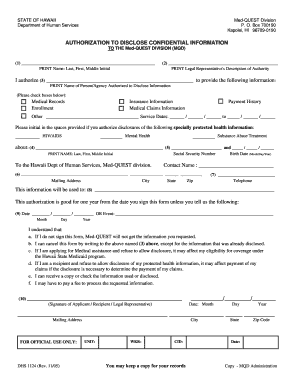
STATE of HAWAII Department of Human Services Med QUEST Division P Med Quest 2005-2026


Understanding the Hawaii disclose information form
The Hawaii disclose information form, often referred to as the DHS-1124 form, is a crucial document utilized by the Hawaii Department of Human Services. This form is primarily designed to facilitate the disclosure of information related to health and social services. It is essential for individuals seeking to access or share their health information, particularly in contexts such as medical records, eligibility for services, or compliance with legal requests.
Steps to complete the Hawaii disclose information form
Filling out the Hawaii disclose information form requires careful attention to detail. Here are the steps to ensure accurate completion:
- Begin by entering your personal information, including your full name, address, and contact details.
- Clearly specify the type of information you wish to disclose, such as medical records or other relevant data.
- Indicate the purpose of the disclosure, which could range from personal use to legal requirements.
- Review the consent section carefully, ensuring you understand the implications of your signature.
- Sign and date the form to validate your request.
Legal use of the Hawaii disclose information form
The Hawaii disclose information form holds legal significance when it comes to the sharing of personal health information. Under federal and state laws, such as HIPAA, the form serves as a legal document that grants permission for the release of sensitive information. It is vital for individuals to understand that signing this form allows designated parties to access their health records, thereby ensuring compliance with privacy regulations.
Eligibility criteria for using the Hawaii disclose information form
To utilize the Hawaii disclose information form, individuals must meet specific eligibility criteria. Generally, the form is available to:
- Residents of Hawaii who are requesting their own health information.
- Authorized representatives acting on behalf of individuals, provided they have proper documentation.
- Parents or legal guardians seeking information for their minor children.
It is essential to ensure that all eligibility requirements are met to avoid delays in processing the form.
Obtaining the Hawaii disclose information form
The Hawaii disclose information form can be obtained through various channels. Individuals can access the form online via the Hawaii Department of Human Services website or request a physical copy through local offices. It is advisable to verify that you have the most current version of the form to ensure compliance with any updates or changes in regulations.
Key elements of the Hawaii disclose information form
The Hawaii disclose information form includes several key elements that are crucial for its effectiveness:
- Personal Information: This section requires the individual's name and contact details.
- Information to be Disclosed: Clearly outlines what specific information is being requested for disclosure.
- Purpose of Disclosure: Indicates why the information is needed, which helps in processing the request.
- Consent Section: This part must be signed to authorize the release of information.
Understanding these elements is vital for ensuring that the form is filled out correctly and serves its intended purpose.
Quick guide on how to complete state of hawaii department of human services med quest division p med quest
Effortlessly Prepare STATE OF HAWAII Department Of Human Services Med QUEST Division P Med quest on Any Device
Managing documents online has gained signNow traction among businesses and individuals. It offers an ideal eco-friendly substitute for traditional printed and signed documents, as you can easily find the appropriate form and securely store it online. airSlate SignNow grants you all the tools necessary to create, modify, and eSign your documents swiftly without any delays. Handle STATE OF HAWAII Department Of Human Services Med QUEST Division P Med quest on any platform using airSlate SignNow's Android or iOS applications and simplify any document-related process today.
The Easiest Way to Edit and eSign STATE OF HAWAII Department Of Human Services Med QUEST Division P Med quest with Ease
- Find STATE OF HAWAII Department Of Human Services Med QUEST Division P Med quest and click Get Form to commence.
- Utilize the tools we provide to complete your form.
- Select pertinent sections of the documents or obscure sensitive information with tools that airSlate SignNow offers specifically for that purpose.
- Generate your eSignature with the Sign feature, which takes just seconds and carries the same legal validity as a conventional ink signature.
- Review all the information and click the Done button to save your modifications.
- Decide how you wish to submit your form, via email, SMS, invitation link, or download it to your computer.
No more lost or misplaced documents, tedious form searches, or mistakes that necessitate printing new copies. airSlate SignNow fulfills all your document management needs in just a few clicks from any device you prefer. Modify and eSign STATE OF HAWAII Department Of Human Services Med QUEST Division P Med quest and ensure outstanding communication at every step of your form preparation process with airSlate SignNow.
Create this form in 5 minutes or less
Create this form in 5 minutes!
How to create an eSignature for the state of hawaii department of human services med quest division p med quest
The way to generate an eSignature for your PDF file online
The way to generate an eSignature for your PDF file in Google Chrome
How to make an eSignature for signing PDFs in Gmail
The best way to generate an eSignature straight from your mobile device
The way to create an electronic signature for a PDF file on iOS
The best way to generate an eSignature for a PDF document on Android devices
People also ask
-
What is the Hawaii disclose information form?
The Hawaii disclose information form is a necessary document used to transparently share specific information in various transactions. Utilizing airSlate SignNow, you can easily prepare, send, and eSign this form to comply with local regulations effectively.
-
How does airSlate SignNow help with the Hawaii disclose information form?
AirSlate SignNow streamlines the process of creating and signing the Hawaii disclose information form with its intuitive platform. Users can quickly generate, send, and securely eSign the form, ensuring a hassle-free experience.
-
Is there a cost associated with using airSlate SignNow for the Hawaii disclose information form?
AirSlate SignNow offers various pricing plans tailored to different business needs, including options for handling the Hawaii disclose information form. These plans are competitive, providing excellent value for the features offered.
-
What are the benefits of using airSlate SignNow for the Hawaii disclose information form?
Using airSlate SignNow for your Hawaii disclose information form enhances efficiency by reducing paperwork and speeding up the signing process. This not only saves time but also improves compliance with legal requirements.
-
Can I integrate airSlate SignNow with other applications for managing the Hawaii disclose information form?
Yes, airSlate SignNow offers seamless integrations with popular applications, allowing you to manage the Hawaii disclose information form alongside your existing workflow tools. This versatility enhances productivity and ensures efficient operations.
-
How secure is airSlate SignNow when handling the Hawaii disclose information form?
AirSlate SignNow prioritizes security, employing advanced encryption methods to protect sensitive information shared in the Hawaii disclose information form. This commitment to security ensures your documents are safe and compliant with regulations.
-
Can I access the Hawaii disclose information form on mobile devices?
Absolutely! AirSlate SignNow is accessible on various mobile devices, enabling you to create, send, and eSign the Hawaii disclose information form on the go. This mobile functionality ensures flexibility and convenience for users.
Get more for STATE OF HAWAII Department Of Human Services Med QUEST Division P Med quest
Find out other STATE OF HAWAII Department Of Human Services Med QUEST Division P Med quest
- eSignature Michigan Real Estate LLC Operating Agreement Mobile
- eSignature Georgia Police Last Will And Testament Simple
- How To eSignature Hawaii Police RFP
- Can I eSignature Minnesota Real Estate Warranty Deed
- How Do I eSignature Indiana Police Lease Agreement Form
- eSignature Police PPT Kansas Free
- How Can I eSignature Mississippi Real Estate Rental Lease Agreement
- How Do I eSignature Kentucky Police LLC Operating Agreement
- eSignature Kentucky Police Lease Termination Letter Now
- eSignature Montana Real Estate Quitclaim Deed Mobile
- eSignature Montana Real Estate Quitclaim Deed Fast
- eSignature Montana Real Estate Cease And Desist Letter Easy
- How Do I eSignature Nebraska Real Estate Lease Agreement
- eSignature Nebraska Real Estate Living Will Now
- Can I eSignature Michigan Police Credit Memo
- eSignature Kentucky Sports Lease Agreement Template Easy
- eSignature Minnesota Police Purchase Order Template Free
- eSignature Louisiana Sports Rental Application Free
- Help Me With eSignature Nevada Real Estate Business Associate Agreement
- How To eSignature Montana Police Last Will And Testament