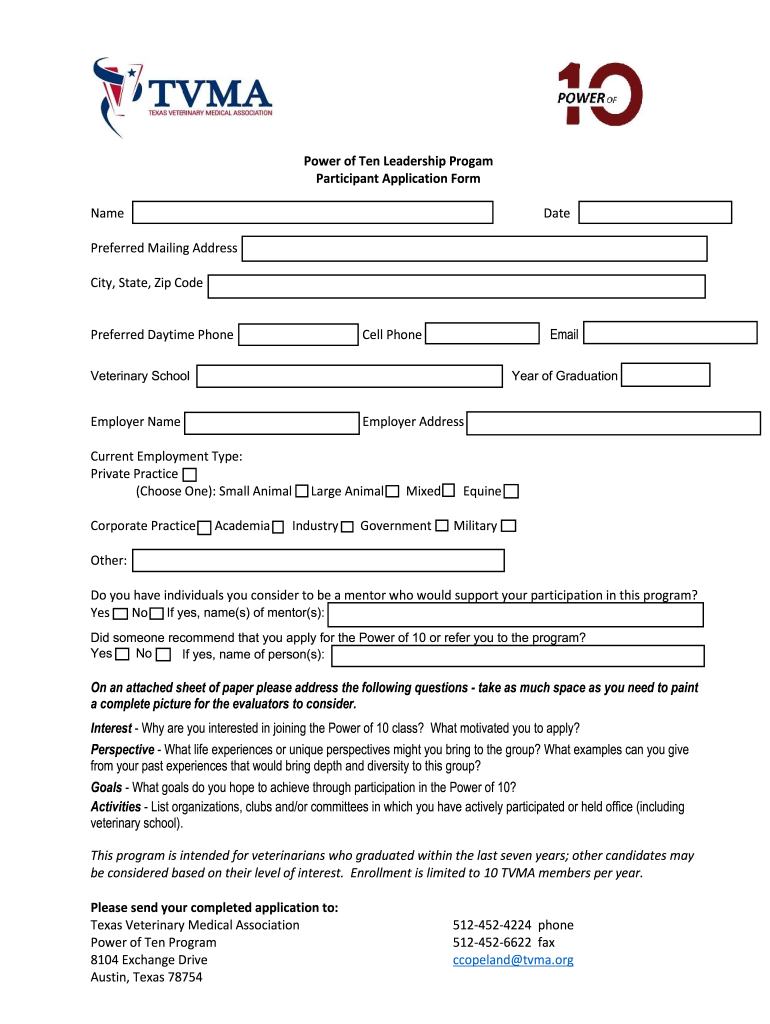
Notice of Address Change Texas Board of Veterinary Form


Understanding the TVMA Application
The TVMA application is a crucial document for individuals seeking to participate in the Texas Veterinary Medical Association. This application allows veterinary professionals to maintain compliance with state regulations and ensure their credentials are up to date. The application requires specific information, including personal details, professional qualifications, and any relevant certifications. Understanding the components of the TVMA application is essential for a smooth submission process.
Steps to Complete the TVMA Application
Completing the TVMA application involves several key steps to ensure accuracy and compliance. First, gather all necessary documents, including proof of education and any licenses. Next, fill out the application form, ensuring that all information is accurate and complete. Pay close attention to sections that require detailed explanations of your professional background. After filling out the application, review it for any errors or omissions before submitting it. Finally, submit the application through the designated method, whether online, by mail, or in person.
Legal Use of the TVMA Application
The TVMA application serves as a legal document that verifies a veterinary professional's qualifications and compliance with state laws. It is essential for maintaining licensure and ensuring that practitioners meet the standards set forth by the Texas Board of Veterinary Medical Examiners. Proper completion and submission of the application are critical, as inaccuracies can lead to delays or denial of licensure.
Eligibility Criteria for the TVMA Application
Eligibility for the TVMA application typically includes having the appropriate educational background, such as a degree in veterinary medicine from an accredited institution. Additionally, applicants must hold a valid veterinary license in Texas and meet any continuing education requirements. Understanding these criteria is vital for ensuring that your application is accepted without complications.
Form Submission Methods for the TVMA Application
The TVMA application can be submitted through various methods, allowing flexibility for applicants. The most common submission methods include online submission through the official TVMA website, mailing a printed application to the designated office, or delivering it in person. Each method has its own set of instructions, so it is important to follow the guidelines specific to your chosen submission method to avoid delays.
Key Elements of the TVMA Application
Key elements of the TVMA application include personal identification information, educational qualifications, professional experience, and any additional certifications. Each section is designed to provide a comprehensive view of the applicant's qualifications. Ensuring that all key elements are accurately filled out is essential for a successful application process.
Quick guide on how to complete notice of address change texas board of veterinary
Prepare Notice Of Address Change Texas Board Of Veterinary effortlessly on any device
Digital document management has become increasingly popular among businesses and individuals. It offers an ideal eco-friendly substitute to conventional printed and signed documents, allowing you to access the necessary form and securely store it online. airSlate SignNow equips you with all the tools needed to create, modify, and eSign your paperwork swiftly without delays. Manage Notice Of Address Change Texas Board Of Veterinary on any device using airSlate SignNow's Android or iOS applications and enhance any document-related process today.
How to edit and eSign Notice Of Address Change Texas Board Of Veterinary with ease
- Obtain Notice Of Address Change Texas Board Of Veterinary and then click Get Form to begin.
- Utilize the tools we provide to complete your form.
- Mark important sections of the documents or redact sensitive information with the tools that airSlate SignNow offers specifically for that purpose.
- Create your signature using the Sign tool, which takes just seconds and carries the same legal validity as a traditional wet ink signature.
- Review the details and then click on the Done button to save your updates.
- Select your preferred method to share your form, whether via email, SMS, invite link, or download it to your computer.
Eliminate concerns about lost or misplaced documents, tedious form searches, or errors that necessitate printing new copies. airSlate SignNow fulfills all your document management requirements in just a few clicks from the device of your choice. Edit and eSign Notice Of Address Change Texas Board Of Veterinary and ensure outstanding communication at every stage of your form preparation process with airSlate SignNow.
Create this form in 5 minutes or less
Create this form in 5 minutes!
How to create an eSignature for the notice of address change texas board of veterinary
How to generate an eSignature for a PDF file in the online mode
How to generate an eSignature for a PDF file in Chrome
How to create an electronic signature for putting it on PDFs in Gmail
How to make an eSignature from your smartphone
The best way to create an eSignature for a PDF file on iOS devices
How to make an eSignature for a PDF file on Android
People also ask
-
What is tvma in the context of airSlate SignNow?
Tvma refers to the document management and electronic signature solutions provided by airSlate SignNow. It enables businesses to streamline their workflow by easily sending and eSigning documents, enhancing productivity and efficiency.
-
How does airSlate SignNow's tvma pricing structure work?
AirSlate SignNow offers a flexible pricing structure for tvma, catering to various business sizes and needs. You can choose from different plans based on features and usage, ensuring you only pay for what fits your needs.
-
What features are included in the tvma package?
The tvma package includes essential features such as custom templates, team collaboration tools, and real-time tracking of document status. These capabilities help businesses save time and enhance their document management process.
-
What are the benefits of using airSlate SignNow tvma?
Using airSlate SignNow tvma provides signNow benefits, like reducing turnaround time for contracts and improving overall workflow. The platform's user-friendly interface makes it easy for team members to create, send, and sign documents effortlessly.
-
Can I integrate airSlate SignNow tvma with other software?
Yes, airSlate SignNow tvma supports integrations with various applications to enhance functionality. Integrating with tools like CRM systems and cloud storage can further streamline your operations and workflows.
-
Is there a mobile app for airSlate SignNow tvma?
Absolutely! The airSlate SignNow tvma mobile app allows users to manage documents and eSign on the go. This flexibility ensures that you can handle important tasks from anywhere, increasing your efficiency.
-
What kind of customer support is available for airSlate SignNow tvma users?
AirSlate SignNow offers comprehensive customer support for tvma users, including live chat, email assistance, and a resourceful help center. This ensures that any queries related to the product are promptly addressed.
Get more for Notice Of Address Change Texas Board Of Veterinary
Find out other Notice Of Address Change Texas Board Of Veterinary
- Sign Nevada Education LLC Operating Agreement Now
- Sign New York Education Business Plan Template Free
- Sign Education Form North Carolina Safe
- Sign North Carolina Education Purchase Order Template Safe
- Sign North Dakota Education Promissory Note Template Now
- Help Me With Sign North Carolina Education Lease Template
- Sign Oregon Education Living Will Easy
- How To Sign Texas Education Profit And Loss Statement
- Sign Vermont Education Residential Lease Agreement Secure
- How Can I Sign Washington Education NDA
- Sign Wisconsin Education LLC Operating Agreement Computer
- Sign Alaska Finance & Tax Accounting Purchase Order Template Computer
- Sign Alaska Finance & Tax Accounting Lease Termination Letter Free
- Can I Sign California Finance & Tax Accounting Profit And Loss Statement
- Sign Indiana Finance & Tax Accounting Confidentiality Agreement Later
- Sign Iowa Finance & Tax Accounting Last Will And Testament Mobile
- Sign Maine Finance & Tax Accounting Living Will Computer
- Sign Montana Finance & Tax Accounting LLC Operating Agreement Computer
- How Can I Sign Montana Finance & Tax Accounting Residential Lease Agreement
- Sign Montana Finance & Tax Accounting Residential Lease Agreement Safe