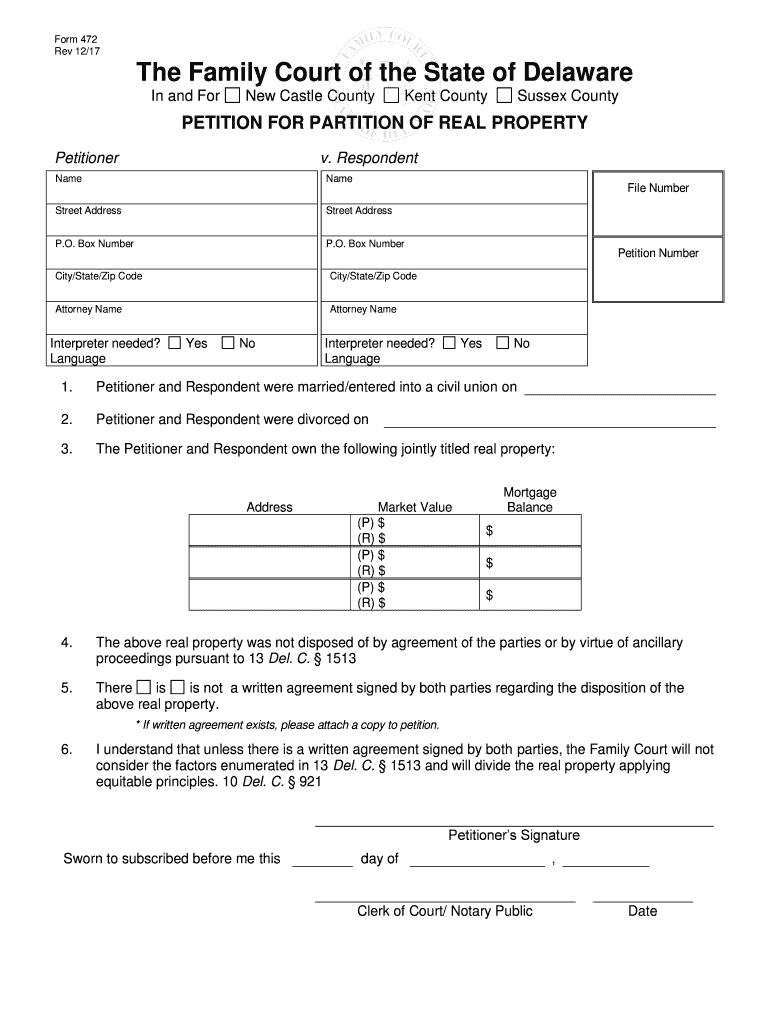
Petition to Partition Form 2017-2026


What is the Petition to Partition Form
The Petition to Partition Form is a legal document used in the United States to request the division of property among co-owners. This form is particularly relevant when co-owners cannot agree on how to manage or sell shared property. The partition process allows for the property to be divided into distinct portions, enabling each owner to have their share. This form is essential for initiating a partition action in court, which may involve real estate, personal property, or other assets owned jointly.
Steps to Complete the Petition to Partition Form
Completing the Petition to Partition Form involves several key steps to ensure accuracy and compliance with legal standards. Start by gathering all necessary information about the property and the co-owners involved. This includes details such as the property’s legal description, the names and addresses of all co-owners, and the nature of their ownership. Next, fill out the form carefully, ensuring that all sections are completed and that the information is accurate. After completing the form, it must be signed and dated by the petitioner. Finally, prepare to file the form with the appropriate court, which may require additional documentation or filing fees.
Legal Use of the Petition to Partition Form
The legal use of the Petition to Partition Form is critical in resolving disputes among co-owners of property. This form serves as the formal request to the court to intervene in the partition process. It is essential to understand that filing this petition initiates legal proceedings, which can lead to a court-ordered sale or division of the property. The court will review the petition to ensure it meets all legal requirements, including jurisdiction and proper notice to all parties involved. Therefore, ensuring that the form is filled out correctly and submitted in accordance with local laws is vital for a successful partition action.
Key Elements of the Petition to Partition Form
Several key elements must be included in the Petition to Partition Form to ensure its validity. These elements typically include:
- Property Description: A detailed legal description of the property in question.
- Owner Information: Names and addresses of all co-owners involved in the partition.
- Nature of Ownership: Explanation of how each party holds their interest in the property.
- Relief Requested: A clear statement of what the petitioner seeks from the court, such as a sale of the property or a physical division.
- Signature and Date: The petitioner's signature, along with the date of signing, is required for the form to be legally binding.
How to Obtain the Petition to Partition Form
The Petition to Partition Form can typically be obtained through several sources. Most state court websites provide downloadable versions of the form, ensuring that individuals can access the most current version. Additionally, legal aid organizations may offer guidance on how to obtain and complete the form. It is advisable to check with local courts for any specific requirements or variations in the form that may apply in your jurisdiction.
Form Submission Methods
Submitting the Petition to Partition Form can be done through various methods, depending on the local court's requirements. Common submission methods include:
- Online Submission: Many courts allow electronic filing through their websites, providing a convenient option for petitioners.
- Mail: The form can be mailed to the appropriate court, ensuring that it is sent to the correct address and department.
- In-Person Filing: Petitioners may also choose to file the form in person at the courthouse, which allows for immediate confirmation of receipt.
Quick guide on how to complete petition to partition form
Effortlessly finalize Petition To Partition Form on any device
Digital document management has become increasingly popular among businesses and individuals. It serves as an ideal environmentally-friendly alternative to traditional printed and signed documents, allowing you to obtain the correct form and securely store it online. airSlate SignNow equips you with all the tools necessary to create, edit, and electronically sign your documents swiftly and without delays. Manage Petition To Partition Form on any device using airSlate SignNow's Android or iOS applications and enhance any document-based workflow today.
The easiest method to modify and electronically sign Petition To Partition Form without hassle
- Obtain Petition To Partition Form and click Get Form to begin.
- Utilize the tools we offer to fill out your form.
- Highlight important sections of your documents or redact sensitive information with tools that airSlate SignNow provides specifically for this purpose.
- Create your eSignature using the Sign tool, which takes seconds and holds the same legal validity as a traditional handwritten signature.
- Review all the details and click the Done button to save your changes.
- Select your preferred method to send your form, whether by email, SMS, or invitation link, or download it to your computer.
Stop worrying about lost or misplaced documents, tedious form searching, or mistakes that necessitate printing new copies of documents. airSlate SignNow takes care of all your document management needs in just a few clicks from a device of your choice. Modify and electronically sign Petition To Partition Form to ensure outstanding communication at every stage of your form preparation process with airSlate SignNow.
Create this form in 5 minutes or less
Find and fill out the correct petition to partition form
Create this form in 5 minutes!
How to create an eSignature for the petition to partition form
How to create an electronic signature for a PDF in the online mode
How to create an electronic signature for a PDF in Chrome
How to create an eSignature for putting it on PDFs in Gmail
The way to create an eSignature right from your smart phone
How to create an eSignature for a PDF on iOS devices
The way to create an eSignature for a PDF on Android OS
People also ask
-
What is the nc petition to partition form?
The nc petition to partition form is a legal document used in North Carolina to request the division of jointly owned property. This form is essential for individuals who are co-owners of a property and want to separate their interests legally.
-
How can I obtain the nc petition to partition form?
You can easily obtain the nc petition to partition form through various online legal resources or directly from your local county's courthouse. AirSlate SignNow also offers document templates that can simplify this process by providing the necessary forms for your eSignature needs.
-
Is there a cost associated with filing the nc petition to partition form?
Yes, there are typically filing fees associated with submitting the nc petition to partition form, which can vary by county. Ensure to check local regulations and consider using airSlate SignNow for an efficient and cost-effective way to handle your document management and signing.
-
What features does airSlate SignNow offer for managing the nc petition to partition form?
AirSlate SignNow provides a range of features for managing the nc petition to partition form, including document customization, eSignature capabilities, and secure storage. These tools ensure that you can complete and submit your petition efficiently and with confidence.
-
How can airSlate SignNow streamline the completion of the nc petition to partition form?
AirSlate SignNow streamlines the completion of the nc petition to partition form by allowing users to fill out and eSign documents digitally. This eliminates the need for printing and scanning, thus saving time and reducing errors during the submission process.
-
Can I integrate airSlate SignNow with other tools for managing the nc petition to partition form?
Yes, airSlate SignNow offers integrations with various productivity and document management tools. This means you can easily connect your workflow for the nc petition to partition form with platforms you already use, enhancing efficiency and collaboration.
-
What are the benefits of using airSlate SignNow for the nc petition to partition form?
Using airSlate SignNow for the nc petition to partition form provides numerous benefits, including enhanced security for your documents, ease of access from any device, and the ability to track document status in real-time. These features make managing legal documents simpler and more reliable.
Get more for Petition To Partition Form
- Construction project experience template form
- San joaquin county cottage food permit form
- Nrca 05 mch form
- Rules and regulations for tailoring apprentice form
- Construction waste management cwm city of atwater atwater form
- Installment plan agreement de 999d form
- Abc 257 form
- 497 24 hour contribution california report instructions form
Find out other Petition To Partition Form
- Electronic signature Illinois Employee Appraisal Form Simple
- Electronic signature West Virginia Business Ethics and Conduct Disclosure Statement Free
- Electronic signature Alabama Disclosure Notice Simple
- Electronic signature Massachusetts Disclosure Notice Free
- Electronic signature Delaware Drug Testing Consent Agreement Easy
- Electronic signature North Dakota Disclosure Notice Simple
- Electronic signature California Car Lease Agreement Template Free
- How Can I Electronic signature Florida Car Lease Agreement Template
- Electronic signature Kentucky Car Lease Agreement Template Myself
- Electronic signature Texas Car Lease Agreement Template Easy
- Electronic signature New Mexico Articles of Incorporation Template Free
- Electronic signature New Mexico Articles of Incorporation Template Easy
- Electronic signature Oregon Articles of Incorporation Template Simple
- eSignature Montana Direct Deposit Enrollment Form Easy
- How To Electronic signature Nevada Acknowledgement Letter
- Electronic signature New Jersey Acknowledgement Letter Free
- Can I eSignature Oregon Direct Deposit Enrollment Form
- Electronic signature Colorado Attorney Approval Later
- How To Electronic signature Alabama Unlimited Power of Attorney
- Electronic signature Arizona Unlimited Power of Attorney Easy