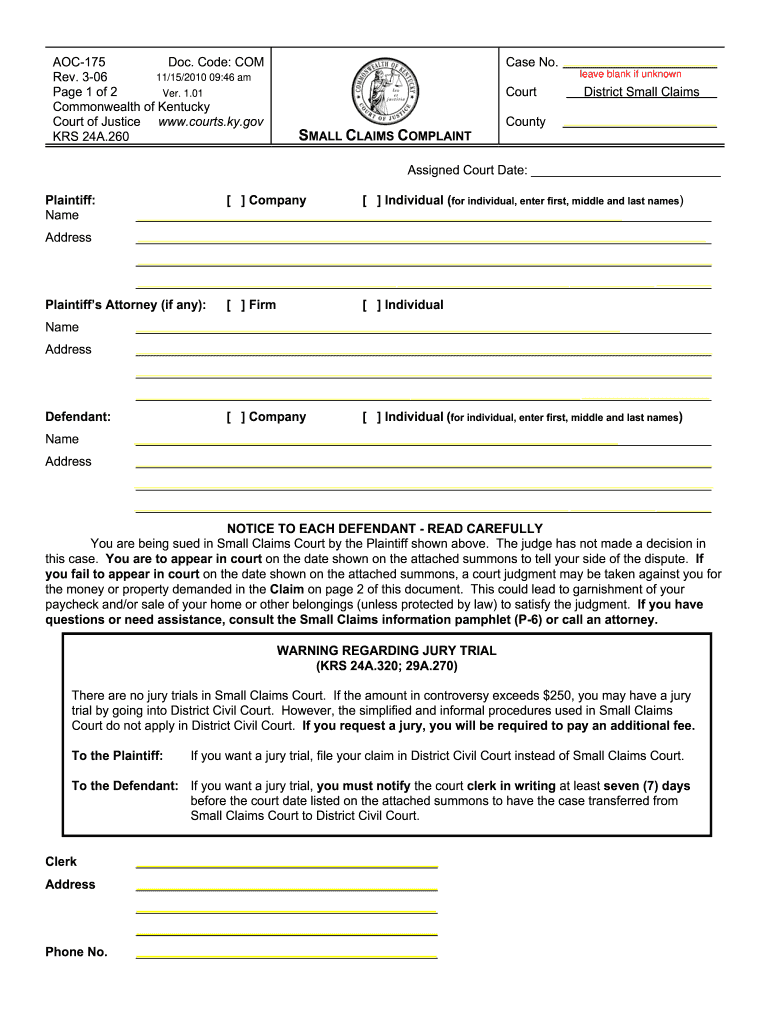
Small Claims BComplaintb Uky 2006


What is the Small Claims Complaint UKY?
The Small Claims Complaint UKY is a legal document used to initiate a small claims case in Kentucky. This form allows individuals to seek resolution for disputes involving relatively small amounts of money, typically under a specified limit set by state law. The purpose of the form is to provide a structured way for claimants to present their case to the court, detailing the nature of the dispute, the amount being claimed, and any relevant evidence or documentation. Understanding the specifics of this form is crucial for anyone looking to navigate the small claims process effectively.
How to use the Small Claims Complaint UKY
Using the Small Claims Complaint UKY involves several steps to ensure that the form is completed accurately and submitted correctly. First, gather all necessary information regarding the dispute, including the names and addresses of all parties involved. Next, fill out the form by providing a clear description of the claim, including the amount sought and the basis for the claim. After completing the form, review it for accuracy before signing. Finally, submit the form to the appropriate court, either electronically or in person, depending on local regulations.
Steps to complete the Small Claims Complaint UKY
Completing the Small Claims Complaint UKY requires careful attention to detail. Follow these steps:
- Gather necessary information about the parties involved and the nature of the claim.
- Obtain the Small Claims Complaint form from the court or online resources.
- Fill out the form, ensuring all sections are completed accurately.
- Attach any supporting documents that substantiate the claim.
- Review the completed form for errors or omissions.
- Sign the form and make copies for your records.
- Submit the form to the appropriate court by the designated method.
Legal use of the Small Claims Complaint UKY
The Small Claims Complaint UKY is legally recognized as a valid method for individuals to seek redress in civil disputes. To ensure its legal validity, the form must be filled out correctly and submitted within the time limits established by Kentucky law. The court will review the complaint to determine if it meets the necessary criteria for acceptance. Proper use of this form can lead to a court hearing, where both parties can present their cases, and a judgment can be made.
State-specific rules for the Small Claims Complaint UKY
Each state has its own rules governing small claims procedures, and Kentucky is no exception. Key aspects to consider include:
- The maximum amount that can be claimed in small claims court.
- The time limits for filing a complaint after the cause of action arises.
- The specific court where the complaint must be filed, typically in the county where the defendant resides.
- Any required fees associated with filing the complaint.
Understanding these state-specific rules is essential for ensuring that your small claims complaint is processed without delays.
Form Submission Methods
The Small Claims Complaint UKY can be submitted through various methods, depending on the court's regulations. Common submission methods include:
- Online submission via the court's electronic filing system.
- Mailing the completed form to the appropriate court address.
- In-person submission at the courthouse during business hours.
It is important to verify the preferred submission method for your local court to ensure compliance with their procedures.
Quick guide on how to complete small claims bcomplaintb uky
Complete Small Claims BComplaintb Uky seamlessly on any device
Digital document management has gained signNow traction among businesses and individuals. It offers an excellent eco-friendly substitute for traditional printed and signed paperwork, allowing you to easily find the appropriate form and securely save it online. airSlate SignNow provides you with all the tools necessary to create, edit, and eSign your documents swiftly without delays. Handle Small Claims BComplaintb Uky on any device using airSlate SignNow's Android or iOS applications and enhance any document-centric task today.
How to modify and eSign Small Claims BComplaintb Uky effortlessly
- Find Small Claims BComplaintb Uky and click on Get Form to begin.
- Utilize the tools we provide to finish your form.
- Mark important sections of the documents or obscure sensitive information with tools that airSlate SignNow offers specifically for that purpose.
- Create your signature using the Sign tool, which takes mere seconds and holds the same legal validity as a conventional wet ink signature.
- Review the information and click on the Done button to save your changes.
- Select how you wish to send your form, whether by email, text message (SMS), invite link, or download it to your computer.
Forget about lost or misplaced documents, tedious form searching, or errors that necessitate printing new document copies. airSlate SignNow meets your document management needs in just a few clicks from any device you choose. Modify and eSign Small Claims BComplaintb Uky and guarantee excellent communication at any step of your form preparation process with airSlate SignNow.
Create this form in 5 minutes or less
Find and fill out the correct small claims bcomplaintb uky
Create this form in 5 minutes!
How to create an eSignature for the small claims bcomplaintb uky
How to generate an electronic signature for a PDF document online
How to generate an electronic signature for a PDF document in Google Chrome
The way to generate an eSignature for signing PDFs in Gmail
The way to generate an electronic signature right from your smart phone
How to make an eSignature for a PDF document on iOS
The way to generate an electronic signature for a PDF on Android OS
People also ask
-
What are the benefits of using airSlate SignNow for Small Claims BComplaintb Uky?
Using airSlate SignNow for Small Claims BComplaintb Uky enables you to streamline the process of signing and managing your documents. With its user-friendly interface, you can easily create and send documents for eSignature, reducing the time and effort required for legal processes. Additionally, it offers a cost-effective solution that can be advantageous for handling small claims.
-
How much does airSlate SignNow cost for Small Claims BComplaintb Uky?
airSlate SignNow offers a variety of pricing plans that are suitable for businesses dealing with Small Claims BComplaintb Uky. The pricing is competitive, allowing you to choose a plan that fits your needs and budget. Many users find the investment worthwhile, given the time saved and improved efficiency in handling claims.
-
What features does airSlate SignNow provide for Small Claims BComplaintb Uky?
airSlate SignNow includes features tailored for Small Claims BComplaintb Uky, such as customizable templates, secure electronic signatures, and document tracking. These features help ensure that all parties can easily access and sign documents when needed. The platform also facilitates smooth communication between users, enhancing the overall claims process.
-
Can I integrate airSlate SignNow with other tools for Small Claims BComplaintb Uky?
Yes, airSlate SignNow offers numerous integrations with popular tools and applications that can enhance your experience when managing Small Claims BComplaintb Uky. You can integrate it with platforms like Google Drive, Dropbox, and various CRM systems. This allows for more streamlined workflows and facilitates better document management.
-
Is airSlate SignNow secure for handling Small Claims BComplaintb Uky?
Absolutely, airSlate SignNow prioritizes security, making it a reliable choice for handling Small Claims BComplaintb Uky. It utilizes advanced encryption technology to protect your documents and signatures. Additionally, the platform complies with relevant regulations, ensuring that your data is handled safely and securely.
-
How can I get started with airSlate SignNow for Small Claims BComplaintb Uky?
Getting started with airSlate SignNow for Small Claims BComplaintb Uky is simple. Sign up for a free trial on their website to explore the features firsthand. Once you’re comfortable, you can choose the pricing plan that best suits your requirements and begin managing your small claims efficiently.
-
What is the customer support like for Small Claims BComplaintb Uky users of airSlate SignNow?
airSlate SignNow offers comprehensive customer support for users working on Small Claims BComplaintb Uky. You can access support via multiple channels, including email, phone, and live chat. Their team is knowledgeable and ready to assist you with any queries or technical issues you might encounter.
Get more for Small Claims BComplaintb Uky
- Golf cart inspection colonial beach form
- Youthful driver program fairfax county form
- Kickball lineup template form
- Tattoo removal consent form
- Contractors experience verification form
- Vermont medical authorization form
- Vermont consent release registry form
- Form sm 6 county or municipality approval for surface mining dnr wa
Find out other Small Claims BComplaintb Uky
- eSignature New York Fundraising Registration Form Simple
- How To Integrate Sign in Banking
- How To Use Sign in Banking
- Help Me With Use Sign in Banking
- Can I Use Sign in Banking
- How Do I Install Sign in Banking
- How To Add Sign in Banking
- How Do I Add Sign in Banking
- How Can I Add Sign in Banking
- Can I Add Sign in Banking
- Help Me With Set Up Sign in Government
- How To Integrate eSign in Banking
- How To Use eSign in Banking
- How To Install eSign in Banking
- How To Add eSign in Banking
- How To Set Up eSign in Banking
- How To Save eSign in Banking
- How To Implement eSign in Banking
- How To Set Up eSign in Construction
- How To Integrate eSign in Doctors