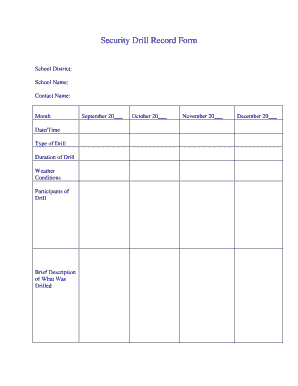
Security Drill Record Form


What is the Security Drill Record Form
The Security Drill Record Form is a crucial document used to document and evaluate security drills conducted by organizations. This form captures essential details such as the date of the drill, the type of drill performed, participants involved, and any observations or outcomes. It serves as a record for compliance and helps organizations assess their readiness in responding to security incidents. Maintaining accurate records is vital for continuous improvement and ensuring that all personnel are familiar with emergency procedures.
How to use the Security Drill Record Form
Using the Security Drill Record Form involves several straightforward steps. First, ensure that the form is readily accessible to all personnel involved in the drill. During the drill, designated personnel should fill out the form in real-time, documenting key details such as the drill's objectives, the time taken to complete the drill, and any challenges faced. After the drill, review the completed form to identify areas for improvement and discuss findings with the team. This collaborative approach enhances overall security preparedness.
Steps to complete the Security Drill Record Form
Completing the Security Drill Record Form requires careful attention to detail. Follow these steps:
- Start by entering the date and time of the drill.
- Specify the type of drill conducted, such as a fire drill or lockdown drill.
- List all participants, including their roles and responsibilities during the drill.
- Document any observations, including what went well and areas needing improvement.
- Include signatures from key personnel to validate the record.
By following these steps, organizations can ensure that their records are comprehensive and useful for future training sessions.
Legal use of the Security Drill Record Form
The legal use of the Security Drill Record Form is essential for compliance with various safety regulations. Organizations must maintain accurate records to demonstrate adherence to local, state, and federal safety laws. In the event of an incident, these records can serve as evidence of due diligence in training and preparedness efforts. It is important to store these forms securely and ensure they are accessible for audits or inspections.
Key elements of the Security Drill Record Form
Key elements of the Security Drill Record Form include:
- Date and time of the drill
- Type of drill conducted
- List of participants and their roles
- Duration of the drill
- Observations and outcomes
- Signatures of responsible personnel
These elements collectively provide a comprehensive overview of the drill and facilitate effective evaluation and reporting.
Examples of using the Security Drill Record Form
Examples of using the Security Drill Record Form can vary across different organizations. For instance, a school might use the form to document a fire drill, noting the time taken for students to evacuate and any issues encountered. A corporate office may use the form for a lockdown drill, capturing how quickly employees can secure their areas. These examples highlight the versatility of the form in different contexts, reinforcing the importance of preparedness in various environments.
Quick guide on how to complete security drill record form
Complete Security Drill Record Form effortlessly on any gadget
Digital document management has gained increasing traction among businesses and individuals. It serves as an ideal environmentally-friendly alternative to conventional printed and signed documents, allowing you to access the necessary form and safely archive it online. airSlate SignNow equips you with all the tools needed to create, edit, and eSign your documents swiftly without delays. Handle Security Drill Record Form on any gadget with airSlate SignNow Android or iOS applications and simplify any document-related procedure today.
The simplest way to edit and eSign Security Drill Record Form without effort
- Obtain Security Drill Record Form and click Get Form to begin.
- Utilize the tools we offer to complete your form.
- Emphasize pertinent sections of your documents or conceal sensitive data with tools that airSlate SignNow provides specifically for that function.
- Generate your eSignature using the Sign tool, which requires only seconds and carries the same legal validity as a traditional handwritten signature.
- Review the details and click on the Done button to save your modifications.
- Choose your preferred method for sending your form, whether by email, SMS, or invite link, or download it to your computer.
Say goodbye to lost or misplaced documents, tedious form searching, or errors that necessitate printing additional document copies. airSlate SignNow meets your document management needs in just a few clicks from a device of your choice. Edit and eSign Security Drill Record Form and ensure effective communication at every stage of the form preparation process with airSlate SignNow.
Create this form in 5 minutes or less
Create this form in 5 minutes!
How to create an eSignature for the security drill record form
The best way to make an electronic signature for your PDF document in the online mode
The best way to make an electronic signature for your PDF document in Chrome
The best way to make an electronic signature for putting it on PDFs in Gmail
How to generate an eSignature from your mobile device
How to generate an electronic signature for a PDF document on iOS devices
How to generate an eSignature for a PDF file on Android devices
People also ask
-
What are security drills in the context of airSlate SignNow?
Security drills in airSlate SignNow refer to the practice protocols and measures we implement to ensure document safety and integrity during the eSigning process. These drills are designed to prepare our team for potential security threats and to protect sensitive information throughout the eSigning experience.
-
How does airSlate SignNow ensure the effectiveness of its security drills?
We ensure the effectiveness of our security drills by conducting regular assessments and simulations that test our security protocols. Our team participates in ongoing training and evaluates our procedures to guarantee that we can swiftly respond to any security incidents that may arise during document transactions.
-
Are the security drills included in the pricing of airSlate SignNow?
Yes, security drills are an integral part of the airSlate SignNow service, and the cost of implementing these drills is included in our pricing plans. This means that you benefit from a secure eSigning environment without any additional costs related to security measures.
-
What features support security drills in airSlate SignNow?
airSlate SignNow includes various features that support our security drills, such as multi-factor authentication, document encryption, and secure access controls. These features ensure that only authorized users can access sensitive documents and that data remains protected throughout the signing process.
-
How can security drills benefit my business using airSlate SignNow?
Implementing security drills as part of your eSigning process can signNowly benefit your business by reinforcing trust with clients and protecting sensitive information. By using airSlate SignNow's secure platform combined with regular drills, you minimize the risk of data bsignNowes and enhance your overall compliance with industry standards.
-
What integrations can enhance the effectiveness of security drills in airSlate SignNow?
airSlate SignNow integrates seamlessly with various productivity tools and CRM systems, which can enhance the effectiveness of our security drills. By coupling these integrations with our eSigning solutions, businesses can streamline their workflows while ensuring that security measures remain robust and effective.
-
How often are security drills conducted at airSlate SignNow?
At airSlate SignNow, security drills are conducted regularly to ensure that all team members are up-to-date on best practices and security protocols. This proactive approach helps us adapt to new security challenges and maintain a secure environment for our users.
Get more for Security Drill Record Form
Find out other Security Drill Record Form
- How To Electronic signature Texas Legal Stock Certificate
- How Can I Electronic signature Texas Legal POA
- Electronic signature West Virginia Orthodontists Living Will Online
- Electronic signature Legal PDF Vermont Online
- How Can I Electronic signature Utah Legal Separation Agreement
- Electronic signature Arizona Plumbing Rental Lease Agreement Myself
- Electronic signature Alabama Real Estate Quitclaim Deed Free
- Electronic signature Alabama Real Estate Quitclaim Deed Safe
- Electronic signature Colorado Plumbing Business Plan Template Secure
- Electronic signature Alaska Real Estate Lease Agreement Template Now
- Electronic signature Colorado Plumbing LLC Operating Agreement Simple
- Electronic signature Arizona Real Estate Business Plan Template Free
- Electronic signature Washington Legal Contract Safe
- How To Electronic signature Arkansas Real Estate Contract
- Electronic signature Idaho Plumbing Claim Myself
- Electronic signature Kansas Plumbing Business Plan Template Secure
- Electronic signature Louisiana Plumbing Purchase Order Template Simple
- Can I Electronic signature Wyoming Legal Limited Power Of Attorney
- How Do I Electronic signature Wyoming Legal POA
- How To Electronic signature Florida Real Estate Contract