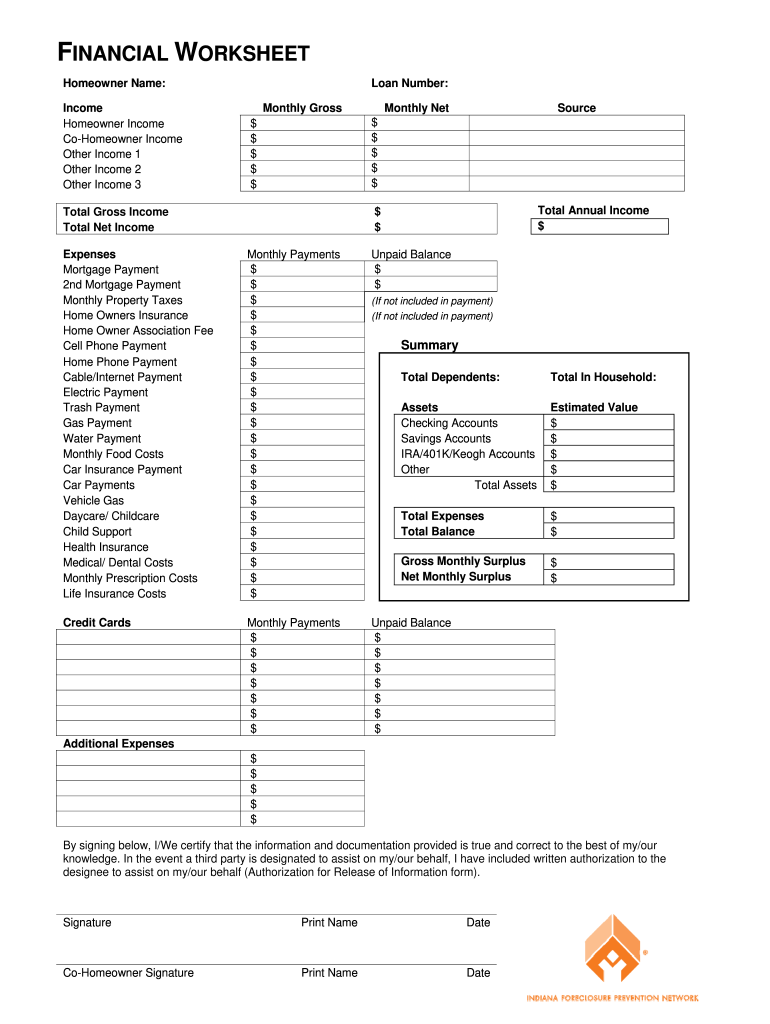
Financial Worksheet for Shelby County Indiana Form


What is the financial worksheet for Shelby County, Indiana?
The financial worksheet for Shelby County, Indiana, is a crucial document designed to assist residents in assessing their financial status, particularly in relation to foreclosure prevention. This worksheet helps individuals gather and organize their financial information, including income, expenses, debts, and assets. By providing a clear overview of one's financial situation, the worksheet enables users to make informed decisions regarding their financial health and potential eligibility for assistance programs. It is especially relevant for those facing financial difficulties and seeking solutions to avoid foreclosure.
How to use the financial worksheet for Shelby County, Indiana
Using the financial worksheet for Shelby County, Indiana, involves several steps that guide users through the process of filling out the document accurately. First, gather all necessary financial documents, such as pay stubs, bank statements, and bills. Next, enter your income details, including wages, benefits, and any other sources of income. After that, list all monthly expenses, such as housing costs, utilities, and loan payments. Finally, summarize your debts and assets to provide a complete picture of your financial situation. This comprehensive approach ensures that users can effectively evaluate their circumstances and seek appropriate assistance.
Steps to complete the financial worksheet for Shelby County, Indiana
Completing the financial worksheet for Shelby County, Indiana, requires careful attention to detail. Follow these steps for successful completion:
- Begin with personal information, including your name, address, and contact details.
- List all sources of income, ensuring to include gross amounts before taxes.
- Document monthly expenses, categorizing them into fixed and variable costs for clarity.
- Detail any outstanding debts, including loans, credit cards, and other obligations.
- Summarize your assets, such as savings accounts, property, and investments.
- Review the completed worksheet for accuracy and completeness.
Key elements of the financial worksheet for Shelby County, Indiana
The financial worksheet for Shelby County, Indiana, includes several key elements that are essential for a thorough financial assessment. These elements typically encompass:
- Income Section: A comprehensive list of all income sources.
- Expense Section: A detailed breakdown of monthly expenses, including housing, utilities, and transportation.
- Debt Section: Information on all outstanding debts, including amounts owed and payment terms.
- Asset Section: A summary of assets, including cash, property, and investments.
- Signature Line: A space for the user to sign and date the worksheet, confirming the accuracy of the information provided.
Legal use of the financial worksheet for Shelby County, Indiana
The financial worksheet for Shelby County, Indiana, is legally recognized as a valuable tool for individuals seeking assistance with financial challenges, particularly in foreclosure prevention. When completed accurately, it can serve as supporting documentation for applications to various assistance programs. It is important to ensure that all information provided on the worksheet is truthful and complete, as discrepancies could lead to complications in obtaining assistance. Additionally, the worksheet may be required for legal proceedings related to foreclosure, making its proper use essential for those in need.
Eligibility criteria for using the financial worksheet for Shelby County, Indiana
Eligibility criteria for using the financial worksheet for Shelby County, Indiana, primarily focus on individuals facing financial difficulties that may lead to foreclosure. Generally, residents who are struggling to meet their mortgage payments, have experienced a loss of income, or are dealing with unexpected expenses may find this worksheet beneficial. It is designed for individuals and families seeking to assess their financial situation and explore options for assistance. While there are no strict eligibility requirements for completing the worksheet, it is most useful for those actively seeking help with their financial challenges.
Quick guide on how to complete financial worksheet for shelby county indiana
Prepare Financial Worksheet For Shelby County Indiana effortlessly on any device
Digital document management has become increasingly popular among businesses and individuals. It offers an ideal eco-friendly alternative to traditional printed and signed documents, allowing you to access the correct forms and securely store them online. airSlate SignNow provides you with all the tools needed to create, edit, and electronically sign your documents promptly without any holdups. Manage Financial Worksheet For Shelby County Indiana on any device using airSlate SignNow's Android or iOS applications and enhance any document-related process today.
How to edit and electronically sign Financial Worksheet For Shelby County Indiana with ease
- Obtain Financial Worksheet For Shelby County Indiana and click Get Form to begin.
- Utilize the tools we provide to fill out your document.
- Mark important sections of the documents or obscure sensitive information using tools that airSlate SignNow offers specifically for that purpose.
- Generate your electronic signature with the Sign tool, which takes only seconds and carries the same legal validity as a traditional handwritten signature.
- Review the details and click the Done button to save your changes.
- Choose your preferred method for sending your document, whether by email, SMS, or invitation link, or download it to your computer.
Eliminate concerns about lost or misplaced files, tedious form searching, or mistakes that necessitate printing new document copies. airSlate SignNow addresses all your document management needs with just a few clicks from any device you opt for. Edit and electronically sign Financial Worksheet For Shelby County Indiana to ensure excellent communication at every step of the form preparation process with airSlate SignNow.
Create this form in 5 minutes or less
Create this form in 5 minutes!
How to create an eSignature for the financial worksheet for shelby county indiana
The best way to generate an eSignature for a PDF file online
The best way to generate an eSignature for a PDF file in Google Chrome
How to create an electronic signature for signing PDFs in Gmail
The best way to create an eSignature right from your mobile device
How to create an eSignature for a PDF file on iOS
The best way to create an eSignature for a PDF on Android devices
People also ask
-
What is a financial worksheet prevention print?
A financial worksheet prevention print is a tool designed to help businesses create, manage, and securely print financial worksheets. This solution ensures that your financial documents are protected from unauthorized access, thereby promoting accuracy and compliance while enhancing productivity.
-
How does airSlate SignNow facilitate financial worksheet prevention print?
With airSlate SignNow, you can easily create and eSign financial worksheets using our secure platform. Our solution optimizes the prevention print process by ensuring that documents are protected and can only be accessed by authorized individuals, making it a reliable choice for financial management.
-
What are the pricing options for using airSlate SignNow's financial worksheet prevention print?
airSlate SignNow offers flexible pricing plans to cater to different business needs, including monthly and annual subscriptions. Each plan includes features for financial worksheet prevention print, ensuring that businesses can access the right tools at a cost-effective rate.
-
Can I integrate the financial worksheet prevention print feature with other applications?
Yes, airSlate SignNow seamlessly integrates with various applications, making it easier to incorporate the financial worksheet prevention print feature into your existing workflow. This interoperability helps streamline document management for businesses of all sizes.
-
What are the benefits of using airSlate SignNow for financial worksheet prevention print?
By using airSlate SignNow for financial worksheet prevention print, businesses gain enhanced security, improved document accuracy, and time savings. Our platform allows users to collaborate effectively and ensures that sensitive financial information remains protected.
-
Is it easy to use airSlate SignNow for printing financial worksheets?
Absolutely! airSlate SignNow is designed with user-friendliness in mind, allowing you to quickly create and manage financial worksheets ready for print. With just a few clicks, users can prepare their documents for printing while ensuring the security and integrity of their data.
-
Are there any specific features for managing financial worksheet prevention print?
Yes, airSlate SignNow includes features specifically aimed at enhancing financial worksheet prevention print capabilities, such as user authentication, access controls, and customizable templates. These features ensure that your financial documents are both secure and tailored to your organization’s needs.
Get more for Financial Worksheet For Shelby County Indiana
- Maine power of attorney revocation form
- Jis code cag form
- Pc 650 petition for appointment of limited guardian of minor form
- Jis code tca form
- Pc 684 application and order for appointment of out of state guardian of minor form
- Distribution original circuit court form
- Jis code pog form
- Lawyers state of michigan form
Find out other Financial Worksheet For Shelby County Indiana
- eSign Massachusetts Basic rental agreement or residential lease Now
- How To eSign Delaware Business partnership agreement
- How Do I eSign Massachusetts Business partnership agreement
- Can I eSign Georgia Business purchase agreement
- How Can I eSign Idaho Business purchase agreement
- How To eSign Hawaii Employee confidentiality agreement
- eSign Idaho Generic lease agreement Online
- eSign Pennsylvania Generic lease agreement Free
- eSign Kentucky Home rental agreement Free
- How Can I eSign Iowa House rental lease agreement
- eSign Florida Land lease agreement Fast
- eSign Louisiana Land lease agreement Secure
- How Do I eSign Mississippi Land lease agreement
- eSign Connecticut Landlord tenant lease agreement Now
- eSign Georgia Landlord tenant lease agreement Safe
- Can I eSign Utah Landlord lease agreement
- How Do I eSign Kansas Landlord tenant lease agreement
- How Can I eSign Massachusetts Landlord tenant lease agreement
- eSign Missouri Landlord tenant lease agreement Secure
- eSign Rhode Island Landlord tenant lease agreement Later