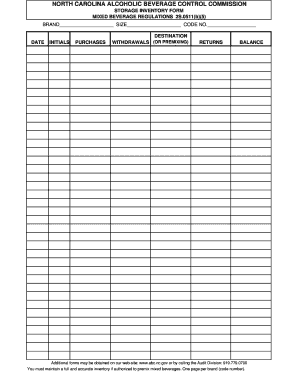
Nc Abc Inventory Form


What is the NC ABC Inventory
The NC ABC Inventory is a crucial document used by the North Carolina Alcoholic Beverage Control Commission to track the inventory of alcoholic beverages in state-run stores. This inventory helps ensure compliance with state regulations and provides transparency in the distribution and sale of alcohol. It includes details such as product types, quantities, and pricing, which are essential for maintaining accurate records and fulfilling legal obligations.
How to Use the NC ABC Inventory
Using the NC ABC Inventory involves a systematic approach to ensure accuracy and compliance. Users must first familiarize themselves with the required fields, which typically include product descriptions, stock levels, and sales data. Once the necessary information is collected, it can be entered into the designated digital platform. Regular updates are vital to reflect current stock levels and sales, ensuring that the inventory remains accurate and up to date.
Steps to Complete the NC ABC Inventory
Completing the NC ABC Inventory requires several key steps:
- Gather all necessary data regarding current stock levels and sales.
- Access the digital inventory platform provided by the North Carolina ABC Commission.
- Enter the required information into the appropriate fields, ensuring accuracy.
- Review the completed inventory for any discrepancies or missing information.
- Submit the inventory by the designated deadline to maintain compliance.
Legal Use of the NC ABC Inventory
The legal use of the NC ABC Inventory is governed by state regulations that require accurate reporting of alcoholic beverage sales and stock levels. This document serves as a legal record that can be audited by state authorities. Compliance with these regulations is essential to avoid penalties and ensure that all transactions are conducted within the bounds of the law. Failure to maintain accurate records can lead to serious legal repercussions for businesses.
Key Elements of the NC ABC Inventory
Key elements of the NC ABC Inventory include:
- Product Identification: Each item must be clearly identified by name and type.
- Stock Levels: Accurate counts of each product in inventory are required.
- Sales Data: Information on sales made during the reporting period must be included.
- Compliance Information: Documentation must meet all state regulations for legal validity.
Examples of Using the NC ABC Inventory
Examples of using the NC ABC Inventory can vary based on the type of establishment. For instance:
- A retail store may use the inventory to track sales trends and manage stock levels effectively.
- A restaurant may utilize the inventory to ensure compliance with state regulations while managing its beverage offerings.
- Distributors often rely on the inventory to maintain accurate records for reporting to the state and managing their supply chain.
Quick guide on how to complete nc abc inventory
Effortlessly Prepare Nc Abc Inventory on Any Device
The management of documents online has become increasingly favored by businesses and individuals alike. It serves as an ideal environmentally friendly alternative to conventional printed and signed documents, allowing you to find the appropriate form and securely store it online. airSlate SignNow equips you with all the necessary tools to create, edit, and eSign your documents quickly and efficiently. Handle Nc Abc Inventory on any device using the airSlate SignNow applications for Android or iOS, and enhance your document-related operations today.
How to Edit and eSign Nc Abc Inventory with Ease
- Locate Nc Abc Inventory and click on Get Form to begin.
- Use the tools available to complete your form.
- Select essential sections of your documents or obscure sensitive data with features that airSlate SignNow provides specifically for that purpose.
- Create your signature with the Sign tool, which takes just seconds and has the same legal validity as a conventional ink signature.
- Review all the details thoroughly and then click the Done button to save your changes.
- Select your preferred method to submit your form, whether via email, text message (SMS), invite link, or download it to your computer.
Forget about lost or overlooked files, tedious form retrieval, or mistakes that necessitate printing new copies. airSlate SignNow addresses your document management needs swiftly from any device of your choice. Edit and eSign Nc Abc Inventory to ensure excellent communication throughout your form preparation process with airSlate SignNow.
Create this form in 5 minutes or less
Create this form in 5 minutes!
How to create an eSignature for the nc abc inventory
How to make an electronic signature for your PDF document in the online mode
How to make an electronic signature for your PDF document in Chrome
The best way to make an electronic signature for putting it on PDFs in Gmail
How to create an eSignature from your mobile device
The best way to generate an electronic signature for a PDF document on iOS devices
How to create an eSignature for a PDF file on Android devices
People also ask
-
What is the North Carolina ABC inventory system?
The North Carolina ABC inventory system is a regulatory framework designed to manage and track alcoholic beverage inventory accurately. It ensures compliance with state laws and helps businesses streamline their inventory processes. airSlate SignNow enhances this experience by simplifying the documentation needed for inventory tracking.
-
How can airSlate SignNow help with North Carolina ABC inventory management?
airSlate SignNow offers a user-friendly platform that allows businesses to create, send, and eSign documents related to North Carolina ABC inventory. This not only speeds up the inventory reporting process but also ensures that all required paperwork is completed accurately and in compliance with state regulations.
-
Is there a cost associated with using airSlate SignNow for North Carolina ABC inventory?
Yes, airSlate SignNow offers several pricing plans that are designed to be cost-effective for businesses handling North Carolina ABC inventory. These plans are tailored to meet various business needs, ensuring that you only pay for the features you require to manage your inventory efficiently.
-
What features does airSlate SignNow offer for managing North Carolina ABC inventory?
airSlate SignNow provides features such as document templates, automated workflows, and secure eSigning capabilities specifically for managing North Carolina ABC inventory. These features help eliminate manual errors and improve the efficiency of your inventory management processes.
-
Can airSlate SignNow integrate with other tools used for North Carolina ABC inventory?
Absolutely! airSlate SignNow can integrate seamlessly with various platforms and software systems commonly used for North Carolina ABC inventory management, such as accounting software and inventory tracking systems. This integration helps you maintain a cohesive workflow and ensures data consistency.
-
What are the benefits of using airSlate SignNow for my North Carolina ABC inventory?
Using airSlate SignNow for your North Carolina ABC inventory provides several benefits, including improved compliance, faster processing times, and enhanced accuracy in documentation. These advantages help businesses save time and reduce the risk of compliance issues associated with inventory management.
-
Is airSlate SignNow easy to use for new employees managing North Carolina ABC inventory?
Yes, airSlate SignNow is designed with user-friendliness in mind, making it easy for new employees to learn and utilize when managing North Carolina ABC inventory. The intuitive interface and comprehensive support resources ensure that your team can quickly adapt and maintain efficiency.
Get more for Nc Abc Inventory
- Fm 1050 superior court of santa clara county form
- Notice to set hearing courts state co form
- Out of state petitioner alcoholdrug evaluation uniform report 2016 2019
- Form 17 north carolina industrial commission ncgov
- General form 40
- Motion and order for continuance forms and instructions packet courts oregon
- Certificate for dogs cats fox raccoon or skunk to be imported to japan 2013 2019 form
- Application for certificate pd u1 for coordination of earned right to form
Find out other Nc Abc Inventory
- Help Me With eSignature Tennessee Banking PDF
- How Can I eSignature Virginia Banking PPT
- How Can I eSignature Virginia Banking PPT
- Can I eSignature Washington Banking Word
- Can I eSignature Mississippi Business Operations Document
- How To eSignature Missouri Car Dealer Document
- How Can I eSignature Missouri Business Operations PPT
- How Can I eSignature Montana Car Dealer Document
- Help Me With eSignature Kentucky Charity Form
- How Do I eSignature Michigan Charity Presentation
- How Do I eSignature Pennsylvania Car Dealer Document
- How To eSignature Pennsylvania Charity Presentation
- Can I eSignature Utah Charity Document
- How Do I eSignature Utah Car Dealer Presentation
- Help Me With eSignature Wyoming Charity Presentation
- How To eSignature Wyoming Car Dealer PPT
- How To eSignature Colorado Construction PPT
- How To eSignature New Jersey Construction PDF
- How To eSignature New York Construction Presentation
- How To eSignature Wisconsin Construction Document