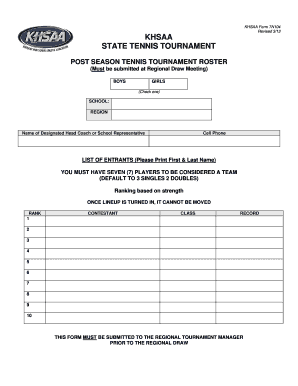
TN104 Postseason Roster Form PDF Khsaa 2013-2026


What is the TN104 Postseason Roster Form PDF Khsaa
The TN104 Postseason Roster Form is an official document required by the Kentucky High School Athletic Association (KHSAA) for athletic teams participating in postseason events. This form serves to verify the eligibility of student-athletes and ensures compliance with KHSAA regulations. It includes essential details such as player names, grades, and other relevant information to confirm that each athlete meets the necessary criteria for postseason competition.
How to use the TN104 Postseason Roster Form PDF Khsaa
Using the TN104 Postseason Roster Form involves several straightforward steps. First, download the form from the KHSAA website or obtain it from your school's athletic department. Next, fill in the required fields accurately, ensuring that all student-athletes' information is complete and correct. After completing the form, it must be submitted to the appropriate KHSAA authority before the specified deadline to ensure eligibility for postseason play.
Steps to complete the TN104 Postseason Roster Form PDF Khsaa
Completing the TN104 Postseason Roster Form requires careful attention to detail. Follow these steps:
- Download the TN104 form from the KHSAA website.
- Enter the name of the school and the sport in which the team is participating.
- List each student-athlete's name, grade, and any other required information.
- Verify the accuracy of the information entered, checking for spelling and grade level.
- Sign the form as required, ensuring that all necessary signatures are obtained.
- Submit the completed form to the designated KHSAA official by the deadline.
Legal use of the TN104 Postseason Roster Form PDF Khsaa
The TN104 Postseason Roster Form is legally binding when completed and submitted according to KHSAA regulations. To ensure its legal standing, it must be filled out accurately and submitted within the deadlines set by the KHSAA. Additionally, the signatures of authorized personnel must be included to validate the document. Compliance with these requirements is essential for maintaining the integrity of the athletic program and ensuring that all participating athletes are eligible.
Key elements of the TN104 Postseason Roster Form PDF Khsaa
Several key elements must be included in the TN104 Postseason Roster Form to ensure its validity:
- School name and contact information.
- Sport and level of competition.
- Complete list of student-athletes, including names and grades.
- Signatures of the coach and school administrator.
- Submission date and any additional required information.
State-specific rules for the TN104 Postseason Roster Form PDF Khsaa
Each state may have specific rules regarding the TN104 Postseason Roster Form. In Kentucky, the KHSAA outlines particular eligibility criteria that must be met by student-athletes. These criteria can include academic performance, residency requirements, and compliance with KHSAA bylaws. It is important for schools to familiarize themselves with these rules to ensure that all athletes listed on the form are eligible for postseason competition.
Quick guide on how to complete tn104 postseason roster form pdf khsaa
Complete TN104 Postseason Roster Form PDF Khsaa easily on any device
Online document management has become favored by businesses and individuals. It offers an ideal eco-friendly alternative to conventional printed and signed documents, as you can access the appropriate form and securely store it online. airSlate SignNow equips you with all the tools necessary to create, edit, and eSign your paperwork swiftly without complications. Handle TN104 Postseason Roster Form PDF Khsaa on any platform using the airSlate SignNow Android or iOS applications and enhance any document-driven process today.
How to adjust and eSign TN104 Postseason Roster Form PDF Khsaa with ease
- Locate TN104 Postseason Roster Form PDF Khsaa and click Get Form to commence.
- Utilize the tools we provide to complete your document.
- Emphasize signNow sections of your documents or obscure sensitive information with tools that airSlate SignNow offers specifically for that purpose.
- Create your signature with the Sign tool, which takes mere seconds and carries the same legal validity as a traditional wet ink signature.
- Review all the details and click on the Done button to save your changes.
- Select how you wish to send your form, either by email, text message (SMS), invitation link, or download it to your computer.
Eliminate concerns about lost or misplaced documents, tedious form navigation, or mistakes requiring new copies to print. airSlate SignNow addresses your document management needs in just a few clicks from any device you prefer. Adjust and eSign TN104 Postseason Roster Form PDF Khsaa and guarantee outstanding communication at every stage of your form preparation process with airSlate SignNow.
Create this form in 5 minutes or less
Create this form in 5 minutes!
How to create an eSignature for the tn104 postseason roster form pdf khsaa
The best way to generate an eSignature for your PDF in the online mode
The best way to generate an eSignature for your PDF in Chrome
How to generate an electronic signature for putting it on PDFs in Gmail
The best way to create an eSignature straight from your smart phone
How to create an electronic signature for a PDF on iOS devices
The best way to create an eSignature for a PDF document on Android OS
People also ask
-
What is the khsaa form tn104 post season roster blank?
The khsaa form tn104 post season roster blank is a document required by the Kentucky High School Athletic Association for submitting post-season athlete rosters. This form ensures that all necessary player information is recorded accurately for eligibility and compliance. Using airSlate SignNow makes it easy to complete and eSign this form quickly.
-
How can airSlate SignNow help with filling out the khsaa form tn104 post season roster blank?
airSlate SignNow provides an intuitive platform for filling out the khsaa form tn104 post season roster blank. Users can easily upload their rosters, add eSignatures, and share the completed forms with necessary stakeholders. This streamlines the process, ensuring a hassle-free experience.
-
Is there a cost associated with using airSlate SignNow for the khsaa form tn104 post season roster blank?
airSlate SignNow offers competitive pricing plans that cater to various needs, including individual users and teams. Depending on your plan, you can access features that allow for unlimited document signing, including the khsaa form tn104 post season roster blank. Explore our pricing page to find the right fit for your organization.
-
What features does airSlate SignNow provide for the khsaa form tn104 post season roster blank?
AirSlate SignNow provides features such as customizable templates, document tracking, and secure eSigning specifically for forms like the khsaa form tn104 post season roster blank. These tools allow users to manage their documents efficiently while ensuring compliance and security.
-
Can I integrate airSlate SignNow with other applications when managing the khsaa form tn104 post season roster blank?
Yes, airSlate SignNow offers integrations with various applications and software that you already use, facilitating easier management of the khsaa form tn104 post season roster blank. You can connect with platforms such as Google Drive, Salesforce, and more to streamline your document workflows.
-
What are the benefits of using airSlate SignNow for the khsaa form tn104 post season roster blank?
Using airSlate SignNow for the khsaa form tn104 post season roster blank offers numerous benefits, such as improved efficiency and reduced errors. The easy-to-use interface allows for quick document completion, while the secure eSigning feature ensures compliance with regulations. This ultimately saves time and resources for your athletic department.
-
Is there customer support available for help with the khsaa form tn104 post season roster blank?
Absolutely! airSlate SignNow provides exceptional customer support for users dealing with the khsaa form tn104 post season roster blank. Whether you need assistance with technical issues or have questions about features, our support team is available to help you every step of the way.
Get more for TN104 Postseason Roster Form PDF Khsaa
- Summons for publication montana courts form
- Motion for bond reduction form texas
- Divorce in nc form
- How to sell a property held in a revocable trustfinance form
- Free tennessee notary acknowledgment form pdf word
- In district court county north dakota case no in the form
- Idaho judgment for name change minor form
- Name change forms 50 state resourcesjustia
Find out other TN104 Postseason Roster Form PDF Khsaa
- How To Integrate Sign in Banking
- How To Use Sign in Banking
- Help Me With Use Sign in Banking
- Can I Use Sign in Banking
- How Do I Install Sign in Banking
- How To Add Sign in Banking
- How Do I Add Sign in Banking
- How Can I Add Sign in Banking
- Can I Add Sign in Banking
- Help Me With Set Up Sign in Government
- How To Integrate eSign in Banking
- How To Use eSign in Banking
- How To Install eSign in Banking
- How To Add eSign in Banking
- How To Set Up eSign in Banking
- How To Save eSign in Banking
- How To Implement eSign in Banking
- How To Set Up eSign in Construction
- How To Integrate eSign in Doctors
- How To Use eSign in Doctors