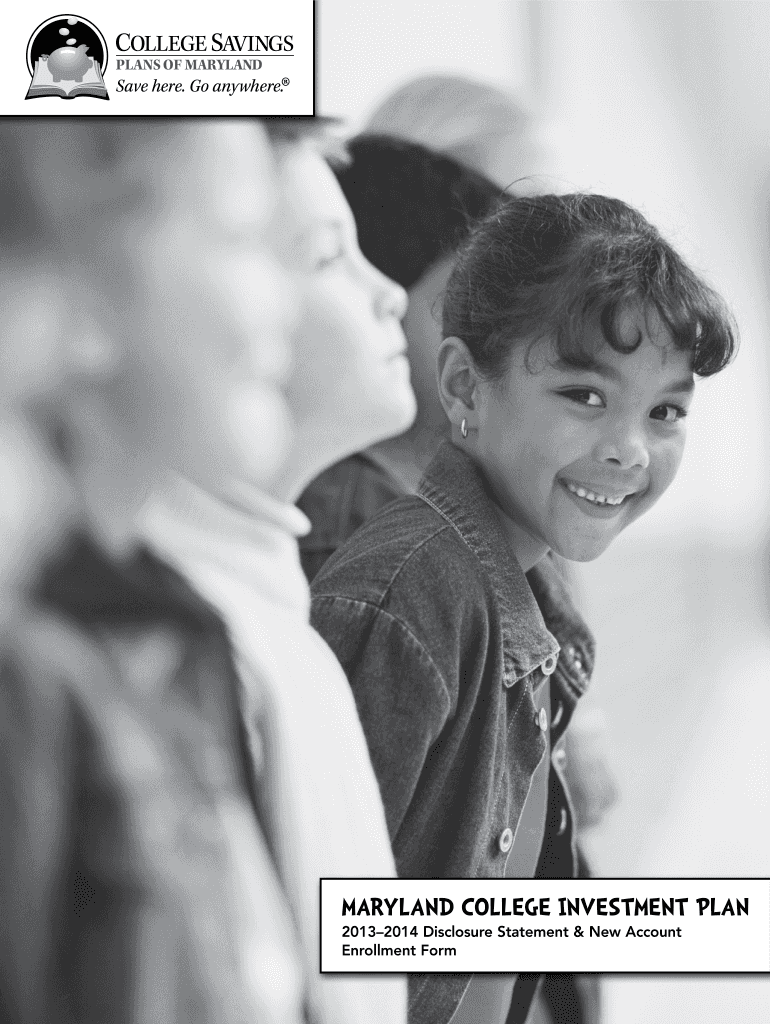
Collegesavingsmd 2013-2026


What is the Collegesavingsmd
The Collegesavingsmd is a Maryland-specific college savings plan designed to help families save for higher education expenses. This plan allows participants to invest in a tax-advantaged account, which can be used for qualified education expenses at eligible institutions. The program is structured to provide flexibility and growth potential, making it an attractive option for those planning for future educational costs.
How to use the Collegesavingsmd
Using the Collegesavingsmd involves several straightforward steps. First, individuals can open an account online through the Maryland 529 website. After setting up the account, participants can contribute funds at their convenience. The contributions can be invested in various portfolios, depending on the investor's risk tolerance and time horizon. Withdrawals for qualified educational expenses can be made directly from the account, ensuring that funds are used appropriately.
Steps to complete the Collegesavingsmd
Completing the Collegesavingsmd form requires a few essential steps:
- Gather necessary information, including personal identification and financial details.
- Access the online form through the Maryland 529 portal.
- Fill out the required fields accurately, ensuring all information is current.
- Review the form for any errors or omissions before submission.
- Submit the completed form electronically and retain a copy for your records.
Legal use of the Collegesavingsmd
The Collegesavingsmd is governed by specific legal frameworks that ensure its compliance with federal and state regulations. Participants must adhere to the rules set forth by the Internal Revenue Service (IRS) regarding tax benefits and qualified expenses. Additionally, the plan complies with the Maryland state laws that regulate college savings programs, ensuring that all transactions are secure and legally binding.
Eligibility Criteria
To participate in the Collegesavingsmd, individuals must meet certain eligibility criteria. Generally, any U.S. citizen or resident alien can open an account, and there are no income restrictions. However, the account must be established for the benefit of a designated beneficiary who is typically a child or relative. It is essential to ensure that the funds are used for qualified education expenses to maintain the tax advantages associated with the plan.
Disclosure Requirements
When utilizing the Collegesavingsmd, participants are required to adhere to specific disclosure requirements. This includes providing accurate information about contributions, withdrawals, and the designated beneficiary. Participants must also be aware of the tax implications associated with the plan and disclose any changes in beneficiary status or account details to maintain compliance with IRS regulations.
Quick guide on how to complete collegesavingsmd
Effortlessly Prepare Collegesavingsmd on Any Device
Managing documents online has become increasingly popular among businesses and individuals. It offers an ideal eco-friendly alternative to traditional printed and signed documents, allowing you to access the necessary forms and securely store them online. airSlate SignNow equips you with all the resources required to create, modify, and electronically sign your documents swiftly without delays. Handle Collegesavingsmd on any platform using airSlate SignNow Android or iOS applications and streamline any document-centric process today.
How to Modify and Electronically Sign Collegesavingsmd with Ease
- Locate Collegesavingsmd and click Get Form to begin.
- Utilize the tools we provide to fill out your form.
- Highlight key sections of the documents or obscure sensitive details using tools specifically designed for that purpose by airSlate SignNow.
- Create your signature using the Sign tool, which takes just seconds and carries the same legal validity as a conventional wet ink signature.
- Verify the information and click the Done button to save your modifications.
- Choose how you'd like to send your form, whether by email, text message (SMS), or invitation link, or download it to your computer.
Eliminate concerns over lost or misfiled documents, tedious form searches, or errors necessitating the printing of new copies. airSlate SignNow fulfills all your document management requirements in just a few clicks from any device of your choice. Edit and electronically sign Collegesavingsmd while ensuring effective communication throughout the form preparation process with airSlate SignNow.
Create this form in 5 minutes or less
Create this form in 5 minutes!
How to create an eSignature for the collegesavingsmd
The best way to generate an eSignature for your PDF document in the online mode
The best way to generate an eSignature for your PDF document in Chrome
How to make an electronic signature for putting it on PDFs in Gmail
The best way to create an electronic signature right from your mobile device
How to create an electronic signature for a PDF document on iOS devices
The best way to create an electronic signature for a PDF on Android devices
People also ask
-
What is collegesavingsmd and how can it benefit me?
Collegesavingsmd is a solution designed to help individuals effectively manage their college savings plans. By leveraging airSlate SignNow, you can streamline the documentation process, making it easier to track and manage your savings for further education. This innovative approach saves time and reduces the hassle often associated with traditional methods.
-
How much does collegesavingsmd cost?
Collegesavingsmd offers flexible pricing options tailored to various budgets. With airSlate SignNow, you can choose a plan that best suits your needs, providing both cost-effective solutions for personal users and robust features for larger organizations. This ensures that you get the best value for managing your college savings.
-
What features does collegesavingsmd offer?
Collegesavingsmd offers a range of features designed to simplify document management and tracking. With airSlate SignNow, users can eSign documents, utilize templates, and collaborate on education-related paperwork seamlessly. These features enhance efficiency and accuracy, making it easier to manage your college savings.
-
Can collegesavingsmd integrate with other tools?
Yes, collegesavingsmd can integrate seamlessly with various tools and applications to streamline your workflow. Leveraging airSlate SignNow, you can connect with popular software solutions, enhancing your document management and saving time. This integration capability ensures that your college savings management fits easily into your existing processes.
-
How does collegesavingsmd ensure the security of my documents?
Collegesavingsmd prioritizes the security of your information, utilizing airSlate SignNow's advanced encryption and authentication protocols. This ensures that your documents are safe and only accessible to authorized users. With collegesavingsmd, you can manage your college savings with peace of mind knowing your data is protected.
-
Is collegesavingsmd user-friendly for individuals and families?
Absolutely! Collegesavingsmd is designed with user-friendliness in mind, making it accessible for individuals and families alike. With airSlate SignNow's intuitive interface, users can easily navigate features and manage their college savings journey without any technical expertise. This simplicity helps ensure that everyone can benefit from effective college savings management.
-
What are the benefits of using collegesavingsmd over traditional methods?
Using collegesavingsmd provides numerous advantages, including efficiency, reduced paperwork, and improved organization. By utilizing airSlate SignNow, you can avoid the cumbersome processes of traditional methods, streamlining your college savings management. This allows you to focus more on saving for education rather than getting lost in paperwork.
Get more for Collegesavingsmd
Find out other Collegesavingsmd
- eSignature New York Non-Profit LLC Operating Agreement Mobile
- How Can I eSignature Colorado Orthodontists LLC Operating Agreement
- eSignature North Carolina Non-Profit RFP Secure
- eSignature North Carolina Non-Profit Credit Memo Secure
- eSignature North Dakota Non-Profit Quitclaim Deed Later
- eSignature Florida Orthodontists Business Plan Template Easy
- eSignature Georgia Orthodontists RFP Secure
- eSignature Ohio Non-Profit LLC Operating Agreement Later
- eSignature Ohio Non-Profit LLC Operating Agreement Easy
- How Can I eSignature Ohio Lawers Lease Termination Letter
- Can I eSignature Ohio Lawers Lease Termination Letter
- Can I eSignature Oregon Non-Profit Last Will And Testament
- Can I eSignature Oregon Orthodontists LLC Operating Agreement
- How To eSignature Rhode Island Orthodontists LLC Operating Agreement
- Can I eSignature West Virginia Lawers Cease And Desist Letter
- eSignature Alabama Plumbing Confidentiality Agreement Later
- How Can I eSignature Wyoming Lawers Quitclaim Deed
- eSignature California Plumbing Profit And Loss Statement Easy
- How To eSignature California Plumbing Business Letter Template
- eSignature Kansas Plumbing Lease Agreement Template Myself