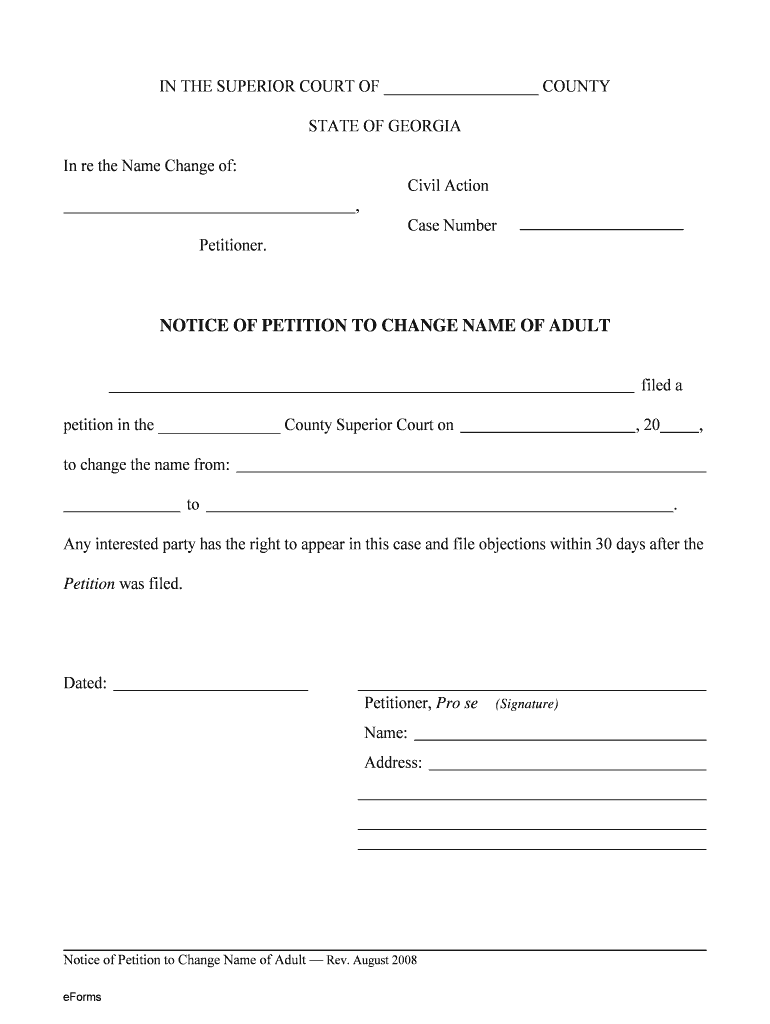
SAMPLE PLEADINGS California Courts Form


What is the SAMPLE PLEADINGS California Courts
The SAMPLE PLEADINGS California Courts form is a legal document used in California court proceedings. This form serves as a template for individuals or attorneys to draft pleadings that outline their case, including claims, defenses, and relevant facts. It is essential for ensuring that the court understands the issues at hand and can make informed decisions based on the presented arguments. The form must adhere to specific formatting and content guidelines set forth by California law to be accepted by the courts.
How to use the SAMPLE PLEADINGS California Courts
Using the SAMPLE PLEADINGS California Courts form involves several steps. First, individuals should carefully review the requirements for pleadings in California courts, including any local rules that may apply. Next, the form should be filled out with accurate and complete information regarding the case. It is important to clearly articulate the claims and defenses, as well as to include any necessary supporting documentation. Once completed, the form can be filed with the appropriate court, either electronically or in person, depending on the court's submission guidelines.
Steps to complete the SAMPLE PLEADINGS California Courts
Completing the SAMPLE PLEADINGS California Courts form requires attention to detail and adherence to legal standards. Follow these steps for successful completion:
- Gather all relevant information about your case, including dates, parties involved, and supporting evidence.
- Review the specific requirements for pleadings in California courts, including formatting and content guidelines.
- Fill out the form, ensuring that each section is completed accurately and clearly.
- Double-check for any errors or omissions before finalizing the document.
- Submit the completed form to the appropriate court, following the submission methods allowed.
Legal use of the SAMPLE PLEADINGS California Courts
The legal use of the SAMPLE PLEADINGS California Courts form is crucial for ensuring that your case is presented properly in court. This form must comply with California's legal standards for pleadings, which include clarity, relevance, and adherence to procedural rules. Failure to use the form correctly may result in delays, rejections, or unfavorable outcomes in legal proceedings. It is advisable to consult with a legal professional if there are uncertainties regarding the completion or submission of the form.
Key elements of the SAMPLE PLEADINGS California Courts
Key elements of the SAMPLE PLEADINGS California Courts form include:
- Caption: This section identifies the court, parties involved, and case number.
- Introduction: A brief statement outlining the purpose of the pleading.
- Facts: A detailed account of the relevant facts that support the claims or defenses.
- Claims or Defenses: Clearly articulated legal arguments that form the basis of the case.
- Prayer for Relief: A statement of what the party seeks from the court, such as damages or specific actions.
State-specific rules for the SAMPLE PLEADINGS California Courts
State-specific rules for the SAMPLE PLEADINGS California Courts form are established by the California Rules of Court and local court rules. These rules dictate the format, content, and submission procedures for pleadings. It is essential to familiarize yourself with these regulations to ensure compliance. Specific requirements may include font size, margins, and the necessity of including a proof of service. Non-compliance with these rules can lead to the dismissal of the pleading or other legal repercussions.
Quick guide on how to complete sample pleadings california courts
Complete SAMPLE PLEADINGS California Courts effortlessly on any gadget
Digital document management has become increasingly favored by businesses and individuals. It serves as an ideal eco-friendly substitute for traditional printed and signed documents, enabling you to access the necessary form and securely store it online. airSlate SignNow equips you with all the tools required to create, modify, and eSign your documents rapidly without delays. Handle SAMPLE PLEADINGS California Courts on any device using airSlate SignNow's Android or iOS applications and streamline any document-related process today.
The easiest way to adjust and eSign SAMPLE PLEADINGS California Courts effortlessly
- Obtain SAMPLE PLEADINGS California Courts and click Get Form to initiate.
- Use the tools we offer to fill out your document.
- Emphasize crucial sections of the documents or redact sensitive information with tools that airSlate SignNow provides specifically for that purpose.
- Create your signature with the Sign function, which takes mere seconds and has the same legal authority as a conventional wet ink signature.
- Review all the details and click on the Done button to store your modifications.
- Choose how you wish to send your form, whether by email, text message (SMS), or invitation link, or download it to your computer.
Eliminate concerns about lost or misplaced documents, tedious form searches, or errors that necessitate printing new document copies. airSlate SignNow fulfills all your document management needs in just a few clicks from any device you prefer. Adjust and eSign SAMPLE PLEADINGS California Courts while ensuring exceptional communication at every stage of your form preparation journey with airSlate SignNow.
Create this form in 5 minutes or less
Create this form in 5 minutes!
How to create an eSignature for the sample pleadings california courts
The way to generate an electronic signature for a PDF document online
The way to generate an electronic signature for a PDF document in Google Chrome
The way to generate an eSignature for signing PDFs in Gmail
The way to create an electronic signature right from your smart phone
The best way to make an eSignature for a PDF document on iOS
The way to create an electronic signature for a PDF on Android OS
People also ask
-
What are SAMPLE PLEADINGS California Courts?
SAMPLE PLEADINGS California Courts are pre-formatted legal documents designed to assist individuals and legal professionals in preparing pleadings for court cases. These samples provide a basic structure that adheres to California court requirements, helping users save time and ensure compliance with legal standards.
-
How can airSlate SignNow help with SAMPLE PLEADINGS California Courts?
airSlate SignNow streamlines the process of preparing and signing SAMPLE PLEADINGS California Courts by offering an intuitive platform for document creation and eSigning. With its easy-to-use interface, users can quickly customize template samples, ensuring legal compliance and efficiency.
-
What features does airSlate SignNow offer for managing SAMPLE PLEADINGS California Courts?
airSlate SignNow provides robust features, including document collaboration, secure eSigning, and the ability to store and manage SAMPLE PLEADINGS California Courts in one central location. Users can also track document status and receive alerts when signatures are required, simplifying the entire process.
-
Is there a cost associated with using airSlate SignNow for SAMPLE PLEADINGS California Courts?
Yes, airSlate SignNow offers various pricing plans to accommodate different needs while ensuring access to SAMPLE PLEADINGS California Courts. Plans are competitively priced and provide excellent value, especially for legal professionals who frequently handle document preparation and signing.
-
Can I integrate airSlate SignNow with other tools for SAMPLE PLEADINGS California Courts?
Absolutely! airSlate SignNow integrates seamlessly with various applications, enhancing the workflow for SAMPLE PLEADINGS California Courts. Users can connect it with CRM systems, cloud storage solutions, and productivity tools to create a streamlined document management experience.
-
What are the benefits of using SAMPLE PLEADINGS California Courts with airSlate SignNow?
Utilizing SAMPLE PLEADINGS California Courts through airSlate SignNow provides numerous benefits including time savings, improved accuracy in document preparation, and hassle-free eSigning. This solution also enhances collaboration among team members, ensuring that all necessary signatures are obtained efficiently.
-
Is airSlate SignNow user-friendly for drafting SAMPLE PLEADINGS California Courts?
Yes, airSlate SignNow is designed with user-friendliness in mind, making it easy for anyone to draft SAMPLE PLEADINGS California Courts. The intuitive platform guides users through the process, allowing even those with minimal technical skills to create legally-compliant documents quickly and effectively.
Get more for SAMPLE PLEADINGS California Courts
- Request enroll 2015 2019 form
- Drexel university id form
- Petition to graduate columbus state community college cscc 6964772 form
- Please mail fax or email this form reynolds
- Ada county 4 h endowment fund scholarship application form
- Contribution appeal form
- Arizona university 2014 2019 form
- 2019 20 federal direct parent plus loan applicationdocx form
Find out other SAMPLE PLEADINGS California Courts
- Can I eSignature Washington Engineering Proposal Template
- eSignature California Proforma Invoice Template Simple
- eSignature Georgia Proforma Invoice Template Myself
- eSignature Mississippi Proforma Invoice Template Safe
- eSignature Missouri Proforma Invoice Template Free
- Can I eSignature Mississippi Proforma Invoice Template
- eSignature Missouri Proforma Invoice Template Simple
- eSignature Missouri Proforma Invoice Template Safe
- eSignature New Hampshire Proforma Invoice Template Mobile
- eSignature North Carolina Proforma Invoice Template Easy
- Electronic signature Connecticut Award Nomination Form Fast
- eSignature South Dakota Apartment lease agreement template Free
- eSignature Maine Business purchase agreement Simple
- eSignature Arizona Generic lease agreement Free
- eSignature Illinois House rental agreement Free
- How To eSignature Indiana House rental agreement
- Can I eSignature Minnesota House rental lease agreement
- eSignature Missouri Landlord lease agreement Fast
- eSignature Utah Landlord lease agreement Simple
- eSignature West Virginia Landlord lease agreement Easy