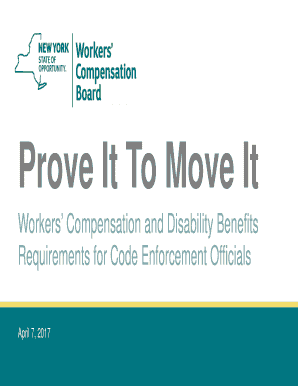
Prove it Move 2017-2026


What is the Prove It Move
The Prove It Move is a specific process associated with the NY State Form CE 200, which is used for workmen's compensation exemption. This form allows certain businesses or individuals to demonstrate their eligibility for exemption from the New York State Workers' Compensation Board requirements. Understanding the Prove It Move is essential for ensuring compliance and avoiding potential penalties.
Steps to Complete the Prove It Move
Completing the Prove It Move involves several key steps to ensure that all necessary information is accurately provided. Begin by gathering relevant documentation that supports your claim for exemption. Next, fill out the NY State Form CE 200 with precise details, including your business information and the reasons for your exemption request. Once completed, review the form for accuracy before submitting it to the appropriate authority.
Legal Use of the Prove It Move
The Prove It Move must be executed in accordance with New York State laws regarding workers' compensation. It is crucial to ensure that all claims made on the CE 200 form are truthful and substantiated by appropriate documentation. Misrepresentation or failure to comply with legal standards can result in penalties or denial of exemption, making it vital to understand the legal implications of this process.
Required Documents
When completing the Prove It Move, specific documents are necessary to support your exemption claim. These may include proof of business registration, tax identification numbers, and any relevant insurance documents. It is advisable to check the latest requirements from the New York State Workers' Compensation Board to ensure you have all necessary paperwork ready for submission.
Form Submission Methods
The NY State Form CE 200 can be submitted through various methods, including online, by mail, or in person. Online submission is typically the fastest and most efficient method, allowing for immediate processing. If submitting by mail, ensure that you send the form to the correct address and consider using a trackable mailing option for confirmation of receipt. In-person submissions can be made at designated offices, providing an opportunity to ask questions if needed.
Penalties for Non-Compliance
Failure to comply with the requirements associated with the Prove It Move can lead to significant penalties. These may include fines, denial of exemption status, and potential legal repercussions. It is essential to adhere to all guidelines and deadlines to avoid these consequences. Regularly reviewing compliance requirements can help ensure that your business remains in good standing with the New York State Workers' Compensation Board.
Quick guide on how to complete prove it move
Complete Prove It Move effortlessly on any device
Online document management has become increasingly popular among businesses and individuals. It offers a perfect environmentally friendly alternative to traditional printed and signed documents, allowing you to find the correct form and securely store it online. airSlate SignNow provides you with all the necessary tools to create, modify, and eSign your documents swiftly without delays. Manage Prove It Move on any platform using airSlate SignNow's Android or iOS applications and streamline any document-centric process today.
How to modify and eSign Prove It Move with ease
- Obtain Prove It Move and then click Get Form to begin.
- Utilize the tools we offer to complete your document.
- Highlight pertinent sections of your documents or obscure sensitive information using tools that airSlate SignNow specifically offers for this purpose.
- Create your signature with the Sign tool, which takes seconds and holds the same legal validity as a conventional wet ink signature.
- Review the information and then click on the Done button to save your changes.
- Choose how you want to send your form: via email, text message (SMS), invite link, or download it to your PC.
Eliminate worries about lost or misfiled documents, cumbersome form searches, or mistakes that necessitate printing new copies. airSlate SignNow addresses all your document management needs with just a few clicks from any device you prefer. Modify and eSign Prove It Move and guarantee effective communication at every stage of the form preparation process with airSlate SignNow.
Create this form in 5 minutes or less
Create this form in 5 minutes!
How to create an eSignature for the prove it move
The best way to make an eSignature for your PDF document in the online mode
The best way to make an eSignature for your PDF document in Chrome
The way to make an electronic signature for putting it on PDFs in Gmail
The best way to generate an electronic signature straight from your mobile device
How to make an electronic signature for a PDF document on iOS devices
The best way to generate an electronic signature for a PDF document on Android devices
People also ask
-
What is the ny state form ce 200?
The NY State Form CE 200 is a certificate of exemption form that allows certain entities to claim exemption from various taxes and fees in New York. This form is essential for businesses looking to streamline their financial responsibilities while remaining compliant. Properly utilizing the ny state form ce 200 can save organizations both time and money.
-
How does airSlate SignNow help with ny state form ce 200?
airSlate SignNow offers a seamless solution for sending and eSigning the ny state form CE 200. Users can quickly upload the form, have it signed electronically, and send it securely, ensuring efficient processing. This reduces the need for physical paperwork and speeds up the compliance process.
-
Is airSlate SignNow affordable for businesses needing the ny state form ce 200?
Yes, airSlate SignNow provides a cost-effective solution for businesses that need to manage the ny state form CE 200. With flexible pricing plans, companies of all sizes can affordably access features that simplify document management. This affordability, combined with the platform's efficiency, makes it a valuable tool for managing essential forms like the ny state form CE 200.
-
What features does airSlate SignNow offer for handling the ny state form ce 200?
airSlate SignNow provides a range of features ideal for handling the ny state form CE 200, including easy drag-and-drop document uploads, automated workflows, and secure eSigning capabilities. These features enhance productivity by making document management more efficient, allowing users to focus on other important tasks. Additionally, users can track the status of their form in real-time.
-
Can I integrate airSlate SignNow with other applications to manage the ny state form ce 200?
Absolutely! airSlate SignNow integrates with various applications, making it easier to manage the ny state form CE 200 within your existing workflow. Popular integrations include CRM tools, cloud storage services, and project management software. This compatibility ensures that your team can access and manage documents seamlessly.
-
What are the benefits of using airSlate SignNow for the ny state form ce 200?
Using airSlate SignNow for the ny state form CE 200 streamlines the documentation process, reduces turnaround time, and enhances compliance. By digitizing document management, businesses save resources and lower the risk of errors associated with paper forms. Overall, adopting this solution promotes greater efficiency and improved business operations.
-
Is it easy to learn how to use airSlate SignNow for the ny state form ce 200?
Yes, airSlate SignNow is designed to be user-friendly, making it easy for anyone to learn how to use it for the ny state form CE 200. The platform offers tutorials, support resources, and an intuitive interface that simplifies the process of eSigning and managing documents. Users can quickly get up to speed and start using the system effectively.
Get more for Prove It Move
- 2018 laboratory improvement programs order form
- Dr niri eitana carroll ms for uc davis health form
- Verification of professional liability insurance form
- How you can help a friend in crisis mental health first aid form
- New client intake personal injury form
- Patient safety and adverse event reporting creating form
- School of medical laboratory science application for admission application for admission form
- Pre admission physical exam and immunization form
Find out other Prove It Move
- How To eSignature Utah Real estate forms
- How Do I eSignature Washington Real estate investment proposal template
- Can I eSignature Kentucky Performance Contract
- eSignature Nevada Performance Contract Safe
- eSignature California Franchise Contract Secure
- How To eSignature Colorado Sponsorship Proposal Template
- eSignature Alabama Distributor Agreement Template Secure
- eSignature California Distributor Agreement Template Later
- eSignature Vermont General Power of Attorney Template Easy
- eSignature Michigan Startup Cost Estimate Simple
- eSignature New Hampshire Invoice for Services (Standard Format) Computer
- eSignature Arkansas Non-Compete Agreement Later
- Can I eSignature Arizona Non-Compete Agreement
- How Do I eSignature New Jersey Non-Compete Agreement
- eSignature Tennessee Non-Compete Agreement Myself
- How To eSignature Colorado LLC Operating Agreement
- Help Me With eSignature North Carolina LLC Operating Agreement
- eSignature Oregon LLC Operating Agreement Online
- eSignature Wyoming LLC Operating Agreement Online
- eSignature Wyoming LLC Operating Agreement Computer