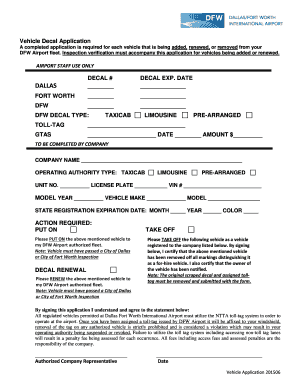
DFW Vehicle Decal Application DallasFort Worth International 2015


What is the DFW Vehicle Decal Application DallasFort Worth International
The DFW Vehicle Decal Application is a crucial document required for vehicles operating within the Dallas-Fort Worth International Airport area. This application allows vehicle owners to obtain a decal that grants access to specific zones within the airport. The decal is essential for compliance with airport regulations and ensures that only authorized vehicles can enter designated areas. The application process is designed to streamline the approval of vehicle access while maintaining security protocols at the airport.
Steps to complete the DFW Vehicle Decal Application DallasFort Worth International
Completing the DFW Vehicle Decal Application involves several key steps to ensure accuracy and compliance. First, gather all necessary information, including vehicle details and ownership documentation. Next, fill out the application form with precise information, ensuring that all fields are completed. Afterward, submit the application through the designated method, which may include online submission or mailing the form to the appropriate office. It is important to retain a copy of the application for your records. Finally, await confirmation regarding the approval of your application, which will include instructions for decal pickup or delivery.
Legal use of the DFW Vehicle Decal Application DallasFort Worth International
The DFW Vehicle Decal Application is legally binding and must be completed in accordance with local and federal regulations. To ensure its legal use, applicants must provide accurate information and comply with all requirements outlined by the Dallas-Fort Worth International Airport authorities. The application serves as a formal request for access and must be signed by the vehicle owner or an authorized representative. Failure to adhere to the legal stipulations may result in penalties or denial of access to airport facilities.
Eligibility Criteria for the DFW Vehicle Decal Application DallasFort Worth International
Eligibility for the DFW Vehicle Decal Application is determined by specific criteria set forth by the airport authorities. Generally, applicants must be the registered owner of the vehicle and provide valid identification. Vehicles must also meet safety and operational standards as defined by the airport regulations. Additionally, applicants may need to demonstrate a legitimate purpose for accessing restricted areas, such as employment at the airport or regular business operations within the vicinity.
Required Documents for the DFW Vehicle Decal Application DallasFort Worth International
To successfully complete the DFW Vehicle Decal Application, certain documents must be submitted alongside the application form. These typically include a copy of the vehicle registration, proof of insurance, and a valid driver’s license or identification card. Depending on the applicant's situation, additional documentation may be required, such as a letter from an employer or a business license if the vehicle is used for commercial purposes. Ensuring that all required documents are included will facilitate a smoother application process.
Form Submission Methods for the DFW Vehicle Decal Application DallasFort Worth International
The DFW Vehicle Decal Application can be submitted through various methods, providing flexibility for applicants. Common submission methods include online applications through the airport's official website, mailing the completed form to the designated office, or delivering it in person. Each method has its own processing times, so applicants should choose the one that best suits their needs. It is advisable to confirm the preferred submission method with the airport authorities to ensure compliance with current procedures.
Quick guide on how to complete dfw vehicle decal application dallasfort worth international
Handle DFW Vehicle Decal Application DallasFort Worth International effortlessly on any device
Digital document management has become increasingly popular among businesses and individuals alike. It offers an ideal eco-friendly alternative to conventional printed and signed papers, allowing you to access the right document and securely store it online. airSlate SignNow equips you with all the tools necessary to create, modify, and electronically sign your files quickly and efficiently. Manage DFW Vehicle Decal Application DallasFort Worth International on any platform using airSlate SignNow's Android or iOS applications, and enhance any document-related process today.
Steps to modify and electronically sign DFW Vehicle Decal Application DallasFort Worth International without hassle
- Find DFW Vehicle Decal Application DallasFort Worth International and click on Get Form to begin.
- Utilize the tools we offer to complete your form.
- Emphasize pertinent sections of your documents or obscure sensitive details with tools specifically designed for that purpose by airSlate SignNow.
- Create your signature using the Sign tool, which takes seconds and carries the same legal validity as a conventional wet ink signature.
- Review all details and click on the Done button to save your modifications.
- Choose your preferred method of sending your form, either via email, text message (SMS), or invitation link, or download it to your computer.
Eliminate concerns about lost or misplaced documents, tedious form searches, or mistakes that require generating new document copies. airSlate SignNow addresses your document management needs in just a few clicks from any device you prefer. Edit and electronically sign DFW Vehicle Decal Application DallasFort Worth International and ensure excellent communication at every stage of the document preparation process with airSlate SignNow.
Create this form in 5 minutes or less
Find and fill out the correct dfw vehicle decal application dallasfort worth international
Create this form in 5 minutes!
How to create an eSignature for the dfw vehicle decal application dallasfort worth international
The way to create an eSignature for your PDF document online
The way to create an eSignature for your PDF document in Google Chrome
The best way to make an electronic signature for signing PDFs in Gmail
The way to create an eSignature from your smart phone
The best way to generate an electronic signature for a PDF document on iOS
The way to create an eSignature for a PDF file on Android OS
People also ask
-
What is the DFW Vehicle Decal Application DallasFort Worth International?
The DFW Vehicle Decal Application DallasFort Worth International is a streamlined process that allows users to apply for vehicle decals for airport access. This application ensures compliance with airport regulations and provides a hassle-free way to manage vehicle registrations.
-
How much does the DFW Vehicle Decal Application DallasFort Worth International cost?
The cost for the DFW Vehicle Decal Application DallasFort Worth International varies based on the type of vehicle and access requirements. Generally, pricing is designed to be affordable, ensuring businesses can access vital airport services without breaking the bank.
-
What are the key features of the DFW Vehicle Decal Application DallasFort Worth International?
Key features of the DFW Vehicle Decal Application DallasFort Worth International include an intuitive online interface, instant submission tracking, and customizable templates for document preparation. These features enhance user experience, making the application process fast and efficient.
-
How does the DFW Vehicle Decal Application DallasFort Worth International benefit my business?
Using the DFW Vehicle Decal Application DallasFort Worth International helps streamline the management of airport vehicle decals, reducing wait times and paperwork. This efficiency allows businesses to focus on operations while ensuring compliance with airport guidelines.
-
Is the DFW Vehicle Decal Application DallasFort Worth International secure?
Yes, the DFW Vehicle Decal Application DallasFort Worth International prioritizes security, employing encryption and secure servers to protect user data. This commitment to security reassures businesses that their sensitive information is safe throughout the application process.
-
Can I integrate the DFW Vehicle Decal Application DallasFort Worth International with existing systems?
Absolutely! The DFW Vehicle Decal Application DallasFort Worth International is designed to integrate seamlessly with popular business management systems. This compatibility helps businesses streamline workflow and manage documents efficiently.
-
What documents do I need to submit with the DFW Vehicle Decal Application DallasFort Worth International?
When applying for the DFW Vehicle Decal Application DallasFort Worth International, you'll need to provide proof of vehicle registration, insurance details, and any applicable permits. Make sure all documents are up-to-date to facilitate a smooth application process.
Get more for DFW Vehicle Decal Application DallasFort Worth International
Find out other DFW Vehicle Decal Application DallasFort Worth International
- Can I Sign Wyoming Finance & Tax Accounting Cease And Desist Letter
- Sign California Government Job Offer Now
- How Do I Sign Colorado Government Cease And Desist Letter
- How To Sign Connecticut Government LLC Operating Agreement
- How Can I Sign Delaware Government Residential Lease Agreement
- Sign Florida Government Cease And Desist Letter Online
- Sign Georgia Government Separation Agreement Simple
- Sign Kansas Government LLC Operating Agreement Secure
- How Can I Sign Indiana Government POA
- Sign Maryland Government Quitclaim Deed Safe
- Sign Louisiana Government Warranty Deed Easy
- Sign Government Presentation Massachusetts Secure
- How Can I Sign Louisiana Government Quitclaim Deed
- Help Me With Sign Michigan Government LLC Operating Agreement
- How Do I Sign Minnesota Government Quitclaim Deed
- Sign Minnesota Government Affidavit Of Heirship Simple
- Sign Missouri Government Promissory Note Template Fast
- Can I Sign Missouri Government Promissory Note Template
- Sign Nevada Government Promissory Note Template Simple
- How To Sign New Mexico Government Warranty Deed