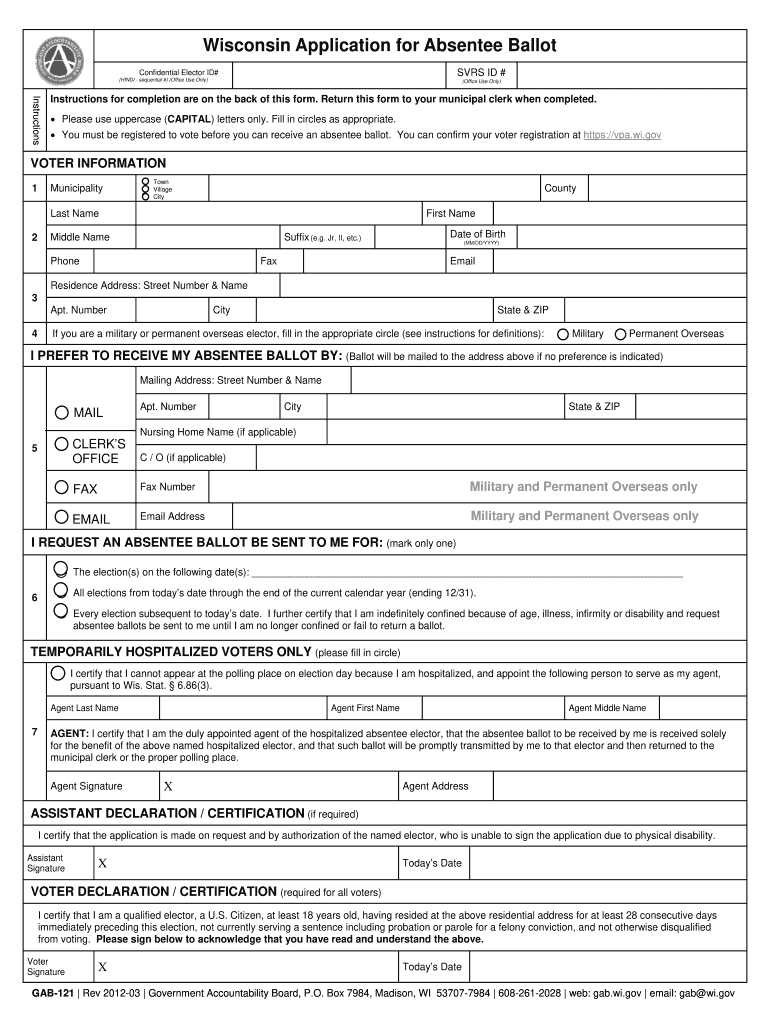
GAB 121 Application for Absentee Ballot 03 Pub Longdistancevoter 2012


What is the GAB 121 Application For Absentee Ballot 03 pub Longdistancevoter
The GAB 121 Application For Absentee Ballot 03 pub Longdistancevoter is an official form used by voters in the United States to request an absentee ballot. This form is essential for individuals who are unable to vote in person on Election Day due to various reasons, such as being out of state or having health-related issues. By completing this application, voters can ensure they receive their ballot by mail, allowing them to participate in elections even when they are not physically present at their designated polling place.
How to obtain the GAB 121 Application For Absentee Ballot 03 pub Longdistancevoter
To obtain the GAB 121 Application For Absentee Ballot 03 pub Longdistancevoter, voters can visit their state’s election office website or the official website of the Wisconsin Elections Commission. The form is typically available for download in PDF format, allowing voters to print it out for completion. Additionally, local election offices may provide physical copies of the form for those who prefer to fill it out in person. It is important to check the specific requirements and deadlines for obtaining the form in your state.
Steps to complete the GAB 121 Application For Absentee Ballot 03 pub Longdistancevoter
Completing the GAB 121 Application For Absentee Ballot 03 pub Longdistancevoter involves several straightforward steps:
- Begin by downloading or obtaining a physical copy of the form.
- Fill in your personal information, including your name, address, and contact details.
- Indicate the election for which you are requesting an absentee ballot.
- Provide a valid reason for your absentee voting request, such as being out of town or having health concerns.
- Sign and date the application to affirm its accuracy.
Once completed, submit the application according to your state’s guidelines, either online, by mail, or in person.
Legal use of the GAB 121 Application For Absentee Ballot 03 pub Longdistancevoter
The GAB 121 Application For Absentee Ballot 03 pub Longdistancevoter is legally recognized as a valid request for an absentee ballot when completed correctly. It must adhere to state-specific laws regarding absentee voting, including submission deadlines and eligibility criteria. Ensuring that the application is signed and dated is crucial, as it validates the request. Voters should also be aware of any additional documentation that may be required to accompany the application, depending on their state’s regulations.
Eligibility Criteria
Eligibility to use the GAB 121 Application For Absentee Ballot 03 pub Longdistancevoter typically includes the following criteria:
- You must be a registered voter in the state where you are requesting the absentee ballot.
- You must provide a valid reason for voting absentee, such as being out of the county on Election Day or having a disability.
- Requests for absentee ballots must be made before the state’s deadline, which varies by state.
It is important to check the specific eligibility requirements for absentee voting in your state to ensure compliance.
Form Submission Methods (Online / Mail / In-Person)
The GAB 121 Application For Absentee Ballot 03 pub Longdistancevoter can typically be submitted through various methods, depending on state regulations:
- Online: Some states allow voters to submit the application electronically through their election office websites.
- Mail: Voters can print the completed form and mail it to their local election office. Ensure it is sent well before the deadline.
- In-Person: Voters may also have the option to deliver the application in person at their local election office.
It is essential to confirm the accepted submission methods for your specific state to ensure timely processing of your application.
Quick guide on how to complete gab 121 application for absentee ballot 2012 03pub longdistancevoter
Effortlessly Prepare GAB 121 Application For Absentee Ballot 03 pub Longdistancevoter on Any Device
Digital document management has gained popularity among businesses and individuals alike. It offers an ideal eco-friendly substitute for conventional printed and signed documents, allowing you to locate the right template and securely store it online. airSlate SignNow provides you with all the tools necessary to create, modify, and electronically sign your documents swiftly and without delays. Manage GAB 121 Application For Absentee Ballot 03 pub Longdistancevoter on any platform using airSlate SignNow's Android or iOS applications and enhance any document-focused task today.
The Most Effective Method to Modify and eSign GAB 121 Application For Absentee Ballot 03 pub Longdistancevoter with Ease
- Locate GAB 121 Application For Absentee Ballot 03 pub Longdistancevoter and click on Get Form to begin.
- Utilize the tools we provide to complete your document.
- Emphasize signNow portions of your documents or obscure sensitive data using tools that airSlate SignNow specifically offers for this purpose.
- Generate your eSignature with the Sign tool, which takes just seconds and holds the same legal validity as a conventional wet ink signature.
- Review all the details and click on the Done button to save your modifications.
- Choose how you wish to send your form—via email, text message (SMS), invitation link, or download it to your computer.
Eliminate concerns about lost or misplaced documents, tedious form searches, or errors that necessitate printing new document copies. airSlate SignNow caters to your document management needs in just a few clicks from any device of your choice. Transform and eSign GAB 121 Application For Absentee Ballot 03 pub Longdistancevoter to ensure excellent communication at every stage of your form preparation process with airSlate SignNow.
Create this form in 5 minutes or less
Find and fill out the correct gab 121 application for absentee ballot 2012 03pub longdistancevoter
Create this form in 5 minutes!
How to create an eSignature for the gab 121 application for absentee ballot 2012 03pub longdistancevoter
The way to generate an electronic signature for your PDF document in the online mode
The way to generate an electronic signature for your PDF document in Chrome
The way to make an electronic signature for putting it on PDFs in Gmail
The way to create an electronic signature straight from your mobile device
The best way to make an electronic signature for a PDF document on iOS devices
The way to create an electronic signature for a PDF document on Android devices
People also ask
-
What is the GAB 121 Application For Absentee Ballot 03 pub Longdistancevoter?
The GAB 121 Application For Absentee Ballot 03 pub Longdistancevoter is a user-friendly form that allows voters to apply for an absentee ballot. This application simplifies the voting process for those who cannot vote in person. By utilizing airSlate SignNow, you can complete and send this form quickly and securely.
-
How can airSlate SignNow help with the GAB 121 Application For Absentee Ballot 03 pub Longdistancevoter?
airSlate SignNow streamlines the process of filling out and submitting the GAB 121 Application For Absentee Ballot 03 pub Longdistancevoter. You can easily eSign your application digitally and share it via email or other methods, ensuring your request is submitted on time. Our platform ensures your data is secure throughout the process.
-
Is there a cost associated with using airSlate SignNow for the GAB 121 Application For Absentee Ballot 03 pub Longdistancevoter?
airSlate SignNow offers various pricing plans to meet different needs, including a free trial for new users. Utilizing our platform for the GAB 121 Application For Absentee Ballot 03 pub Longdistancevoter can save time and resources, making it a cost-effective solution for voters. Explore our pricing page to find the best option for you.
-
What features does airSlate SignNow provide for the GAB 121 Application For Absentee Ballot 03 pub Longdistancevoter?
With airSlate SignNow, you gain access to features like customizable templates, mobile access, and real-time tracking. For the GAB 121 Application For Absentee Ballot 03 pub Longdistancevoter, these features ensure you can manage your application efficiently and effectively. Our eSigning capability ensures a seamless experience from start to finish.
-
Can I integrate airSlate SignNow with other tools while handling the GAB 121 Application For Absentee Ballot 03 pub Longdistancevoter?
Yes, airSlate SignNow offers integrations with various business tools and applications, facilitating seamless workflows. Whether you need to connect your email, CRM, or other platforms, you can efficiently manage your GAB 121 Application For Absentee Ballot 03 pub Longdistancevoter. This connectivity enhances productivity and simplifies the process for users.
-
What are the benefits of using airSlate SignNow for the GAB 121 Application For Absentee Ballot 03 pub Longdistancevoter?
Using airSlate SignNow for the GAB 121 Application For Absentee Ballot 03 pub Longdistancevoter provides numerous benefits, including convenience, speed, and security. You can easily complete the application from any device, ensuring you don't miss deadlines. Our platform also guarantees the confidentiality of your personal information.
-
How secure is the airSlate SignNow platform when submitting the GAB 121 Application For Absentee Ballot 03 pub Longdistancevoter?
Security is a top priority for airSlate SignNow. When you submit the GAB 121 Application For Absentee Ballot 03 pub Longdistancevoter, your data is protected with advanced encryption and secure cloud storage. This ensures that your sensitive information remains private and secure throughout the entire process.
Get more for GAB 121 Application For Absentee Ballot 03 pub Longdistancevoter
- Instructions for filing application for certificate of authority form
- Oac family membership form oac family membership form
- Application to register a limited liability partnership form
- A series parallel xml multisignature scheme for xml data ijcsns form
- Certification of appointment to a michigan training hospital medicine form
- Internship training affidavit michigan form
- Form csclcd 754 download fillable pdf or fill online
- Dog amp cat import form aqs 279
Find out other GAB 121 Application For Absentee Ballot 03 pub Longdistancevoter
- Sign Wisconsin Construction Purchase Order Template Simple
- Sign Arkansas Doctors LLC Operating Agreement Free
- Sign California Doctors Lease Termination Letter Online
- Sign Iowa Doctors LLC Operating Agreement Online
- Sign Illinois Doctors Affidavit Of Heirship Secure
- Sign Maryland Doctors Quitclaim Deed Later
- How Can I Sign Maryland Doctors Quitclaim Deed
- Can I Sign Missouri Doctors Last Will And Testament
- Sign New Mexico Doctors Living Will Free
- Sign New York Doctors Executive Summary Template Mobile
- Sign New York Doctors Residential Lease Agreement Safe
- Sign New York Doctors Executive Summary Template Fast
- How Can I Sign New York Doctors Residential Lease Agreement
- Sign New York Doctors Purchase Order Template Online
- Can I Sign Oklahoma Doctors LLC Operating Agreement
- Sign South Dakota Doctors LLC Operating Agreement Safe
- Sign Texas Doctors Moving Checklist Now
- Sign Texas Doctors Residential Lease Agreement Fast
- Sign Texas Doctors Emergency Contact Form Free
- Sign Utah Doctors Lease Agreement Form Mobile