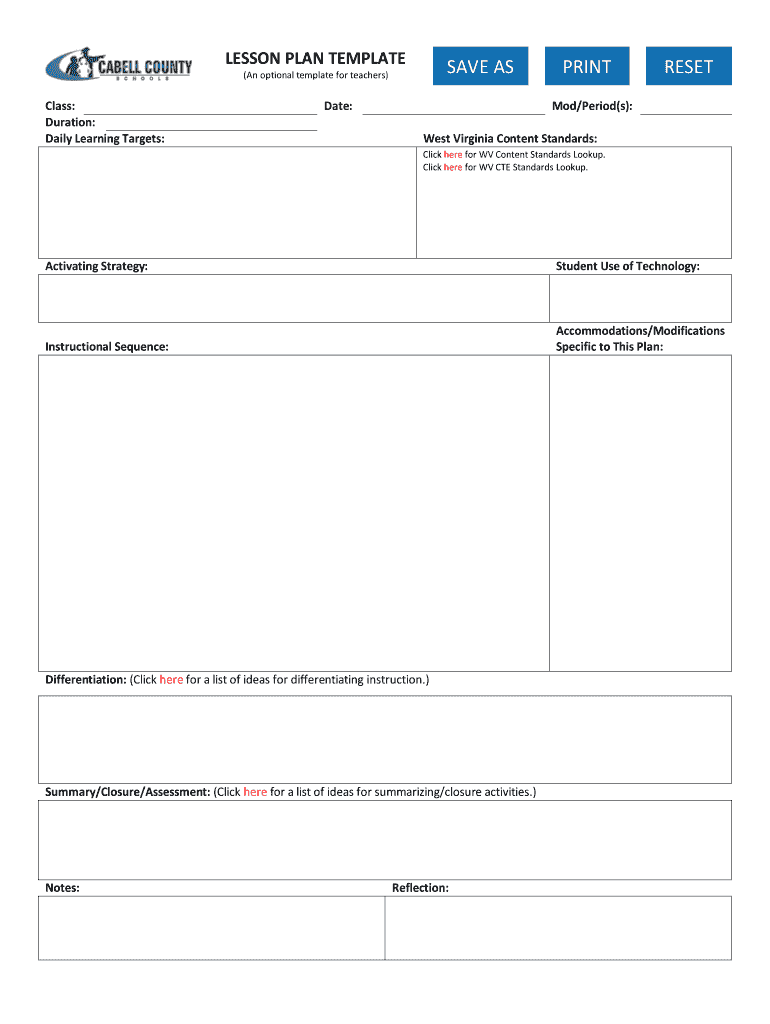
High School Printable Lesson Plan Template Form


What is the High School Printable Lesson Plan Template
The High School Printable Lesson Plan Template is a structured document designed to assist educators in planning and organizing their lessons effectively. This template typically includes sections for objectives, materials needed, instructional activities, assessments, and reflection notes. By utilizing this template, teachers can ensure that their lessons are comprehensive and aligned with educational standards. It serves as a valuable tool for both new and experienced educators, facilitating a clear outline of what will be taught and how it will be assessed.
How to use the High School Printable Lesson Plan Template
Using the High School Printable Lesson Plan Template involves several straightforward steps. First, educators should identify the subject and grade level for which the lesson is intended. Next, they can fill in the template by specifying the learning objectives, which outline what students should know or be able to do by the end of the lesson. Following this, teachers should list the materials required for the lesson, including textbooks, technology, and any other resources. After outlining the instructional activities, which detail how the lesson will be delivered, educators should plan assessments to evaluate student understanding. Finally, a reflection section allows teachers to assess the effectiveness of the lesson and make necessary adjustments for future classes.
Key elements of the High School Printable Lesson Plan Template
Several key elements make up the High School Printable Lesson Plan Template. These include:
- Objectives: Clear statements of what students are expected to learn.
- Materials: A list of all resources needed for the lesson.
- Instructional Activities: Step-by-step descriptions of how the lesson will be taught.
- Assessment: Methods for evaluating student understanding and progress.
- Reflection: A section for teachers to note what worked well and what could be improved.
Steps to complete the High School Printable Lesson Plan Template
Completing the High School Printable Lesson Plan Template involves a series of methodical steps. Start by selecting the appropriate template that aligns with the lesson's subject matter. Next, fill in the objectives, ensuring they are specific and measurable. Then, gather and list all necessary materials, making sure they are accessible for the lesson. Proceed to outline the instructional activities, detailing each step of the lesson delivery. After that, determine the assessment methods to gauge student learning. Finally, reserve time for reflection to evaluate the lesson's effectiveness and identify areas for improvement.
Legal use of the High School Printable Lesson Plan Template
The legal use of the High School Printable Lesson Plan Template requires adherence to educational standards and regulations. Educators must ensure that the content aligns with state and federal guidelines regarding curriculum and instructional practices. Additionally, when using copyrighted materials within the lesson plan, teachers should verify that they have the right to use such materials in their educational context. This ensures that the lesson plan is not only effective but also compliant with legal requirements.
Quick guide on how to complete high school printable lesson plan template
Effortlessly Prepare High School Printable Lesson Plan Template on Any Device
Digital document management has gained traction among businesses and individuals alike. It offers an ideal environmentally-friendly substitute for traditional printed and signed documents, enabling you to obtain the proper form and securely store it online. airSlate SignNow provides you with all the tools you require to create, modify, and eSign your documents swiftly without delays. Handle High School Printable Lesson Plan Template on any device using the airSlate SignNow apps for Android or iOS and streamline any document-driven process today.
The easiest way to alter and eSign High School Printable Lesson Plan Template effortlessly
- Find High School Printable Lesson Plan Template and click on Get Form to begin.
- Utilize the tools we supply to complete your document.
- Emphasize pertinent sections of your files or obscure sensitive information using tools that airSlate SignNow offers specifically for that purpose.
- Create your signature with the Sign tool, a process that takes mere seconds and holds the same legal validity as a conventional wet ink signature.
- Review the information and click on the Done button to save your changes.
- Choose how you wish to send your form—via email, text message (SMS), invite link, or download it to your computer.
Eliminate concerns about lost or misplaced documents, tedious form searching, or errors that require reprinting new copies. airSlate SignNow addresses your document management needs in just a few clicks from any device you prefer. Alter and eSign High School Printable Lesson Plan Template and ensure superior communication at every stage of your form preparation with airSlate SignNow.
Create this form in 5 minutes or less
Create this form in 5 minutes!
How to create an eSignature for the high school printable lesson plan template
The way to make an electronic signature for a PDF document online
The way to make an electronic signature for a PDF document in Google Chrome
The best way to generate an eSignature for signing PDFs in Gmail
The way to generate an electronic signature straight from your smart phone
The way to generate an eSignature for a PDF document on iOS
The way to generate an electronic signature for a PDF document on Android OS
People also ask
-
How can airSlate SignNow help cabell schools streamline document management?
airSlate SignNow offers cabell schools a user-friendly platform to send and eSign documents efficiently. This can signNowly reduce paperwork and storage issues, allowing educators to focus more on teaching than administration. By utilizing electronic signatures, cabell schools can expedite approval processes and enhance collaboration.
-
What are the pricing options available for cabell schools using airSlate SignNow?
For cabell schools, airSlate SignNow provides flexible pricing plans that cater to various budget sizes and needs. Schools can start with a free trial to explore essential features, then choose a plan that fits their document signing requirements. Our pricing is transparent, ensuring cabell schools can manage costs effectively while benefiting from modern document solutions.
-
What key features does airSlate SignNow offer for cabell schools?
airSlate SignNow includes features such as customizable templates, real-time tracking of document status, and automated workflows specifically designed for cabell schools. These features help simplify the document signing process, making it faster and more reliable. Additionally, users can access cloud-based storage, ensuring documents are secure yet easily accessible.
-
How does airSlate SignNow benefit the educators and staff at cabell schools?
With airSlate SignNow, educators and staff at cabell schools can save time and reduce stress associated with paperwork. The platform’s capability to facilitate quick electronic signatures ensures that approvals are obtained swiftly, enabling educators to focus on their core responsibilities. This increased efficiency leads to improved productivity and better educational outcomes.
-
Can airSlate SignNow integrate with other software used by cabell schools?
Yes, airSlate SignNow offers seamless integration with various applications commonly used by cabell schools, such as Google Drive, Microsoft Teams, and more. This capability allows staff to manage documents efficiently without switching between different platforms. Integrating airSlate SignNow within existing workflows enhances productivity across all school operations.
-
Is it easy to get started with airSlate SignNow for cabell schools?
Getting started with airSlate SignNow is straightforward for cabell schools. The sign-up process is quick, and users can access a range of resources, including tutorials and support, to help them navigate the platform. With a user-friendly interface, educators and administrative staff can begin utilizing eSignatures almost immediately.
-
What measures does airSlate SignNow take to ensure document security for cabell schools?
airSlate SignNow prioritizes document security for cabell schools by implementing robust encryption protocols and secure data storage solutions. This ensures that sensitive student and school documents are protected from unauthorized access. Regular security audits and compliance with industry standards guarantee that cabell schools can trust airSlate SignNow with their information.
Get more for High School Printable Lesson Plan Template
Find out other High School Printable Lesson Plan Template
- Sign Maryland Legal Quitclaim Deed Now
- Can I Sign Maine Legal NDA
- How To Sign Maine Legal Warranty Deed
- Sign Maine Legal Last Will And Testament Fast
- How To Sign Maine Legal Quitclaim Deed
- Sign Mississippi Legal Business Plan Template Easy
- How Do I Sign Minnesota Legal Residential Lease Agreement
- Sign South Carolina Insurance Lease Agreement Template Computer
- Sign Missouri Legal Last Will And Testament Online
- Sign Montana Legal Resignation Letter Easy
- How Do I Sign Montana Legal IOU
- How Do I Sign Montana Legal Quitclaim Deed
- Sign Missouri Legal Separation Agreement Myself
- How Do I Sign Nevada Legal Contract
- Sign New Jersey Legal Memorandum Of Understanding Online
- How To Sign New Jersey Legal Stock Certificate
- Sign New Mexico Legal Cease And Desist Letter Mobile
- Sign Texas Insurance Business Plan Template Later
- Sign Ohio Legal Last Will And Testament Mobile
- Sign Ohio Legal LLC Operating Agreement Mobile