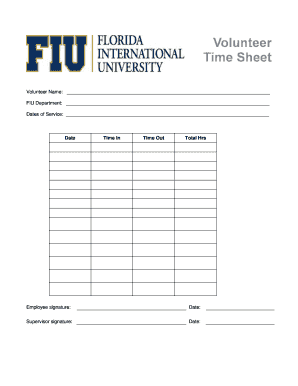
Volunteer Time Sheet Fiu Hr Fiu Form


What is the Volunteer Time Sheet for FIU HR?
The Volunteer Time Sheet for FIU HR is a document designed to track the hours worked by volunteers within the Florida International University system. This form serves as a record of volunteer contributions, ensuring that all hours are documented accurately for reporting and recognition purposes. It is essential for maintaining transparency and accountability in volunteer programs, allowing the university to assess the impact of volunteer efforts on its community and operations.
How to Use the Volunteer Time Sheet for FIU HR
Using the Volunteer Time Sheet for FIU HR involves a few straightforward steps. First, volunteers should fill in their personal information, including their name, contact details, and the specific department they are volunteering for. Next, they will log their hours by entering the date, the number of hours worked, and a brief description of the tasks performed. This ensures that all contributions are accurately recorded. Finally, volunteers should submit the completed time sheet to their supervisor or the designated HR representative for approval and processing.
Steps to Complete the Volunteer Time Sheet for FIU HR
Completing the Volunteer Time Sheet for FIU HR requires attention to detail. Follow these steps:
- Begin by entering your full name and contact information at the top of the form.
- Indicate the department or program you are volunteering with.
- For each day you volunteered, fill in the date and the total hours worked.
- Provide a brief description of the tasks you completed during your volunteer hours.
- Review the form for accuracy and completeness before submission.
Legal Use of the Volunteer Time Sheet for FIU HR
The Volunteer Time Sheet for FIU HR is legally significant as it serves as a formal record of volunteer hours. This documentation can be important for various reasons, including compliance with university policies and potential audits. It ensures that volunteers receive appropriate recognition and can be used to verify volunteer hours for applications or awards. Understanding the legal implications of this form helps volunteers maintain accurate records and uphold the integrity of the volunteer program.
Key Elements of the Volunteer Time Sheet for FIU HR
Several key elements make up the Volunteer Time Sheet for FIU HR. These include:
- Personal Information: Name and contact details of the volunteer.
- Department: The specific area within FIU where the volunteer is contributing.
- Date and Hours: Accurate logging of the date and total hours worked.
- Description of Tasks: A brief summary of the activities performed during volunteer hours.
- Supervisor Approval: A section for the supervisor's signature to validate the hours submitted.
Examples of Using the Volunteer Time Sheet for FIU HR
The Volunteer Time Sheet can be utilized in various scenarios. For instance, a student volunteering for an event may log their hours to receive credit for community service. Similarly, faculty members engaging in outreach programs can document their volunteer efforts to showcase their involvement in community engagement. These examples illustrate the versatility and importance of maintaining accurate records through the Volunteer Time Sheet for FIU HR.
Quick guide on how to complete volunteer time sheet fiu hr fiu
Effortlessly Prepare Volunteer Time Sheet Fiu Hr Fiu on Any Device
Online document management has gained prominence among companies and individuals alike. It serves as an ideal environmentally friendly alternative to traditional printed and signed documents, enabling you to obtain the right format and securely store it online. airSlate SignNow equips you with all the necessary tools to create, modify, and electronically sign your documents quickly and without interruptions. Manage Volunteer Time Sheet Fiu Hr Fiu on any platform using airSlate SignNow's Android or iOS applications and simplify any document-related process today.
How to Modify and Electronically Sign Volunteer Time Sheet Fiu Hr Fiu with Ease
- Locate Volunteer Time Sheet Fiu Hr Fiu and click Access Form to begin.
- Utilize the tools we provide to submit your document.
- Emphasize pertinent sections of the documents or obscure sensitive information using the tools that airSlate SignNow specifically provides for that purpose.
- Create your signature using the Sign tool, which takes mere seconds and carries the same legal authority as a conventional wet ink signature.
- Review all the details and click the Finish button to store your modifications.
- Select your preferred method for sharing your form—via email, SMS, invite link, or download it to your computer.
No more worrying about lost or misplaced documents, laborious form searches, or errors that require printing new document copies. airSlate SignNow meets all your document management needs in just a few clicks from any device of your choice. Modify and electronically sign Volunteer Time Sheet Fiu Hr Fiu and ensure excellent communication at every stage of your form preparation process with airSlate SignNow.
Create this form in 5 minutes or less
Create this form in 5 minutes!
How to create an eSignature for the volunteer time sheet fiu hr fiu
The way to make an electronic signature for your PDF online
The way to make an electronic signature for your PDF in Google Chrome
The best way to generate an electronic signature for signing PDFs in Gmail
The way to make an eSignature right from your smartphone
The way to generate an electronic signature for a PDF on iOS
The way to make an eSignature for a PDF on Android
People also ask
-
What is fiucanva and how does it relate to airSlate SignNow?
Fiucanva is a comprehensive solution that incorporates features of airSlate SignNow, allowing businesses to efficiently send and eSign documents. It streamlines the document workflow, ensuring that processes are not only faster but also more secure. With fiucanva, you can manage all aspects of document signing seamlessly.
-
What are the pricing options for airSlate SignNow?
AirSlate SignNow offers competitive pricing plans suitable for businesses of all sizes. The cost-effective solution ensures that even small businesses can afford to use the fiucanva capabilities without breaking the bank. The pricing tiers provide flexibility, so you can choose a plan that fits your needs.
-
What features does fiucanva offer for document management?
Fiucanva includes a range of powerful features such as customizable templates, automated workflows, and robust tracking capabilities. These features not only enhance the document signing process but also improve overall efficiency in managing your paperwork. With airSlate SignNow, you have everything you need to streamline your document processes.
-
How can I benefit from using fiucanva in my business?
Using fiucanva with airSlate SignNow provides numerous benefits, such as increased productivity and reduced turnaround times for document approvals. You'll experience a smoother workflow, as team members can eSign documents from anywhere, contributing to a more agile business environment. Simplifying document processes allows you to focus more on core business activities.
-
Does airSlate SignNow integrate with other software solutions?
Yes, fiucanva integrates seamlessly with various software solutions, making it easier to incorporate eSigning into your existing workflow. Popular integrations include CRM systems, project management tools, and cloud storage services. This connectivity ensures that you can easily manage your documents across platforms.
-
Is it safe to use fiucanva for sensitive documents?
Absolutely! Fiucanva, powered by airSlate SignNow, follows stringent security protocols to ensure your documents are protected. With features like encryption and secure storage, you can trust that your sensitive information remains confidential. The platform complies with industry standards for data protection.
-
Can I customize templates in airSlate SignNow using fiucanva?
Yes, airSlate SignNow allows you to customize templates to fit your specific needs through the fiucanva platform. This flexibility means you can design documents that reflect your brand and meet your business requirements. Customizable templates save time and ensure consistency across your ongoing documentation.
Get more for Volunteer Time Sheet Fiu Hr Fiu
- Fillable online juvenile petition for parole from ydc fax form
- Iea nh form
- Affidavit of assets and liabilities form 127621
- Bill of sale form new hampshire judicial branch application
- Please enter my appearance as courts state nh form
- Waiver of full administration affidavit form
- Free petition for small estate administration new hampshire form
- Iea petition new hampshire judicial branch courts state nh form
Find out other Volunteer Time Sheet Fiu Hr Fiu
- Electronic signature South Carolina Lawers Rental Lease Agreement Online
- How Do I Electronic signature Arizona Legal Warranty Deed
- How To Electronic signature Arizona Legal Lease Termination Letter
- How To Electronic signature Virginia Lawers Promissory Note Template
- Electronic signature Vermont High Tech Contract Safe
- Electronic signature Legal Document Colorado Online
- Electronic signature Washington High Tech Contract Computer
- Can I Electronic signature Wisconsin High Tech Memorandum Of Understanding
- How Do I Electronic signature Wisconsin High Tech Operating Agreement
- How Can I Electronic signature Wisconsin High Tech Operating Agreement
- Electronic signature Delaware Legal Stock Certificate Later
- Electronic signature Legal PDF Georgia Online
- Electronic signature Georgia Legal Last Will And Testament Safe
- Can I Electronic signature Florida Legal Warranty Deed
- Electronic signature Georgia Legal Memorandum Of Understanding Simple
- Electronic signature Legal PDF Hawaii Online
- Electronic signature Legal Document Idaho Online
- How Can I Electronic signature Idaho Legal Rental Lease Agreement
- How Do I Electronic signature Alabama Non-Profit Profit And Loss Statement
- Electronic signature Alabama Non-Profit Lease Termination Letter Easy