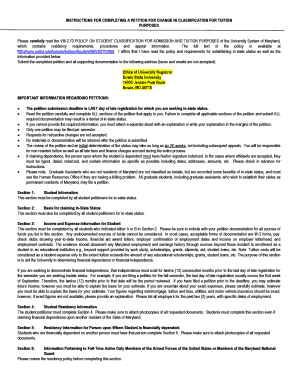
Bowie State Application Form


What is the Bowie State Application Form
The Bowie State Application Form is a crucial document for prospective students seeking admission to Bowie State University. This form collects essential information about applicants, including personal details, academic history, and program selection. Completing the application accurately is vital for the university to assess eligibility and fit for the desired program. The form serves as the first step in the admission process, allowing the university to gather necessary data to make informed decisions regarding acceptance.
How to use the Bowie State Application Form
Using the Bowie State Application Form involves several key steps. First, applicants should download the form from the official university website or access it through the university's admissions portal. Once obtained, individuals must fill out the form completely, ensuring that all required fields are addressed. It is important to provide accurate information to avoid delays in processing. After completing the form, applicants can submit it electronically or by mail, depending on the submission guidelines provided by the university.
Steps to complete the Bowie State Application Form
Completing the Bowie State Application Form requires careful attention to detail. Here are the essential steps:
- Gather necessary documents, such as transcripts and identification.
- Access the application form through the university's website.
- Fill out personal information, including name, address, and contact details.
- Provide educational history, including previous schools attended and degrees earned.
- Select the desired program of study and indicate any special interests or qualifications.
- Review the application for accuracy and completeness.
- Submit the form according to the specified guidelines.
Legal use of the Bowie State Application Form
The Bowie State Application Form is legally binding once submitted, provided it meets certain criteria. Applicants must ensure that the information provided is truthful and complete, as any misrepresentation may lead to disqualification from the admission process. The university may use the information for evaluation purposes in compliance with applicable laws and regulations regarding student privacy and data protection.
Eligibility Criteria
Eligibility for the Bowie State Application Form typically includes specific academic requirements and prerequisites. Prospective students must have completed high school or an equivalent program and may need to meet minimum GPA standards. Additionally, certain programs may have additional requirements, such as standardized test scores or prerequisite coursework. It is essential for applicants to review the specific eligibility criteria for their chosen program to ensure they meet all necessary qualifications.
Form Submission Methods
Applicants have multiple options for submitting the Bowie State Application Form. The primary methods include:
- Online Submission: Applicants can submit the form electronically through the university's admissions portal, which is often the quickest method.
- Mail Submission: For those who prefer a physical copy, the completed form can be mailed to the admissions office, ensuring it is postmarked by the application deadline.
- In-Person Submission: Applicants may also choose to deliver the form directly to the admissions office during business hours.
Quick guide on how to complete bowie state application form
Complete Bowie State Application Form effortlessly on any device
Digital document management has gained traction among companies and individuals alike. It offers an ideal environmentally-friendly substitute for conventional printed and signed documents, as you can easily find the appropriate form and securely keep it online. airSlate SignNow equips you with all the tools required to create, edit, and eSign your documents swiftly without delays. Manage Bowie State Application Form on any device using airSlate SignNow Android or iOS applications and streamline any document-related process today.
The simplest way to edit and eSign Bowie State Application Form effortlessly
- Find Bowie State Application Form and click Get Form to initiate.
- Utilize the tools we provide to complete your document.
- Emphasize relevant sections of the documents or obscure sensitive details with tools that airSlate SignNow specifically provides for this purpose.
- Generate your eSignature using the Sign tool, which takes mere seconds and carries the same legal authority as a conventional wet ink signature.
- Review all information and click the Done button to save your modifications.
- Select your preferred method to send your form, via email, text message (SMS), or invite link, or download it to your computer.
Eliminate the hassle of losing or misplacing documents, tedious form searches, or errors that necessitate printing new copies. airSlate SignNow addresses all your document management needs in just a few clicks from any device of your choosing. Edit and eSign Bowie State Application Form and ensure excellent communication at any stage of your form preparation process with airSlate SignNow.
Create this form in 5 minutes or less
Create this form in 5 minutes!
How to create an eSignature for the bowie state application form
How to make an electronic signature for a PDF in the online mode
How to make an electronic signature for a PDF in Chrome
The best way to create an eSignature for putting it on PDFs in Gmail
How to make an electronic signature from your smart phone
The best way to generate an eSignature for a PDF on iOS devices
How to make an electronic signature for a PDF file on Android OS
People also ask
-
What is the Bowie State application form and how can I access it?
The Bowie State application form is an online document that prospective students use to apply for admission. You can access the Bowie State application form through the university's official website, where you will find detailed instructions and a downloadable link.
-
How does airSlate SignNow enhance the Bowie State application form process?
airSlate SignNow streamlines the Bowie State application form process by allowing applicants to complete, sign, and submit the form electronically. This quickens the submission process and ensures that all necessary signatures are securely captured without any delays.
-
Is there a cost associated with using the Bowie State application form?
There is no direct cost for accessing the Bowie State application form itself, but applicants should be aware of associated fees, such as application fees. Using airSlate SignNow can help minimize costs related to printing, mailing, and manual signing.
-
What are the main features of airSlate SignNow in relation to the Bowie State application form?
airSlate SignNow offers features like eSigning, document management, and automated workflows that simplify the handling of the Bowie State application form. These tools help ensure that all necessary steps are completed quickly and efficiently.
-
What benefits does airSlate SignNow provide for submitting the Bowie State application form?
By using airSlate SignNow for the Bowie State application form, applicants enjoy the benefits of convenience and security. The easy-to-use interface allows for quick submissions, and built-in encryption ensures that personal data remains confidential.
-
Can I integrate airSlate SignNow with other tools when filling out the Bowie State application form?
Yes, airSlate SignNow can seamlessly integrate with various productivity tools and CRMs, enhancing your experience while completing the Bowie State application form. This integration helps streamline your workflow, making it easier to manage documents and tasks.
-
Are there any tips for successfully completing the Bowie State application form?
To successfully complete the Bowie State application form, ensure you have all required documents ready for upload and fill out each section carefully. Take advantage of airSlate SignNow's features, such as templates and reminders, to keep track of your submissions.
Get more for Bowie State Application Form
Find out other Bowie State Application Form
- Electronic signature Nebraska Finance & Tax Accounting Business Plan Template Online
- Electronic signature Utah Government Resignation Letter Online
- Electronic signature Nebraska Finance & Tax Accounting Promissory Note Template Online
- Electronic signature Utah Government Quitclaim Deed Online
- Electronic signature Utah Government POA Online
- How To Electronic signature New Jersey Education Permission Slip
- Can I Electronic signature New York Education Medical History
- Electronic signature Oklahoma Finance & Tax Accounting Quitclaim Deed Later
- How To Electronic signature Oklahoma Finance & Tax Accounting Operating Agreement
- Electronic signature Arizona Healthcare / Medical NDA Mobile
- How To Electronic signature Arizona Healthcare / Medical Warranty Deed
- Electronic signature Oregon Finance & Tax Accounting Lease Agreement Online
- Electronic signature Delaware Healthcare / Medical Limited Power Of Attorney Free
- Electronic signature Finance & Tax Accounting Word South Carolina Later
- How Do I Electronic signature Illinois Healthcare / Medical Purchase Order Template
- Electronic signature Louisiana Healthcare / Medical Quitclaim Deed Online
- Electronic signature Louisiana Healthcare / Medical Quitclaim Deed Computer
- How Do I Electronic signature Louisiana Healthcare / Medical Limited Power Of Attorney
- Electronic signature Maine Healthcare / Medical Letter Of Intent Fast
- How To Electronic signature Mississippi Healthcare / Medical Month To Month Lease