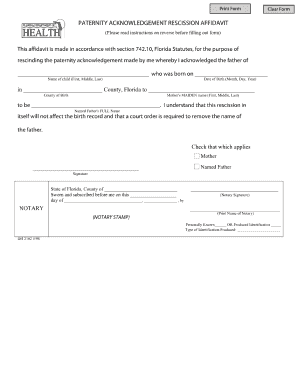
Rescission of Paternity in Florida Form


What is the Rescission Of Paternity In Florida Form
The Rescission of Paternity in Florida Form is a legal document that allows an individual to formally withdraw or rescind their acknowledgment of paternity. This form is crucial in situations where a person has been established as a father but later determines that they are not the biological parent of the child. The rescission process is governed by Florida law, which outlines specific requirements and procedures to ensure that the rights of all parties involved are respected.
How to use the Rescission Of Paternity In Florida Form
Using the Rescission of Paternity in Florida Form involves several steps. First, the individual must complete the form accurately, providing necessary information such as the child's name, the date of the original acknowledgment of paternity, and the reasons for rescission. Once completed, the form must be signed and dated by the individual seeking to rescind paternity. It is important to ensure that the form is submitted to the appropriate court or agency for processing to make the rescission legally effective.
Steps to complete the Rescission Of Paternity In Florida Form
Completing the Rescission of Paternity in Florida Form requires careful attention to detail. Here are the steps to follow:
- Obtain the official form from a reliable source, such as a legal aid office or the Florida Department of Revenue.
- Fill out the form with accurate personal information, including your name, the child's name, and the acknowledgment date.
- Provide a clear explanation of why you are rescinding paternity.
- Sign and date the form in the designated areas.
- Submit the completed form to the appropriate court or agency, ensuring you keep a copy for your records.
Legal use of the Rescission Of Paternity In Florida Form
The legal use of the Rescission of Paternity in Florida Form is essential for ensuring that the acknowledgment of paternity is officially withdrawn. This form must be used in compliance with Florida statutes, which dictate the legal framework surrounding paternity issues. Proper use of the form can help prevent potential disputes regarding child support, custody, and parental rights in the future.
Eligibility Criteria
To use the Rescission of Paternity in Florida Form, certain eligibility criteria must be met. Typically, the individual seeking to rescind paternity must have previously signed an acknowledgment of paternity. Additionally, the rescission must be filed within a specific time frame as outlined by Florida law, usually within a certain number of days from the acknowledgment. It is advisable to consult legal counsel to ensure compliance with all requirements.
Required Documents
When completing the Rescission of Paternity in Florida Form, several documents may be required to support the application. These can include:
- A copy of the original acknowledgment of paternity.
- Identification documents, such as a driver's license or state ID.
- Any relevant court orders or legal documents pertaining to the case.
Having these documents ready can facilitate a smoother process when submitting the form.
Quick guide on how to complete rescission of paternity in florida form
Complete Rescission Of Paternity In Florida Form effortlessly on any device
Digital document management has become increasingly prevalent among businesses and individuals. It serves as an ideal eco-friendly alternative to conventional printed and signed documents, allowing you to access the right form and securely keep it online. airSlate SignNow equips you with all the resources needed to create, alter, and electronically sign your documents swiftly without any holdups. Manage Rescission Of Paternity In Florida Form on any system with airSlate SignNow Android or iOS applications and enhance any document-related process today.
The easiest way to modify and electronically sign Rescission Of Paternity In Florida Form seamlessly
- Find Rescission Of Paternity In Florida Form and click Get Form to initiate.
- Utilize the tools we offer to complete your document.
- Emphasize key sections of the documents or obscure sensitive information with tools that airSlate SignNow specifically offers for that purpose.
- Create your eSignature using the Sign feature, which takes just seconds and holds the same legal validity as a traditional handwritten signature.
- Review the details and click on the Done button to store your modifications.
- Select how you would like to send your form, by email, SMS, or invitation link, or download it to your computer.
Eliminate concerns about lost or misplaced documents, tedious form searches, or errors that necessitate printing new copies. airSlate SignNow meets all your document management needs in just a few clicks from any device of your preference. Edit and electronically sign Rescission Of Paternity In Florida Form to ensure outstanding communication at every stage of the form preparation process with airSlate SignNow.
Create this form in 5 minutes or less
Create this form in 5 minutes!
How to create an eSignature for the rescission of paternity in florida form
How to make an electronic signature for a PDF in the online mode
How to make an electronic signature for a PDF in Chrome
The best way to create an eSignature for putting it on PDFs in Gmail
The way to make an electronic signature from your smart phone
The best way to generate an eSignature for a PDF on iOS devices
The way to make an electronic signature for a PDF file on Android OS
People also ask
-
What is the Rescission Of Paternity In Florida Form?
The Rescission Of Paternity In Florida Form is a legal document that allows a father to withdraw his paternity acknowledgment after it has been filed. This form is essential when circumstances change, and it is necessary to legally disconnect from the responsibilities of paternity. Understanding how to properly fill out this form can help avoid potential legal complications.
-
How can I obtain the Rescission Of Paternity In Florida Form?
You can easily obtain the Rescission Of Paternity In Florida Form from our airSlate SignNow platform, where we provide templates tailored to your specific needs. You can access all necessary forms online, ensuring a quick and hassle-free download process. Additionally, our platform allows you to complete, sign, and manage the document right from your device.
-
Is the Rescission Of Paternity In Florida Form free to use?
While accessing the Rescission Of Paternity In Florida Form on airSlate SignNow may incur some costs for premium features, the basic form template is often available at no charge. Our competitive pricing plans offer a variety of features to enhance your document-signing experience, ensuring you receive value for your investment. You can review our pricing options based on your needs.
-
What features does airSlate SignNow offer for managing the Rescission Of Paternity In Florida Form?
airSlate SignNow provides a user-friendly interface to create, fill out, and electronically sign the Rescission Of Paternity In Florida Form. Key features include document tracking, sending reminders, and integration with popular cloud storage services, allowing you to manage your documents efficiently. Our platform streamlines the entire signing process while ensuring compliance with legal standards.
-
Can I eSign the Rescission Of Paternity In Florida Form on airSlate SignNow?
Yes, you can easily eSign the Rescission Of Paternity In Florida Form on airSlate SignNow. Our platform supports electronic signatures, making the process quicker and more convenient, especially for users needing to sign and send documents remotely. Our eSigning feature is legally binding and compliant with e-signature laws.
-
How secure is the information shared on the Rescission Of Paternity In Florida Form?
Security is our top priority at airSlate SignNow. We implement robust encryption methods to protect your data when completing and submitting the Rescission Of Paternity In Florida Form. Additionally, our compliance with industry standards ensures your sensitive information remains safe throughout the signing process.
-
Can I collaborate with others on the Rescission Of Paternity In Florida Form?
Absolutely! airSlate SignNow allows for easy collaboration on the Rescission Of Paternity In Florida Form. You can invite others to review, comment, or sign the document, streamlining communication and ensuring everyone involved can contribute to the process effectively.
Get more for Rescission Of Paternity In Florida Form
Find out other Rescission Of Paternity In Florida Form
- How Can I Sign South Carolina Healthcare / Medical Profit And Loss Statement
- Sign Tennessee Healthcare / Medical Business Plan Template Free
- Help Me With Sign Tennessee Healthcare / Medical Living Will
- Sign Texas Healthcare / Medical Contract Mobile
- Sign Washington Healthcare / Medical LLC Operating Agreement Now
- Sign Wisconsin Healthcare / Medical Contract Safe
- Sign Alabama High Tech Last Will And Testament Online
- Sign Delaware High Tech Rental Lease Agreement Online
- Sign Connecticut High Tech Lease Template Easy
- How Can I Sign Louisiana High Tech LLC Operating Agreement
- Sign Louisiana High Tech Month To Month Lease Myself
- How To Sign Alaska Insurance Promissory Note Template
- Sign Arizona Insurance Moving Checklist Secure
- Sign New Mexico High Tech Limited Power Of Attorney Simple
- Sign Oregon High Tech POA Free
- Sign South Carolina High Tech Moving Checklist Now
- Sign South Carolina High Tech Limited Power Of Attorney Free
- Sign West Virginia High Tech Quitclaim Deed Myself
- Sign Delaware Insurance Claim Online
- Sign Delaware Insurance Contract Later