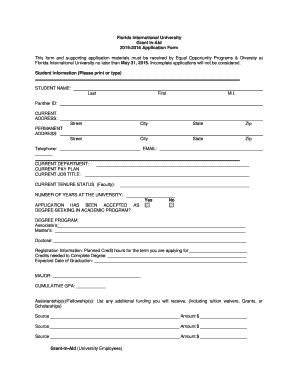
Florida International University Grant in Aid Application Hr Fiu 2015-2026


Key elements of the Florida International University Grant In Aid Application
The Florida International University Grant In Aid Application is designed to assist students in accessing financial aid for their educational pursuits. Key elements of this application include:
- Personal Information: Applicants must provide basic details such as name, address, and contact information.
- Academic Information: This section requires details about the applicant's current academic status, including major and enrollment status.
- Financial Information: Applicants need to disclose their financial situation, including income and any other financial aid received.
- Supporting Documents: Required documents may include tax returns, proof of income, and other relevant financial statements.
Steps to complete the Florida International University Grant In Aid Application
Completing the Florida International University Grant In Aid Application involves several important steps to ensure accuracy and compliance:
- Gather Required Information: Collect all necessary personal, academic, and financial information before starting the application.
- Access the Application: Navigate to the official FIU website to find the Grant In Aid Application form.
- Fill Out the Application: Complete each section of the application carefully, ensuring all information is accurate and up to date.
- Attach Supporting Documents: Include all required documentation to support your application, as specified in the guidelines.
- Review Your Application: Double-check all entries for errors or omissions before submission.
- Submit the Application: Follow the instructions for submitting the application, whether online or via mail.
Legal use of the Florida International University Grant In Aid Application
The legal use of the Florida International University Grant In Aid Application is governed by specific regulations and guidelines. To ensure compliance:
- Adhere to Federal and State Laws: The application must comply with all relevant federal and state financial aid regulations.
- Maintain Privacy: Personal information provided in the application is protected under privacy laws, ensuring that it is used solely for the purpose of determining eligibility for aid.
- Provide Accurate Information: Submitting false information can lead to legal penalties, including disqualification from receiving aid.
Eligibility Criteria for the Florida International University Grant In Aid Application
To qualify for the Florida International University Grant In Aid, applicants must meet specific eligibility criteria, which typically include:
- Enrollment Status: Applicants must be enrolled or accepted for enrollment at FIU.
- Academic Performance: A minimum GPA may be required to demonstrate satisfactory academic progress.
- Financial Need: Applicants must demonstrate financial need based on the information provided in the application.
- Residency Requirements: Some grants may have state residency requirements that must be fulfilled.
Required Documents for the Florida International University Grant In Aid Application
When applying for the Florida International University Grant In Aid, applicants must submit several required documents to support their application:
- Tax Returns: Most recent federal tax returns for the applicant and, if applicable, their parents.
- Proof of Income: Documentation verifying income, such as pay stubs or W-2 forms.
- Financial Aid Award Letters: Any letters indicating other financial aid received should be included.
- Identification Documents: A government-issued ID may be necessary for identity verification.
Form Submission Methods for the Florida International University Grant In Aid Application
Applicants have various methods to submit the Florida International University Grant In Aid Application, ensuring flexibility and accessibility:
- Online Submission: The preferred method is through the FIU online portal, which allows for quick and efficient processing.
- Mail Submission: Applicants may also choose to print the application and send it via postal mail to the designated office.
- In-Person Submission: For those who prefer face-to-face interaction, submitting the application in person at the financial aid office is an option.
Quick guide on how to complete florida international university grant in aid 2015 2016 application hr fiu
Complete Florida International University Grant In Aid Application Hr Fiu effortlessly on any device
Online document management has gained popularity among businesses and individuals. It offers a great eco-friendly substitute to conventional printed and signed documents, allowing you to locate the appropriate form and securely store it online. airSlate SignNow provides all the tools you need to create, edit, and eSign your documents quickly and without delays. Handle Florida International University Grant In Aid Application Hr Fiu on any platform with airSlate SignNow Android or iOS applications and simplify any document-related tasks today.
The easiest way to edit and eSign Florida International University Grant In Aid Application Hr Fiu with ease
- Obtain Florida International University Grant In Aid Application Hr Fiu and click Get Form to begin.
- Utilize the tools we provide to complete your document.
- Emphasize important sections of your documents or redact sensitive information with tools specifically designed by airSlate SignNow for that purpose.
- Create your signature using the Sign feature, which takes just a few seconds and carries the same legal validity as a traditional handwritten signature.
- Review the details and click on the Done button to save your modifications.
- Select how you wish to share your form, whether by email, SMS, or invitation link, or download it to your computer.
Put an end to lost or misfiled documents, frustrating form searching, or mistakes that require printing new document copies. airSlate SignNow meets your document management needs in just a few clicks from any device you choose. Edit and eSign Florida International University Grant In Aid Application Hr Fiu and ensure seamless communication at every step of the form preparation process with airSlate SignNow.
Create this form in 5 minutes or less
Find and fill out the correct florida international university grant in aid 2015 2016 application hr fiu
Create this form in 5 minutes!
How to create an eSignature for the florida international university grant in aid 2015 2016 application hr fiu
The best way to create an electronic signature for a PDF file in the online mode
The best way to create an electronic signature for a PDF file in Chrome
How to create an electronic signature for putting it on PDFs in Gmail
The best way to generate an eSignature from your smartphone
The way to create an eSignature for a PDF file on iOS devices
The best way to generate an eSignature for a PDF file on Android
People also ask
-
What is myfiucanvas and how does it relate to airSlate SignNow?
Myfiucanvas is a platform integrated with airSlate SignNow that allows users to manage their digital documents effectively. It provides a seamless experience for sending and signing documents while ensuring security and compliance.
-
How much does myfiucanvas cost with airSlate SignNow?
The pricing for myfiucanvas integrated with airSlate SignNow depends on the subscription plan you choose. A variety of pricing options are available to accommodate different business sizes and needs, making it a cost-effective solution.
-
What features does myfiucanvas offer within airSlate SignNow?
Myfiucanvas enhances airSlate SignNow by offering features like document templates, automated workflows, and real-time collaboration tools. These features help streamline the eSigning process and increase productivity.
-
How does using myfiucanvas improve document management?
Utilizing myfiucanvas with airSlate SignNow simplifies document management by providing a centralized solution for sending, signing, and storing documents. It reduces manual paperwork, which improves efficiency and allows for better tracking of document statuses.
-
Can myfiucanvas integrate with other software tools?
Absolutely, myfiucanvas works seamlessly with various software applications, including CRM systems, accounting software, and cloud storage solutions. This ensures that your workflows remain uninterrupted while leveraging airSlate SignNow's eSigning capabilities.
-
What are the benefits of using myfiucanvas in my organization?
By incorporating myfiucanvas into your organization, you can signNowly reduce turnaround times for document signing and enhance overall operational efficiency. It also ensures compliance with regulations, leading to greater trust and reliability with clients.
-
Is myfiucanvas user-friendly for non-technical users?
Yes, myfiucanvas is designed with user-friendliness in mind, making it accessible for users of all technical backgrounds. With airSlate SignNow's intuitive interface, anyone can quickly learn how to send and sign documents effortlessly.
Get more for Florida International University Grant In Aid Application Hr Fiu
- Idaho nursery license form
- Idaho liquor license get form
- Professional counselor instruction sheet illinois department form
- Instruction sheet licensed clinical professional counselor form
- Llc 55 form
- Illinois uniform partnership act
- Information regarding filing a registration as a business broker
- Llc530 2012 form
Find out other Florida International University Grant In Aid Application Hr Fiu
- eSignature North Carolina Doctors Executive Summary Template Free
- eSignature North Dakota Doctors Bill Of Lading Online
- eSignature Delaware Finance & Tax Accounting Job Description Template Fast
- How To eSignature Kentucky Government Warranty Deed
- eSignature Mississippi Government Limited Power Of Attorney Myself
- Can I eSignature South Dakota Doctors Lease Agreement Form
- eSignature New Hampshire Government Bill Of Lading Fast
- eSignature Illinois Finance & Tax Accounting Purchase Order Template Myself
- eSignature North Dakota Government Quitclaim Deed Free
- eSignature Kansas Finance & Tax Accounting Business Letter Template Free
- eSignature Washington Government Arbitration Agreement Simple
- Can I eSignature Massachusetts Finance & Tax Accounting Business Plan Template
- Help Me With eSignature Massachusetts Finance & Tax Accounting Work Order
- eSignature Delaware Healthcare / Medical NDA Secure
- eSignature Florida Healthcare / Medical Rental Lease Agreement Safe
- eSignature Nebraska Finance & Tax Accounting Business Letter Template Online
- Help Me With eSignature Indiana Healthcare / Medical Notice To Quit
- eSignature New Jersey Healthcare / Medical Credit Memo Myself
- eSignature North Dakota Healthcare / Medical Medical History Simple
- Help Me With eSignature Arkansas High Tech Arbitration Agreement