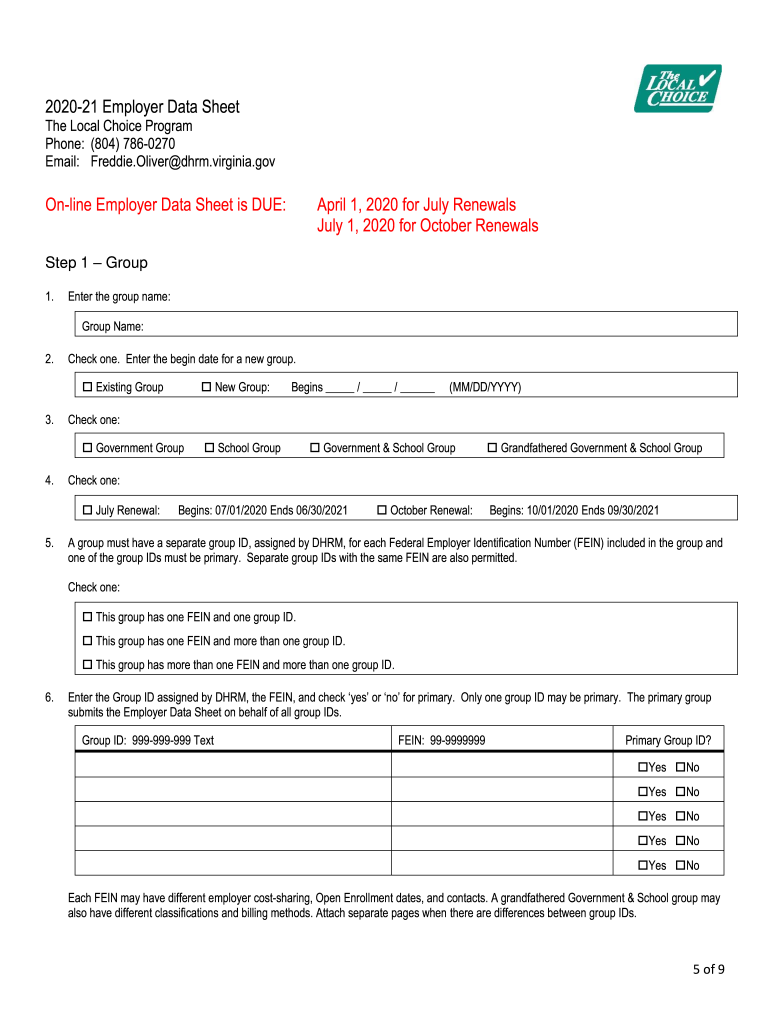
20 Employer Data SheetWorksheet the Local Choice 2020


What is the 20 Employer Data SheetWorksheet The Local Choice
The 20 Employer Data SheetWorksheet The Local Choice is a crucial document used by employers to collect and organize essential information about their employees. This form typically includes details such as employee identification, job title, salary, and other relevant employment data. It serves as a foundational tool for human resources and payroll departments, ensuring compliance with various regulations and facilitating accurate record-keeping. Understanding the purpose and components of this form is vital for both employers and employees to maintain transparency and efficiency in the workplace.
How to use the 20 Employer Data SheetWorksheet The Local Choice
Using the 20 Employer Data SheetWorksheet The Local Choice involves several straightforward steps. First, employers should gather all necessary employee information, including personal details and job-related data. Next, the form should be filled out accurately, ensuring that all sections are completed to avoid any discrepancies. Once completed, the form can be securely stored or shared with relevant departments. Utilizing electronic signature tools can enhance the process by allowing for quick approvals and ensuring that the document is legally binding.
Steps to complete the 20 Employer Data SheetWorksheet The Local Choice
Completing the 20 Employer Data SheetWorksheet The Local Choice requires careful attention to detail. Follow these steps for effective completion:
- Gather necessary employee information, including full name, address, and Social Security number.
- Fill in job title, department, and salary details accurately.
- Review the form for any missing or incorrect information.
- Utilize digital tools to sign and date the document, ensuring compliance with eSignature regulations.
- Store the completed form securely, either digitally or in physical files.
Key elements of the 20 Employer Data SheetWorksheet The Local Choice
Understanding the key elements of the 20 Employer Data SheetWorksheet The Local Choice is essential for proper usage. The form typically includes:
- Employee Information: Personal details such as name, address, and contact information.
- Employment Details: Job title, department, and employment status.
- Compensation Information: Salary, bonuses, and other financial details.
- Compliance Sections: Areas for signatures and dates to validate the document.
Legal use of the 20 Employer Data SheetWorksheet The Local Choice
The legal use of the 20 Employer Data SheetWorksheet The Local Choice hinges on compliance with federal and state regulations. This form must be filled out accurately and maintained as part of the employee's official records. Electronic signatures on this document are legally binding, provided they meet the requirements set forth by the ESIGN Act and UETA. Employers should ensure that the information is kept confidential and secure to protect employee privacy.
Form Submission Methods (Online / Mail / In-Person)
Submitting the 20 Employer Data SheetWorksheet The Local Choice can be done through various methods, depending on organizational preferences. Common submission methods include:
- Online Submission: Utilizing secure digital platforms to upload and share the completed form.
- Mail: Sending a physical copy of the form to the relevant department or agency.
- In-Person: Delivering the form directly to the human resources office or designated personnel.
Quick guide on how to complete 2019 20 employer data sheetworksheet the local choice
Prepare 20 Employer Data SheetWorksheet The Local Choice effortlessly on any device
Online document management has gained popularity among businesses and individuals. It offers an ideal eco-friendly substitute to conventional printed and signed papers, allowing you to access the appropriate form and securely store it online. airSlate SignNow equips you with all the necessary tools to create, edit, and eSign your documents swiftly without delays. Manage 20 Employer Data SheetWorksheet The Local Choice on any device using the airSlate SignNow Android or iOS applications and simplify any document-related task today.
The easiest way to modify and eSign 20 Employer Data SheetWorksheet The Local Choice without hassle
- Obtain 20 Employer Data SheetWorksheet The Local Choice and click on Get Form to initiate the process.
- Use the tools we provide to complete your document.
- Highlight important sections of the documents or obscure sensitive information with tools that airSlate SignNow provides specifically for that purpose.
- Create your eSignature using the Sign feature, which takes mere seconds and holds the same legal validity as a traditional wet ink signature.
- Review all the details and click on the Done button to save your changes.
- Choose how you wish to send your form, via email, SMS, or invitation link, or download it to your computer.
Forget about lost or misplaced files, tedious form searching, or errors that necessitate printing new document copies. airSlate SignNow fulfills all your document management requirements with just a few clicks from any device of your preference. Modify and eSign 20 Employer Data SheetWorksheet The Local Choice and ensure seamless communication at every stage of the form preparation process with airSlate SignNow.
Create this form in 5 minutes or less
Find and fill out the correct 2019 20 employer data sheetworksheet the local choice
Create this form in 5 minutes!
How to create an eSignature for the 2019 20 employer data sheetworksheet the local choice
The best way to generate an eSignature for a PDF file in the online mode
The best way to generate an eSignature for a PDF file in Chrome
How to create an electronic signature for putting it on PDFs in Gmail
How to create an eSignature from your smartphone
How to create an eSignature for a PDF file on iOS devices
How to create an eSignature for a PDF file on Android
People also ask
-
What is the 20 Employer Data SheetWorksheet The Local Choice?
The 20 Employer Data SheetWorksheet The Local Choice is a customizable document template designed for employers to manage essential data of their workforce efficiently. This tool helps streamline the process of collecting and organizing employee information, making it easier to access and analyze important metrics.
-
How does airSlate SignNow enhance the use of the 20 Employer Data SheetWorksheet The Local Choice?
airSlate SignNow allows you to eSign and send the 20 Employer Data SheetWorksheet The Local Choice seamlessly, improving workflow efficiency and document security. By using airSlate SignNow, you can ensure that all employee data is handled in a timely and professional manner.
-
What are the pricing options for using the 20 Employer Data SheetWorksheet The Local Choice?
airSlate SignNow offers several pricing plans that cater to various business needs when utilizing the 20 Employer Data SheetWorksheet The Local Choice. The pricing is designed to be cost-effective while providing access to all necessary features for document management and signature collection.
-
What features are included with the 20 Employer Data SheetWorksheet The Local Choice?
Key features of the 20 Employer Data SheetWorksheet The Local Choice include customizable fields, electronic signatures, and cloud storage integration. These features ensure that your document handling is efficient, secure, and tailored to your specific requirements.
-
How can the 20 Employer Data SheetWorksheet The Local Choice benefit my business?
Utilizing the 20 Employer Data SheetWorksheet The Local Choice can signNowly simplify your data management processes, allowing you to focus on core business activities. With improved efficiency and accuracy, your business can make informed decisions based on reliable employee data.
-
Is the 20 Employer Data SheetWorksheet The Local Choice easy to integrate with existing systems?
Yes, the 20 Employer Data SheetWorksheet The Local Choice is designed for easy integration with existing systems. airSlate SignNow provides APIs and tools that enable smooth connectivity with your current HR and management software.
-
Can I customize the 20 Employer Data SheetWorksheet The Local Choice to fit my company’s needs?
Absolutely! The 20 Employer Data SheetWorksheet The Local Choice is fully customizable to meet your specific requirements. Whether you need additional data fields or a different layout, airSlate SignNow allows you to adjust the template to fit your organization's needs perfectly.
Get more for 20 Employer Data SheetWorksheet The Local Choice
- Email custservsupportteamlfg form
- Small group evidence of insurability statement life and form
- Smith tower form
- New injury form revised 5 24 18 create pdfdocx
- Images for what is tihttpwwwxsbrokerscomsites form
- Hereditary cancer genetics at the harvey institute for human form
- Fillable online april 2013 e short form 247 1 15616 clean
- Acsm form
Find out other 20 Employer Data SheetWorksheet The Local Choice
- Electronic signature Tennessee Healthcare / Medical NDA Now
- Electronic signature Tennessee Healthcare / Medical Lease Termination Letter Online
- Electronic signature Oklahoma Education LLC Operating Agreement Fast
- How To Electronic signature Virginia Healthcare / Medical Contract
- How To Electronic signature Virginia Healthcare / Medical Operating Agreement
- Electronic signature Wisconsin Healthcare / Medical Business Letter Template Mobile
- Can I Electronic signature Wisconsin Healthcare / Medical Operating Agreement
- Electronic signature Alabama High Tech Stock Certificate Fast
- Electronic signature Insurance Document California Computer
- Electronic signature Texas Education Separation Agreement Fast
- Electronic signature Idaho Insurance Letter Of Intent Free
- How To Electronic signature Idaho Insurance POA
- Can I Electronic signature Illinois Insurance Last Will And Testament
- Electronic signature High Tech PPT Connecticut Computer
- Electronic signature Indiana Insurance LLC Operating Agreement Computer
- Electronic signature Iowa Insurance LLC Operating Agreement Secure
- Help Me With Electronic signature Kansas Insurance Living Will
- Electronic signature Insurance Document Kentucky Myself
- Electronic signature Delaware High Tech Quitclaim Deed Online
- Electronic signature Maine Insurance Quitclaim Deed Later