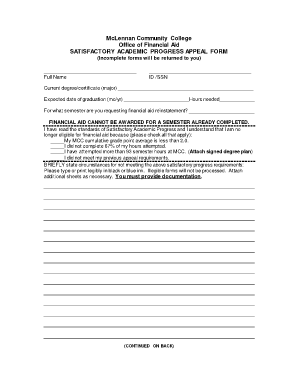
Community Appeal Form


What is the Community Appeal Form
The community appeal form is a document designed to allow individuals to formally request reconsideration of a decision made by an educational institution, typically regarding academic progress or financial aid eligibility. This form is essential for students who believe they have valid reasons for their appeal, such as extenuating circumstances that impacted their academic performance. By submitting this form, students can provide evidence and explanations to support their case, aiming to achieve a favorable outcome.
Steps to complete the Community Appeal Form
Completing the community appeal form involves several key steps to ensure that the submission is thorough and persuasive. Begin by gathering all necessary documentation that supports your appeal, such as transcripts, letters from advisors, or medical records. Next, carefully read the instructions provided with the form to understand the specific requirements. Fill out the form accurately, providing detailed explanations for each section, particularly where you describe your circumstances. Finally, review the completed form for clarity and completeness before submitting it, either online or by mail.
Legal use of the Community Appeal Form
The community appeal form is legally recognized when it is completed and submitted in accordance with institutional guidelines. To ensure its validity, it is crucial to comply with all relevant regulations governing academic appeals and financial aid processes. This includes adhering to deadlines and providing truthful information. Institutions are required to handle these forms in a manner consistent with privacy laws, ensuring that personal data is protected throughout the review process.
Required Documents
When submitting the community appeal form, certain documents are typically required to substantiate your appeal. These may include:
- Official transcripts showing academic performance.
- Letters of support from faculty or advisors.
- Medical documentation if applicable.
- Any correspondence related to previous decisions made by the institution.
Having these documents ready will strengthen your appeal and provide a clearer picture of your situation to the reviewing committee.
Form Submission Methods
The community appeal form can usually be submitted through several methods, depending on the institution's policies. Common submission methods include:
- Online submission through the institution's designated portal.
- Mailing a physical copy to the appropriate office.
- In-person submission at the campus office.
It is important to verify the preferred method of submission for your specific institution to ensure that your appeal is processed efficiently.
Eligibility Criteria
Eligibility to submit a community appeal form generally includes being a currently enrolled student who has experienced specific challenges affecting academic performance or financial aid status. Institutions may have different criteria, but common factors include:
- Documented medical issues.
- Family emergencies or personal hardships.
- Changes in financial circumstances.
Reviewing your institution’s guidelines will provide clarity on what qualifies for an appeal under their policies.
Quick guide on how to complete community appeal form
Complete Community Appeal Form effortlessly on any device
Digital document management has gained traction among businesses and individuals. It offers an excellent eco-friendly substitute for conventional printed and signed documents, as you can easily find the necessary form and securely store it online. airSlate SignNow equips you with all the essentials to create, edit, and eSign your documents swiftly without delays. Manage Community Appeal Form on any platform using airSlate SignNow's Android or iOS applications and simplify any document-related tasks today.
How to edit and eSign Community Appeal Form with ease
- Find Community Appeal Form and click on Get Form to begin.
- Utilize the tools we provide to complete your form.
- Mark important sections of your documents or obscure sensitive data with tools specifically designed by airSlate SignNow for that purpose.
- Generate your signature using the Sign tool, which takes seconds and carries the same legal validity as a conventional wet ink signature.
- Review the information and click on the Done button to save your changes.
- Choose how you want to send your form: via email, SMS, invitation link, or download it to your computer.
Eliminate concerns about lost or mislaid documents, tedious form searching, or mistakes that require printing new copies. airSlate SignNow meets your document management needs in just a few clicks from any device you prefer. Modify and eSign Community Appeal Form to ensure superior communication at every stage of your form preparation process with airSlate SignNow.
Create this form in 5 minutes or less
Create this form in 5 minutes!
How to create an eSignature for the community appeal form
The way to generate an electronic signature for a PDF document in the online mode
The way to generate an electronic signature for a PDF document in Chrome
The way to generate an eSignature for putting it on PDFs in Gmail
How to create an electronic signature right from your mobile device
The best way to make an eSignature for a PDF document on iOS devices
How to create an electronic signature for a PDF on Android devices
People also ask
-
What is the significance of PO Box 923 Brookfield WI 53008 for my business?
PO Box 923 Brookfield WI 53008 provides a reliable mailing address for your business, ensuring that you receive important documents and correspondence efficiently. Using a PO Box can help enhance your business's credibility and privacy, making it easier to manage communication with clients and partners.
-
How can airSlate SignNow help me manage documents related to PO Box 923 Brookfield WI 53008?
airSlate SignNow allows you to digitally sign and send documents related to your PO Box 923 Brookfield WI 53008 effectively. It streamlines the process, ensuring that you can handle signed documents promptly without the hassle of physical mailing, which saves time and resources.
-
What features does airSlate SignNow offer that are beneficial for my PO Box 923 Brookfield WI 53008 correspondence?
With airSlate SignNow, you can access features like document templates, mobile accessibility, and audit trails, all of which can improve how you manage documents tied to PO Box 923 Brookfield WI 53008. These features ensure that your communications are organized, secure, and easily accessible from anywhere.
-
Is there a cost associated with using airSlate SignNow for handling documents sent to PO Box 923 Brookfield WI 53008?
Yes, airSlate SignNow offers various pricing plans to accommodate different business needs while providing a cost-effective solution for managing documents sent to PO Box 923 Brookfield WI 53008. You'll find plans that suit both small businesses and large enterprises, ensuring you get the best value for your money.
-
Can I integrate airSlate SignNow with my existing systems for managing PO Box 923 Brookfield WI 53008 documents?
Absolutely! airSlate SignNow seamlessly integrates with various applications and systems, allowing you to manage documents associated with PO Box 923 Brookfield WI 53008 efficiently. This means you can connect it with your CRM or email systems, streamlining your workflow and improving productivity.
-
What are the security measures in place for documents related to PO Box 923 Brookfield WI 53008?
airSlate SignNow prioritizes security with features like encryption, secure document storage, and multiple authentication methods. This ensures that documents sent and received related to PO Box 923 Brookfield WI 53008 are protected against unauthorized access, giving you peace of mind.
-
How easy is it to use airSlate SignNow for someone handling PO Box 923 Brookfield WI 53008?
AirSlate SignNow is designed with user-friendliness in mind, making it accessible for anyone managing documents related to PO Box 923 Brookfield WI 53008. With its intuitive interface, you can easily navigate the platform and start sending and signing documents without extensive training.
Get more for Community Appeal Form
- Notification of power of attorney ehealth saskatchewan form
- Bc registry services annual report form
- Msp account change form
- Form rc159
- Ifta alberta your online form
- Foreign direct deposit enrolment form 62499385
- Medical examination reportdrivers licence this report serves to assess a drivers overall state of health form
- Form city of saskatoon
Find out other Community Appeal Form
- Electronic signature Texas Time Off Policy Later
- Electronic signature Texas Time Off Policy Free
- eSignature Delaware Time Off Policy Online
- Help Me With Electronic signature Indiana Direct Deposit Enrollment Form
- Electronic signature Iowa Overtime Authorization Form Online
- Electronic signature Illinois Employee Appraisal Form Simple
- Electronic signature West Virginia Business Ethics and Conduct Disclosure Statement Free
- Electronic signature Alabama Disclosure Notice Simple
- Electronic signature Massachusetts Disclosure Notice Free
- Electronic signature Delaware Drug Testing Consent Agreement Easy
- Electronic signature North Dakota Disclosure Notice Simple
- Electronic signature California Car Lease Agreement Template Free
- How Can I Electronic signature Florida Car Lease Agreement Template
- Electronic signature Kentucky Car Lease Agreement Template Myself
- Electronic signature Texas Car Lease Agreement Template Easy
- Electronic signature New Mexico Articles of Incorporation Template Free
- Electronic signature New Mexico Articles of Incorporation Template Easy
- Electronic signature Oregon Articles of Incorporation Template Simple
- eSignature Montana Direct Deposit Enrollment Form Easy
- How To Electronic signature Nevada Acknowledgement Letter