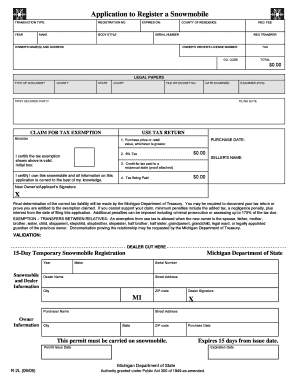
State of Michigan Printable Forms 2009


What is the State of Michigan Printable Forms
The state of Michigan printable forms refer to various documents that individuals and businesses can fill out and submit for official purposes. These forms cover a wide range of applications, including tax filings, permits, and legal documents. They are designed to facilitate communication between residents and state agencies, ensuring that necessary information is collected in a standardized format. Understanding the specific types of forms available and their intended uses is essential for compliance and efficient processing.
How to Use the State of Michigan Printable Forms
Using state of Michigan printable forms involves several straightforward steps. First, identify the specific form required for your needs, whether it’s for tax purposes, licensing, or other official matters. Next, download the form from the appropriate state website or agency. Once you have the form, fill it out with accurate information, ensuring all required fields are completed. After filling out the form, you can submit it according to the instructions provided, which may include online submission, mailing, or in-person delivery.
Steps to Complete the State of Michigan Printable Forms
Completing state of Michigan printable forms requires careful attention to detail. Follow these steps for successful completion:
- Download the correct form from the official Michigan state website.
- Read the instructions carefully to understand the requirements.
- Gather all necessary information and documents needed to fill out the form.
- Complete the form, ensuring clarity and accuracy in your entries.
- Review the form for any errors or omissions before submission.
- Submit the completed form through the designated method outlined in the instructions.
Legal Use of the State of Michigan Printable Forms
The legal use of state of Michigan printable forms is governed by specific regulations that ensure their validity. These forms must be filled out accurately and submitted as per the guidelines set by state agencies. Electronic signatures are accepted for many forms, provided they comply with the ESIGN Act and other relevant laws. It is crucial to ensure that all submissions meet legal standards to avoid complications or delays in processing.
Key Elements of the State of Michigan Printable Forms
Key elements of state of Michigan printable forms include:
- Identification Information: Personal or business details that identify the applicant.
- Required Signatures: Signatures from the applicant and any necessary witnesses or officials.
- Date of Submission: The date when the form is filled out and submitted.
- Supporting Documentation: Any additional documents that may be required to accompany the form.
Form Submission Methods
State of Michigan printable forms can typically be submitted through various methods, including:
- Online Submission: Many forms can be submitted electronically through state agency websites.
- Mail: Completed forms can be mailed to the appropriate agency address.
- In-Person: Some forms may require in-person submission at designated offices.
Quick guide on how to complete state of michigan printable forms
Effortlessly Prepare State Of Michigan Printable Forms on Any Device
Digital document management has gained traction among businesses and individuals alike. It offers an excellent environmentally friendly substitute for conventional printed and signed documents, as you can easily locate the necessary form and securely save it online. airSlate SignNow equips you with all the tools required to create, alter, and electronically sign your documents quickly without any hindrances. Manage State Of Michigan Printable Forms on any device using airSlate SignNow's Android or iOS applications and simplify your document-related tasks today.
How to Modify and Electronically Sign State Of Michigan Printable Forms with Ease
- Locate State Of Michigan Printable Forms and click on Get Form to begin.
- Utilize the tools we provide to complete your form.
- Emphasize relevant sections of the documents or obscure sensitive information using the tools that airSlate SignNow specifically offers for that purpose.
- Generate your signature with the Sign tool, which takes just seconds and carries the same legal validity as a traditional handwritten signature.
- Verify the details and click on the Done button to store your changes.
- Choose how you would like to share your form—via email, SMS, or invitation link—or download it to your computer.
Eliminate concerns about lost or misplaced documents, time-consuming form searches, or mistakes that necessitate printing additional document copies. airSlate SignNow takes care of all your document management needs in just a few clicks from any device you prefer. Adjust and electronically sign State Of Michigan Printable Forms and ensure effective communication throughout the document preparation process with airSlate SignNow.
Create this form in 5 minutes or less
Find and fill out the correct state of michigan printable forms
Create this form in 5 minutes!
How to create an eSignature for the state of michigan printable forms
The way to generate an eSignature for a PDF in the online mode
The way to generate an eSignature for a PDF in Chrome
How to create an eSignature for putting it on PDFs in Gmail
How to generate an eSignature right from your smart phone
The way to create an eSignature for a PDF on iOS devices
How to generate an eSignature for a PDF on Android OS
People also ask
-
What are state of michigan printable forms?
State of Michigan printable forms are official documents provided by Michigan state agencies that can be easily downloaded, printed, and filled out. These forms cover various purposes, including legal, tax, and business-related needs. Utilizing airSlate SignNow, you can seamlessly eSign these forms, making the process more efficient.
-
How does airSlate SignNow simplify using state of michigan printable forms?
airSlate SignNow enhances the experience of using state of Michigan printable forms by allowing users to upload, fill, and eSign documents online. You can convert paper forms into digital formats, reducing the hassle of manual documentation. This streamlining makes it simpler for businesses and individuals alike to manage their paperwork.
-
What are the pricing options for airSlate SignNow with state of michigan printable forms?
airSlate SignNow offers flexible pricing plans that accommodate different needs, ensuring you can access state of Michigan printable forms affordably. Options range from basic to premium plans, which come with enhanced features for high-volume users. This cost-effective solution is perfect for businesses looking to handle forms efficiently without overspending.
-
Can I integrate airSlate SignNow with other applications for state of michigan printable forms?
Yes, airSlate SignNow integrates seamlessly with various applications, making it easy to manage state of Michigan printable forms alongside your existing workflows. You can connect tools like Google Drive, Salesforce, and more, allowing for streamlined document management. This integration boosts productivity and enables a smoother user experience.
-
What benefits does airSlate SignNow provide for state of michigan printable forms?
One of the key benefits of airSlate SignNow is its ability to save time and reduce errors when working with state of Michigan printable forms. The platform provides a user-friendly interface that enables easy eSigning and form completion. Furthermore, it ensures document security and compliance, giving you peace of mind when managing official forms.
-
Is there a mobile app available for eSigning state of michigan printable forms?
Yes, airSlate SignNow offers a mobile app that allows you to eSign state of Michigan printable forms from anywhere. This mobility ensures that you can manage your documents on the go, increasing your efficiency and flexibility. Whether you're in the office or away, you can access your forms effortlessly through the app.
-
What types of documents can I create using state of michigan printable forms?
You can create a variety of documents using state of Michigan printable forms, ranging from tax submissions to legal contracts. airSlate SignNow allows you to modify these forms digitally, ensuring they meet your specific requirements. This versatility makes it an invaluable resource for both personal and business needs.
Get more for State Of Michigan Printable Forms
- Umhs authorization release of information 2012
- Evidence of insurability form
- Masm 5018 02 10 application for specified form
- Visco precert form aetna
- Med quest 6965535 form
- Breast imaging services mammography order form lake forest lfh
- Dermal filler consent pdf form
- Printable forms for pressure ulcer
Find out other State Of Michigan Printable Forms
- How To eSign South Dakota Construction Promissory Note Template
- eSign Education Word Oregon Secure
- How Do I eSign Hawaii Finance & Tax Accounting NDA
- eSign Georgia Finance & Tax Accounting POA Fast
- eSign Georgia Finance & Tax Accounting POA Simple
- How To eSign Oregon Education LLC Operating Agreement
- eSign Illinois Finance & Tax Accounting Resignation Letter Now
- eSign Texas Construction POA Mobile
- eSign Kansas Finance & Tax Accounting Stock Certificate Now
- eSign Tennessee Education Warranty Deed Online
- eSign Tennessee Education Warranty Deed Now
- eSign Texas Education LLC Operating Agreement Fast
- eSign Utah Education Warranty Deed Online
- eSign Utah Education Warranty Deed Later
- eSign West Virginia Construction Lease Agreement Online
- How To eSign West Virginia Construction Job Offer
- eSign West Virginia Construction Letter Of Intent Online
- eSign West Virginia Construction Arbitration Agreement Myself
- eSign West Virginia Education Resignation Letter Secure
- eSign Education PDF Wyoming Mobile