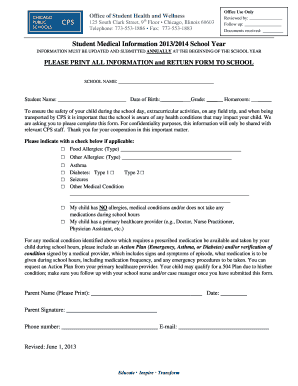
Student Medical Information Form Chicago Public Schools Cps 2013


What is the Student Medical Information Form Chicago Public Schools CPS
The Student Medical Information Form for Chicago Public Schools (CPS) is a crucial document designed to gather essential health information about students. This form ensures that the school can provide adequate care and support to students with specific medical needs. It typically includes sections for detailing allergies, chronic conditions, medications, and emergency contacts. By collecting this information, CPS aims to create a safe and healthy environment for all students.
How to use the Student Medical Information Form Chicago Public Schools CPS
Using the Student Medical Information Form involves several steps to ensure that all necessary information is accurately recorded. First, parents or guardians should obtain the form from the CPS website or the school office. After filling out the required sections, it is important to review the information for accuracy. Once completed, the form can be submitted electronically or in person, depending on the school's guidelines. This process helps maintain clear communication between families and the school regarding student health needs.
Steps to complete the Student Medical Information Form Chicago Public Schools CPS
Completing the Student Medical Information Form involves a systematic approach:
- Download or request the form from the Chicago Public Schools.
- Fill in student identification details, including name, grade, and school.
- Provide detailed medical history, including allergies and existing medical conditions.
- List any medications the student is currently taking.
- Include emergency contact information for immediate access.
- Review the completed form for any missing information or errors.
- Submit the form according to the school's submission guidelines.
Legal use of the Student Medical Information Form Chicago Public Schools CPS
The Student Medical Information Form is legally recognized as a vital document in ensuring student safety and well-being. It must be filled out accurately to comply with health regulations and privacy laws, such as the Family Educational Rights and Privacy Act (FERPA). This legal framework protects the confidentiality of student health information while allowing schools to access necessary data for medical emergencies. Proper use of the form is essential for both legal compliance and effective health management within schools.
Key elements of the Student Medical Information Form Chicago Public Schools CPS
Several key elements are critical to the Student Medical Information Form. These include:
- Student Information: Basic details like name, date of birth, and school.
- Medical History: Information about allergies, chronic illnesses, and disabilities.
- Medications: A list of medications the student is currently taking, including dosages.
- Emergency Contacts: Names and phone numbers of individuals to contact in case of an emergency.
- Parent/Guardian Signature: A signature confirming the accuracy of the provided information.
How to obtain the Student Medical Information Form Chicago Public Schools CPS
To obtain the Student Medical Information Form, parents or guardians can visit the official Chicago Public Schools website or contact their child's school directly. The form is often available for download in PDF format, allowing for easy access and printing. Schools may also provide physical copies upon request. It is advisable to obtain the form well in advance of any school deadlines to ensure timely completion and submission.
Quick guide on how to complete student medical information form chicago public schools cps
Effortlessly Prepare Student Medical Information Form Chicago Public Schools Cps on Any Device
The management of documents online has become increasingly favored among businesses and individuals. It offers a perfect environmentally friendly substitute for traditional printed and signed documents, as you can locate the right form and securely store it online. airSlate SignNow provides all the necessary tools to create, modify, and eSign your documents rapidly without any holds. Handle Student Medical Information Form Chicago Public Schools Cps on any device with airSlate SignNow’s apps for Android or iOS and enhance any document-centric procedure today.
How to Edit and eSign Student Medical Information Form Chicago Public Schools Cps with Ease
- Obtain Student Medical Information Form Chicago Public Schools Cps and then click Get Form to begin.
- Make use of the tools available to fill in your document.
- Emphasize important parts of the paperwork or obscure sensitive information using tools provided by airSlate SignNow specifically for that purpose.
- Create your eSignature with the Sign feature, which takes seconds and holds the same legal validity as a conventional wet ink signature.
- Review all the details and then click on the Done button to save your changes.
- Select your preferred method to send your form, be it via email, SMS, or an invitation link, or download it to your computer.
Eliminate concerns about lost or misplaced documents, tedious form navigation, or errors that necessitate printing new document copies. airSlate SignNow meets all your document management needs in just a few clicks from any device you choose. Edit and eSign Student Medical Information Form Chicago Public Schools Cps and maintain excellent communication at any stage of the document preparation process with airSlate SignNow.
Create this form in 5 minutes or less
Find and fill out the correct student medical information form chicago public schools cps
Create this form in 5 minutes!
How to create an eSignature for the student medical information form chicago public schools cps
The way to make an electronic signature for your PDF document in the online mode
The way to make an electronic signature for your PDF document in Chrome
The best way to make an electronic signature for putting it on PDFs in Gmail
How to make an eSignature from your mobile device
The way to generate an electronic signature for a PDF document on iOS devices
How to make an eSignature for a PDF file on Android devices
People also ask
-
What is the Student Medical Information Form Chicago Public Schools Cps?
The Student Medical Information Form Chicago Public Schools Cps is a crucial document that gathers essential health details of students. This form helps schools maintain updated medical records, ensuring the safety and well-being of all students during school activities.
-
How can airSlate SignNow help with the Student Medical Information Form Chicago Public Schools Cps?
airSlate SignNow provides an efficient platform to create, send, and eSign the Student Medical Information Form Chicago Public Schools Cps. Our easy-to-use solution streamlines the process of submitting medical information, ensuring that schools receive completed forms promptly and securely.
-
Is there a cost associated with using airSlate SignNow for the Student Medical Information Form Chicago Public Schools Cps?
Yes, there are various pricing plans available for airSlate SignNow based on your needs. However, it is a cost-effective solution for managing documents like the Student Medical Information Form Chicago Public Schools Cps, providing signNow value through its features and reliability.
-
What features does airSlate SignNow offer for the Student Medical Information Form Chicago Public Schools Cps?
airSlate SignNow offers several features for the Student Medical Information Form Chicago Public Schools Cps, including customizable templates, eSignature options, document tracking, and secure storage. These features ensure that the entire process is streamlined and efficient for schools and parents alike.
-
Can I integrate airSlate SignNow with other systems for the Student Medical Information Form Chicago Public Schools Cps?
Absolutely! airSlate SignNow integrates seamlessly with numerous applications used by schools, allowing you to link the Student Medical Information Form Chicago Public Schools Cps with existing student management systems. This promotes better data consistency and simplifies record-keeping.
-
How secure is the information submitted through the Student Medical Information Form Chicago Public Schools Cps?
Security is a top priority for airSlate SignNow. When you submit the Student Medical Information Form Chicago Public Schools Cps, all data is encrypted to protect sensitive student information, ensuring that only authorized personnel have access to this critical data.
-
Can parents easily submit the Student Medical Information Form Chicago Public Schools Cps online?
Yes, with airSlate SignNow, parents can easily fill out and submit the Student Medical Information Form Chicago Public Schools Cps online. The platform is designed for user-friendliness, allowing quick navigation and straightforward submission, making it convenient for parents.
Get more for Student Medical Information Form Chicago Public Schools Cps
- Nurse aide temporary emergency waiver okgov form
- Phone 405 521 3815 fax 405 521 3758 form
- Verification of licensure and certification of state board form
- Parent or guardian your signature on this form gives consent for vocational rehabilitation vr staff to review
- Resource book apd ltss programs and operationsx oregongov form
- Pdf nursing facility reported incident fri form state of oregon
- Pebboebb insurance claim form and consent influenza
- Mddo verification employment oregongov oregon form
Find out other Student Medical Information Form Chicago Public Schools Cps
- How Can I Electronic signature Ohio Plumbing PPT
- Can I Electronic signature Texas Plumbing Document
- How To Electronic signature Michigan Real Estate Form
- How To Electronic signature Arizona Police PDF
- Help Me With Electronic signature New Hampshire Real Estate PDF
- Can I Electronic signature New Hampshire Real Estate Form
- Can I Electronic signature New Mexico Real Estate Form
- How Can I Electronic signature Ohio Real Estate Document
- How To Electronic signature Hawaii Sports Presentation
- How To Electronic signature Massachusetts Police Form
- Can I Electronic signature South Carolina Real Estate Document
- Help Me With Electronic signature Montana Police Word
- How To Electronic signature Tennessee Real Estate Document
- How Do I Electronic signature Utah Real Estate Form
- How To Electronic signature Utah Real Estate PPT
- How Can I Electronic signature Virginia Real Estate PPT
- How Can I Electronic signature Massachusetts Sports Presentation
- How To Electronic signature Colorado Courts PDF
- How To Electronic signature Nebraska Sports Form
- How To Electronic signature Colorado Courts Word