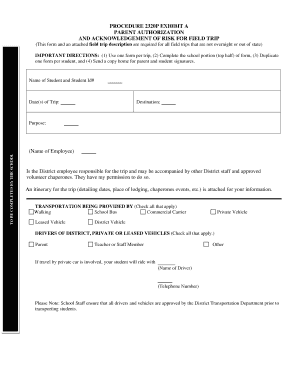
PROCEDURE 2320P EXHIBIT a 2014


What is the PROCEDURE 2320P EXHIBIT A
The PROCEDURE 2320P EXHIBIT A is a specific form used within a legal or administrative context, often related to compliance and regulatory requirements. This form is essential for documenting certain actions or agreements that must be formally recognized. Understanding its purpose is crucial for individuals and organizations that need to adhere to specific legal standards.
How to use the PROCEDURE 2320P EXHIBIT A
Using the PROCEDURE 2320P EXHIBIT A involves several steps to ensure proper completion and submission. First, gather all necessary information and documents required to fill out the form accurately. Next, complete the form by entering the required details, ensuring that all information is clear and precise. Finally, review the completed form for accuracy before submitting it through the designated channels, whether online, by mail, or in person.
Steps to complete the PROCEDURE 2320P EXHIBIT A
Completing the PROCEDURE 2320P EXHIBIT A involves a systematic approach:
- Gather relevant documents and information needed for the form.
- Fill out the form carefully, ensuring all sections are completed.
- Review the form for any errors or omissions.
- Sign the form where required, using a digital signature if submitting electronically.
- Submit the form according to the specified instructions, ensuring it reaches the appropriate authority.
Legal use of the PROCEDURE 2320P EXHIBIT A
The legal use of the PROCEDURE 2320P EXHIBIT A is contingent upon its proper completion and submission. This form must comply with relevant laws and regulations, ensuring that it is recognized as valid in legal contexts. Proper execution, including signatures and adherence to submission guidelines, is essential for the form to hold legal weight.
Key elements of the PROCEDURE 2320P EXHIBIT A
Several key elements define the PROCEDURE 2320P EXHIBIT A:
- Identification Information: Essential details about the individual or organization submitting the form.
- Purpose: A clear statement outlining the reason for the form's submission.
- Signatures: Required signatures that validate the form.
- Submission Instructions: Guidelines on how and where to submit the form.
Examples of using the PROCEDURE 2320P EXHIBIT A
Examples of using the PROCEDURE 2320P EXHIBIT A can vary widely depending on the context. For instance, it may be used in legal proceedings to document agreements between parties or in administrative processes to comply with regulatory requirements. Each scenario highlights the importance of accurate completion and adherence to legal standards.
Quick guide on how to complete procedure 2320p exhibit a
Complete PROCEDURE 2320P EXHIBIT A effortlessly on any device
Digital document management has become increasingly popular among organizations and individuals. It serves as an excellent eco-friendly alternative to conventional printed and signed documents, as you can access the appropriate form and securely store it online. airSlate SignNow equips you with all the necessary tools to create, modify, and electronically sign your documents quickly without delays. Manage PROCEDURE 2320P EXHIBIT A on any device with airSlate SignNow Android or iOS applications and enhance any document-related operation today.
How to modify and eSign PROCEDURE 2320P EXHIBIT A with ease
- Find PROCEDURE 2320P EXHIBIT A and then click Get Form to begin.
- Utilize the tools we provide to complete your form.
- Highlight important sections of the documents or obscure sensitive information with tools specifically offered by airSlate SignNow for that purpose.
- Create your eSignature using the Sign tool, which takes seconds and holds the same legal authority as a traditional wet ink signature.
- Review all the details and then click on the Done button to save your changes.
- Select how you want to share your form, via email, text message (SMS), or invitation link, or download it to your computer.
Forget about lost or misplaced documents, tedious form searches, or mistakes that require printing new document copies. airSlate SignNow addresses your needs in document management with just a few clicks from a device of your choice. Modify and eSign PROCEDURE 2320P EXHIBIT A and ensure exceptional communication at every stage of the form preparation process with airSlate SignNow.
Create this form in 5 minutes or less
Find and fill out the correct procedure 2320p exhibit a
Create this form in 5 minutes!
How to create an eSignature for the procedure 2320p exhibit a
How to create an eSignature for a PDF in the online mode
How to create an eSignature for a PDF in Chrome
The best way to create an eSignature for putting it on PDFs in Gmail
The best way to create an electronic signature from your smart phone
How to generate an eSignature for a PDF on iOS devices
The best way to create an electronic signature for a PDF file on Android OS
People also ask
-
What is PROCEDURE 2320P EXHIBIT A and how does it relate to airSlate SignNow?
PROCEDURE 2320P EXHIBIT A is a guideline that outlines the steps for document signing and management. airSlate SignNow facilitates compliance with PROCEDURE 2320P EXHIBIT A by providing a user-friendly platform for eSigning and document sharing, ensuring that businesses can meet regulatory requirements effortlessly.
-
How does airSlate SignNow support businesses in following PROCEDURE 2320P EXHIBIT A?
With its robust features, airSlate SignNow helps businesses adhere to PROCEDURE 2320P EXHIBIT A by streamlining the eSigning process and enhancing document security. The platform includes audit trails and customizable templates that ensure each step follows the specified procedures, making compliance easier.
-
What pricing plans are available for airSlate SignNow and how do they cater to the needs of PROCEDURE 2320P EXHIBIT A?
airSlate SignNow offers several pricing tiers designed to fit various business needs, especially for those following PROCEDURE 2320P EXHIBIT A. Each plan provides essential features such as unlimited eSigning and document storage to ensure users can effectively manage their compliance requirements without overspending.
-
Can airSlate SignNow integrate with other tools when following PROCEDURE 2320P EXHIBIT A?
Yes, airSlate SignNow seamlessly integrates with various tools and platforms, ensuring businesses can incorporate their existing workflows while complying with PROCEDURE 2320P EXHIBIT A. This connectivity improves efficiency and collaboration across departments, allowing for a smoother document management process.
-
What are the main benefits of using airSlate SignNow for PROCEDURE 2320P EXHIBIT A?
The primary benefits of using airSlate SignNow in relation to PROCEDURE 2320P EXHIBIT A include enhanced compliance, reduced time spent on paperwork, and improved security measures for your documents. By leveraging this solution, businesses can ensure their signing processes are efficient and adhere to regulatory standards.
-
Is there a mobile app for airSlate SignNow that supports PROCEDURE 2320P EXHIBIT A?
Yes, airSlate SignNow offers a mobile app that allows users to manage documents and eSign on-the-go, supporting compliance with PROCEDURE 2320P EXHIBIT A. This flexibility ensures that critical signing processes can be executed from anywhere, enhancing productivity and compliance.
-
How secure is airSlate SignNow when processing documents under PROCEDURE 2320P EXHIBIT A?
airSlate SignNow provides top-notch security features to protect documents processed under PROCEDURE 2320P EXHIBIT A. With encryption, secure cloud storage, and user authentication measures, you can trust that your sensitive information remains safe throughout the document signing process.
Get more for PROCEDURE 2320P EXHIBIT A
- Form cms 2786t
- Child health record form
- Form cms 2786t 072018 form cms 2786t 072018
- Cms 10287medicare quality of care complaint cms 10287 medicare quality of care complaint fillable pdf form
- Central line checklist form
- Fillable your information your rights our responsibilities
- Model notices of privacy practices questions and hhsgov form
- Categora de aprendizaje form
Find out other PROCEDURE 2320P EXHIBIT A
- Sign Washington Sports Last Will And Testament Free
- How Can I Sign Ohio Real Estate LLC Operating Agreement
- Sign Ohio Real Estate Quitclaim Deed Later
- How Do I Sign Wisconsin Sports Forbearance Agreement
- How To Sign Oregon Real Estate Resignation Letter
- Can I Sign Oregon Real Estate Forbearance Agreement
- Sign Pennsylvania Real Estate Quitclaim Deed Computer
- How Do I Sign Pennsylvania Real Estate Quitclaim Deed
- How Can I Sign South Dakota Orthodontists Agreement
- Sign Police PPT Alaska Online
- How To Sign Rhode Island Real Estate LLC Operating Agreement
- How Do I Sign Arizona Police Resignation Letter
- Sign Texas Orthodontists Business Plan Template Later
- How Do I Sign Tennessee Real Estate Warranty Deed
- Sign Tennessee Real Estate Last Will And Testament Free
- Sign Colorado Police Memorandum Of Understanding Online
- How To Sign Connecticut Police Arbitration Agreement
- Sign Utah Real Estate Quitclaim Deed Safe
- Sign Utah Real Estate Notice To Quit Now
- Sign Hawaii Police LLC Operating Agreement Online