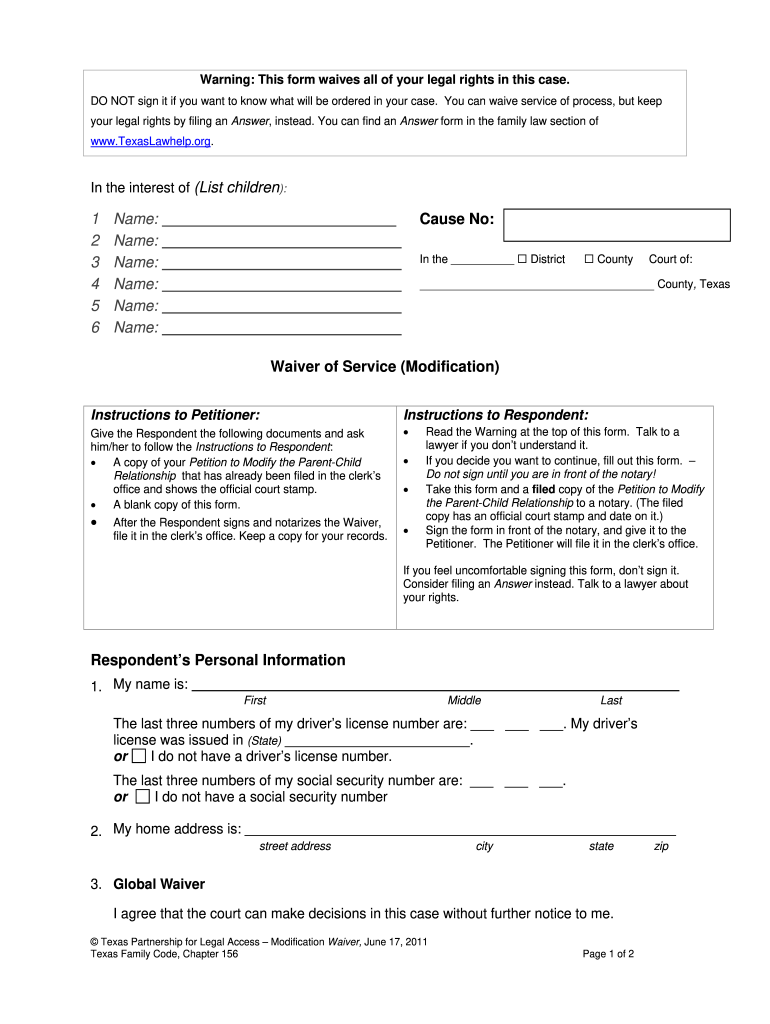
Waiver of Service Texas PDF Form


What is the waiver of service Texas PDF?
The waiver of service Texas PDF is a legal document that allows a spouse to waive their right to be formally served with divorce papers. This form indicates that the spouse is aware of the divorce proceedings and agrees to proceed without the need for traditional service methods. By signing this document, the individual acknowledges their consent to the divorce process and helps streamline court proceedings. This document is essential for couples seeking an amicable divorce, as it reduces potential conflicts and speeds up the legal process.
Steps to complete the waiver of service Texas PDF
Completing the waiver of service Texas PDF involves several straightforward steps. First, download the form from a reliable source. Next, fill in the required information, including the names of both spouses and the case number. It is crucial to ensure that all details are accurate to avoid delays in processing. After filling out the form, both parties must sign it in the presence of a notary public to validate the document. Once notarized, the completed waiver should be filed with the court along with the divorce petition, ensuring that the court recognizes the agreement between the spouses.
Legal use of the waiver of service Texas PDF
The waiver of service Texas PDF is legally binding once properly executed. It serves as an official record that one spouse has voluntarily waived their right to be served with divorce papers. This document must comply with Texas law, which requires both parties to sign and notarize the form. Courts typically accept this waiver as a valid indication that the parties are aware of the divorce proceedings and have agreed to proceed without formal service. This legal recognition helps facilitate a smoother divorce process, reducing the likelihood of disputes over service issues.
Key elements of the waiver of service Texas PDF
Several key elements must be included in the waiver of service Texas PDF for it to be valid. These elements include:
- Full names of both spouses.
- Case number assigned by the court.
- A statement indicating the waiver of service.
- Signatures of both parties.
- Notary acknowledgment to verify the authenticity of the signatures.
Ensuring that all these components are present and correctly filled out is essential for the document's acceptance by the court.
How to use the waiver of service Texas PDF
Using the waiver of service Texas PDF is a straightforward process. After obtaining and completing the form, both spouses should sign it in front of a notary. Once notarized, the document must be filed with the appropriate court alongside the divorce petition. This filing informs the court that both parties are in agreement regarding the divorce proceedings and have waived the need for formal service. It is advisable to keep a copy of the signed waiver for personal records and future reference.
State-specific rules for the waiver of service Texas PDF
In Texas, specific rules govern the use of the waiver of service PDF. These include the requirement for notarization and the necessity for both spouses to voluntarily agree to waive service. Additionally, the waiver must be filed in conjunction with the divorce petition to be considered valid by the court. Familiarity with these state-specific rules is crucial to ensure compliance and avoid complications during the divorce process.
Quick guide on how to complete waiver of service texas download form
Complete Waiver Of Service Texas Pdf effortlessly on any device
Managing documents online has gained popularity among businesses and individuals. It offers an excellent eco-friendly substitute for traditional printed and signed documents, allowing you to access the correct form and securely store it online. airSlate SignNow equips you with all the necessary tools to create, edit, and eSign your documents quickly without delays. Handle Waiver Of Service Texas Pdf on any device with airSlate SignNow's Android or iOS applications and streamline any document-related processes today.
The easiest way to modify and eSign Waiver Of Service Texas Pdf without stress
- Obtain Waiver Of Service Texas Pdf and click on Get Form to begin.
- Utilize the tools we provide to complete your document.
- Emphasize important sections of the documents or redact sensitive information using tools specifically designed for that purpose by airSlate SignNow.
- Generate your eSignature with the Sign tool, which takes mere seconds and holds the same legal validity as a conventional wet ink signature.
- Review the information and click on the Done button to save your changes.
- Choose how you want to send your form, whether by email, SMS, or invitation link, or download it to your computer.
Say goodbye to lost or misplaced documents, tedious form searching, or errors that necessitate printing new document copies. airSlate SignNow meets your document management needs in a few clicks from any device you choose. Alter and eSign Waiver Of Service Texas Pdf and ensure excellent communication at any stage of the form preparation process with airSlate SignNow.
Create this form in 5 minutes or less
FAQs
-
Do I need to fill out a financial statement form if I get a full tuition waiver and RA/TA?
If that is necessary, the university or the faculty will inform you of that. These things can vary from university to university. Your best option would be to check your university website, financial services office or the Bursar office in your university.
-
How do I download a filled-out php form?
It doesn't sound like you understand how PHP handles forms. The usual scenario is you present the user with an HTML page that contains the form. The action attribute of the opening form tag indicates the webpage that will process the submitted form (and confirm to the user that it has done so). The form-processing page will contain PHP code to do what you need to do with the contents of the form. For example, it will usually store the information in a server-side database, like MySQL. It might also send an email to someone.If you want to provide the user with a downloadable, editable form, you could do that by having PHP create a PDF with the submitted data I can't imagine why you'd want to do that, but it's possible.
-
What service can I use to have a website visitor fill out a form, put the data in the form into a prewritten PDF, then charge the visitor to download the PDF with the data provided filled in?
You can use signNow to set up PDF templates, which can be filled out with an online form. signNow doesn’t support charging people to download the PDF, but you could use Stripe for this (would require some programming.)
-
How can I fill out Google's intern host matching form to optimize my chances of receiving a match?
I was selected for a summer internship 2016.I tried to be very open while filling the preference form: I choose many products as my favorite products and I said I'm open about the team I want to join.I even was very open in the location and start date to get host matching interviews (I negotiated the start date in the interview until both me and my host were happy.) You could ask your recruiter to review your form (there are very cool and could help you a lot since they have a bigger experience).Do a search on the potential team.Before the interviews, try to find smart question that you are going to ask for the potential host (do a search on the team to find nice and deep questions to impress your host). Prepare well your resume.You are very likely not going to get algorithm/data structure questions like in the first round. It's going to be just some friendly chat if you are lucky. If your potential team is working on something like machine learning, expect that they are going to ask you questions about machine learning, courses related to machine learning you have and relevant experience (projects, internship). Of course you have to study that before the interview. Take as long time as you need if you feel rusty. It takes some time to get ready for the host matching (it's less than the technical interview) but it's worth it of course.
-
How do I fill out the form of DU CIC? I couldn't find the link to fill out the form.
Just register on the admission portal and during registration you will get an option for the entrance based course. Just register there. There is no separate form for DU CIC.
-
Is there a service that will allow me to create a fillable form on a webpage, and then email a PDF copy of each form filled out?
You can use Fill which is has a free forever plan.You can use Fill to turn your PDF document into an online document which can be completed, signed and saved as a PDF, online.You will end up with a online fillable PDF like this:w9 || FillWhich can be embedded in your website should you wish.InstructionsStep 1: Open an account at Fill and clickStep 2: Check that all the form fields are mapped correctly, if not drag on the text fields.Step 3: Save it as a templateStep 4: Goto your templates and find the correct form. Then click on the embed settings to grab your form URL.
Create this form in 5 minutes!
How to create an eSignature for the waiver of service texas download form
How to create an eSignature for your Waiver Of Service Texas Download Form in the online mode
How to create an eSignature for your Waiver Of Service Texas Download Form in Google Chrome
How to create an electronic signature for putting it on the Waiver Of Service Texas Download Form in Gmail
How to create an electronic signature for the Waiver Of Service Texas Download Form straight from your smartphone
How to make an eSignature for the Waiver Of Service Texas Download Form on iOS devices
How to generate an electronic signature for the Waiver Of Service Texas Download Form on Android
People also ask
-
What is a Waiver Of Service Texas Pdf?
A Waiver Of Service Texas Pdf is a legal document that allows a defendant to waive their right to be formally served with legal papers. This document can simplify the court process and is often used in civil cases. By utilizing airSlate SignNow, you can easily create and sign a Waiver Of Service Texas Pdf online, streamlining your document management.
-
How can I create a Waiver Of Service Texas Pdf using airSlate SignNow?
Creating a Waiver Of Service Texas Pdf with airSlate SignNow is quick and straightforward. You can start by choosing a template or creating your own document, then add the necessary fields for signatures and dates. Our intuitive platform allows you to customize your Waiver Of Service Texas Pdf according to your needs.
-
Is there a cost to use airSlate SignNow for Waiver Of Service Texas Pdf?
airSlate SignNow offers various pricing plans to suit different needs, including a free trial to explore its features. The cost of using the platform for creating a Waiver Of Service Texas Pdf is competitive and provides excellent value, especially considering the ease of use and efficiency it offers for document signing.
-
What are the benefits of using airSlate SignNow for Waiver Of Service Texas Pdf?
Using airSlate SignNow for your Waiver Of Service Texas Pdf provides numerous benefits, including enhanced efficiency and convenience. You can sign documents electronically from anywhere, saving time and reducing paper waste. Additionally, airSlate SignNow ensures that your documents are secure and legally binding.
-
Can I integrate airSlate SignNow with other applications?
Yes, airSlate SignNow offers seamless integrations with various applications to enhance your workflow. You can connect it with popular tools such as Google Drive, Salesforce, and Microsoft Office. This integration allows you to manage your Waiver Of Service Texas Pdf and other documents more efficiently.
-
Is my Waiver Of Service Texas Pdf secure with airSlate SignNow?
Absolutely! airSlate SignNow prioritizes the security of your documents, including your Waiver Of Service Texas Pdf. The platform uses advanced encryption and complies with industry standards to protect your data, ensuring that your sensitive information remains confidential.
-
How long does it take to get a Waiver Of Service Texas Pdf signed?
The time it takes to get a Waiver Of Service Texas Pdf signed can vary, but with airSlate SignNow, the process is expedited. Most documents can be signed within minutes, allowing you to move forward with your legal matters quickly. Automated reminders also help ensure timely responses from signers.
Get more for Waiver Of Service Texas Pdf
- 2017 w 2 instructions may be found using the following link form
- Ef 267 l r19 1218 36000090 1 form
- Std 243 form
- Cdrc recruitment form
- Consent form for mutual exchange of information mdcps
- Storing vaccine in a stand alone refrigerator unit form
- Pub 631218specifications for reproduction of new york state sales and use tax employer and miscellaneous tax formspub63
- Nyc 210 form 2018 2019
Find out other Waiver Of Service Texas Pdf
- How To Electronic signature Utah Government Document
- How To Electronic signature Washington Government PDF
- How Can I Electronic signature New Mexico Finance & Tax Accounting Word
- How Do I Electronic signature New York Education Form
- How To Electronic signature North Carolina Education Form
- How Can I Electronic signature Arizona Healthcare / Medical Form
- How Can I Electronic signature Arizona Healthcare / Medical Presentation
- How To Electronic signature Oklahoma Finance & Tax Accounting PDF
- How Can I Electronic signature Oregon Finance & Tax Accounting PDF
- How To Electronic signature Indiana Healthcare / Medical PDF
- How Do I Electronic signature Maryland Healthcare / Medical Presentation
- How To Electronic signature Tennessee Healthcare / Medical Word
- Can I Electronic signature Hawaii Insurance PDF
- Help Me With Electronic signature Colorado High Tech Form
- How To Electronic signature Indiana Insurance Document
- Can I Electronic signature Virginia Education Word
- How To Electronic signature Louisiana Insurance Document
- Can I Electronic signature Florida High Tech Document
- Can I Electronic signature Minnesota Insurance PDF
- How Do I Electronic signature Minnesota Insurance Document