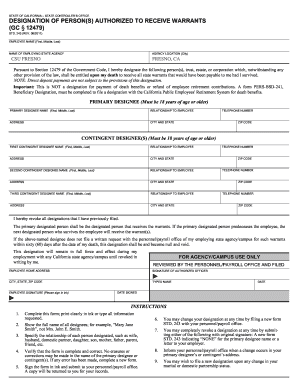
Std 243 2011


What is the Std 243?
The Std 243 form is a designation form used in California, primarily related to the Department of Motor Vehicles (DMV). It serves to document the designation of persons for various purposes, including the transfer of vehicle ownership or the appointment of representatives in specific legal matters. Understanding the purpose of this form is crucial for individuals who need to navigate the legal and procedural aspects of vehicle ownership and representation in California.
How to use the Std 243
Using the Std 243 form involves several steps to ensure that it is completed accurately. First, gather all necessary information regarding the designation you wish to make. This may include details about the vehicle, the current owner, and the designated person's information. Next, fill out the form carefully, ensuring that all fields are completed as required. Once completed, the form should be submitted to the appropriate DMV office or agency as specified in the instructions. It is essential to keep a copy of the submitted form for your records.
Steps to complete the Std 243
Completing the Std 243 form involves a systematic approach:
- Gather necessary documents, including proof of identity and vehicle ownership.
- Fill out the form with accurate information, ensuring that all required fields are completed.
- Review the form for any errors or omissions before submission.
- Submit the completed form to the designated DMV office, either in person or by mail, as per the provided guidelines.
Legal use of the Std 243
The legal use of the Std 243 form is governed by California state law. It is essential that the form is filled out correctly to ensure that the designation is legally recognized. This includes adhering to any specific requirements outlined by the DMV and ensuring that the form is signed by the appropriate parties. Failure to comply with legal standards can result in the designation being deemed invalid, which may have implications for vehicle ownership and representation.
Key elements of the Std 243
Key elements of the Std 243 form include:
- Identification of the current vehicle owner.
- Details of the designated person, including name and contact information.
- Specific purpose of the designation, such as vehicle transfer or representation.
- Signatures of all parties involved, ensuring legal acknowledgment.
State-specific rules for the Std 243
California has specific rules governing the use of the Std 243 form. These rules dictate who can be designated, the purposes for which the form can be used, and the process for submitting the form. It is important for users to familiarize themselves with these regulations to ensure compliance and avoid potential legal issues. Additionally, updates to state law may affect the use of this form, making it essential to stay informed about any changes.
Quick guide on how to complete std 243 form
Handle Std 243 effortlessly on any device
Digital document management has gained traction among businesses and individuals alike. It offers an excellent environmentally friendly substitute to conventional printed and signed documents, as you can locate the necessary form and securely retain it online. airSlate SignNow equips you with all the resources necessary to construct, modify, and electronically sign your documents swiftly and efficiently. Manage Std 243 on any device using the airSlate SignNow Android or iOS applications and enhance any document-related tasks today.
How to modify and electronically sign Std 243 with ease
- Obtain Std 243 and click on Get Form to begin.
- Utilize the tools we offer to complete your form.
- Emphasize important sections of your documents or conceal sensitive information with the tools provided by airSlate SignNow specifically for that purpose.
- Generate your electronic signature using the Sign feature, which takes mere seconds and carries the same legal validity as a conventional wet ink signature.
- Review all the details and click on the Done button to save your changes.
- Select your preferred method to send your form, whether by email, SMS, or invitation link, or download it to your computer.
Eliminate worries about lost or misfiled documents, tedious form searches, or errors that necessitate reprinting new document copies. airSlate SignNow fulfills all your document management needs in just a few clicks from any device you choose. Modify and electronically sign Std 243 and ensure effective communication throughout the document preparation process with airSlate SignNow.
Create this form in 5 minutes or less
Find and fill out the correct std 243 form
Create this form in 5 minutes!
How to create an eSignature for the std 243 form
How to make an electronic signature for your Std 243 Form in the online mode
How to create an electronic signature for the Std 243 Form in Google Chrome
How to generate an eSignature for signing the Std 243 Form in Gmail
How to create an electronic signature for the Std 243 Form from your smartphone
How to make an electronic signature for the Std 243 Form on iOS
How to create an eSignature for the Std 243 Form on Android OS
People also ask
-
What is the std 243 and how does it relate to airSlate SignNow?
The std 243 refers to a specific documentation standard that airSlate SignNow supports, simplifying the eSigning process for businesses. By adhering to this standard, we ensure that your documents are legally compliant and secure, giving you peace of mind during transactions.
-
How much does airSlate SignNow cost for using the std 243 documentation standard?
Our pricing plans for airSlate SignNow are competitive and designed to accommodate different business needs. The costs are transparent, and you can choose a plan that includes access to features built around the std 243 documentation standard, starting with a free trial.
-
What features does airSlate SignNow offer that support the std 243 standard?
airSlate SignNow provides a variety of features that support the std 243 standard, including transactional logging, compliant eSignatures, and secure document storage. These features enhance your document management experience while ensuring adherence to the std 243 requirements.
-
Can I integrate airSlate SignNow with other applications while using std 243?
Yes, airSlate SignNow offers seamless integrations with various applications, allowing you to maintain workflow efficiencies while adhering to the std 243. This integration capability ensures that your documents flow smoothly across platforms without compromising compliance.
-
What benefits does airSlate SignNow provide for businesses using the std 243?
Using airSlate SignNow with the std 243 standard offers numerous benefits such as enhanced security, streamlined document workflows, and improved traceability of eSigned documents. These benefits ultimately lead to increased productivity and reduced turnaround time for essential documents.
-
Is training available for new users of airSlate SignNow focused on std 243?
Yes, we offer comprehensive training resources for new users that focus on effectively utilizing airSlate SignNow with the std 243 standard. These resources include tutorials, webinars, and support documentation to ensure you can maximize the platform's potential.
-
How does airSlate SignNow ensure compliance with std 243 regulations?
airSlate SignNow stays compliant with std 243 regulations by incorporating features that guarantee document integrity and security. We continuously update our system to comply with evolving standards, ensuring that your eSigning processes remain robust and legally binding.
Get more for Std 243
Find out other Std 243
- Electronic signature Oklahoma Education LLC Operating Agreement Fast
- How To Electronic signature Virginia Healthcare / Medical Contract
- How To Electronic signature Virginia Healthcare / Medical Operating Agreement
- Electronic signature Wisconsin Healthcare / Medical Business Letter Template Mobile
- Can I Electronic signature Wisconsin Healthcare / Medical Operating Agreement
- Electronic signature Alabama High Tech Stock Certificate Fast
- Electronic signature Insurance Document California Computer
- Electronic signature Texas Education Separation Agreement Fast
- Electronic signature Idaho Insurance Letter Of Intent Free
- How To Electronic signature Idaho Insurance POA
- Can I Electronic signature Illinois Insurance Last Will And Testament
- Electronic signature High Tech PPT Connecticut Computer
- Electronic signature Indiana Insurance LLC Operating Agreement Computer
- Electronic signature Iowa Insurance LLC Operating Agreement Secure
- Help Me With Electronic signature Kansas Insurance Living Will
- Electronic signature Insurance Document Kentucky Myself
- Electronic signature Delaware High Tech Quitclaim Deed Online
- Electronic signature Maine Insurance Quitclaim Deed Later
- Electronic signature Louisiana Insurance LLC Operating Agreement Easy
- Electronic signature West Virginia Education Contract Safe