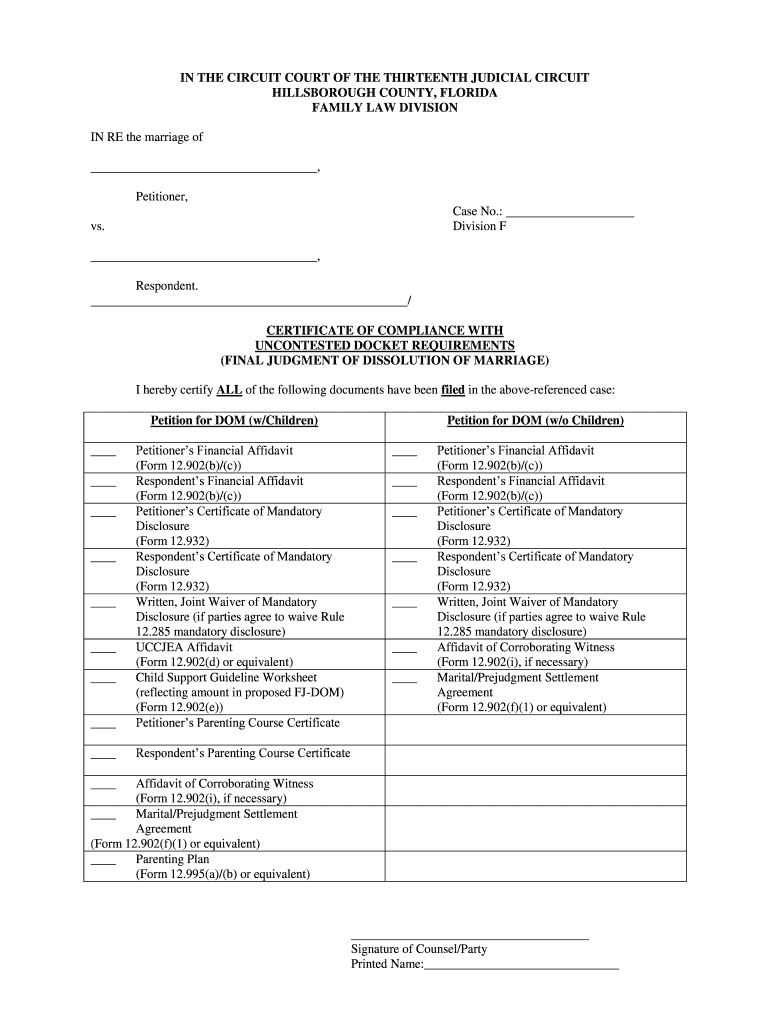
Financial Affidavit Hillsborough County Form


What is the Financial Affidavit Hillsborough County
The Financial Affidavit in Hillsborough County is a legal document used primarily in family law cases, including divorce proceedings. It provides a comprehensive overview of an individual's financial situation, detailing income, expenses, assets, and liabilities. This affidavit is essential for the court to make informed decisions regarding child support, alimony, and equitable distribution of marital assets. It ensures transparency and fairness in financial matters during legal proceedings.
Steps to complete the Financial Affidavit Hillsborough County
Completing the Financial Affidavit requires careful attention to detail. Here are the steps to follow:
- Gather all necessary financial documents, including pay stubs, bank statements, and tax returns.
- Begin by filling out personal information, such as your name, address, and case number.
- Detail your income sources, including wages, bonuses, and any additional income.
- List your monthly expenses, categorizing them into fixed and variable costs.
- Document your assets, including real estate, vehicles, and savings accounts.
- Include your liabilities, such as loans, credit card debts, and mortgages.
- Review the affidavit for accuracy and completeness before signing.
Legal use of the Financial Affidavit Hillsborough County
The Financial Affidavit serves a critical role in legal proceedings within Hillsborough County. It is legally binding and must be completed truthfully. Courts rely on this document to assess financial situations accurately. Misrepresentation or omission of information can lead to legal penalties, including sanctions or adverse rulings in family law cases. Therefore, it is crucial to ensure that all information provided is accurate and up-to-date.
Key elements of the Financial Affidavit Hillsborough County
Understanding the key elements of the Financial Affidavit is essential for proper completion. The primary sections include:
- Personal Information: Basic details about the individual submitting the affidavit.
- Income: A comprehensive list of all income sources, including employment and any additional earnings.
- Expenses: A detailed account of monthly expenses, categorized into necessary and discretionary spending.
- Assets: A thorough listing of all assets owned, including real estate and personal property.
- Liabilities: A complete overview of debts and financial obligations.
How to obtain the Financial Affidavit Hillsborough County
The Financial Affidavit can be obtained through various means. It is typically available at the Hillsborough County Clerk of Court's office or on their official website. Additionally, legal aid organizations may provide copies and assistance in completing the form. It is advisable to ensure that you have the most current version of the affidavit to comply with local regulations.
Form Submission Methods (Online / Mail / In-Person)
Submitting the Financial Affidavit can be done through multiple methods, depending on the preferences and requirements of the court. Options include:
- Online Submission: Some courts may allow electronic filing through their official portals.
- Mail: You can send the completed affidavit via postal service to the appropriate court address.
- In-Person: Submitting the affidavit directly at the courthouse is also an option, allowing for immediate confirmation of receipt.
Quick guide on how to complete financial affidavit long form thirteenth judicial court
Complete Financial Affidavit Hillsborough County effortlessly on any device
Online document management has become increasingly favored by businesses and individuals alike. It offers an ideal eco-friendly substitute for conventional printed and signed documents, as you can easily locate the necessary form and securely store it online. airSlate SignNow equips you with all the resources needed to create, edit, and eSign your documents promptly without delays. Manage Financial Affidavit Hillsborough County on any device using airSlate SignNow's Android or iOS applications and enhance any document-focused procedure today.
How to modify and eSign Financial Affidavit Hillsborough County without any difficulty
- Obtain Financial Affidavit Hillsborough County and click on Get Form to begin.
- Utilize the resources we provide to fill out your document.
- Emphasize relevant portions of the documents or conceal sensitive information with tools that airSlate SignNow offers specifically for that purpose.
- Create your signature with the Sign tool, which takes mere seconds and carries the same legal validity as a conventional wet ink signature.
- Review the information and click on the Done button to save your changes.
- Choose how you wish to send your form, via email, SMS, or invitation link, or download it to your computer.
Eliminate concerns about lost or misplaced files, tedious form searches, or errors that necessitate reprinting new document copies. airSlate SignNow meets your document management needs in just a few clicks from your preferred device. Modify and eSign Financial Affidavit Hillsborough County and guarantee exceptional communication at every stage of your form preparation process with airSlate SignNow.
Create this form in 5 minutes or less
FAQs
-
I’m being sued and I’m representing myself in court. How do I fill out the form called “answer to complaint”?
You can represent yourself. Each form is different per state or county but generally an answer is simply a written document which presents a synopsis of your story to the court. The answer is not your defense, just written notice to the court that you intend to contest the suit. The blank forms are available at the court clerk’s office and are pretty much self explanatoryThere will be a space calling for the signature of an attorney. You should sign your name on the space and write the words “Pro se” after your signature. This lets the court know you are acting as your own attorney.
-
How long does it take for Facebook to get back to you after you fill out your account form when you got locked out?
Up to 48 hrs.
Create this form in 5 minutes!
How to create an eSignature for the financial affidavit long form thirteenth judicial court
How to generate an electronic signature for the Financial Affidavit Long Form Thirteenth Judicial Court in the online mode
How to generate an eSignature for your Financial Affidavit Long Form Thirteenth Judicial Court in Chrome
How to create an eSignature for putting it on the Financial Affidavit Long Form Thirteenth Judicial Court in Gmail
How to make an electronic signature for the Financial Affidavit Long Form Thirteenth Judicial Court from your smart phone
How to generate an electronic signature for the Financial Affidavit Long Form Thirteenth Judicial Court on iOS
How to create an eSignature for the Financial Affidavit Long Form Thirteenth Judicial Court on Android OS
People also ask
-
What is a Financial Affidavit in Hillsborough County?
A Financial Affidavit in Hillsborough County is a legal document that outlines an individual's financial situation, including income, expenses, and assets. This affidavit is often required in legal proceedings such as divorce or child support cases. Using airSlate SignNow, you can easily create, send, and eSign your Financial Affidavit Hillsborough County to ensure compliance with local regulations.
-
How can airSlate SignNow help with my Financial Affidavit Hillsborough County?
airSlate SignNow streamlines the process of preparing and signing your Financial Affidavit Hillsborough County. With intuitive templates and electronic signature capabilities, you can complete your affidavit quickly and securely. This way, you can focus on other important aspects of your case without the stress of paperwork.
-
Is there a cost associated with using airSlate SignNow for Financial Affidavit Hillsborough County?
Yes, airSlate SignNow offers competitive pricing plans that cater to different needs and budgets. You can choose a plan that suits you best, ensuring you have access to all the features needed for your Financial Affidavit Hillsborough County. Sign up today to take advantage of our flexible pricing options!
-
What features does airSlate SignNow offer for managing Financial Affidavit Hillsborough County documents?
airSlate SignNow provides a variety of features for managing your Financial Affidavit Hillsborough County documents, including customizable templates, secure cloud storage, and real-time tracking of document status. These features enhance your workflow, allowing you to efficiently handle your legal documents with ease.
-
Can I integrate airSlate SignNow with other applications for my Financial Affidavit Hillsborough County needs?
Absolutely! airSlate SignNow integrates seamlessly with various applications such as Google Drive, Dropbox, and CRM systems. This makes it easier to manage your Financial Affidavit Hillsborough County alongside other important files and documents in your existing workflow.
-
How secure is my Financial Affidavit Hillsborough County when using airSlate SignNow?
Security is a top priority at airSlate SignNow. We use advanced encryption and secure access controls to protect your Financial Affidavit Hillsborough County and other sensitive documents. You can trust that your information is safe while you eSign and manage your legal documents.
-
What are the benefits of using airSlate SignNow for my Financial Affidavit Hillsborough County?
Using airSlate SignNow for your Financial Affidavit Hillsborough County offers several benefits, including time savings, reduced paperwork, and increased efficiency. Our eSigning solution simplifies the process, allowing you to complete your affidavit quickly and focus on your legal matters without delays.
Get more for Financial Affidavit Hillsborough County
- 2019 california form 3500 exemption application 2019 california form 3500 exemption application
- Tot tbid remittance form draft santabarbaraca
- Filedpa e ucapdf faithleaks wiki form
- Medical assistant registered application packet form
- 2019 form 100w california corporation franchise or income tax returnwaters edge filers
- Badgercare plus application packet f 10182 form
- Medicaid status inquiryrelease of information requirementsc dhhs
- Duplicate wage and tax statement form
Find out other Financial Affidavit Hillsborough County
- Can I eSignature Oregon Orthodontists LLC Operating Agreement
- How To eSignature Rhode Island Orthodontists LLC Operating Agreement
- Can I eSignature West Virginia Lawers Cease And Desist Letter
- eSignature Alabama Plumbing Confidentiality Agreement Later
- How Can I eSignature Wyoming Lawers Quitclaim Deed
- eSignature California Plumbing Profit And Loss Statement Easy
- How To eSignature California Plumbing Business Letter Template
- eSignature Kansas Plumbing Lease Agreement Template Myself
- eSignature Louisiana Plumbing Rental Application Secure
- eSignature Maine Plumbing Business Plan Template Simple
- Can I eSignature Massachusetts Plumbing Business Plan Template
- eSignature Mississippi Plumbing Emergency Contact Form Later
- eSignature Plumbing Form Nebraska Free
- How Do I eSignature Alaska Real Estate Last Will And Testament
- Can I eSignature Alaska Real Estate Rental Lease Agreement
- eSignature New Jersey Plumbing Business Plan Template Fast
- Can I eSignature California Real Estate Contract
- eSignature Oklahoma Plumbing Rental Application Secure
- How Can I eSignature Connecticut Real Estate Quitclaim Deed
- eSignature Pennsylvania Plumbing Business Plan Template Safe