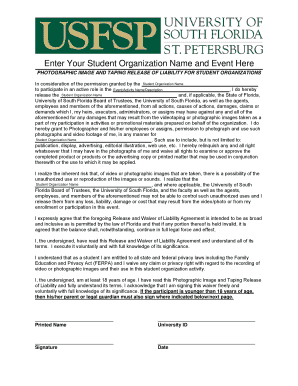
Video Waver Form


What is the Video Waver
The Video Waver is a legal document that grants permission for the use of an individual's likeness in video recordings or photographs. This form is essential for organizations or individuals who plan to capture and use video or photographic content for promotional, educational, or commercial purposes. By signing the Video Waver, the individual acknowledges that they understand how their image will be used and relinquishes any future claims regarding the use of that image.
Key elements of the Video Waver
A well-structured Video Waver includes several critical components to ensure clarity and legal compliance:
- Identification of the parties: Clearly states the names of the individual granting permission and the organization or individual obtaining the rights.
- Description of the media: Specifies the nature of the recordings, including the type of media (video, photographs) and the intended use.
- Consent statement: A declaration that the individual consents to the use of their likeness without compensation.
- Duration of consent: Indicates how long the consent is valid, whether it is for a specific project or indefinitely.
- Signature and date: Requires the signature of the individual and the date of signing to validate the agreement.
Steps to complete the Video Waver
Completing a Video Waver involves several straightforward steps:
- Read the document: Carefully review the entire form to understand the terms and conditions.
- Fill in personal details: Provide your name, contact information, and any required identification.
- Specify the media type: Clearly indicate whether the waiver applies to video, photographs, or both.
- Sign and date: Add your signature and the date to finalize the document.
Legal use of the Video Waver
The legal use of the Video Waver hinges on compliance with applicable laws regarding privacy and intellectual property. In the United States, it is crucial to ensure that the individual signing the waiver is of legal age or has parental consent if they are a minor. Additionally, the waiver should be clear and unambiguous, leaving no room for misinterpretation regarding the rights being granted.
How to obtain the Video Waver
Obtaining a Video Waver can be done through various means:
- Online templates: Many websites offer customizable templates that can be downloaded and filled out.
- Legal professionals: Consulting with a lawyer can ensure that the waiver meets all legal requirements and is tailored to specific needs.
- Organizational resources: Companies or institutions often have their own templates that are compliant with their policies.
Examples of using the Video Waver
There are numerous scenarios where a Video Waver may be applicable:
- Film and television production: Actors and extras sign waivers to allow their performances to be recorded and distributed.
- Educational institutions: Schools may require waivers for students participating in video projects or promotional materials.
- Corporate events: Companies often use waivers for employees or guests appearing in promotional videos or photographs during events.
Quick guide on how to complete video waver
Easily prepare Video Waver on any device
Digital document management has become increasingly popular among businesses and individuals. It offers an ideal eco-friendly alternative to traditional printed and signed documents, enabling you to find the correct form and securely store it online. airSlate SignNow provides all the tools necessary to create, edit, and eSign your documents quickly without delays. Manage Video Waver on any device using the airSlate SignNow Android or iOS applications and enhance any document-related process today.
The easiest way to modify and eSign Video Waver effortlessly
- Find Video Waver and click on Get Form to begin.
- Use the tools we offer to complete your form.
- Highlight important sections of the documents or redact sensitive content with tools specifically designed for that purpose by airSlate SignNow.
- Create your eSignature with the Sign feature, which takes just seconds and carries the same legal validity as a conventional wet ink signature.
- Review all the information and click on the Done button to preserve your modifications.
- Choose your preferred method to send your form, whether by email, text message (SMS), an invitation link, or download it to your computer.
Eliminate the worry of lost or misplaced documents, tedious form searches, or errors that require reprinting new document copies. airSlate SignNow fulfills all your document management needs with just a few clicks from any device you prefer. Edit and eSign Video Waver to ensure effective communication at every step of your form preparation process with airSlate SignNow.
Create this form in 5 minutes or less
Create this form in 5 minutes!
How to create an eSignature for the video waver
The best way to generate an electronic signature for a PDF online
The best way to generate an electronic signature for a PDF in Google Chrome
The way to create an eSignature for signing PDFs in Gmail
The way to make an eSignature straight from your smartphone
The way to make an eSignature for a PDF on iOS
The way to make an eSignature for a PDF document on Android
People also ask
-
What is a waver example and how is it used?
A waver example refers to a sample document that showcases a waiver agreement. It outlines the responsibilities and rights of the parties involved, commonly used in events and activities. Businesses utilize a waver example to ensure participants acknowledge the risks associated with an activity.
-
How much does airSlate SignNow cost for creating waver examples?
airSlate SignNow offers affordable pricing plans that include features for creating waver examples and other documents. You can choose a plan that fits your business needs and budget. Additionally, we offer a free trial, so you can explore our features without any initial cost.
-
What features does airSlate SignNow offer for waver examples?
AirSlate SignNow provides intuitive features for creating, editing, and signing waver examples effortlessly. With templates, you can quickly customize documents, and the eSignature feature ensures that all parties can legally sign them online. This simplifies the waiver process, ensuring compliance and reducing paperwork.
-
Can I integrate airSlate SignNow with other applications for waver examples?
Yes, airSlate SignNow integrates seamlessly with numerous applications, enhancing the process of creating and managing waver examples. Integrate with platforms like Google Drive, Dropbox, or Salesforce to streamline document storage and sharing. This versatility aids in optimizing your workflow.
-
What are the benefits of using airSlate SignNow for waver examples?
Using airSlate SignNow for waver examples simplifies the document signing process, making it efficient and cost-effective. It enables businesses to create templates for frequent use, ensuring consistency. Additionally, the secure eSignature feature speeds up transaction times while maintaining legal compliance.
-
Is there customer support available for using waver examples in airSlate SignNow?
Absolutely! airSlate SignNow offers comprehensive customer support to assist you in using waver examples effectively. Our support team can help with questions about creating, signing, or managing your documents. We also provide resources through our knowledge base and tutorials.
-
How does airSlate SignNow ensure the security of my waver examples?
AirSlate SignNow prioritizes the security of your waver examples by implementing industry-leading encryption and security protocols. All documents are stored securely to prevent unauthorized access, ensuring the confidentiality of sensitive information. You can trust that your waivers are safe with us.
Get more for Video Waver
- Pdf summons to be served outside utah utah courts form
- Consent to minors name change form
- Satisfaction of judgment letter example form
- Utah revocable living trust form eforms
- Motion to enforce settlement form
- Certificate of readiness for adoption hearing doc template form
- Utah quit claim deed form
- Name currently used form
Find out other Video Waver
- Sign Wisconsin Shareholder Agreement Template Simple
- Sign Nebraska Strategic Alliance Agreement Easy
- Sign Nevada Strategic Alliance Agreement Online
- How To Sign Alabama Home Repair Contract
- Sign Delaware Equipment Rental Agreement Template Fast
- Sign Nevada Home Repair Contract Easy
- Sign Oregon Construction Contract Template Online
- Sign Wisconsin Construction Contract Template Simple
- Sign Arkansas Business Insurance Quotation Form Now
- Sign Arkansas Car Insurance Quotation Form Online
- Can I Sign California Car Insurance Quotation Form
- Sign Illinois Car Insurance Quotation Form Fast
- Can I Sign Maryland Car Insurance Quotation Form
- Sign Missouri Business Insurance Quotation Form Mobile
- Sign Tennessee Car Insurance Quotation Form Online
- How Can I Sign Tennessee Car Insurance Quotation Form
- Sign North Dakota Business Insurance Quotation Form Online
- Sign West Virginia Car Insurance Quotation Form Online
- Sign Wisconsin Car Insurance Quotation Form Online
- Sign Alabama Life-Insurance Quote Form Free