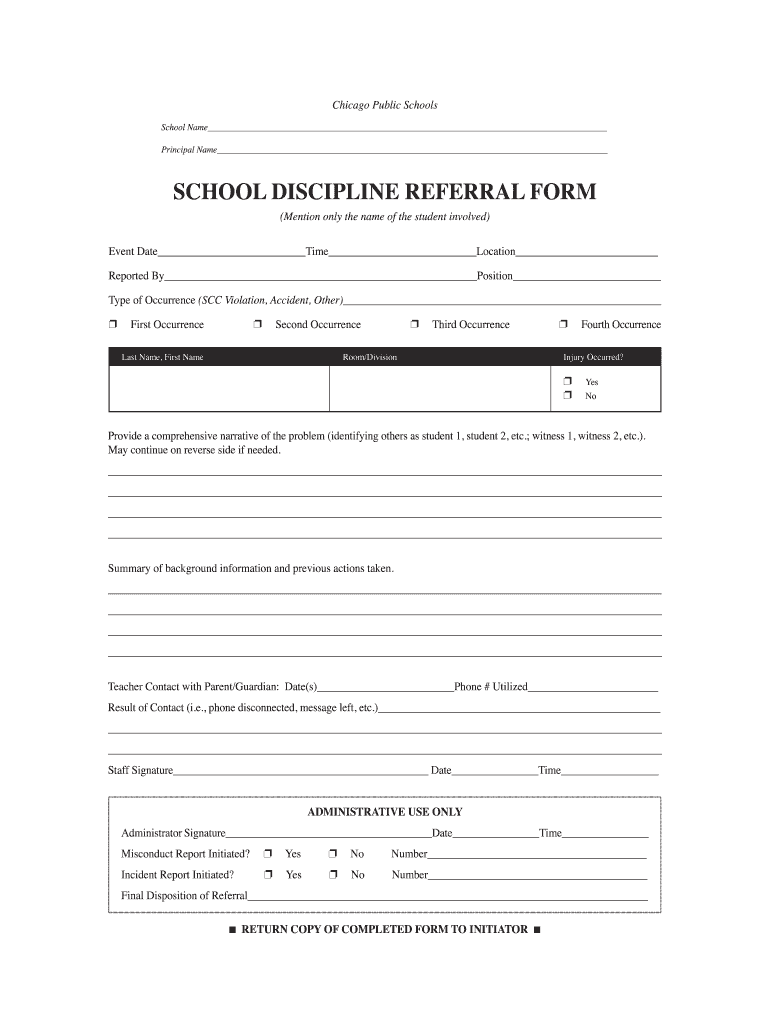
Schools Referral Form


What is the schools referral form?
The schools referral form is a crucial document used by educational institutions to address student behavior issues. It serves as a formal means to report and document incidents that may require intervention or disciplinary action. This form typically includes details about the student, the nature of the incident, and any actions taken by staff. The purpose of the form is to ensure that all incidents are recorded systematically, enabling schools to track behavior patterns and implement appropriate support measures.
How to use the schools referral form
Using the schools referral form involves several key steps. First, educators or staff members should fill out the form accurately, providing all necessary information regarding the incident. This includes the date, time, location, and a description of the behavior exhibited by the student. Once completed, the form should be submitted to the designated authority within the school, such as a principal or counselor. It is essential to ensure that the form is filled out promptly to maintain an accurate record of events.
Steps to complete the schools referral form
Completing the schools referral form requires attention to detail. Here are the steps to follow:
- Begin with the student's personal information, including their name, grade, and teacher.
- Describe the incident clearly and concisely, outlining what occurred and the context.
- Include any actions taken by staff prior to the referral, such as warnings or interventions.
- Sign and date the form to validate the report.
- Submit the completed form to the appropriate school official for review.
Legal use of the schools referral form
The legal validity of the schools referral form is essential for ensuring that it can be used effectively in disciplinary proceedings. To be considered legally binding, the form must be completed accurately and submitted through the proper channels. Additionally, compliance with relevant regulations, such as the Family Educational Rights and Privacy Act (FERPA), is necessary to protect student information. Schools should maintain confidentiality and secure storage of these forms to safeguard sensitive data.
Key elements of the schools referral form
Several key elements should be included in the schools referral form to ensure its effectiveness:
- Student identification: Name, grade, and class information.
- Incident details: A thorough description of the behavior and circumstances.
- Staff actions: Documentation of any previous interventions or responses.
- Signatures: Required signatures from the reporting staff and, if applicable, the student.
- Follow-up actions: Recommendations for further steps or support needed.
Examples of using the schools referral form
Examples of situations where the schools referral form may be utilized include incidents of bullying, disruptive behavior in class, or violations of school policies. For instance, if a student is caught using a mobile phone during class, the teacher may complete the referral form to document the behavior and any prior warnings given. This creates a record that can be referenced in future discussions regarding the student's conduct and can help in developing a behavior improvement plan.
Quick guide on how to complete schools referral form
Effortlessly prepare Schools Referral Form on any gadget
Digital document management has become increasingly favored by companies and individuals alike. It serves as an ideal eco-conscious alternative to traditional printed and signed documents, enabling you to access the necessary form and securely save it online. airSlate SignNow provides all the tools you require to create, modify, and eSign your documents swiftly and without delays. Manage Schools Referral Form on any device with the airSlate SignNow Android or iOS applications and simplify any document-related task today.
How to modify and eSign Schools Referral Form with ease
- Find Schools Referral Form and select Get Form to begin.
- Utilize the tools we provide to fill out your form.
- Emphasize pertinent sections of your documents or conceal sensitive data with the tools that airSlate SignNow specifically offers for that purpose.
- Create your eSignature using the Sign tool, which takes just seconds and holds the same legal standing as a conventional wet ink signature.
- Verify all details and click the Done button to apply your modifications.
- Select your preferred method to send your form, either via email, SMS, or invitation link, or download it to your computer.
Forget about mislaid or misplaced documents, tedious form searching, or mistakes that necessitate reprinting new document versions. airSlate SignNow meets your document management needs in just a few clicks from your chosen device. Edit and eSign Schools Referral Form and ensure exceptional communication throughout the form preparation process with airSlate SignNow.
Create this form in 5 minutes or less
Create this form in 5 minutes!
How to create an eSignature for the schools referral form
The best way to make an electronic signature for your PDF in the online mode
The best way to make an electronic signature for your PDF in Chrome
The best way to generate an electronic signature for putting it on PDFs in Gmail
How to generate an eSignature right from your smart phone
How to generate an electronic signature for a PDF on iOS devices
How to generate an eSignature for a PDF on Android OS
People also ask
-
What is a schools referral form sample and how can it be used?
A schools referral form sample is a template designed to streamline the process of referring students to various programs or services. Utilizing an effective schools referral form sample can help educators and administrators systematically collect essential information and ensure timely communication with all stakeholders involved.
-
How can airSlate SignNow enhance the schools referral form sample process?
airSlate SignNow provides a user-friendly interface that allows users to create, send, and eSign schools referral form samples seamlessly. This enhances the process by reducing paperwork, speeding up approval times, and ensuring that all forms are securely stored and easily accessible.
-
Are there any costs associated with using airSlate SignNow for schools referral form samples?
Yes, airSlate SignNow offers a variety of pricing plans to accommodate different budgets and needs. By selecting a plan tailored to your organization, you can take full advantage of the features that simplify creating and managing schools referral form samples.
-
What features does airSlate SignNow offer for managing schools referral form samples?
airSlate SignNow includes features such as customizable templates, real-time tracking, and automated reminders for schools referral form samples. These tools empower users to enhance collaboration and improve the overall efficiency of the document handling process.
-
Can I customize the schools referral form sample on airSlate SignNow?
Absolutely! AirSlate SignNow allows users to fully customize their schools referral form samples to meet their specific needs. You can modify fields, add your branding, and tailor the layout for a more professional look, ensuring it aligns with your school's requirements.
-
Does airSlate SignNow integrate with other tools and platforms?
Yes, airSlate SignNow seamlessly integrates with various popular tools and platforms, making it easy to use alongside your existing software. This capability allows you to streamline the process of managing schools referral form samples and improve overall productivity.
-
How secure is the information collected through the schools referral form sample?
Security is a priority at airSlate SignNow. All information collected through schools referral form samples is encrypted and stored securely, ensuring that sensitive data remains protected and complies with various privacy regulations.
Get more for Schools Referral Form
- Bc ifta form
- Form 13 502f4 capital markets participation fee calculation form 13 502f4 capital markets participation fee calculation
- Nr6 2021 form
- Isp 3520 100374965 form
- Nz pac form
- Inz1209 351986562 form
- How to fill up affidavit of delayed registration of marriage form
- Sign permit the official website of city government dasmari as dasmarinas gov form
Find out other Schools Referral Form
- Help Me With eSignature New Mexico Healthcare / Medical Form
- How Do I eSignature New York Healthcare / Medical Presentation
- How To eSignature Oklahoma Finance & Tax Accounting PPT
- Help Me With eSignature Connecticut High Tech Presentation
- How To eSignature Georgia High Tech Document
- How Can I eSignature Rhode Island Finance & Tax Accounting Word
- How Can I eSignature Colorado Insurance Presentation
- Help Me With eSignature Georgia Insurance Form
- How Do I eSignature Kansas Insurance Word
- How Do I eSignature Washington Insurance Form
- How Do I eSignature Alaska Life Sciences Presentation
- Help Me With eSignature Iowa Life Sciences Presentation
- How Can I eSignature Michigan Life Sciences Word
- Can I eSignature New Jersey Life Sciences Presentation
- How Can I eSignature Louisiana Non-Profit PDF
- Can I eSignature Alaska Orthodontists PDF
- How Do I eSignature New York Non-Profit Form
- How To eSignature Iowa Orthodontists Presentation
- Can I eSignature South Dakota Lawers Document
- Can I eSignature Oklahoma Orthodontists Document