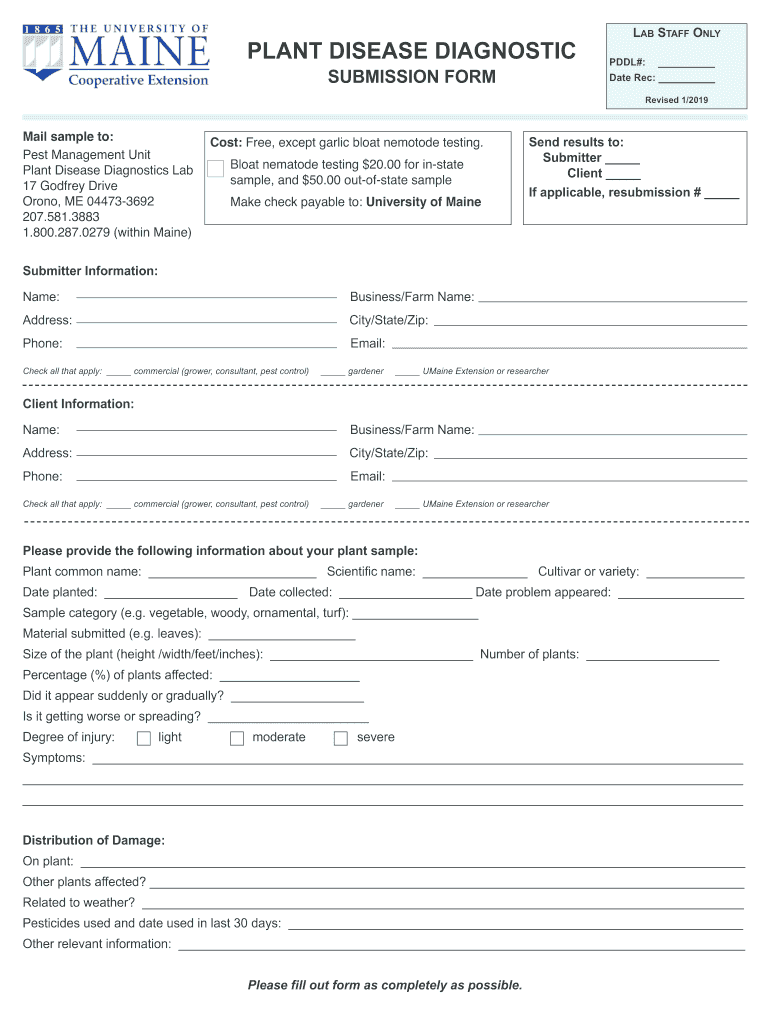
Plant Disease Form


What is the Plant Disease Form
The plant disease form is a crucial document used to report and submit samples of plants suspected of having diseases. This form is typically required by agricultural departments or regulatory agencies to monitor and control plant health issues. By documenting the details of the suspected disease, including the type of plant and symptoms observed, the form facilitates effective diagnosis and management of plant diseases. Accurate submissions help protect crops and ensure food safety across the agricultural landscape in the United States.
How to use the Plant Disease Form
Using the plant disease form involves several key steps to ensure that the submission is complete and informative. First, gather all necessary information about the plant, including its species, location, and symptoms. Next, fill out the form with accurate details, ensuring that each section is completed thoroughly. It is essential to provide clear descriptions and, if possible, attach photographs of the affected plant. Once the form is filled out, it can be submitted electronically or via mail, depending on the requirements of the receiving agency.
Steps to complete the Plant Disease Form
Completing the plant disease form requires careful attention to detail. Follow these steps for a successful submission:
- Gather information about the plant, including species and symptoms.
- Fill in your contact information accurately.
- Describe the symptoms and any environmental factors that may have contributed to the disease.
- Include photographs if possible to aid in diagnosis.
- Review the form for completeness and accuracy.
- Submit the form according to the guidelines provided by the receiving agency.
Legal use of the Plant Disease Form
The legal use of the plant disease form is governed by regulations set forth by agricultural and environmental agencies. When completed correctly, the form serves as a formal record of the submission and can be used in legal contexts if disputes arise regarding plant health or agricultural practices. It is important to ensure that the form complies with local and federal regulations to maintain its legal standing.
Key elements of the Plant Disease Form
Several key elements are essential for the plant disease form to be effective. These include:
- Contact Information: Details of the person submitting the form.
- Plant Information: Species, location, and description of symptoms.
- Photographic Evidence: Images that illustrate the condition of the plant.
- Environmental Conditions: Information about the growing conditions that may affect plant health.
Form Submission Methods
The plant disease form can typically be submitted through various methods, depending on the requirements of the agency involved. Common submission methods include:
- Online Submission: Many agencies offer electronic submission options for convenience.
- Mail: Printed forms can be sent via postal service to the designated office.
- In-Person: Some agencies may allow for direct submission at their offices.
Quick guide on how to complete plant disease form
Prepare Plant Disease Form seamlessly on any device
Web-based document management has gained traction among businesses and individuals. It offers a perfect sustainable option to traditional printed and signed documents, as you can access the necessary form and safely store it online. airSlate SignNow provides you with all the resources you need to create, modify, and eSign your documents swiftly without interruptions. Manage Plant Disease Form on any device using airSlate SignNow Android or iOS applications and simplify any document-related task today.
The easiest way to adjust and eSign Plant Disease Form with ease
- Find Plant Disease Form and click on Get Form to begin.
- Utilize the tools we provide to finish your document.
- Emphasize important sections of your documents or redact sensitive information with tools that airSlate SignNow offers specifically for that purpose.
- Create your eSignature using the Sign tool, which takes moments and carries the same legal validity as a conventional wet ink signature.
- Review the information and click on the Done button to save your modifications.
- Select how you wish to send your form, whether by email, SMS, or invitation link, or download it to your computer.
Forget about lost or misplaced documents, tedious form searching, or errors that necessitate printing new copies. airSlate SignNow addresses all your needs in document management with just a few clicks from any device you prefer. Edit and eSign Plant Disease Form and ensure excellent communication at every stage of the form preparation process with airSlate SignNow.
Create this form in 5 minutes or less
Create this form in 5 minutes!
How to create an eSignature for the plant disease form
How to generate an electronic signature for a PDF document in the online mode
How to generate an electronic signature for a PDF document in Chrome
The way to generate an eSignature for putting it on PDFs in Gmail
The best way to generate an electronic signature right from your mobile device
How to make an eSignature for a PDF document on iOS devices
The best way to generate an electronic signature for a PDF on Android devices
People also ask
-
What is plant disease submission and why is it important?
Plant disease submission involves documenting and reporting instances of plant illnesses to facilitate identification and management. Proper submission helps in early detection and control, ensuring healthier crops and reducing economic losses for farmers and agricultural businesses.
-
How does airSlate SignNow support plant disease submission?
airSlate SignNow provides an efficient platform for businesses to digitally capture and submit plant disease reports. By utilizing templates and eSignatures, users can streamline the process, ensuring accurate and timely submission of critical information to relevant stakeholders.
-
What are the pricing options for using airSlate SignNow for plant disease submission?
airSlate SignNow offers flexible pricing plans designed to meet various business needs. Plans are tailored for individual users and teams, allowing you to choose only the features necessary for efficient plant disease submission while remaining cost-effective.
-
Are there any features specifically designed for plant disease submission?
Yes, airSlate SignNow includes features like customizable templates, automated workflows, and real-time tracking that enhance the plant disease submission process. These tools help ensure that submissions are clear, comprehensive, and easily accessible for review and action.
-
Can I integrate airSlate SignNow with other software for plant disease submission?
Absolutely! airSlate SignNow seamlessly integrates with various applications and systems, allowing for a smooth flow of data relevant to plant disease submission. This flexibility ensures your existing processes work harmoniously with our eSigning and document management solution.
-
What benefits does airSlate SignNow provide for plant disease submission?
Using airSlate SignNow for plant disease submission ensures quicker processing times and improved accuracy in documentation. The platform reduces manual errors and speeds up communication with agricultural agencies, leading to more proactive disease management strategies.
-
Is training available for using airSlate SignNow for plant disease submission?
Yes, airSlate SignNow offers comprehensive training resources and support for users focusing on plant disease submission. From video tutorials to personalized assistance, we ensure you are equipped to leverage our platform effectively for seamless document handling.
Get more for Plant Disease Form
- Disability recreational hunting and fishing license sc dnr form
- Fillable lifetime recreational hunting and fishing license form
- Kcc license application kansas corporation commission form
- A seller may not accept a certificate of exemption for an entity based exemption on a form
- License application for corporate afc crs fads afccrs alternate overnight supervision technology family systems license form
- Development services customer service center 1 exchange plaza suite 400 raleigh nc 27601 919 996 2495 efax 919 996 1831 form
- Professional fund raiserconsultant registration form
- California resale certificate cdtfa 230 form
Find out other Plant Disease Form
- How To Sign Nebraska Healthcare / Medical Living Will
- Sign Nevada Healthcare / Medical Business Plan Template Free
- Sign Nebraska Healthcare / Medical Permission Slip Now
- Help Me With Sign New Mexico Healthcare / Medical Medical History
- Can I Sign Ohio Healthcare / Medical Residential Lease Agreement
- How To Sign Oregon Healthcare / Medical Living Will
- How Can I Sign South Carolina Healthcare / Medical Profit And Loss Statement
- Sign Tennessee Healthcare / Medical Business Plan Template Free
- Help Me With Sign Tennessee Healthcare / Medical Living Will
- Sign Texas Healthcare / Medical Contract Mobile
- Sign Washington Healthcare / Medical LLC Operating Agreement Now
- Sign Wisconsin Healthcare / Medical Contract Safe
- Sign Alabama High Tech Last Will And Testament Online
- Sign Delaware High Tech Rental Lease Agreement Online
- Sign Connecticut High Tech Lease Template Easy
- How Can I Sign Louisiana High Tech LLC Operating Agreement
- Sign Louisiana High Tech Month To Month Lease Myself
- How To Sign Alaska Insurance Promissory Note Template
- Sign Arizona Insurance Moving Checklist Secure
- Sign New Mexico High Tech Limited Power Of Attorney Simple